
Background information
My coming out: I love dumbphones
by David Lee
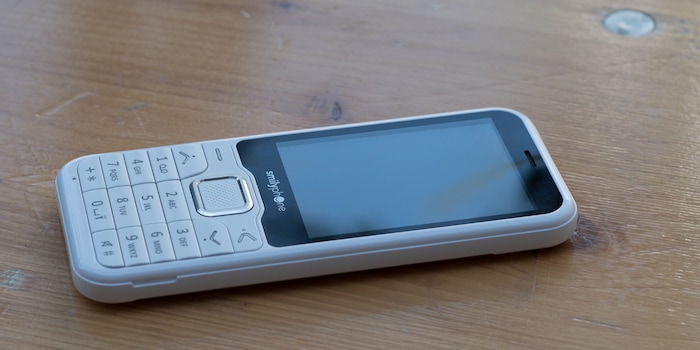
A fan or smartphones or not, most of us don’t want to go without WhatsApp. Smilyphone, a dumbphone with WhatsApp, bridges this gap in the market. But it has a few serious disadvantages.
I’m a great fan of feature phones; old-school phones with a physical keypad. I value being able to switch off and go offline for a while and smartphones aren’t suitable for this. The reason why I decided to get a smartphone – after months of resistance – was WhatsApp. My friends do all the chatting and planning on WhatsApp and I probably would have become rather socially isolated with a feature phone.
At first glance, the Smilyphone, produced by the Swiss company Movigo, is a regular mobile phone with a physical keyboard. What distinguishes it from other mobile phones of this kind is that it's capable of using WhatsApp. The manufacturer's slogan is: «Connected. Not addicted.» Sounds like a great idea to me. I'm more than happy to put this phone to the test.
Just like smartphones, feature phones are also getting larger and larger. The Smilyphone is almost as big as my 4.5-inch smartphone. It has a rather bulky plastic shell, making it thicker than my Samsung Galaxy. But it's narrower and lighter. With its plastic shell and light weight, there's a good chance this phone will survive a fall without getting damaged.

I soon realise this device isn’t a dumbphone in its classic definition. Why? It features WiFi and GPS. Not only WhatsApp, also Facebook Lite is available on the Smilyphone. And the 1.2 GHz dual-core processor isn’t typical for a simple phone either, even though today's smartphones have more power.
This phone takes Micro SIM (with today's Nano SIM, you need an adapter) and MicroSD. Supposedly up to 128 GB. However, my 64 GB Transcend card could not be recognised. A second attempt with an older 16 GB card was successful.
When it comes to the operating system, the manufacturer states «Open source OS» on the website and «Proprietary OS» in the specifications. I contacted Movigo to find out what this really means, but didn’t get a satisfactory answer. It's an open source OS with its own overlay, which they developed together with MobiWire (the manufacturer from France). Apparently, that's all they're allowed to say.
Quite obviously, this is a modified smartphone. One without Play Store and all the other Google apps. You don’t need a Google account to use it, but you can’t download any apps, either. And of course, you can’t transfer data from your old phone onto your Smilyphone via your Google account. But I found it easy to transfer all my contacts via Bluetooth. This is done by sending a VCF file, which is opened on the Smilyphone and is automatically imported into the contact list. Your existing WhatsApp messages, however, can't be transferred, as they're only saved locally. The Smilyphone doesn't allow installing an app to sync WhatsApp messages.
Of course, a few things had to be adjusted for this Android derivative, as it doesn't have a touch screen. And this is exactly where its biggest weaknesses can be found.
Remember typing text messages on a keypad? And the people who always wanted to write in Swiss German, which wasn’t recognised by the T9 predictive text technology? Remember how annoying that was?
Using WhatsApp on the Smilyphone is just like that. Fiddling around with the keypad, without T9 and even without switching to capital letters or numbers – you have to go through all the options on one key to find things like that. What’s even worse: To send a message, you need to use the D-Pad to navigate the cursor to the WhatsApp send button. At least the curser stays there, so you don’t have to do it all over again with your next message. But still, it’s annoying to say the least. Personally, I’d rather make a quick phone call than spending so much time to write a text message. By the way: The WhatsApp icon is static, so you can’t see how many new messages you’ve received.


Of course, WhatsApp is also available on your computer via web browser – but only if the phone is verified via app. This is the case here and WhatsApp web works. Sure, you don't always have a PC at hand, but if you do, this is a handy workaround.
This isn’t the only time I notice that the system hasn’t been modified enough to provide a good user experience without touchscreen. The photo gallery, for instance, doesn’t allow zooming into pictures. Without touchscreen, pinch-to-zoom doesn’t work, of course, but there would have been easy alternatives. Using the up or down keys, for example. But instead, these keys don’t have any function in the photo gallery.
Feature phones would usually let you set up a PIN lock and unlock your phone by pressing four buttons. Not the Smilyphone. It comes with two options: Entering a password, which is very tedious with the keypad, or an option called «Move fingers». At first, I thought this referred to locking the screen with a pattern, but that would be pointless without a touch screen. As it turned out, this is nothing other than a key lock function as you know it from other dumbphones. To unlock your phone, press the star and menu key.
The music app is quite user friendly. I could do everything just with the existing keys. When I left the player and returned to the home screen, a message appeared to let me know I can adjust the volume with the top left button. The device doesn’t have a dedicated volume key on the side.
The battery lasts two, maybe three days at the most. You can’t expect more; this is a slim 1200 mAh battery powering an Android device. The home screen comes with three permanent applications – phone, contacts and app overview – and three that you can choose yourself. Location tracking is always on, even if you turn it off. The camera has a resolution of 1600 x 1200 pixels (2 megapixels) and is garbage by today's standards. The Smilyphone has a flashlight function that's activated by pressing and holding the zero button. Oh and another killer feature: a headphone. Yes, you've read correctly; this is the first time I don’t wonder whether «headphone» or «headphones» is right. Singular is definitely right here.

I like the idea, but not so much the implementation. In its current form, the system is not optimised well enough to be easily operated with the keypad. Predictive text technology would be the minimum. In addition, the typical advantages of a dumbphone, small size and particularly long battery life are not given with the Smilyphone.
If you're looking for a simple, low-cost phone with WhatsApp, check out the touch screen phones with Android Go. Android Go is a slimmed-down Android version for simple smartphones. There's a huge market for this in countries such as India, so this idea is likely to be pursued.
My interest in IT and writing landed me in tech journalism early on (2000). I want to know how we can use technology without being used. Outside of the office, I’m a keen musician who makes up for lacking talent with excessive enthusiasm.