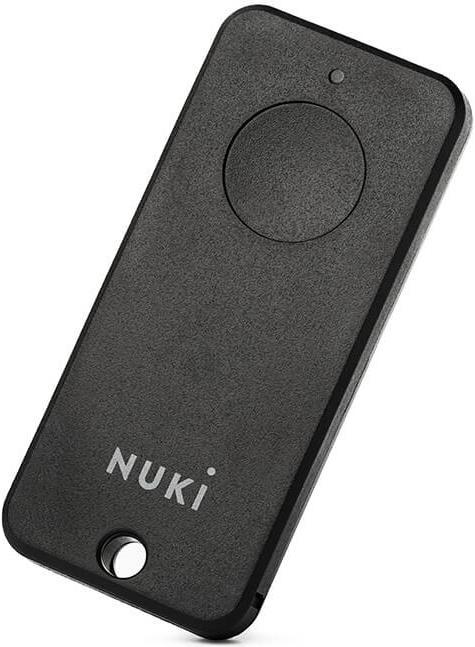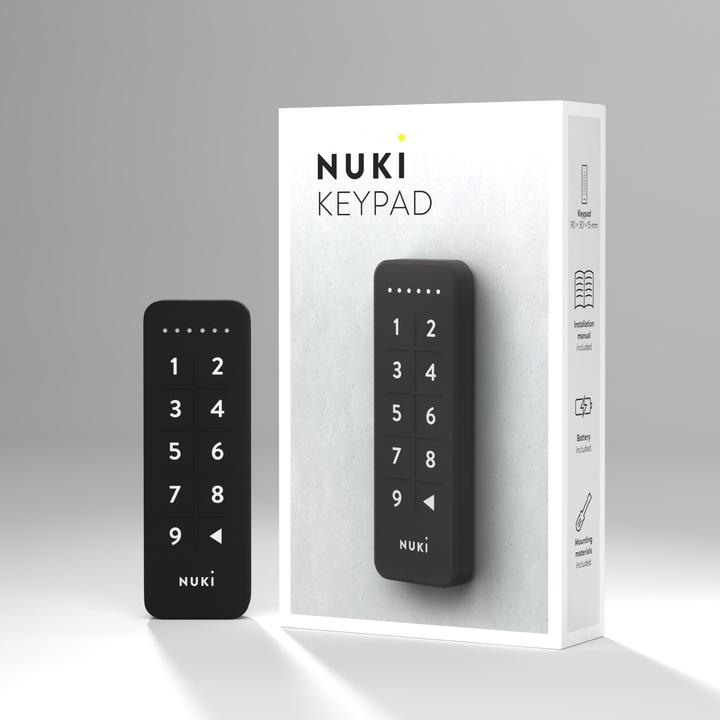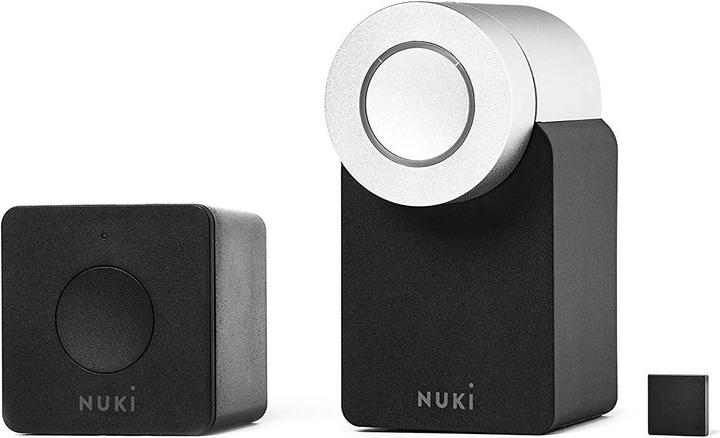

Automatic door lock: smart or unnecessary?
If you want to make your life smarter, you can implant a chip. Or you can buy a product like the Smart Lock 2.0 from Nuki. It automatically unlocks your front door.
Who needs something like that? A door lock that can be opened using a smartphone or Bluetooth and even via the internet if required. Does it even have a raison d'être?
Although I find the idea fascinating, the device also gives me the creeps: Will my door lock now be tracked? Will I soon receive automated advertising emails that only arrive when I enter my home? Or will the burglar use a hacker tool to gain access to my home in the near future?
The supposedly smart lock and its helpers
Nuki not only offers you a motorised attachment for your door lock, but also little helpers that enhance the product and its functions. But see for yourself.
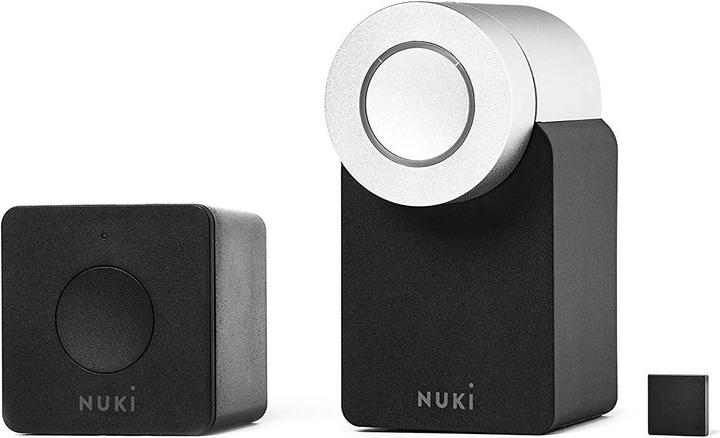
The battery-operated Smart Lock 2.0 fits almost all locks and cylinders. It is mounted on the inside of the door and is designed to recognise when you approach with your smartphone and automatically unlock the door. When you leave the house, it also locks the door if necessary. You can also assign recurring or restricted access to family, friends and the pool boy via the Nuki app.
The following data is also known:
- For Euro profile cylinders, Swiss round profile cylinders, knob cylinders and oval cylinders
- Control via smartphone app or radio control (with Nuki Wi-Fi Bridge also via the internet)
- Smartphone operating system compatibility: Android and iOS
- Compatible with Google Home/Assistant, Amazon Alexa, Apple HomeKit/Siri, IFTTT, ZigBee, Nuki
- Bluetooth 5
Optimally, you should only use the Smart Lock with a lock that can be locked on both sides. In other words, one that you can unlock from the outside with a second key even if the key is inserted. Such cylinders are sold with the note "with emergency and danger function". Or with the addition "priority function". If you do not have a cylinder with an emergency and danger function, this can be retrofitted with relatively little effort after consultation with the landlord.
Beware: Before I received the test products, I fell into a trap. On the other side of my flat door, the key was in a vertical position. In other words, at right angles to the door latch. In this position, my lock could be unlocked with a second key, even though it has no emergency and danger function. I only realised this when I tested it again after receiving the products. So when testing, please always leave the key in an inclined or horizontal position.
I could also operate my lock automatically without the priority function using the Smart Lock attachment. But what if the mechanism fails one day? Or what if the batteries drain faster than the product's sensor recognises? Normally, the Smart Lock warns you when only 20 per cent of the charge is left. But no thanks, I'm not in the mood for boring patience games with my bladder and the locksmith.
A pity it won't work for me. Upgrading the lock is out of the question for the time being. So my colleague André Pereira de Almeida steps in. He is testing the Smart Lock and the following products.
Do you want to open the door lock not only with your smartphone, but also access it via the internet? No problem, because thanks to the Nuki Wi-Fi Bridge, you can not only see whether the door is open or closed at any time and monitor your family, but also - oh wonder - open the door remotely for a handyman, Father Christmas or Jehovah's Witnesses.
The Nuki Fob 2 can be used as an electronic key independently of a smartphone. Ideal for people who don't have a smartphone. If it is lost, the replacement is not cheap, but the lock and keys do not have to be replaced straight away. You lock the Fob key in the Nuki app and that's it.
If you are an Airbnb host or would like to give a handyman access to your home, you can use the Nuki Keypad. When setting up the Keypad, you define a code in the Nuki app. You pass this on and leave the pad outside the front door.
If a smart front door is not enough for you, you can add an intercom system with video function. If you install the Ring Video Doorbell 2, you can watch the tradesman before unlocking the door (via the Internet). This product does not feature further in this test. No idea if it's any good. But now we're turning our attention to André's front door anyway.
A complete overview of all Nuki products, including combo offers, can be found here.
How does the Bluetooth door lock perform in reality?
After four weeks, André is delighted to tell me about his experiences with the smart tools. And that his girlfriend was initially rather dismissive of the technology. Generally speaking, he has found that the majority of men around him are enthusiastic about Nuki. Women are less likely to be dazzled by the mere idea or the sight of the gadget. They need the right arguments about the benefits or a test over a longer period of time.
Installation and initial setup
The brilliant thing about Nuki is that the Smart Lock can be attached to or removed from a door lock as quickly and easily as described by the manufacturer or shown on Youtube.

Two mounting plates are included in the scope of delivery. If your door lock has a protrusion of three millimetres or more, you can use the plate for screwing. The self-adhesive plate is used for a lock without protrusion.

André screws the plate to the lock, inserts the key and the Smart Lock over it. And the tool is ready for the initial setup using the smartphone app.

He then installs the Nuki app and follows the instructions: First press the button on the Smart Lock for five seconds, then wait briefly and tell the app which door handle is attached to the outside of the door.

Now you need to make sure that the door is open. Then the calibration begins. The Smart Lock tests how far the key can be turned and memorises the positions. André notices that the motor is quite loud compared to a hotel door. But not so bad; André measures 63 decibels with his Huawei P20 Pro, which is roughly equivalent to the noise of a sewing machine.
If required, a door sensor can now also be installed. To do this, André attaches a small magnet supplied to the door and lets the app do the rest. This function is still in beta stage and it must therefore be expected that the sensor will not always work flawlessly. If the function is installed, you can always see the current status of the door. You can also log when the door is open, unlocked or locked. As well as who is responsible for it.

To give André access to the motorised lock via the internet, he plugs the Nuki Wi-Fi Bridge into a socket near the lock. The Bridge connects to the Smart Lock via Bluetooth using the app. Then enter your Wi-Fi access data and you're ready to go. You can now add users, grant authorisations and view logs. The smartphone is now able to open the door to anyone anywhere in the world at any time.
André reveals: What works and where Nuki needs to improve?
In principle, André is extremely satisfied with Nuki. All of the products' functions can be used. However, not everything always runs smoothly. When he unlocks the door with the Nuki Fob 2 or Keypad, the automatic lock reacts straight away. However, Nuki doesn't seem to really have a handle on geofencing yet.
Geofencing refers to the automated triggering of an action as soon as a defined boundary on the earth's surface is crossed. In short: thanks to geofencing, the smart lock is supposed to recognise when your smartphone is nearby and then automatically unlock the door. However, the smart system finds it difficult to actually follow the instructions. With an iPhone 7, unlocking works automatically, but André often stands in front of the door for up to 15 seconds before anything happens. It's worse with a Huawei P20 Pro, which sometimes only recognises the lock after a minute and then also requires a swipe gesture to open the lock.
On request to the manufacturer, they promised to improve the situation. Corresponding app updates should be coming soon. It is unclear whether the Smart Lock has problems with Bluetooth on Android smartphones. But whatever the reason may be, the current behaviour is an absolute bummer and would be extremely stressful for me as a customer. I'd rather unlock my door with the key, even if I have to put my shopping bags on the floor first.
There are no other major defects to be found with Nuki products. André has put together a list of pros and cons to help you make a purchase decision.
Pro:
- Easy installation
- Well preconfigured out of the box
- Many setting options
- Authorisation assignment is very simple
- Door closes automatically when leaving the house if required
- Good options for integration into existing smart home systems
- Easy disassembly
Contra:
- Geofencing (automatic unlocking via smartphone) can cause problems with Android and does not always work without delay even with iPhone
- The Smart Lock motor is not quiet (63 decibels according to smartphone measurement)
- If you want to retrofit a Prio cylinder, you have to pay for it first
Despite the disadvantages, André and his girlfriend are impressed after testing the products. It's kind of fun to live the future today. The products should be ideal for Airbnb suppliers in particular. Or if the extended family doesn't want to provide a separate key for each child. You can also ensure that the cleaning lady, gardener and plumber only come in when they are supposed to be working in your home.
I find my muse in everything. When I don’t, I draw inspiration from daydreaming. After all, if you dream, you don’t sleep through life.