

Cheap, cheaper, GJS GEIO – A gaming robot for everyone
The GJS GEIO promises a lot of action while offering the possibility to learn programming. But this attempt certainly backfired: not only is this thing not fun, but the coding is also lacking.
Every action lover, robotics fan and coding freak's dream – that's how the GJS GEIO presents itself. «GEIO is the first FPS gaming robot equipped with intelligence recognition system and high-speed motion system. As a pioneer product that combined robot with game, GEIO can bring you the most immersive robotic gaming experience.» It all sounds really exciting and action-packed. My gaming and programming sides are immediately hooked, my eyes light up. I really want to test this thing.

Unboxing: a cable, a cloth and lots of paper
The GJS GEIO box is surprisingly heavy for the rather handy size, about 20 by 20 by 20 centimetres. The entire set-up weighs over one kilogram, the robot itself comes in at just over 700 grams. In addition to the robot, the cardboard box also contains a charging cable that's a little too short, a cloth with the GEIO inscription and various sheets of paper. Some instructions are included, some aesthetic symbols such as fire, hearts or flags. As it turns out later, these are targets. I also find adhesives in a black and white military look amongst the packaging.

The GJS GEIO is available in blue and red war paint. The LEDs on the legs, the back and the cannon shine in bright blue, red, purple or not at all if desired. The mini-display on the front next to the camera is probably meant to represent the eye of the robot. The opening and closing circle reminds me of a winking eye. The GEIO stands on four feet, all equipped with wheels and each pointing in one of four directions. This allows the robot to move freely.

Specs & Features: there's not really much to it
According to GJS, the camera has a resolution of 300,000 pixels, I can't find more information about it. Except that it can detect things at a distance between 50 centimetres and two metres. I strongly suspect that this applies mainly to the symbols on the paper cards. The 2000mAh battery is charged in about two hours. One full charge is enough for half an hour of play. The robot is made of plastic and a metal alloy, so it's quite stable – hence its rather heavy weight.

You control the GJS GEIO with either a mobile phone or a tablet – the app is available for both iOS and Android. You can also download another app, GEIO EDU. This is only intended for programming, but is already included in the normal GJS-GEIO app. So I can safely leave it out and only work with the main app. No matter whether I use a smartphone or a tablet: GJS specifies a range of 70 meters from which I can control the GEIO. But this is much too far away to be able to control it properly. The 10 to 20 meters from which I controlled it work perfectly and without interruptions.

Game modes: at least they tried
Now it's time to get down to business: the gamemodes. GJS already boasts this on their packaging. I've been suspicious ever since I unpacked it. The thing seems massive, but somehow immobile and cheap at second glance. GEIO is the first consumer gaming robot including an intelligent visual recognition system. Thanks to its mobility and high speed, there are hardly any limits to robotic gaming. And: the GJS GEIO is a powerful machine on the mechanised battlefield. That's a lot of talk.

I finally want to know what this thing can do and turn the robot on with the push of a button. The LEDs on the legs and back light up, the Eye of Sauron appears on the mini display and the gun starts to move. Then I can hardly believe my ears: the built-in joints and motors produce almost deafening noises with every single movement. Does it really have to sound this way? I don't think so. Not just my cat, but every animal within a radius of one kilometre turns around at this racket.
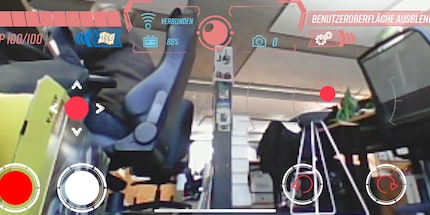
The GJS GEIO offers seven game modes and a coding mode. The games include «Competition», «Discover», «Fight», «Knight», «Driving», «Treasure Hunt» and «AR». In «Competition» mode, you prepare a route that your competitors and you have to follow with the same robot. At the end of the track, you put up the green flag symbol. One after the other, we drive along the route and scan the green flag at the end. The winner is the one who manoeuvres the GJS GEIO through the course the fastest. It would almost be fun if scanning the flag wasn't so buggy. In «Discover» mode, the name says it all: you drive around with the robot. Taking photos and videos. You control the GEIO either by watching it and seeing where to go, or via the on-board camera on your mobile phone or tablet. This is difficult, as the controls are rather imprecise – far worse than the straight feedback of the RoboMasters by Dji. After a few seconds, this mode becomes boring as well.

For the «Fight» mode, you'll need an opponent who also has a GJS GEIO. Then you face each other in a duel and try to land more hits with a light gun than your opponent. With symbols set up around the combat area, such as a flame, you can add spice to the battle and upgrade the robot with extra firepower by scanning the symbols. There's also a snail, which slows down your opponent. You score by hitting the sensors of the other robot, which are located on the legs, the main element and the cannon. The whole thing is actually quite fun, but only if your opponent drives, aims and shoots as badly as you do. Otherwise you don't stand a chance and «Fight» mode quickly loses its spark. In «Knight» mode, two robots and two players are again required. The game is played on a mobile phone or tablet, but without a camera. That means you have to control the robot by tilting your mobile phone and hitting the acceleration button. Points are awarded when you drive into your opponent's leg sensors – just like in a real joust. I never really got any pleasure out of this, because the controls are just too rough and the fight isn't very intense. Some few chance hits don't really improve anything.
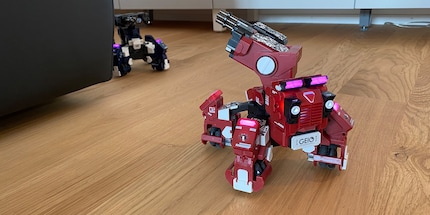
«Driving» mode is even simpler than «Discover»: you steer the robot by tilting your mobile phone to the left or right. By means of a slider you set the speed, two more buttons allow you to turn on the spot. It's as boring as it sounds. «Treasure Hunt» is played in pairs: you place the green diamond symbol somewhere in the room. After a countdown, the game starts: first your competitor and you have to find the symbol and scan it. Whoever succeeds first is in possession of the treasure and must hold it as long as possible. As soon as the timer runs out, the winner is whoever held on to the treasure for a longer time. This mode reminds me of «Capture the Flag». Depending on your opponent, this mode is fun: namely when you both suck. In «AR» mode, you apply seven camouflaged adhesives to the GJS GEIO, place the included GEIO cloth next to it, and the augmented reality battle begins. Virtual turrets are erected under the nose of your robot, tank armies approach and flying enemies advance as well. The whole thing is over as soon as you shoot down all enemies – or they shoot you down. But you don't really need a robot or a cloth for that. This whole thing can also be done quite normally in any mobile game. This mode is unnecessary.

Coding: chaotic, unfinished and not for beginners
I also took a closer look at the coding function, although the GJS GEIO is clearly advertised as a gaming robot by the manufacturer. Still, I want to know if it can keep up with the Dji RoboMaster, Sphero Bolt, Ozobot Evo and co. In the app, you choose whether to write a program yourself or whether you want to view some ready-made code. You can watch it in action. What I like is that you can see which element is currently being used or applied by the robot by means of optical highlighting. But that's already it for the positives. The predefined programs are anything but intuitive. There's no explanation of what the individual blocks and codes are supposed to do. You have to figure all this out for yourself. This makes the programs supplied by the manufacturer opaque and incomprehensible.

So I created my own program with the scratch code building blocks. I've already worked with them in other robot reviews, so I know more or less what effect which building blocks have. I also find colour differences in the building blocks with the GJS GEIO: each colour stands for a different command. All events are red, all movements are blue and everything concerning the display is yellow. At least that's the way it should be. Because as soon as I select a category and open it, the colours change. In the orange sensor category, the blocks are green. Why? It'll only confuse things. In addition, some variables are given in Chinese. Although I set the app to German, all blocks are written in English – except for the Chinese characters and the Russian success message in «AR» mode. The GJS GEIO also doesn't follow all the instructions it receives from the blocks, neither for your own nor for predefined programs. This isn't fun... and I'm not learning anything either.
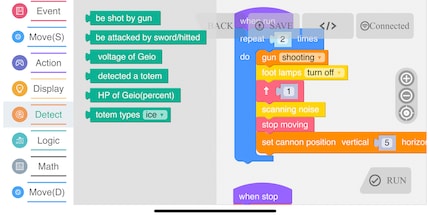
Conclusion: Thanks, but no thanks
It all started so well on paper: the marketing slogans by GJS raised my expectations. But then came the disappointment. None of the seven game modes ever appealed to me enough to make me try them a second time. «Competition», «Fight» and «Knight» were amusing at times, but quickly flattened out again. I would never spend 200 francs (as of 18.05.20) for a few moments of fun. Besides, for the modes that entertained me a bit, I needed someone who also threw money out the window and bought a GJS GEIO. Hence my recommendation: stay away!

After the disappointment surrounding the GJS GEIO – by the way: what a dumb name – I urgently need a successful robot experience again. I will set out on a search, change up our product range and review potential candidates. Want learn all about robotics and gadget highlights? Click on my «Follow author» and stay up to date.
When I'm not stuffing my face with sweets, you'll catch me running around in the gym hall. I’m a passionate floorball player and coach. On rainy days, I tinker with my homebuilt PCs, robots or other gadgets. Music is always my trusted companion. I also enjoy tackling hilly terrain on my road bike and criss-crossing the country on my cross-country skis.


