

Black is beautiful: Acer TravelMate X3
The TravelMate TMX3410-M-50AR from Acer's X3 series is simple and functional. An eighth-generation i5 processor is at work inside. What's more, with its 14-inch screen, it is perfect for busy people who don't want to carry too much around with them when travelling.
I'm particularly looking forward to this device because of its sleek design. Apart from the Acer lettering and two silver hinges, everything is in matt black. The only striking thing about the exterior is the particularly large touchpad, which is reminiscent of a MacBook Pro, and the many ports, which a notebook designed for office and mobility should also have.

The technical data:
- Intel Core i5-8250U
- Integrated graphics processor: Intel UHD Graphics 620
- 8 GB RAM
- 256 GB SSD
- SD slot
- 14" Full HD IPS display (anti-glare)
- Speakers, microphone and front camera (720p video resolution)
- Li-ion battery with 48 Wh
- Military standard MIL-STD 810G
- Windows 10 Pro
Design and connections
It doesn't always have to be aluminium or magnesium. But a bit of aluminium is a must. The chassis of the TravelMate X3 is coated with anodised aluminium, except for the underside. If I'd had to guess, I wouldn't have noticed. When I put my hand on the notebook and compare it with the Asus ZenBook 14 lying around, which has a completely aluminium body, you can tell just by the temperature of the material that Acer has mainly used plastic here. Nevertheless, the TravelMate feels good and looks robust.

The matt black case measures 23.8 cm long, 32.8 cm wide and 2 cm high. At 1.59 kg, it is not a particularly light 14-inch notebook, but still handy enough for travelling.

If you look at the underside of the notebook, you will find things that almost no other device comes with. Lots of Phillips screws and two covers or service flaps. The M.2 SSD and the RAM are located under one of these covers - changing or upgrading is therefore done within a few minutes. There is also free space for a 2.5-inch SSD or HDD under the second cover (bottom left in the image above).


In terms of connections, you get a good mix of old and new. On the left-hand side, you'll find a Kensington lock as well as a LAN port, VGA and HDMI ports, one USB 3.0 Type-A and one USB 3.0 Type-C. On the right-hand side, there is an SD slot, a jack connection, two more USB 3.0 Type-A ports and the power connection.
Display: It could be a little brighter

The built-in 14" IPS display with Full HD resolution has a good contrast value, the colours look vibrant when viewing photos and the good black level and viewing angle stability are impressive when watching films. However, compromises must be made in terms of brightness and colour space coverage. According to notebookcheck.com, the panel has a brightness value of just 218 cd/m². This makes the display unsuitable for working outdoors. And with an sRGB colour space coverage of only 63 per cent, it is also rather suboptimal for graphic employees.
Keyboard and large touchpad
Acer has equipped the notebook with a chiclet keyboard. The key travel is 1.3 mm and you feel a clear trigger point when typing. The typing feel is pleasant. In contrast to the competition, this keyboard only has a single-level illumination. The only drawback for me is the lack of a numeric keypad, which is important for office users.

An eye-catcher is the 12.7 x 8.4 cm touchpad. This is made of plastic, over which your fingers glide smoothly. I don't notice any difference in functionality compared to touchpads with a glass surface. If you use the clickpad function, you feel a pleasant, not too soft and rather quiet pressure point. The touchpad also reacts smoothly and precisely to quick swipes.
Mediocre notebook sound
The speakers are located under the chassis on the front left and right. In contrast to other notebooks that have the speakers in this position, the palm rest on the TravelMate does not vibrate excessively. However, you can still feel the sound on your hands as soon as you turn the volume up to over 50 per cent. In terms of sound, I think the mids and highs are fine. However, as is usual for undersized speakers, there is very little bass and the sound generally sounds a little muffled.
Battery performance
Acer claims a battery life of up to 14 hours for the built-in 48 Wh Li-ion battery. However, manufacturer specifications on battery life are always a vague matter. In order to find out what the battery is really capable of, I perform a streaming and stress test.
Youtube continuous streaming: What does the battery do in reality?
When I'm streaming continuously on YouTube, I set the brightness of the display to the medium level. The automatic shutdown comes after 9 hours and 15 minutes. That's a very good value. Similar to the HP Spectre X360, which achieved 8 hours and 47 minutes of continuous streaming and took first place in terms of battery performance last year compared to four other ultrabooks.
Stress test with HeavyLoad and Furmark
To push all the hardware to its limits, I run the stress test HeavyLoad and FurMark simultaneously with the screen set to maximum brightness. The battery dies after exactly 2 hours, which reflects good performance. If I compare it again with the five Ultrabooks tested, the Acer Spin 5 took the stress test victory with 1 hour and 58 minutes.
A word about the noise emission:
The notebook is not audible when working. Under full load, I measured around 46 decibels from a sitting position. Directly behind the notebook, it's 53. I measured this with a Huawei smartphone.
CPU and graphics processor
The 64-bit quad-core x86 Intel Core i5-8250U microprocessor was introduced in mid-2017. It is based on an improved version of the Kaby Lake microarchitecture and is manufactured using the extended second generation of the 14 nm+ process. It employees at a clock speed of 1.6 GHz and has a TDP of 15 W. The turbo boost is up to 3.4 GHz.
The chip also features Intel's UHD Graphics 620, which runs at 300 MHz and has a maximum dynamic frequency of 1.15 GHz.
Performance
To test the performance, I used Cinebench R15 and Geekbench 4.
Cinebench R15
With Cinebench R15 from Maxon, you can test how your PC performs when rendering Cinema 4D content. The benchmark is focussed on floating point performance. Processors with more cores will always deliver a better result here. If you want to compare processors with Cinebench R15, this is only possible if both processors have the same number of threads.
How the TravelMate X3410-M-59HE performs:
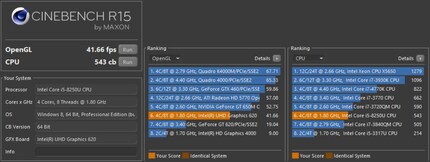
Interesting to note here is that the Surface Pro 6 from Microsoft with exactly the same processor delivers better performance. The 41.66 fps achieved here compares to 52.11 fps for Microsoft. And the CPU score of 543 achieved here is outperformed by Microsoft with 610 points.
Geekbench 4
Geekbench 4 is a cross-platform benchmark. It runs on Windows, MacOS, Linux, Android and iOS. In version 4 of the CPU benchmark, the base value of 4000 points reflects the performance of an Intel Core i7-6600U clocked at 2.60 GHz. In addition to simulated real-world scenarios with which the CPU is tested (single-core and multi-core), Geekbench can also determine GPU performance in the areas of image processing and machine vision. You can also compare the results with other systems thanks to the Geekbench browser.
Geekbench results of the TravelMate:

If you want to see the benchmark results in detail:
Conclusion
As I often employ Adobe Suite employees, I personally wouldn't buy another notebook that only offers 8 GB of RAM. However, Acer scores points with this product with a case that allows you to upgrade at lightning speed. An additional HDD can also be installed by removing a single Phillips screw. You won't find this in most competitor products. I really like the simplicity of the design, the many connections and that the notebook is supposed to be extremely robust according to Acer - not least thanks to the military standard MIL-STD 810G.
Not perfect is the display, which should be a little brighter and offers too little colour gamut coverage for graphic work. However, if you watch films or take photos, the colours and especially the black level are pleasing. As the benchmarks show, Acer unfortunately doesn't get everything out of the built-in processor, as the same model delivers more power in other devices (Microsoft Surface Pro 6).
All in all, the TravelMate is a well thought-out, mobile office notebook with a long battery life and a good price-performance ratio. If you're thinking about buying one, you should take a look at the ZenBook 14 from Asus first. For a surcharge, you can get a 14-inch display in a 13-inch chassis and a little more performance thanks to a dedicated graphics card.
First published on digitec.ch on 07.01.2019I find my muse in everything. When I don’t, I draw inspiration from daydreaming. After all, if you dream, you don’t sleep through life.


