

Dell 6K screen review: resolution isn’t everything
The Dell UltraSharp U3224KBA has a high pixel density and plenty of ports, but strong reflections, uneven illumination and a high price let it down.
It’s rare to find a screen with a resolution higher than 4K. Dell’s first attempt is on the new UltraSharp U3224KBA, whose display is 31.5 inches on the diagonal and boasts 6K resolution. The size and resolution are similar to those of Apple’s Pro Display XDR. While Apple’s monitor relies on LED backlighting with 576 separate zones, Dell’s has to do without local dimming. It’s not as expensive, but also not as good.

The U3224KBA isn’t cheap. At over 2,500 francs or euros, the monitor costs more than some computers. At least its many ports mean that it can double up as a docking station, and it does come with its own webcam and soundbar. Overall, the screen is a premium display for productivity applications. I’m testing out whether it’s worth its hefty price tag.
Design and ports: unusual
Beauty is in the eye of the beholder. For me, the design of the U3224KBA takes some getting used to. Its edges and sides are black, while the back and the stand are silver. I don’t like two-tone finishes like this – especially when the silver parts are made of plastic like they are here. A 4K webcam sits atop the screen, half embedded in the speakers, which are covered with fabric.

Source: Samuel Buchmann
I have no complaints in terms of workmanship and ergonomics. The display can be adjusted a long way up and down, rotated and tilted. The mechanisms feel smooth, but the monitor wobbles a little more than other models. Overall, I think the stability is OK. The stand doesn’t take up too much space and the column has a hole to thread cables through.

Source: Samuel Buchmann
There’s a wide range of ports. I can use HDMI 2.1, USB-C and DisplayPort 2.1 for the image signal, albeit only the mini version of the latter, which I think is stupid. Dell doesn’t even include a suitable cable from DP to MiniDP. You’ll have to get one yourself if, like me, you have a non-HDMI 2.1 graphics card. HDMI 2.0 can’t transmit the screen’s 6K resolution.

Source: Samuel Buchmann
I really like the fact that I can use the monitor as a fully-fledged docking station. The USB-C interface supports Thunderbolt 4, with an Ethernet port with 2.5 Gbps, four USB-A and two USB-C downstreams on the back. One of them also supports Thunderbolt 4, so I can use it to daisy chain another monitor. One USB-A and two USB-C ports appear on the front when I press in on the bottom left. If I no longer need them, I can just slide them back into the frame. Very elegant.

Source: Samuel Buchmann
Brightness and contrast: nits with little impact
Dell calls the panel technology in the U3224KBA «IPS Black LCD» and claims that it’s bright and offers more contrast than ordinary IPS panels. I measure a contrast of 1,534:1. That’s good for IPS, but still below Dell’s 2,000:1 specification. Why? The black isn’t particularly dark. The maximum brightness, on the other hand, is very high. I measure 533 nits full-screen brightness. Since I like bright screens, Dell would usually impress me.

Source: Samuel Buchmann
Usually. Unfortunately, the panel’s coating negates the benefits of brightness by not effectively reducing reflections. I’m testing the Dell U3224KBA on my desk with a window to the side of it. The room faces north-east, so it only gets sunlight early in the morning. Right next to the Dell is my trusted BenQ SW271. Both screens have a matte coating and both have an IPS panel. But the Dell U3224KBA reflects the white wall behind me more strongly in daylight and contrast drops a lot more than my BenQ monitor. It’s annoying.

Source: Samuel Buchmann

Source: Samuel Buchmann
Despite 500 nits, I have to draw the curtains, especially with dark screen content. It’s the only way to reduce the reflections. I notice two other negative things when there’s little ambient light. Firstly, I see gigantic halos in the lower corners. Secondly, the shadows appear washed out. I don’t expect perfect black like with an OLED monitor – but the contrast of the Dell U3224KBA feels worse than my BenQ.
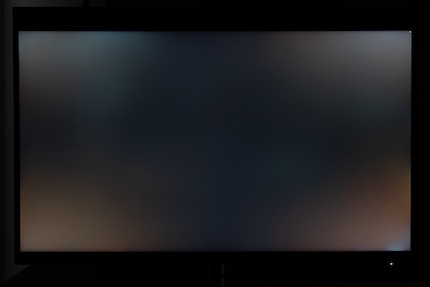
Source: Samuel Buchmann
I also expect more than Dell delivers in this price range in terms of quality from different perspectives. When I’m not looking at the monitor at a 90-degree angle, the image quickly looks darker. So quickly that I notice light content towards the edges even in a normal sitting position. At least the colour shifts are only to a certain extent. I can’t say that about the uniformity of the illumination: the bottom centre is a catastrophic 18 per cent brighter than the centre left. The homogeneity of displays can vary depending on the individual model and it’s possible that I was unlucky. But that shouldn’t happen in this price range.

Source: Samuel Buchmann
Sharpness: plenty of pixels, not many hertz
The headline feature of the Dell U3224KBA is its 6K resolution. 6,144 × 3,456 pixels, to be precise. That’s more than 2.5 times as many pixels as a 4K display and means a pixel density of 223 pixels per inch (ppi) at 32 inches. For comparison, a 32-inch model with 4K resolution comes in at 138 ppi and a current MacBook Pro delivers 254 ppi. Values above 100 are good; anything above 200 is excellent.
As expected, the picture on the Dell looks crisp. Even small text doesn’t fray – even when I sit closer to the screen than I ever would in practice. The high pixel density is very nice. However, I barely notice any advantage over 4K in office applications at a normal distance. The high resolution is only an advantage when editing images and videos, making it easier to assess the sharpness without having to zoom in.

Source: Samuel Buchmann
When operating with MacOS, the 6K resolution has another advantage: Apple has optimised the user interface to 218 ppi. In the standard setting, this means the scaling fits perfectly on the Dell U3224KBA. It simulates a resolution of 3,072 × 1,728 pixels so that menus and text aren’t tiny. The monitor still receives a signal in its native resolution. Because the operating system can enlarge the content exactly four times on a 6K display, this requires little computing effort and there are no artefacts.
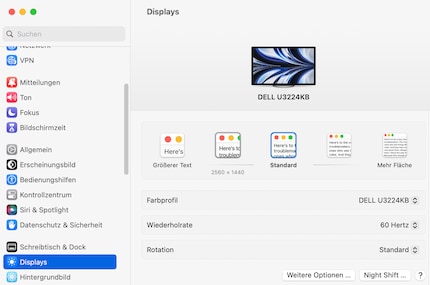
Source: Samuel Buchmann
Fast movements aren’t particularly sharp. Dell’s 6K screen has a refresh rate of just 60 hertz and a response time of five milliseconds. There’s no adaptive synchronisation. The monitor isn’t well suited for action games. The image blurs when the camera pans.
Colours: adequate
The Dell monitor covers 100 per cent of the sRGB and Rec 709 colour spaces and 99 per cent of the DCI-P3 colour space. This is good for editing images for digital use as well as video editing. Dell doesn’t specify AdobeRGB coverage, but I measured 90 per cent. That’s fine, but not good enough for professional creatives when they need to evaluate colour for print.
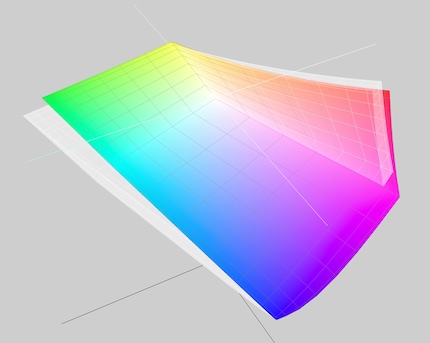
Source: Samuel Buchmann
The colour accuracy is similarly adequate, but not outstanding. I measured a factory Delta E of 3.3 in the sRGB colour space. Good monitors achieve values below two, while very good ones achieve a Delta E of below one. Subjectively, the display has a slight green tint and I think the saturation is natural. If I judge the Dell U3224KBA purely as an office monitor, I’d describe the colours as good overall. However, I think the performance is only satisfactory for photographers or graphic designers.
Webcam and speakers: good additions
In contrast, I’m impressed by the quality of the webcam. It’s better than the usual built-in webcams on other displays. I’d put it in the class of good external webcams such as the Logitech Brio 4K or the Opal C1 – without having to put an extra device on the screen and connect it with a cable. An elegant solution in times of frequent video calls.
The lens has a very wide angle, and the software allows me to zoom digitally. Even then, the quality is still right. If the colours are too pale for me, there are also four different colour profiles to choose from. Unfortunately, there are no options for fine-tuning brightness, contrast and saturation. It also irritates me that, occasionally, the camera suddenly and briefly turns on. I can tell by the physical shutter opening and closing and an illuminated control LED. Why the webcam does this remains unclear. There’s probably a technical reason for it, but I still don’t like it.

Source: Samuel Buchmann
I don’t expect miracles from the microphone and speakers, but the recording quality isn’t actually bad and it’s all you need for Teams calls. However, it’s no replacement for a good headset or even an external microphone. Just like the speakers, which don’t have much bass. They’re OK and loud enough for office applications or a YouTube video now and then.
Use: clear and direct
I can use the Dell U3224KBA in two ways: via the on-screen display (OSD) or with Dell’s software. I navigate the OSD using the joystick on the back of the monitor. It works well, because the menu is logically structured. If I don’t want to fiddle with the physical button, I can find exactly the same menu in the Dell Display and Peripherals Manager app – DDPM for short – which is available for Windows and Mac.
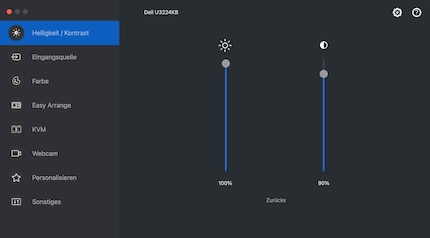
Source: Samuel Buchmann
In the settings, I can switch between different sources, select colour profiles or configure the KVM switch. Overall, I like using it. The only thing I’d suggest to improve it would be a few freely configurable shortcut keys on the screen, such as to save different brightness profiles. There are a few touch buttons on the left for volume and some Teams functions, but they don’t help me.
Conclusion: not worth it
The Dell U3224KBA isn’t a bad monitor, but it doesn’t live up to my expectations in this price range. Its coating is prone to reflections, viewing it from the side is suboptimal and the black value is only average. In the dark, the worst halos I’ve seen in a long time spread in the corners. Together, this results in a disappointing contrast, and the high peak brightness doesn’t help. The uneven illumination of my test model is also completely unacceptable.
Even the silver linings – well thought-out design, logical operation, plenty of ports, good webcam and the excellent sharpness of the panel thanks to the 6K resolution – don’t compensate for these disadvantages. The pixel density of 223 ppi is perfect for MacOS in its native scaling. A comparison to Apple’s Pro Display XDR is pointless despite the similar resolution. Local dimming puts it in a different league in terms of both quality and price.

Source: Samuel Buchmann
In everyday life, the high resolution doesn’t have any major benefits. Image processing is the only time I think I can tell the difference compared to a 4K screen of the same size. I’d still advise creatives to go for other screens with better colour space coverage and colour accuracy. And the IPS panel isn’t suitable for gaming anyway with its low frame rate and high response time.
If the Dell U3224KBA were half price, I might recommend it as an office monitor. The built-in soundbar, webcam and docking station make it an elegant all-in-one solution for connecting laptops with a single cable. But at the astronomical price of 2,500 francs, I also expect perfect image quality – which it unfortunately doesn’t deliver. Ultimately, the Dell UltraSharp U3224KBA isn’t worth it.
My fingerprint often changes so drastically that my MacBook doesn't recognise it anymore. The reason? If I'm not clinging to a monitor or camera, I'm probably clinging to a rockface by the tips of my fingers.



