
Dell OptiPlex 7070 Ultra tested: The flexible all-in-one PC
There are many small PCs, but the Dell OptiPlex 7070 Ultra stands out from the crowd. It is hidden in the stand of the monitor. This means there is only one screen on your desk. That sounds practical and has to be tried out.
My iMac recently gave up the ghost. After about nine years, the hard drive no longer wanted to work. I can't complain about a short service life, but a new hard drive can't be installed with normal household resources - and wouldn't necessarily make sense given the rest of the old and worn hardware. Nevertheless, it pains me to have to send the entire computer for recycling. The computer still looks good, the display is still flawless and the speakers can easily compete with the integrated speakers of monitors. It doesn't help, I have to part with the iMac.
Disconnecting the hardware from the display
In this situation, the Dell OptiPlex 7070 Ultra is just what I need. With it, I have an all-in-one device on my desk, but I can replace the hardware independently of the display.

The technical data:
- Intel Core i7-8665U
- Intel UHD Graphics 620
- 16 GB RAM SO-DIMM DDR4
- 512 GB SSD, SK Hynix BC511, PCIe
- 3x USB 3.0, 2x USB-C, 3.5 mm and LAN
- Wi-Fi 6
- Windows 10 Pro
Construction, design and connections
The OptiPlex 7070 Ultra comes with a monitor stand. You can attach any screen with a 100×100 mm VESA connection to its VESA mount. However, it should have a USB-C connection, as this is the easiest way to transfer images. The small computer only has a USB-C socket as a video output and the matching USB-C to USB-C cable is included in the scope of delivery. For the test, Dell provided me with the Full HD monitor P2719HC.


The OptiPlex 7070 Ultra has a long, flat housing. It is kept visually simple, but is not intended to be an eye-catcher, but rather to be placed in the stand. It is also no problem to place it on the table, but then you no longer have an all-in-one PC - which is actually the point of the whole thing.


After looking at the pictures in the quick start guide, assembly is no problem. You don't need any tools, simply insert the case into the holder, which is also the back of the stand. To remove the PC from the stand, all you have to do is release a fuse and take the back out again. A forgotten cable is therefore not a problem, but can be plugged in with a few simple steps.

To access all the ports on the Dell OptiPlex 7070 Ultra, you have to remove it from the stand. You can then connect a LAN cable and an optional power cable and have access to two USB 3.0 ports and a USB-C port. The latter is the output for the image signal to the monitor and can also provide the power supply. So you only need one power socket for the all-in-one computer. There is not much space around the internal connections. Only small USB sticks or cables will fit here.

In addition, the OptiPlex 7070 has a 3.5 mm audio port, a USB-C port and a USB 3.0 port. You always have access to these three, even when the small computer is in the stand.

Hardware and performance
Dell offers the OptiPlex 7070 Ultra in various configurations. My test device has the Intel Core i7-8665U and 16 gigabytes of RAM. The integrated "UHD Graphics 620" graphics chip from Intel is responsible for the graphics.
The Kaby Lake chipset has been available since April 2019. It is designed for low power consumption and is actually intended for notebooks - there is just as little space in their cases as in the OptiPlex 7070 Ultra. The 16 gigabytes of DDR4 RAM also give hope for computing power, but the on-board graphics chip suggests that the computer is designed more for office programmes and browsers than for graphics applications or games.

In numbers: In Cinebench R20, a tool for testing how well a PC performs when rendering Cinema 4D content, my OptiPlex 7070 Ultra achieves 1519 points. For comparison: The Surface Pro 7 with Intel Core i5-1035G4 is in similar regions.
At CPU test of Geekbench 5, a cross-system benchmark tool, the tested OptiPlex achieves 1197 points in single-core mode and 3357 points in multi-core mode, leaving an all-round notebook like the Acer Aspire 5 with Intel Core i5-10210U somewhat behind it.
If you are not satisfied with individual components of the OptiPlex 7070 Ultra, you can easily access some of them. The housing can be slid open without tools. A second slot for DDR4 RAM is still free on the test device. The SSD memory and the WLAN module are each secured in their slots with a screw. The processor is not directly visible and replacing it would require more tinkering than the storage medium.

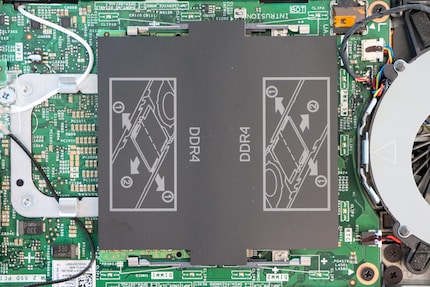
Mouse and keyboard
The OptiPlex 7070 Ultra comes with a mouse and keyboard. They work wirelessly via Bluetooth and are inexpensive plastic versions that work perfectly but look cheap. They are not particularly ergonomically shaped and while the pressure points on the keyboard remain spongy, the scroll wheel on the mouse is stiff and therefore imprecise. They may be sufficient for occasional use, but if you want to work with the computer on a daily basis, you should look for other
models. models.

Conclusion: Good idea, but not a PC for everyone
The concept of the Dell OptiPlex 7070 Ultra convinces me. With it, you get an all-in-one PC on your desk where the hardware and display can be swapped independently of each other. Assembly requires neither tools nor special knowledge. However, you pay a premium for the form factor and the all-in-one feeling compared to small PCs that stand on the desk.
You shouldn't expect top performance from the hardware. The setup is perfectly adequate for office applications, the browser, viewing photos or video streams, but the OptiPlex 7070 Ultra lacks the power of a real graphics card for complex graphics or graphically demanding games.
When I was but a young student, I'd sit in my friend's living room with all my classmates and play on his SuperNES. Since then I've had the opportunity to test out all the newest technology for you. I've done reviews at Curved, Computer Bild and Netzwelt, and have now arrived at Galaxus.de.





