

How to protect the USB port of your Tigerbox
In my opinion, the Tigerbox is the best audio box for children. Unfortunately, older versions have two weak points: the target group and the USB-C port. The first one can’t be fixed, but the second one can.
My son loves his Tigerbox. So much so that he hugs it and carries it around with him. That’s a problem, as it makes the charging cable wiggle around in the USB-C port when the device is plugged in. Keep doing this and the contact point between the connector and the plug is sure to get damaged. But there’s no point in trying to explain this to a five-year-old – he won’t listen. The result? I recently had to make a warranty claim for the second time.
I have to find a solution for this problem. Convincing my son doesn’t work, so I decide to turn to technology and my 3D printer.
Printing a holder
I launch my CAD program Fusion 360 to create a 3D model. My idea is to add a piece to the USB-C port which would guide the plug, stopping the connected cable from moving as much. I want to do this by attaching a holder that the box stands on. The rubber fall protection of the Tigerbox keeps it in place. This is what my solution looks like in my CAD program:
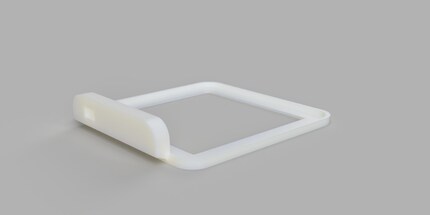
Source: Kevin Hofer
Tigermedia, the manufacturer of the box, uses the same trick in the newer version by adding an indentation. I know this – my younger son now has a Tigerbox, too. My holder is designed to work just like the indentation – but better. I want to play it safe, even though my older son’s box could, in theory, be replaced with a new one because of the warranty issue.

Source: Kevin Hofer
It works
Now, all I need to do is print the mount. This takes just under three hours. On my first version, the cutout for the USB cable doesn’t quite fit. I have to move it slightly. My second attempt is a success – after waiting another three hours, the new holder is done and it fits perfectly, even on the new model.
I hope this will make the Tigerbox last longer, despite being hugged and carried around by my son. I appreciate that Tigermedia has recognised the problem and improved the USB connection in the new version. Will that eliminate the problem? I’m not convinced, so it’s good to have my holder as a backup.
If you want to print the mount yourself, feel free to download the model here.
From big data to big brother, Cyborgs to Sci-Fi. All aspects of technology and society fascinate me.
Interesting facts about products, behind-the-scenes looks at manufacturers and deep-dives on interesting people.
Show all


