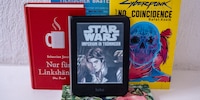Kobo Libra Colour: a compact e-reader with a stylus and colour display
Rakuten’s latest e-reader does more than just display books. The Kobo Libra Colour features a colour display, stylus recognition and Bluetooth. But it’s not perfect.
Rakuten presents its latest e-reader, the Kobo Libra Colour, complete with stylus recognition and a colour display. Thanks to its 7-inch display, the device is handy, but not necessarily suitable to read comic books on. On the plus side, the device is great at other things.
Display and hardware: colourful, compact and with stylus recognition
The Kobo Libra Colour is available in black or a pearly white. My model’s the white one, and I really like its shimmering touch. The back’s totally different: silver-grey with a pattern. It’s nice too. At 14.5 × 16 × 0.8 centimetres, the device is a handy size. And weighing in at 200 grammes, it’s a lightweight companion in your pocket.

Source: Michelle Brändle

Source: Michelle Brändle
The Libra Colour’s 7-inch screen displays colours, but is still an E-Ink display at its core. The technology behind this is called E-Ink Kaleido. As a result, the 4,096 available colours aren’t particularly bright, but obviously better than a monochrome E-Ink display. Compared to LCD or OLED, the E-Ink colour display saves a lot of power.

Source: Michelle Brändle
You can scroll through pages using the touchscreen or the two buttons on the right-hand side of the display. I find the latter particularly pleasant. You can adjust whether you want to use the top or bottom button for scrolling forward in the settings.
If you want to enjoy an audio book, you connect the e-reader to Bluetooth headphones or speakers.
Depeding on your display brightness, the 2,050 mAh battery should last around two weeks if you’re reading for one hour a day. Once the battery’s ran out of juice, you can recharge it in an hour using the USB-C port with the included power adapter.
The Kobo Libra Colour is also waterproof according to the standard IPX8. However, if it gets wet, the display won’t work reliably, so you should have a cloth at hand to dry it.
Display brightness: automatic adjustment
Towards the evening, the white screen background of the e-reader turns more and more orange. According to the manufacturer, this simulates candlelight and relaxes the eyes. Conversely, white promotes concentration and should wake you up during the day. The orange takes some getting used to, but is actually pleasant when you’re reading in bed in the evening. The colour automatically adjusts itself to the time of day. The transition is gradual until your preset bedtime (ex-works at 11 p.m.).

Source: Michelle Brändle

Source: Michelle Brändle
Bedtime mode can be set from 9 p.m. to 3 a.m. Screen brightness and the intensity of the orange in the background can also be adjusted manually. There’s also a dark mode available, in which the font’s set to white and the background to black for books. Unfortunately, this only works for e-books. That’s a pity.

Source: Michelle Brändle
Getting started: smartphone and Wi-Fi required
The Libra Colour’s easy to put into operation. However, you have to create a Kobo account first and have a phone at hand. You scan a QR code on the e-reader and then log into Kobo on your smartphone via Google, Facebook or an e-mail address.
If you don’t have any books yet, the easiest way to download them is via kobo.com or in the Kobo app on your phone. You can’t use other e-book shops. If you’ve set up Wi-Fi on the e-reader, synchronising a book you’ve bought is quick. Since I already have an account with Kobo, the device simultaneously downloads books and notebooks I already have.
The colour display: comics meh, taking notes yeah
An e-reader with a colour display sounds promising. However, the size of the device limits its usefulness. I don’t enjoy reading comic books on it, as the font is just too small at 7 inches. Plus, I don’t want to be kept waiting for the panels to load before moving them every time I enlarge the comic. This is what it looks like in practice:
Together with the Kobo Stylus 2, you can create colourful notes using the integrated notebook app.
The stylus feels good in my hand for writing. It reacts reliably, even if it’s occasionally delayed due to the sluggish E-Ink technology. I use the top as an eraser. What sucks is that you can’t attach the stylus to the device or the case. This led to me misplacing it several times during this test. That’s annoying.

Source: Michelle Brändle
In the note app, you can choose a layout for the pages: from dotted to lined to staves. Writing in it works well. It feels pleasant and runs smoothly, even with fast strokes.
However, whenever I accidentally touched the display with my palm, a page of notes was skipped. I wouldn’t recommend doing complex sketches, as Kobo Libra Colour struggles to refresh the page. The punishment? Seconds of waiting time. Here’s a demo from the note app:
What I find practical is highlighting passages in books. The Kobo Stylus 2 is equipped with a button. If you press this and simultaneously swipe over a text passage, it’ll automatically mark it neatly. There are five colours to choose from. What’s annoying is that you have to keep the button pressed to mark the passage. You can switch between marker and brush in the note app, but unfortunately not in an e-book.

Source: Michelle Brändle
I think it’s great you can view the highlights in an overview in case you’ve marked an important part and want to go back to it. To do this, you click on the paper icon at the bottom of the book. The e-reader then opens the highlights, sorted in the order in which they appear in the book. You can also sort them by recently added.

Source: Michelle Brändle
Further functions: import documents
Importing and exporting documents is practical. For example, if you want to edit PDFs. The synchronisation runs via kobo.com on a phone or computer and requires access to cloud solutions from Dropbox or Google Drive. You link the e-reader to your cloud account using the code displayed.
The e-reader can decode the following file formats: EPUB, EPUB3, FlePub, PDF, MOBI, JPEG, GIF, PNG, BMP, TIFF, TXT, HTML, RTF, CBZ, CBR.
The cover: a (partly) practical accessory
I received a matching cover in bright orange for the test device. I’m impressed with it right from the start. It doesn’t add too much unnecessary bulk to the device and protects the e-reader at the same time.

Source: Michelle Brändle
If you close the e-reader with the cover on, it automatically goes into sleep mode. You can also fold the front backwards like origami to prop up the Kobo Libra Colour. This works in portrait and landscape format. The folding principle is initially confusing, and the angle of inclination should be more vertical.

Source: Michelle Brändle

Source: Michelle Brändle
In a nutshell
handy and elegant, but slow
The Kobo Libra Colour is stylish and sits comfortably in your hand. The colour display is great for highlighting or simple sketches with the Kobo Stylus 2. The E-Ink display is ideal for e-books. Evening mode that changes to warmer colours takes a bit of getting used to. Unfortunately, dark mode doesn’t work across all systems.
I can’t recommend the colour display for comic books because of its size and the delayed refresh times. In addition, compared to classic tablets, the colours are very pale due to E-Ink technology.
Having said that, the Kobo Libra Colour is still worth considering if you’re looking for an affordable, colour e-reader for reading and taking notes.
But Android-based e-readers offer more freedom. With the Onyx Boox Note Air 3C, for example, you can download countless apps and even play games.
Pro
- compatible with a stylus
- fancy design
- handy size
- two weeks of battery runtime
Contra
- not suitable to read comics
- too slow for complex sketches
- dark mode not amazing
- colours on the pale side due to E-Ink technology

In my world, Super Mario chases Stormtroopers with a unicorn and Harley Quinn mixes cocktails for Eddie and Peter at the beach bar. Wherever I can live out my creativity, my fingers tingle. Or maybe it's because nothing flows through my veins but chocolate, glitter and coffee.