

Linear or clicky? With the Qpad MK-95 you get both
2019 is the year of the switch revolution: after the Apex Pro with a freely adjustable trigger point, the MK-95 from Qpad comes with switchable switches: you can switch between clicky and linear in a fraction of a second. This works excellently, but the typing feel is not always comparable with dedicated switches.
The MK-95 from Qpad is an awesome piece of technology. When I'm working, I use the clicky keys - those with tactile and audible feedback when they are pressed. When gaming, I use the linear keys, i.e. those without feedback when triggered. All I have to do is literally flip the lever: you can switch between linear and clicky at the top right of the keyboard.

Design and workmanship
The keyboard and a magnetic palm rest are currently (as of 6 December 2019) available for just under 230 francs. You have to download the software for programming macros and lighting yourself.
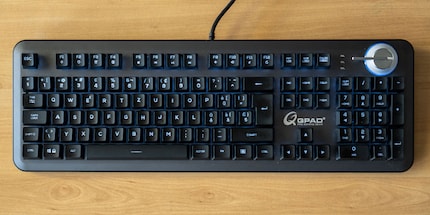
In terms of design, the MK-95 is not particularly different from other keyboards. The edges are rounded and slope slightly on the sides. The part is simple. The most striking feature is the lever at the top right, which can be used to switch between linear and tactile switches. The volume wheel is located under the solid metal lever. This can only be operated from the right because of the lever, otherwise levers or buttons are in the way. Otherwise, the keyboard is very solidly built. The metal cover plate gives it a high-quality look. It's a shame that the rest of the casing is made of plastic.
The switches protrude from the metal cover plate. As a result, the keyboard is relatively high, but the RGB lights up from under the keys. The RGB is centred on the switches, which is why they are evenly illuminated.
I think the design of the keyboard is okay. However, many of my colleagues aren't fans at all - my colleague Phil even thinks it's really ugly. I don't think so, at least the keyboard itself. The wrist rest, on the other hand, is straight out of design hell. The part with the artificial leather cover reminds me of the sofa from the Red Room in Twin Peaks. It sends shivers down my spine. Fortunately, I never need a wrist rest anyway. Nevertheless, I sacrifice myself for the test.

There are two fold-out feet on the underside that can be used to tilt the keyboard slightly. To prevent the keyboard, which weighs around 1.5 kilograms, from slipping, it has knobs on the underside.
The software: Qpad Gaming Gears
You can switch a game mode on or off in the programme. If this mode is on, all macros and key assignments are active. If it is off, they are deactivated. An LED ring on the metal lever tells you which mode is active, even without the software. If the ring flashes, game mode is active; if it is constantly lit, it is deactivated.
Multiple profiles can be set for the lighting. Colours can be selected via the RGB colour table. Eight lighting modes are available. You can choose between one colour and rainbow colours. The brightness and speed of the effects can also be adjusted.
In the macro menu, you can programme these or assign other functions to the buttons. This all worked in the test.
Clicky: Awesome, but not as awesome as dedicated Clickys
When the lever is moved to the left, I activate the blue clicky switches. Qpad calls the switches Darfon 2 in 1, and the LED ring around the lever indicates this mode in blue. The first thing I try is the mounted wrist rest from hell. The wrist rest is useless for my typing style. I bend my left arm a lot when typing. That's why I slip off the rest on the left. I find the part annoying, which is why I remove it after a few minutes of use - far away, it gives me the creeps. I don't even want to imagine how ugly the artificial leather feels on a hot summer's day.

After throwing the wrist rest in the corner, I can concentrate on typing again. My first impression in Clicky mode: not bad at all. But something is different to conventional Clicky switches. I just can't figure it out. I ask my colleague Simon Balissat, also a keyboard aficionado. After a bit of trial and error, he says that he can't feel exactly when it is triggered. Now I know what's bothering me: I have to press harder immediately before releasing the key. With Cherry MX Blue or the Clicky Optical Switches from Razer, I'm used to having to press equally hard before and after the trigger point. After a short time, however, I get to grips with the Darfon 2-in-1 switches. Nevertheless: I prefer the typing feel of other clicky switches.
The switches are triggered after 1.75 millimetres, the total key travel is 4 millimetres. Qpad specifies a release force of 50 grams for the Darfon 2 in 1 switches.

Linear: The real strength of the MK-95
Strictly speaking, the Darfon 2 in 1 switches are not mechanical, but optical switches. Instead of a metallic contact, optical switches emit a beam of light. This is blocked by the switch when the button is not pressed. When triggered, the light beam hits a receiver and triggers the button press. This is why the strength of the switches also lies in the linear mode: the same triggering force is required over the entire key stroke and the switch reacts more precisely and faster than conventional mechanical switches.

Lifting the lever upwards activates the red, linear mode. Despite the optical switch technology, the typing feel in linear mode is comparable to the mechanical Cherry MX Red. The switches trigger extremely precisely and quickly. When gaming, I couldn't notice any differences to keyboards with dedicated switches. As a keyboard with linear switches, the MK-95 works perfectly and is also a pleasure for me as a Clicky fan.
Here is the comparison between Clicky and Taktil in the video.
Conclusion: Awesome keyboard with an innovative feature
I like the MK-95. You can argue about the design, but not about innovation: the 2-in-1 switches on the MK-95 are an ingenious idea. Whether you really need a keyboard with linear and clicky switches in one is debatable. Personally, I've never had the feeling that I need something like that. But if I have the option, I use it.

If you need two keyboards in one - which is exactly what the MK-95 is - then you can't go wrong with the new addition from Qpad. Initially, I had my doubts as to whether Qpad would deliver something useful at the first attempt. However, my doubts were dispelled after the test: The MK-95 is an innovative, awesome keyboard.


