

Logitech Harmony Elite: The eternal dream of a single remote control
Control up to 15 devices with one remote control? That sounds too good to be true. But that's exactly what the Harmony Elite remote control from Logitech promises, and it's proving very popular. Time to get to the bottom of the dream of a single remote control.
You know when a cohort or two of remote controls grin at you with glee, because these nasty things know exactly that you're guaranteed to make a mistake when trying to find the right piece of plastic to adjust the volume? Those little nasties that celebrate the moment you change the channel instead of the volume and start the episode all over again when you panic and switch back... If only there was a way to shut them up!
The dream of a single remote control
No, I haven't taken any hallucinogens. I just like to put a face to the things that really annoy me. And to hate that face with a passion. I make no exceptions for remote controls. Senior Editor Philipp Rüegg wants to relieve me of this ridiculously unbridled rage and suggests I test the Logitech Harmony Elite. This is a remote control that allows you to control up to 15 devices simultaneously. "Just try it out," says Philipp, "live the dream of a single remote control!"
Of course, I jump at the chance and grin inwardly at the idea of putting an end to the little remote control beasts in my home.
All beginnings are hard. And the middle and the end and anyway
In a good mood, I unpack the fancy thing and take a look at what's inside the box. Quite a lot, I realise! In addition to the remote control, I find a charging station and a hub inside. The hub receives the commands from the remote control and forwards them to my multimedia devices via infrared. If you have devices that cannot be controlled via infrared (such as the Swisscom TV 2.0 box), you need an IR adapter. Of course, I don't have one of these to hand - a bit of a downer, but that's not Logitech's fault. I decide to get the IR adapter the next day. I quickly set up the hub and the rest of the devices.

The charging station and hub are connected to the power supply and ready to go. According to the enclosed instructions, the Harmony app must be downloaded to the mobile or tablet. Okay, it's installed. The app guides me through the remaining steps. The next step is to connect the hub to my Wi-Fi network.
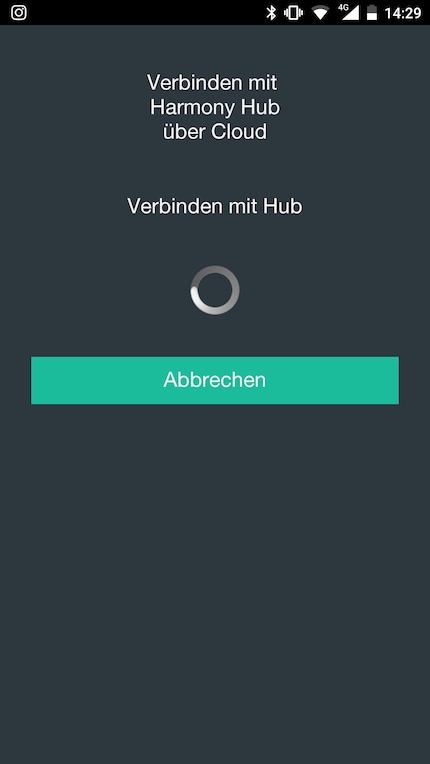
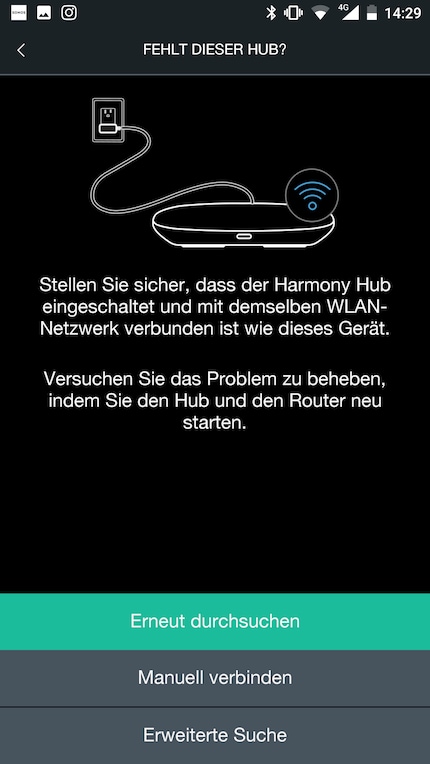
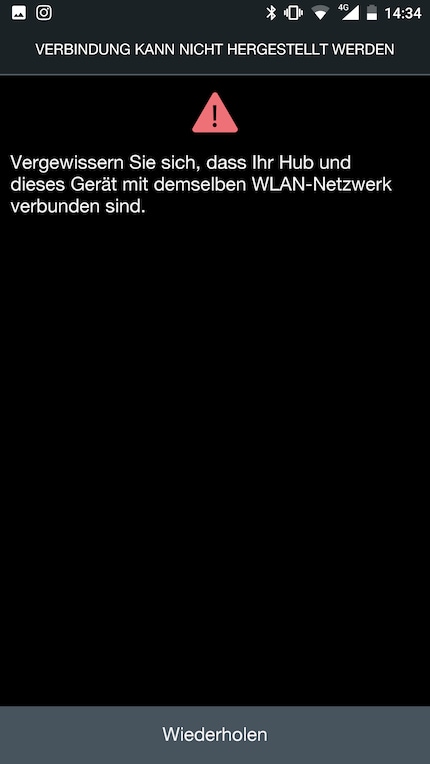

Do you see the time in the top right? I watch for five whole minutes as the cog on the mobile display turns and doesn't budge. I keep trying to connect the hub and keep getting error messages like "connection failed" and "make sure blablabla and anyway". I'm no longer even paying attention to the time and the number of curses I'm uttering. But there are too many. I'm getting desperate.
Admittedly, I'm impatient. Let me explain: I'm a fan of the so-called "plug & play" principle. This means that I like things that you plug in and then work. Just like that. Especially at this price. I don't like it when things don't seem to work for no apparent reason. Then I get grumpy.
However, giving up is not an option. I unplug everything again, then plug it back in. I follow the advice I painstakingly gather from internet forums. Reposition the hub, restart my router - and lo and behold! After the eighty-fourth attempt (I'm exaggerating), the little hub finally recognised my home network and logged in successfully. Joy reigns!

Now it's racy - for now
I use the Harmony app on my mobile to pair the remote control with the hub. Practical: The hub automatically recognises the multimedia devices that are already in the Wi-Fi network (in my case: SONOS Playbar). I register my LG TV and my 4K Blu-Ray player via the Logitech database. This also works without any problems. I cast a sideways glance at the grimaces of my three annoying remote controls, who must have been watching the whole spectacle with broad grins on their faces. "Wait and see," I say, "he who laughs last laughs best."
The first test begins. I switch on the TV from my sofa. Check. I adjust the volume. Check check check. On the small display of the Harmony remote control, I find special buttons like the LG TV's home button. I can use it to access the Smart TV menu and start YouTube and Netflix from there. I almost get stuck on Stranger Things, and I'm slowly getting used to it. But I control myself and carry on testing.
Anatomy of a remote control
Most of the commands I need to control my devices are on the tiny touch display. The rest of the buttons on the remote control are more or less useless (except for the volume bar). But that makes sense: You should be able to operate as much as possible with the remote control. With the number of manufacturers on the market and the number of special functions and hardware designs that manufacturers come up with, it would be impossible to fit every conceivable button on a single remote control. It is therefore only logical that the corresponding special buttons are shown on the display depending on the device you are currently controlling.
But why isn't this important, small display given significantly more space? I wouldn't exactly say that I have trouble pressing the right buttons on the touch display with my sausage fingers, but I do have trouble pressing the right buttons on the touch display with my sausage fingers. That may be complaining on a high level, but that's what I'm paid for.

But what the heck. The installation frustration subsides and gives way to satisfaction, which slowly but surely sets in after my first tests. The fact that I always have to select the device to be controlled before I can perform an action takes some getting used to. For example, if I want to switch over and then adjust the volume, it works like this:
- Switch to the overview menu on the touch display
- Select the Swisscom box.
- Switch over.
- Switch back to the overview menu.
- Select the Sonos soundbar.
- Adjust the volume.
Most of the time I just want to go straight to the remote control because it's easier than selecting what I want to control on the Harmony first. Be that as it may. Time to leave my cosy chambers and head to the local fitness centre to do something about those chunky sausage fingers.
All's well that ends well? Simple answer: nope
Two and a half hours later, I return home, cook myself a decent meal and enjoy the clear conscience after my workout. I'm in a great mood and want to get on with my Harmony tests. And then it happens: the Harmony remote control simply stops responding! I open the corresponding app...
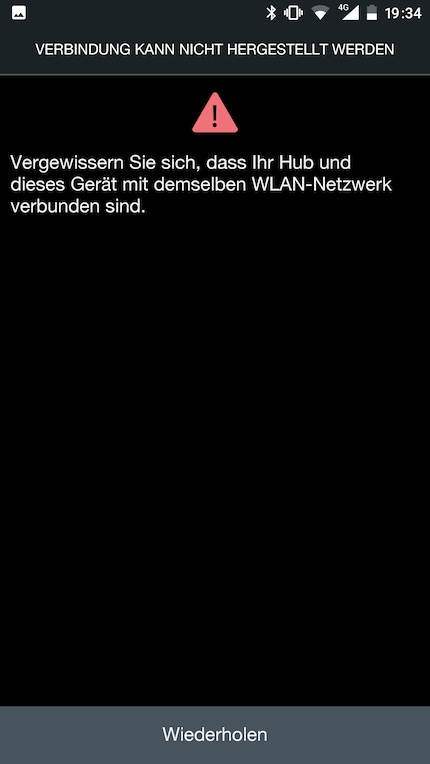
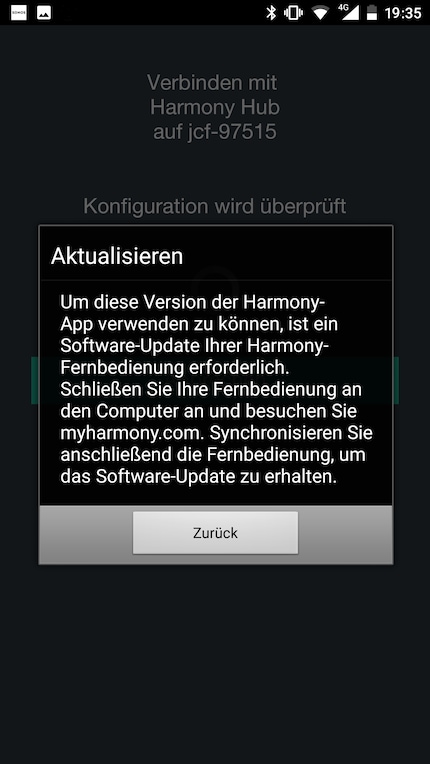
No connection? But why? Can't I leave you alone for two hours? I'm trying to reconnect. You're annoying, Harmony. Ah! Now it's working again, but... Refresh? All right, off to the PC to do the update. I'll try to reconnect again.
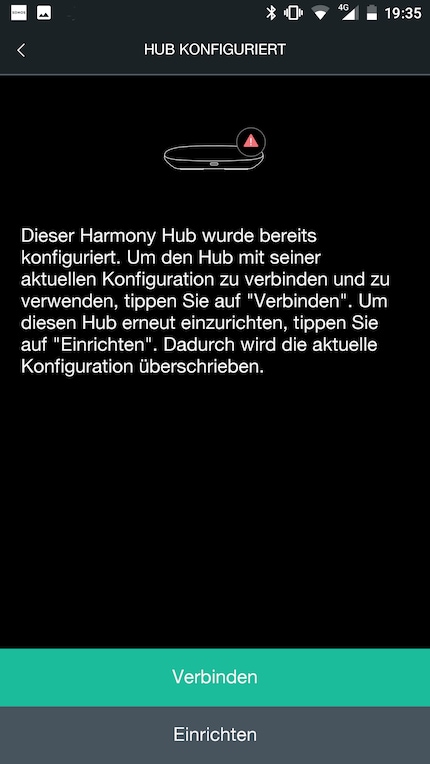
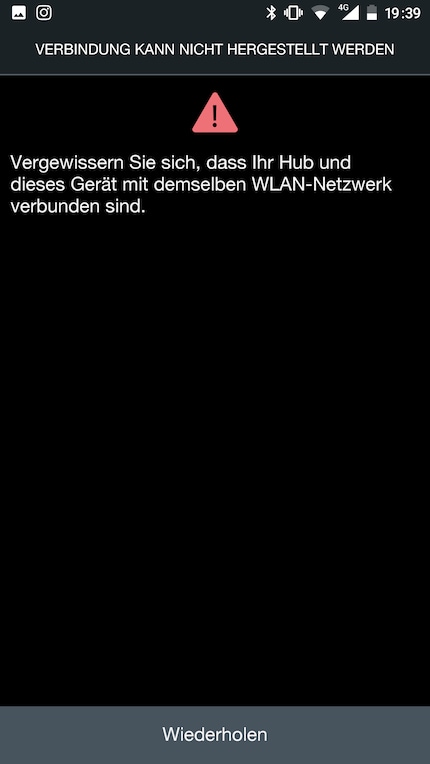
Of course the hub has already been configured, you idiot! Great, then press "Connect" again. I wait for what feels like an eternity again, only to realise that the thing obviously hates me: Connection cannot be established. Are you serious, Harmony?
I decide, with all the patience and wisdom I can muster, that there is now only one correct solution.
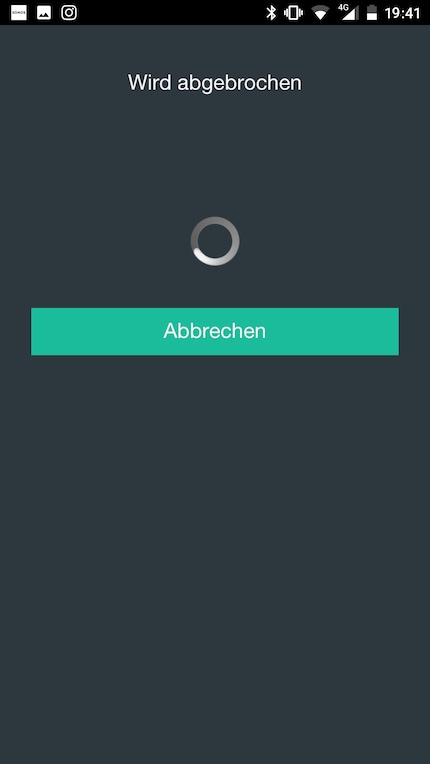

I'm slightly pissed off. I don't understand why the connection isn't working again. Even on my balcony, my WiFi signal is strong enough to play 4K videos on my mobile. I don't understand why the connection to the hub has been cut. Anyway, tomorrow I'll continue with the Swisscom TV 2.0 box.
Last tests, and I'm still getting the hang of it
A day and a sleepless night later (I'm exaggerating again), I got the IR adapter, restarted the router and the hub and re-established the connection. I'm not going to let technology get me down, I'll get there!
The Swisscom box listens to my commands. I simply plugged the adapter into the socket provided on the Swisscom box - plug and play at it's finest. "At last, something that just works" I mutter half aloud to myself. Meanwhile, I can no longer hear a peep from my other remote controls, which had sent me to sleep the day before (last exaggeration, I promise). I don't quite trust it yet - the anger of the connection fiasco is still too fresh. Back at my desk, I solemnly inform Philipp that I have overcome the pitfalls of the Harmony remote control and silenced the other three demonic grimaces. Nevertheless, I ask for more testing time to get to the bottom of any possible aftershocks. He doesn't understand a word, but nods in agreement.

Close friends, the Harmony hub and the IR adapter from Swisscom.
Two weeks later
Except for the odd hiccup, the Harmony remote worked perfectly. Once I even managed to programme an "action". This means that I switch on the TV, soundbar and Blu-ray player at the same time at the touch of a button. I'm a bit proud of that. Yes, it took a while for the Logitech remote control and I to become friends. But in the end, it's just a matter of getting used to using the small touch display, which I always wished was a bit bigger, properly. It also definitely takes a while (days!) for the "first select the device, then control it" procedure to become completely intuitive.
So if you're thinking about buying the universal remote control, I'd like to give you some advice: Be aware that installation won't be easy. And probably not a quick one at that. So make sure you have enough time and nerves of steel before you get started. If that doesn't put you off, then there's nothing standing between you and the dream of a single remote control. Except maybe a WiFi network that's too weak.
Update 16 November 2017
Almost forty new comments in just 24 hours. From factually neutral to moderately nice to bitterly nasty. What can I say? I've obviously struck a nerve. Many of you criticise the lack of the "Actions" feature. Agreed, I only mentioned it briefly in the conclusion, which doesn't do justice to one of the most central functions of the remote control. What does that tell me? My journey from "Harmony beginner" to "elite pro Harmony tamer" is obviously not over yet.
The following promise: I won't step under your noses again until I've mastered all the tricks of the remote control. As soon as I'm ready, I'll present the best beginner's tips for less experienced Harmony readers. And this time with the "Actions" feature. I promise ;).

All Logitech Harmony remote controls? Click here!
I write about technology as if it were cinema, and about films as if they were real life. Between bits and blockbusters, I’m after stories that move people, not just generate clicks. And yes – sometimes I listen to film scores louder than I probably should.
From the latest iPhone to the return of 80s fashion. The editorial team will help you make sense of it all.
Show all