

Logitech MX Vertical: The handshake mouse
Logitech's new ergonomic mouse is designed to prevent an uncomfortable hand position and reduce strain on the muscles. The manufacturer also promises less pressure on the wrist and a better posture. I tested the mouse for you for a week and a half.
My hand position when using conventional mice hasn't really been ergonomic since the 80s. I can hardly believe that before the test. I'm not in pain, nor is there any uncomfortable pressure anywhere. Nevertheless, I find it plausible that turning the wrist horizontally does not correspond to the natural hand position. After all, shaking hands is much easier in a vertical position.
Overview: Design & features

When you pick up the mouse for the first time, you realise that the rather chunky-looking design is anything but heavy. It weighs 135 grams, is 12 cm long and 7.9 cm wide and has a height of 7.85 cm. It is also very easy to grip, as Logitech has provided the surface with rubberised vertical "grooves".

According to Logitech, the design is based on scientific findings. The vertical angle of 57 degrees should ensure that the pressure on the wrist is reduced. In addition, the thumb should be positioned comfortably thanks to the support. According to the manufacturer, muscle strain is reduced by 10 per cent with this mouse. Whether it is advisable to use the muscles even less in the office than is already the case remains questionable for the time being.
The mouse is available in black and silver. Apart from the ergonomic features, you get a sensor with 4000 dpi (adjustable from 400 to 4000 dpi), a left and right mouse button, a scroll wheel (unfortunately without Hyperfast button) with integrated centre click, forward and back button and a dpi button. Four buttons can be programmed (centre click, back and forward button and dpi button).
In addition to the sensor, there is an on/off switch and an easy-switch button on the underside of the mouse, which is used for pairing and switching between three wireless channels.

According to the manufacturer, the integrated 240 mAh battery lasts up to five months per charge. Incidentally, it can be replaced if necessary by removing the sliding plates on the underside and the screws underneath.
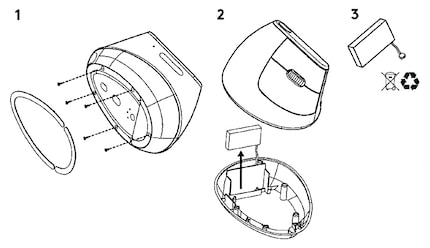
The mouse can be charged and operated with the supplied USB-A cable (USB-C on the mouse). If you want to operate the mouse wirelessly, you can pair it using either Bluetooth or the supplied USB-A unifiying adapter.
Software
The MX Vertical is compatible with Windows (Windows 7 or higher) and Mac OS X (10.13.6 or higher). Before you get started, you should first download and install the "Logitech Options" software. Once this is done, you can use the dpi button to set the speed of the pointer. You can switch between two speed profiles with a quick click. If you want to adjust the speed, hold down the button and move the mouse to the left or right to adjust the resolution in 50 dpi increments (400 to 4000 dpi possible).
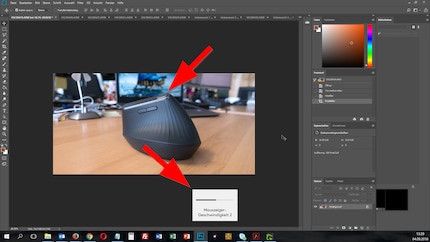
If you have problems pairing the mouse, you can find help under "Add devices" in the Logitech options. Otherwise, you can use the software to assign actions to the buttons, swap the left and right mouse buttons, activate smooth scrolling and adjust the direction of the scroll wheel.
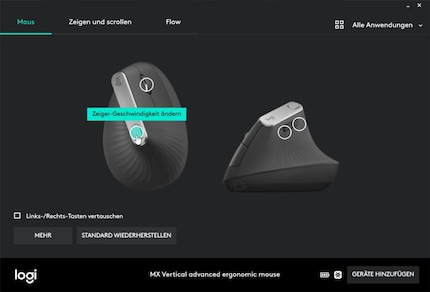
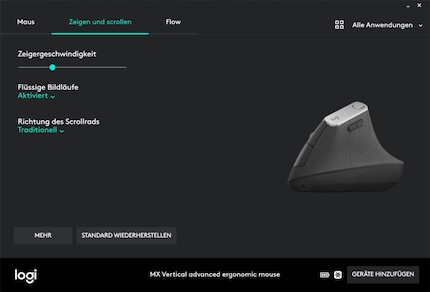
You also have the option of setting up Logitech Flow. This technology allows you to use the mouse on several computers at the same time. If you have two notebooks next to each other, you can move the mouse pointer from the display of one device to the display of the other. This is even possible from Windows to Mac OS X. You can also use it to move files between the paired devices using Copy Paste.
If you want to know more about Flow technology, our colleague Dominik Bärlocher has tested it:
The test: One and a half weeks with the Handshake mouse
I start the test at 30 degrees in the office. So with very sweaty hands. The handshake position feels unusual, but good. Without giving it much thought, I get to work. I rest the ball of my little finger (inner palm) on the table and push the pointer back and forth. I laugh because I feel like a gross motorist. If I want to highlight a text, I need three attempts. I regularly click next to my targets (and line). The new position clearly takes some time to get used to.

After a short time, the mouse starts to slip forwards again and again. My hands are too slippery despite the rubberised surface and grooves. Or is my thumb too clumsy and heavy? Either way, the mouse is no fun to use. What's more, the ball of my little finger hurts in the evening. Exactly where I was resting my hand behind the mouse on the table. Ouch.
Day two: Switch on your brain first
On the second day, I start by going from table to table. No, I'm not collecting anything. I want to see how my editorial colleagues serve their mice. And I notice two things:
- Most of them put two fingers on their non-ergonomic mouse: the index and middle finger. This already slightly bends the hand and relieves the strain (I do the same). Other people also put their ring finger on their mouse. Presumably because they only want to use their middle finger for scrolling. This makes the position almost horizontal, which is ergonomically poor and could cause pain. Remember: two fingers on the mouse can provide relief. However, this only helps with "normal" mice.
- I also notice that not everyone puts their weight on the same pressure point. Some of my colleagues do what I do; the palm of their hand rests on the table and their fingers push the pointer. Others are a bit more intelligent; for them, the pressure point is on the edge of the table. They rest their forearm on the table and use their entire hand to operate the mouse.
And that's exactly what I do with the MX Vertical from now on. My forearm supports the weight on the edge of the table. Now the ball of my hand no longer hurts. It also eliminates the problem of the mouse slipping away when my hands are wet. I'm pleased, but I'm not really happy yet. The coarse motor skills just don't want to learn.
Day three: dpi switch button, I like you
On the third day, I realise that the dpi button is really handy. As I can use it to switch back and forth between two predefined speeds, I now use this too. If I want to work precisely in Photoshop, I press the button once and the mouse is very slow. Now I can work precisely. If an email slips in on the screen next to it, I press the button again and scurry smoothly to the inbox.
Geilo! Thanks to the dpi button, I'm finally no longer a coarse motorist. Just far too slow.
No master falls from the sky
From day four, I realise that the mouse has real potential. I am slowly mutating into a fine motorist and can gradually increase the dpi values. Even after a week and a half, I'm still not quite as fast as with a conventional mouse, but there's not much missing.
In terms of ergonomics, employees actually feel more relaxed with the MX Vertical. I am now convinced that this position relieves stress. I also imagine that I'm constantly shaking my hands while working. It's strange to shake your hands sideways or even in circles, but it still feels endlessly cool.
My verdict after a week and a half
Logitech has done a good job and brought a well thought-out, well-made and ergonomic mouse onto the market with the MX Vertical. When I give it to various colleagues to test, only butchers' hands with sausage fingers don't fit perfectly on the mouse. The shape is therefore more or less universally usable. The surface of the mouse is non-slip and feels comfortable. Once you get used to the handshake position, you will find it very relaxed. I can well imagine that the vertical position can also prevent tendonitis.
If you decide to use this mouse, you should be aware that it will take some getting used to in terms of click accuracy. I think you need to allow one to three weeks to get used to it. However, I believe that you will never achieve the accuracy of a conventional mouse. Playing a shooter with this mouse is therefore a rather suboptimal idea.
I find my muse in everything. When I don’t, I draw inspiration from daydreaming. After all, if you dream, you don’t sleep through life.