
Product test
MacBook Pro M3 on test: too modest a computer
by Samuel Buchmann

The new MacBook Pro featuring M2 Pro and M2 Max is splendid. But buying the expensive versions or upgrading from its predecessor is only worth it in exceptional cases. For customers like you, that’s great, while for Apple, it could end up being a problem in the long-term.
I’ll cut straight to the chase. Apple’s M2 Pro and M2 Max MacBook Pro represent the most balanced laptops you can buy today. There’s no device from the Windows world that comes close to this combination of perfect finish, excellent display, high performance and outstanding battery life. As usual, you need to raid your bank account to afford it, but you get what you pay for.
The thing is: if I switch «M2» for «M1» in the statement above, it’s still accurate. The first generation MacBook Pro with Apple Silicon was a quantum leap. It delivered a level of performance in elements such as video editing that had only been seen in desktop computers. I’ve been using the 16-inch version with M1 Max for over a year. It even lets me edit 8K videos on the go without a power supply, and that still doesn’t push it to its performance limit. I don’t make significant inroads into battery life over the course of one work day. Which poses the question, what else can Apple possibly bring to the table with its latest laptops.
The new devices definitely don’t boast new casing. Apple’s design team may as well have spent the last year on other projects or taken a collective sabbatical. They didn’t have anything to do. The big MacBook Pro redesign was a good year ago now and some feat. I don’t know anyone who isn’t happy with it. The casing is made of milled aluminium and finished to perfection. Unlike MacBooks that predate Apple Silicon, the Californian company has opted for weightier devices in exchange for a bigger battery, decent cooling and more ports. I’m certainly happy about that. The 14-inch display version shows 1.6 kg on the scales, while the 16-inch model comes in at 2.15 kg. But given their performance, that’s still compact.

The «notch» is still enthroned at the top of the display. Why the recess for the webcam has to be so big I don’t know. It’s not like this MacBook Pro has FaceID either. However, after a year with my 16-inch predecessor model, I must admit the notch doesn’t bother me in day-to-day life; I don’t even notice it. Somewhat green-eyed, I peer at the new HDMI port. The 2.1 version has finally dropped and it supports screen resolutions of 8K up to 60 hertz or 4K up to 240 hertz. The HDMI 2.0 on my M1 Max MacBook Pro can only manage 4K at up to 60 hertz. Aside from this improvement, everything remains unchanged. In other words, you’ve still got three Thunderbolt 4 ports, a headphone jack, an SD card reader and MagSafe. I still reckon this selection of ports is very good.

It’s the same story with the screen. The mini-LED, 14-inch display boasts a 3024 × 1964 pixel resolution, while the 16-inch provides 3456 × 2234. In both cases, that means an excellent pixel density of 254 ppi. Text and images are razor-sharp, even when I sit close to the screen. ProMotion, Apple’s adaptive refresh rate technology, gives you between 24 and 120 hertz. This saves battery and ensures fluid images despite fast movements. Peak brightness is 1,600 nits in HDR mode and 1,000 nits in full screen. When it comes to SDR content, you can expect a maximum of 500 nits. That’s very bright, and it means I can even work outside without issue.

In the 16-inch model, the backlight is split into 10,000 dimming zones. This impressive density is what allows such high contrast. From a tech point of view, the display isn’t a match for OLED’s razor-sharp division between very bright and very dark images. While blooming effects are kept well under control, they’re still visible in some cases. OLED also does a better job when it comes to clarity in quick movements. I don’t mind living with these two drawbacks in exchange for LED’s better brightness and longevity. Uniformity ticks the boxes. With my test devices, the biggest difference in brightness is 7% between the centre and corners.
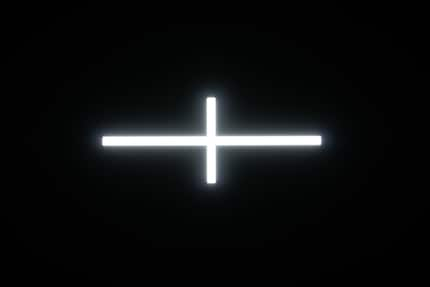
The MacBook Pro is excellent at rendering colours. Its panel covers 99% of DCI-P3 colour space, which also encompasses sRGB and Rec. 709. This is why it’s best suited to digital image or video editing. In comparison, AdobeRGB colour space falls through the cracks, as it only covers 90%. That’s not bad. But if you want to be able to accurately gauge images in this colour space for print, I’d recommend another monitor. I’d like to have tested the ex-factory calibration, but unfortunately my measuring software doesn’t work with the current MacOS version. Other sites such as Rtings attest to the identical display compared with its predecessor as well as the excellent colour fidelity.
Apple’s keyboards feel good. I like typing on them, as the keys are smooth and have minimal key drop. As is always the case with keyboards, it’s a matter of taste if those elements suit you. But what’s for sure is that since the company switched from butterfly to scissor switches, horror stories of broken keys or expensive repairs are a thing of the past.
In my opinion, the MacBook Pro touchpad is unrivalled, especially when it comes to the large laptop version. Apple didn’t make a standard size for both the 14- and 16-inch. Instead the company used the entirety of the laptop’s additional space. I never move the mouse by accident when the heel of my hand comes into contact with the touchpad as I’m typing. The artificially created haptic feedback when you click the mouse feels deceptively real.

There’s a similar amount of praise for the speakers. Apple’s audio engineers have worked their socks off the last few years, and the sound quality on the MacBook Pro is incredible. The 14-inch sounds good, while the 16-inch sounds even better. Logically speaking, you can’t expect miracles from laptop basses. But I don’t know any other device of this form factor that comes in any way close to the MacBook Pro. In physical terms, the speakers haven’t actually changed from the last generation to this one. But the difference is, Apple has worked on the equaliser and apparently slightly raised the mid level. I find the acoustic pattern a bit more balanced.
The M2 Pro and M2 Max represent comparatively small upgrades to the predecessor chips. As well as its eight performance cores, the CPU now boasts four efficiency cores – two more than previously. The maximum clock rate has increased from 3.2 to 3.5 GHz. In the 16-inch model with M2 Max, it can even reach 3.7 GHz with the help of High Power Mode. Meanwhile, the GPU leaps from 16 to 19 cores on the M2 Pro and is upgraded from 32 to 38 cores on the M2 Max. Their clock rate is now 1.4 rather than 1.3 GHz. And you can extend the unified memory on the M2 Max up to 96 GB. This is what Apple calls its memory, which the GPU simultaneously uses as video RAM.

The SSD has become slower in the smallest version because Apple only manufactures storage modules with at least 256 GB rather than 128 GB like it used to. As a result, the number of chips in the 512 GB version drops from four to two, which in turn halves the available memory channels. The speed is only on a par with the M1 MacBook Pro once you get above 1 TB total memory. Unlike the Mac Mini, which only features a single module in the basic version, you should hardly notice a difference with the MacBook Pro in day-to-day use. I don’t have a test device with 512 GB, which is why I haven’t included any detailed stats on the SSD. For all my test devices, the sequential read-write speeds are over 6,000 MB per second. That’s similar to the fastest PCIe-4.0 SSDs.
So, what do the rest of the new features mean in practice? I compare four devices: 14-inch with M1 Pro, 14-inch with M2 Pro, 16-inch with M1 Max and 16-inch with M2 Max.
The CPUs from the latest generation of Apple Silicon are on average 20% faster than the previous generation in synthetic multi-core benchmarks. The individual cores are about 12%. Across my three benchmarks, the graphics performance increases by 26%. The most important point has already been made – for detailed test results, you can click through the following graphic:
The MacBook Pro is especially popular amongst creatives. Most programs for image and video editing run natively on Apple Silicon. The difference an M2 Pro or M2 Max makes is something you’d only notice in extreme situations as part of your day-to-day tasks. Applications such as Lightroom, Photoshop or 4K video editing didn’t even put the last chip generation under pressure. It’s only really elaborate 8K-video workflows or complicated filters and effects which benefit from the Max’s additional graphics performance. That or 3D programs such as Blender.
Apart from this, you obviously save a bit of time exporting large video projects, especially if they contain filters or effects. But if you don’t need to render a Hollywood film, we’re only talking abut a matter of minutes. My test video contains a mix of 4K and 8K material in H.265 format. Editing involves colour grading, a few filters and a number of animated captions. With the M2 chips, the video is 8% faster than the previous generation. The difference between the M2 Pro and M2 Max is 59%.
In Lightroom, I export 100 RAW images at 50-megapixel resolution and with a few adjustments. That’s also speedier – especially with the M2 Max, which is a third faster than its predecessor. For the sake of thoroughness, I run the browser benchmark Speedometer 2.0. The new MacBooks score 16% more points than the older ones.
During standard use, all my test devices stay cool and silent. When I put them under load, the advantage of the bigger laptops with their bigger cooling systems becomes apparent. The new generation also produces more heat than the previous ones.

During a Cinebench stress test, the CPU on the 14-inch with M2 Pro quickly reaches 104 degrees Celsius. That’s when the cooling fan turns itself up. Still, the CPU doesn’t throttle. But if I stress the graphics core with 3DMark at the same time, the little MacBook Pro gets into a panic. The CPU steps down from 3.25 to 1.2 GHz and stays at that level unless the load is removed. If you do the same with the 16-inch model with M2 Max, the CPU gets as hot as 108 degrees. It’s only then that the fans turn on and prevent throttling. In the double stress test on the CPU and GPU, the M2 Max also gets slower for a short period of time. The processor clock speed drops from 3.26 to 2 GHz, albeit not for long. The old models with M1 Pro and M1 Max never do this. What’s more, their fan stays quiet for longer.
The results are as you’d expect given that the new chips pack in more performance but aren’t much more efficient than the predecessors. It’s also apparent in the temperature of the casing. The M2 laptops both got a few degrees warmer than the previous gen. That also means that, along with the M2 Pro, the 14-inch model runs a bit hot. I wouldn’t recommend packing in the even stronger and hotter M2 Max. It won’t be able to maintain its full performance under ongoing load. The bigger cooling system on the 16-inch is a lot better at withstanding the large chip.
Apple promises that the new chips have «the longest battery life ever». I’m a bit sceptical upon reading that. The M2 Pro and M2 Max are still based on the 5-nanometre technology and boast more transistors than the previous models. But transistors need power. The two extra CPU cores have admittedly been designed for efficiency, which, when it comes down to it, may save battery for light and moderate loads. But as soon as the performance cores are fired up, I don’t expect any improvements on runtime per computational cost compared with the M1 Pro and M1 Max. The battery capacity hasn’t changed – 69.6 watt-hours for the 14-inch and 99.6 watt-hours for the 16-inch.

To check my hypothesis, I let my four test devices go through the same scenarios. I first test runtime with continuous playback of YouTube videos with Wi-Fi turned on and screen brightness at 50%. Then I fully recharge the devices. That takes 100 minutes for both of the large models. Secondly, I get the MacBooks to render my test video five times back to back in DaVinci Resolve Studio. Then I check how much battery is left.
The results confirm my suspicions. The new chips can last a bit longer in endurance tests with a lighter load. The 14-inch M2 Pro bows out after 14 hours and 7 minutes, which is 41 minutes or 5% after the M1 Pro. Meanwhile, the M2 Max manages 22 hours and 8 minutes – almost 2 hours or 10% longer than the M1 Max. By contrast, if I harness its full performance, I don’t get any further with the new generation than I did with the old. After the fifth video export, the M2 Pro laptop even has 2% less battery left than its predecessor. The M2 Max, on the other hand, has as much as the M1 Max.
If we’re talking about classifying without taking the last generation into consideration, the MacBook Pro battery life is still phenomenal. The M2 Pro is more slender and therefore more efficient than the M2 Max. If you don’t absolutely need the performance of the latter, you’d be better off choosing the smaller chip. There’s nothing comparable in the Windows world, as the Intel and AMD x86 processors are a lot less efficient than Apple’s system with ARM architecture. It’s a similar story with the GPU. Windows machines with dedicated graphics cards may have more power in some instances, but only if they’re plugged into the wall. For that kind of performance, they need vast amounts of energy and produce more heat. The YouTube channel Max Tech thoroughly tested what that means in reality.
My question at the outset was, what can the latest generation of the MacBook Pro with M2 Pro or M2 Mac offer that the last didn’t? The conclusion I’ve come to after carrying out these tests is: for day-to-day tasks, it can practically offer no improvement. That’s not an argument against the new laptops. Rather, it shows how good the first Apple Silicon devices were. All their strengths are still present in the latest models, and the finish is perfect. In terms of display, keyboard and touchpad, they’re all excellent. And the speakers almost sound ridiculously good for their form factor. I don’t even have any complaints about the ports. If you want an efficient MacOS laptop, a MacBook Pro is your answer – there aren’t any pitfalls.

The M2 Pro and M2 Max are, as expected, faster than their predecessors. In concrete terms, the CPU performance jumps by 20% and the GPU sees a 25% increase. At the same time, the chips haven’t become much more efficient. The battery life has improved by a few per cent for easy tasks. But as soon as the performance cores come into play, they need as much energy for the same computing power as their predecessor. Or more accurately, they need just as little energy. What’s important to point out is that the MacBook Pro battery life is a dream. It lasts longest with the smaller chip. That’s why the M2 Pro version isn’t just the cheaper but also the better choice.
Who can even make use of the M2 Max’s additional performance anyway? Even while video editing, I barely notice a difference with the M2 Pro. And if it takes DaVinci a minute longer to export my project, I don’t mind. Where it would be decisive is in gaming, where games would benefit from a better GPU. It’s just that there are hardly any you can play on Apple Silicon. There will no doubt be a few power users out there who could put the 38 GPU cores through their paces in 3D programs. But there won’t be many. Likewise, you’ll rarely need more than the standard 16 GB memory. Especially not if you increase the SSD to at least 1 TB. Then it’ll be lightning fast even with the new storage architecture and act as a super RAM buffer.
The new MacBook Pro illustrates the problem that Apple is slowly coming up against. Since the company switched over to ARM architecture, its chips are so good that improvements are pointless. Even the M2 Pro and M2 Max are overkill for most customers. I’m excited to see what the Cupertino engineers pull out the bag for the next generation of the MacBook Pro. Hopefully, they’ll come up with something that’s more than just faster chips.
My fingerprint often changes so drastically that my MacBook doesn't recognise it anymore. The reason? If I'm not clinging to a monitor or camera, I'm probably clinging to a rockface by the tips of my fingers.