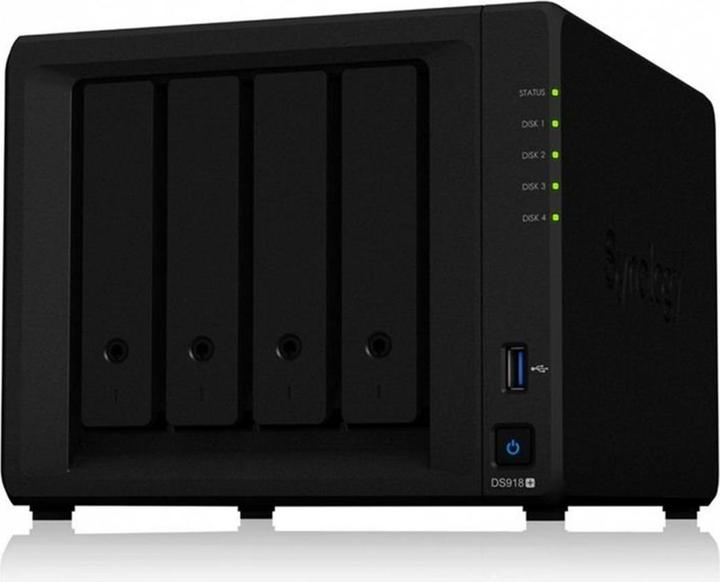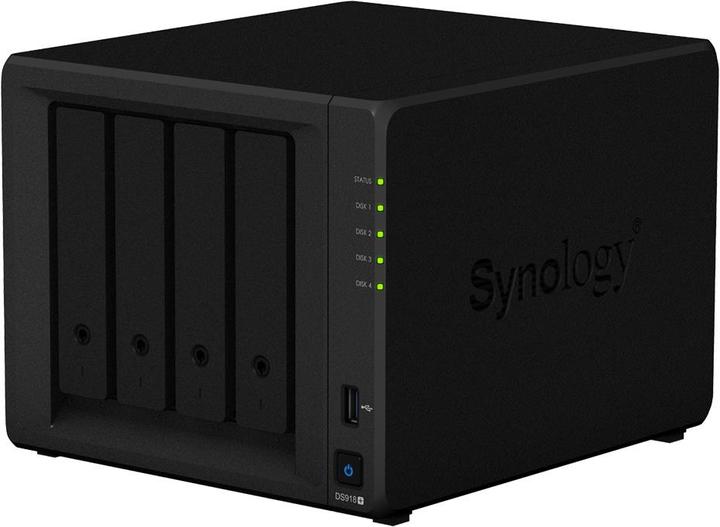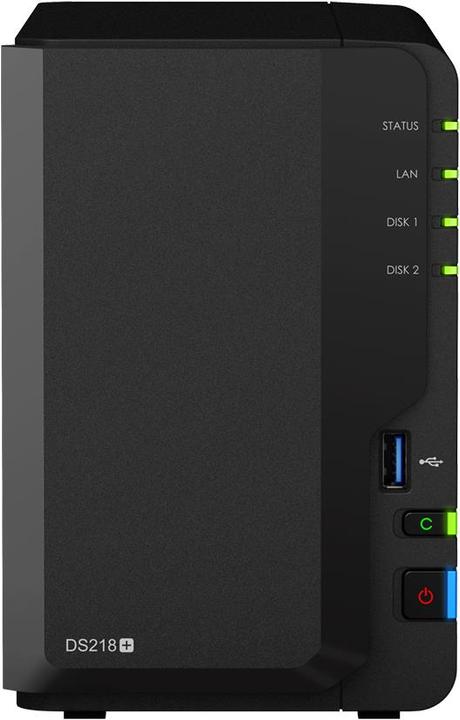

More space on my NAS: which HDDs are worth it?
My NAS is running out of space. No matter how many files I delete as I go along, the end is coming slowly but surely. It's time I took a look at hard drives, NAS systems and their prices on digitec.
Since the beginning of 2012, I've been the proud owner of my own cloud. I use a Synology NAS - specifically a DS212+ with two WD Red 3TB hard drives. I use them in RAID 1 so that I don't lose any data in the event of a drive failure.
I've had zero accidents in the last seven years and my beloved "R2D2" NAS has fulfilled all my expectations. Of course, the processor isn't good enough for real-time encoding of H265 content. And high-speed UHD streaming is only possible if the NAS has no other tasks in progress. But in the absence of storage space, there's no (more) point in thinking about it anyway.
Needs assessment: which NAS to get?
My new NAS will also be a Synology, so the question doesn't even arise. The brand's products and software have convinced me, and what's more, I think that by not changing providers, the configuration of my old NAS will be taken care of during the migration - at least I hope so.
To make the right choice, I'm trying to keep in mind that this is a purchase for several years. I'm not going to play the cheapskate for an extra CHF 100 or 200. My first choice is for models that combine a powerful processor, plenty of RAM and sufficient data throughput.
Here's my shortlist:
And so that I finally have all the RAM I've been dreaming of, I'm also going to buy this item:
The ideal HDD: advantages of the pro versions
Thanks to our shop's filters function, I quickly get an overview of the hard drives compatible with a NAS system. I can choose between WD Red, WD Red Pro, Seagate IronWolf or Seagate IronWolf Pro. And after a short interview with the specialist Christian, I quickly understand that the pro versions are mainly intended for NAS with more than eight bays.
The main benefits of Seagate's pro versions are as follows:
- workload up to 300 TB/year instead of 180 TB/year;
- 5-year warranty instead of 3;
- max. speed of 214 MB/s instead of 210 MB/s (only valid for HDDs up to 10 TB, from 12 TB onwards we go to 250 MB/s).
The main advantages of Western Digital's pro versions:
- workload up to 300TB/year instead of 180TB/year;
- 5-year warranty instead of 3;
- max speed of 240 MB/s instead of 210 MB/s.
To reach 240 or 214 MB per second, I also need a NAS that supports these speeds. Only the DS918+ comes close with 221 MB/s. The DS718+ offers a write speed of 184 MB/s, the DS218+ offers 112 MB/s. As I've never reached a 180TB/year workload and can also do without a longer warranty, I'll settle for the non-pro versions.
HDD prices: comparison
It's hard to estimate how much storage space I'm going to need. My film collection will certainly take up the most space. So far, to save space, I've been converting my Blu-rays (x264) before storing them. But it should be OK now, I want to finally be able to enjoy my films in better quality. What's more, I think 8K content will soon be democratised to our delight and, a few years later still, 16K should make its appearance.
Phew, I need a lot of space - how much exactly? I have no idea. So I'd like to get an idea of current prices. Which hard drive offers the best space/price ratio?
In the table below, I've calculated the price per TB for a two-bay NAS in RAID 1:
| HDD | Prix (05.03.2019) | Prix pour 2 disques | Capacité en RAID 1 | Prix par To |
|---|---|---|---|---|
| WD Red 6 To | 219,00 CHF | 438,00 CHF | 6 To | 73,00 CHF |
| Seagate IronWolf 6 To | 203,00 CHF | 406,00 CHF | 6 To | 67,67 CHF |
| WD Red 8 To | 278,00 CHF | 556,00 CHF | 8 To | 69,50 CHF |
| Seagate IronWolf 8 To | 255,00 CHF | 510,00 CHF | 8 To | 63,75 CHF |
| WD Red 10 To | 349,00 CHF | 698,00 CHF | 10 To | 69,80 CHF |
| Seagate IronWolf 10 To | 339,00 CHF | 678,00 CHF | 10 To | 67,80 CHF |
| Seagate IronWolf 12 To | 435,00 CHF | 870,00 CHF | 12 To | 72,50 CHF |
| Seagate IronWolf 14 To | 549,00 CHF | 1098,00 CHF | 14 To | 78,43 CHF |
The price per TB shown above remains the same for a 4-bay NAS in RAID 10. However, for a NAS with four drives used in RAID 5, the price per TB changes:
If I only looked at value for money to decide, I'd have to go for the Seagate IronWolf 8TB hard drives.
Comparison with Softbundle offers
The more I look into this, the more I'm leaning towards a 4-bay NAS. This is also because I've decided (for no other reason) to have at least four times the previous storage space. With a two-bay NAS, I'd have to get two hard drives of 12 or 14 TB each, which is far too expensive for me.
But before I decide, it's worth taking a look at our softbundle offers.
<[[table:186]]
These offers of course give me a little extra discount. However, not all NAS-HDD combinations are available in these offers.
The final decision
With all these comparison tables, the decision is easy. As a responsible person, I've set myself a maximum budget: I'm prepared to spend CHF 200 a year on my NAS. And I'm assuming I'll have it for around 7 or 8 years. So I don't want to spend more than 1600 CHF in total.
Since value for money is very important to me and a little birdie whispered in my ear that Seagate has a slight edge over Western Digital from a technological point of view, the final sentence has been passed.
I place the following order:
Wow, now I'm really looking forward to receiving it, even if I'm slightly over budget with a price (at the time of ordering) of 1664 CHF. If you want to know how the migration from the old to the new NAS will have gone, you can click on "Follow the author" below. I'll tell you all about it shortly.
I find my muse in everything. When I don’t, I draw inspiration from daydreaming. After all, if you dream, you don’t sleep through life.