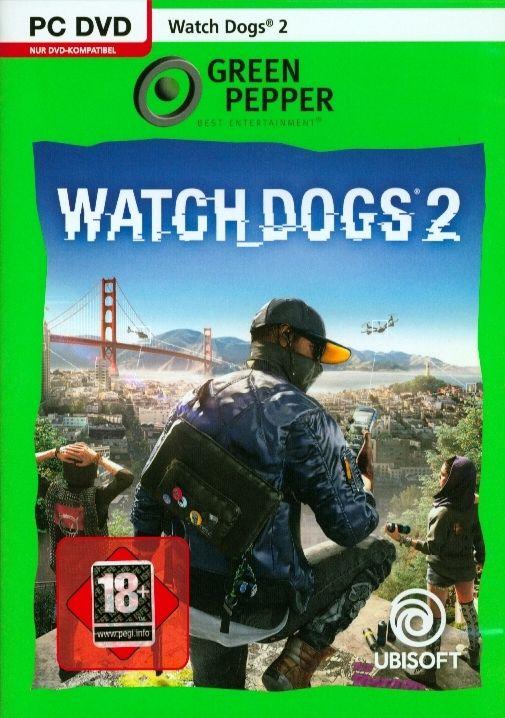MSI Aegis X3: when a Mac user tests a gaming PC
10 years ago, I decided to get rid of my old PC. I opted for Apple and have remained faithful to Mac ever since. When it came to testing the latest MSI gaming PC, my colleagues naturally thought of me for the job.
My background
It was in 2006 that my old XP Windows computer was dumped at the scrap yard. It was a dodgy, greyish piece of furniture with specs even more mediocre than a calculator. I still remember that even "RollerCoaster Tycoon" didn't run smoothly. I replaced that coffee grinder with an Apple MacBook. But, let's face it, I've become a bit of a Mac addict. However, the MSI Aegis X3 has somewhat shaken my opinion of other computers in general. I'll tell you more below.
But how did I come to test this gaming PC? A few weeks ago, a colleague paid us a visit and asked who was interested in testing a PC. First, all eyes turned to Philipp Rüegg, our gaming and gadget freak. But he thought it funny to pass the baby on to a Mac user, so it was on my desk that the MSI PC landed shortly afterwards.

First impressions
At first glance, the Aegis struck me as overly extravagant. With its aggressive, rugged appearance, it almost seemed to come from another world. However, its dimensions took me relatively by surprise. At first, I thought I was going to see a huge machine. Not so! Despite the impressive content of the system, the casing is compact. It measures barely 60 cm in height and weighs in at a featherweight 13.2 kg. The grey monster I used to use was both significantly larger and heavier.
When I first switched it on, my face lit up with a delighted little smile. Because the Aegis X3 has a constellation of little LEDs that light up all over the place. And I was hooked! You can control each LED separately according to a wide range of colours, or switch them on at dynamic intervals. What's more, MSI has pre-installed software that allows the user to make personalised settings to the LEDs.

When the LEDs are running in dynamic mode, this is what it looks like:

Playing puts you in a good mood
The Aegis can of course offer more than just this fun LED game. The specifications of the integrated parts show that this computer can bring a lot of enjoyable moments. I, for one, have no idea what a gaming PC is. However, I was told that the GTX-1080 graphics card and Kaby Lake processor were among the best components on the market. So I needed a suitable game. Because is there any other way to properly test a computer of this type?
I opted for "Watch Dogs 2". The previous version had won me over on the Xbox during a previous trial. On the other hand, my PC gaming experience is almost non-existent. As I didn't have a controller and wasn't very good at playing with a keyboard and mouse, I was slightly out of my depth. When it came to running and taking cover, I quickly got the hang of it. But as soon as it came to adding a new key combination, I was desperate to find out how to do it on the keyboard and prayed I wouldn't screw up the mission.
MSI's Aegis X3 fared extremely well. Graphics rendered superbly and the game's most powerful functions ran smoothly and without interruption. However, I have no idea how many frames per second the Aegis used to render "Watch Dogs 2" as I didn't find out how important this was until later. 😀
On the front of the case is a button with which to overclock the CPU. I tested this while gaming and noticed no real difference. Now, perhaps I'm not sensitive enough to this kind of change in graphics performance. Compared with normal operation, the computer only needed more ventilation and the cooling device ran faster.

In conclusion
I was pleasantly surprised by MSI's Aegis X3. I never thought a Windows PC would ever win me over again. Perhaps this also stems from my personal reticence and passion for Apple. The design of the Aegis isn't really to my taste. I prefer a sober, elegant design to the aggressive, flashing LEDs. What's more, I'm more inclined to use a laptop rather than a desktop and screen(s). In my case and for my applications, a portable device is more suitable than a fixed system.
But, the components totally convinced me. The PC starts up at full speed and copes with all requirements. Are you looking for a ready-to-use gaming PC that you don't have to assemble yourself? Then I highly recommend the MSI Aegis X3. For my personal use, I'd still go for a laptop. In this category, MSI also makes very interesting offers.
Other MSI PCs
You may also be interested in these articles
Riding my motorbike makes me feel free, fishing brings out my inner hunter, using my camera gets me creative. I make my money messing around with toys all day.