

Nest Cam IQ: Does it deliver what it promises?
The Nest Cam IQ Indoor has been installed in my home for a fortnight now. I wanted to find out whether the product delivers what it promises. After all, Nest Labs claims to focus on convenience. You can find out whether this is actually the case here.
Nest Labs has been part of Google's hardware division since February 2018. The company specialises in home automation and home security. Positioned in the upper price segment, Nest Labs products are designed to offer a high standard and are extremely user-friendly.

The most important features of the camera:
- 1080p video quality
- 4K sensor with 12x digital zoom
- Night vision function thanks to integrated infrared lighting
- Automatic detection and identification of people
- 2-way audio (recording and playback / intercom function / intelligent sound recognition)
- 6-core processor
- Google Assistant
- Cloud services (with rudimentary functions free of charge, premium services for a fee)

So far, so good. The first thing I looked at was the packaging. It is simple and functional, the contents are tidy and clear. It doesn't come with 300-page manuals or endless warranty declarations. The packaging contains the camera, a power adapter, a power cable (USB-C cable) and a quick-start guide. The guide refers to the apps in the Google Play Store and Apple App Store.
The Nest app
When you start the app for the first time, the install wizard will ask you if you are new and want to install a camera. Step by step, I create a user, add the details of my Wi-Fi network and connect the camera. The wizard is very intuitive to use, everything works straight away. The only thing missing now are detailed settings.
The home screen of the app looks clear and tidy. Here you can set the camera to switch off automatically when you are at home and switch on as soon as you have reached a certain distance. However, this requires the location services to be permanently running in the background.
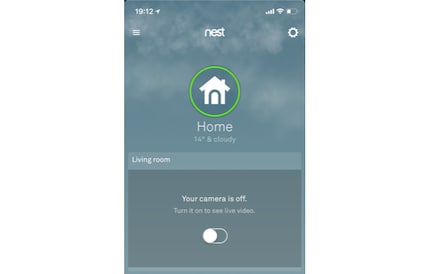
There is nothing else to configure or see on the app's start page. There is just a floating weather message. And of course the overview of your cameras.
If you go to the settings, you can define users for the camera. You can also specify which faces should be recognised. If you add a face, it will no longer trigger alarms in future.
Click on one of your cameras to call up its history, view recordings and save clips.
Cloud services
I have to say one thing up front; I'm not a fan of additional services that have to be paid for on a recurring basis. That's why I haven't taken out a subscription for the cloud services. Incidentally, the premium functions can be tested for 30 days with a 5-day video history activated (trial version).
The cloud services offer:
- Video history (depending on subscription: three hours free, otherwise 5, 10 or 30 days)
- Video recordings around the clock (not included in free services)
- Intelligent warnings
- Clips and time lapse
- Defining alarm areas
If you are a premium user, you will receive more detailed notifications and recordings can be saved directly to the cloud. Depending on your subscription, you will receive a 5, 10 or 30-day video history.
If you use the free cloud services, you can only view the last three hours of recording material. Recordings cannot be saved in the cloud (only local storage is possible). The scope is therefore relatively meagre considering the high purchase price of the camera. Here, the competition, for example Netgear's Arlo, is clearly ahead.
The camera in use
The camera itself is simple and inconspicuous once set up. Only a small green LED indicates whether it is active or not (can be switched off). Thanks to the long cable, it can also be set up in remote locations. The only annoying thing is that the power supply unit is so bulky that there is no room for any other sockets next to it.
But how does the camera perform in practice?
In the first few days, I was notified of noises when I left the window open during the day. I also received a few messages about recognised faces (mine and my girlfriend's, of course) during the first few hours of operation. After confirming that these were familiar faces, the messages stopped. However, the camera still reports noises, but you can switch this off. You can also set which sounds are reported: For example, should only voices, or speech be reported, or also noises.
How do I use the camera in the app?
As I am testing the subscription in trial mode, I can view the recordings from the last five days. After that, it will only be three hours. You can fast-forward and rewind on the camera screen by swiping up and down on the display. You can also view a summary of all the people who have been spotted. You can also sort by events and filter by events (sounds, people and movements).
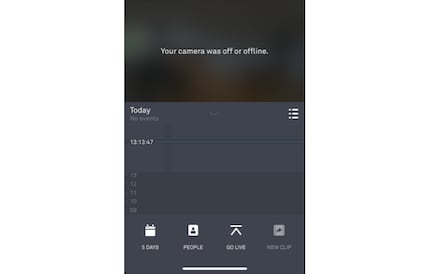
If you wish, you can also define zones that react to the events mentioned above. Unmarked areas are then ignored.
Conclusion
The Nest Cam IQ worked flawlessly during testing. It does what it is supposed to do and is not visually distracting thanks to its simple design.
Once the camera had "calibrated" itself after a few days, it ran quietly and without unnecessary messages. It was always available. In terms of response time, I measure around three seconds until the live image appears on the smartphone.
In my opinion, the biggest shortcoming of the cam is the service. To justify the high price of the device, the basic package could easily offer more than just three hours of recording time. Even if the device itself is of high quality and the algorithm behind it does its job perfectly.
I therefore recommend anyone who doesn't want to incur additional service costs to buy an alternative product with more free functions.
However, if you are not afraid of additional monthly costs, the Nest Cam IQ will make you very happy.
In a nutshell, I enjoy technology and being where the action is. So what better place for me than digitec?