

Netgear EX8000: if only it were that easy to have stable wifi at home...
How do you get a fast, stable connection in a multi-storey house without having to redo the whole installation? Interoperable wifi repeaters like the Netgear EX8000 would seem to be the solution to all our problems. They really are - when they work.
Of course, in our home, all the conditions are in place for good Internet coverage. All three floors are gigabit wired. So no problem for PCs. For mobile devices, it's a different story... The router is in a cupboard in the stairwell on the ground floor. This level is well covered. On the floor above, the connection is already much weaker and in the bedroom, the tablet gets no reception. On the top floor, there's nothing to look forward to outside the corridor.
At first, I had installed an Asus RT-AC87U. Then, as we were connected to fibre and the router didn't have the corresponding port, I now use it with a converter. To avoid the converter getting in the way of a good connection and to try another device, I decided to get the AVM FRITZ!Box 5490 for my office. It's one of the few routers to have a fibre optic output. But it makes no difference to wifi reception. So it was clear that I needed to boost the signal. So I thought about a mesh network, because in my experience this type of network gives better results than repeaters. However, I wanted to keep my router and integrate the repeater into the network via Ethernet to get maximum performance.
Small explanation
Repeater
Repeaters normally communicate on the same band (Dual-band, 2.4Ghz or 5Ghz). They pick up the wifi signal and retransmit it, where the bandwidth is split in two.
Network mesh
The concept of a mesh network is rather vague. The ideal mesh network consists of several tri-band devices. It therefore has a dedicated connection (backline) to the router. The other bands are then free to communicate with the clients. The devices must therefore not exchange in both directions on a single band, at the risk of affecting performance.
Andres Weber, Category Sourcing Specialist and my personal adviser on network issues, recommended the Netgear EX8000 Nighthawk X6S. It is compatible with devices from other brands and can be used as a wifi repeater, as well as an access point (LAN).

Tip: Asus has patched the firmware of various older routers so that they can be used in a mesh network. However, there's only one tri-band router, which doesn't halve performance, among the compatible routers.
The router, as sexy and bulky as a dustbin, finds its home on a shelf on the second and top floor. In principle, installing the Netgear EX8000 is ultra simple. Just plug it into the mains, connect the network cable and register on http://www.mywifiext.net/. The address changes depending on the operating system. You are then guided through the short configuration process during which you can choose whether you want to use the device as a repeater or as an access point. For the first choice, the device connects to wifi and your router. However, I prefer the second solution, where the device connects to the network via Ethernet and retransmits the corresponding wifi. There should be no interruption to guests throughout the house during the connection.

Setting up is like playing the lotto
On my first try, setting it up via the website didn't work. I tried every conceivable trick I could find on the internet or in the instructions, but nothing worked. Instead, I pressed the WPS button on the repeater and activated the process on my router. After a few minutes, all the lights came on white, the Netgear EX8000 was connected to the network and everything was working. And I really did have wifi throughout the house. I could only access the router's control centre by typing the device's IP into the web browser.

Unfortunately, my joy was short-lived. There were many times when I realised that my phone or laptop were no longer connected to the wifi, even on the ground floor, when the connection should have been redirected to the nearby router. Sometimes restarting the repeater improved the connection. My attempt to install the latest firmware failed, the reason? No connection to the network... I'd noticed that, thank you! As we were doing some work anyway, I left it like that and switched the Netgear off. When I switched it back on two weeks later, it worked straight away and the software was updated without a hitch. Unfortunately, after the next reboot I couldn't access the user interface at all - you can't change a winning team. I should have known better. Anyway... The main thing was that the network was working.
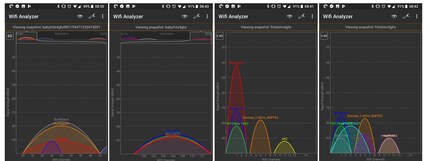
At least for a while. About a week later, the connection problems started up again in earnest. Running out of ideas, I tried again to connect to the control centre via http://www.mywifiext.net/. And there I was, greeted by the official installation wizard. Select access point mode, enter the wifi password and that's it for the installation. Since then, the device has worked without a hitch. I'm getting wifi on every floor, even in the most remote corners, and the signal is much stronger. Measured with my Pixel 2, the speed reaches 450 Mbps in the immediate vicinity of the transmitter. In neighbouring rooms on the same floor, I get 200 Mbps in the worst case. Unsurprisingly, it's on the first floor that reception is the worst. But even there, speeds sometimes reach, or even exceed, 250 Mbps. Only in the bathroom do the figures drop dramatically, to 30 Mbps. But that's enough for a phone.
My conclusion: when it works, everything works
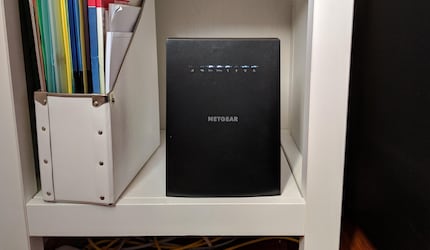
The Netgear EX8000 is indeed the ideal solution for me. I just had to buy a new device and install it in a few steps. I now have a fast, stable connection with no dropouts due to faulty links throughout the house. The problem is how to get there. Maybe you'll get it right first time. But maybe, like me, you'll be unlucky and waste an inordinate amount of time setting up a network that works. I still don't know why at first it didn't work and then suddenly, magically, it did. But in the end, I don't really care. Sure, it annoys me to have wasted time on it, but the main thing is that my system works now. So if you've already wired your house, don't want to change routers, but want an effective solution to improve your wifi connection, I recommend the Netgear EX8000.
As a child, I wasn't allowed to have any consoles. It was only with the arrival of the family's 486 PC that the magical world of gaming opened up to me. Today, I'm overcompensating accordingly. Only a lack of time and money prevents me from trying out every game there is and decorating my shelf with rare retro consoles.