

Sandisk iXpand Flash Drive Go tested: A memory stick for the iPhone
A USB stick for the iPhone? Yes, there is such a thing. One model is the iXpand Flash Drive Go from Sandisk. Find out what the memory stick can do here.
If you can't or don't want to use cloud services and distrust wireless transfers, then a memory stick such as the Sandisk iXpand Go is ideal for local data transfer and data backup.
It works without an app, but with is better
The iXpand Go has two connections: Lightning for the iPhone and the classic USB type A for the computer. As soon as you plug the stick into your iPhone, it prompts you to install an app. You don't have to do this, but you should. You can access the files on the iXpand Go via Apple's "Files" app and view or play them. You need the "iXpand Drive" app to copy data and perform other actions.

The Sandisk app has a kind of stage with different areas at the top. Most of them try to make a function palatable to you and lead you to the corresponding menu item, which you can also reach via the dots below the stage. The most useful field in this stage is the display of the memory utilisation of the stick and the iPhone. The other things are annoying because I can't hide them and they keep asking me to set up something that I've already ignored and possibly don't even want.
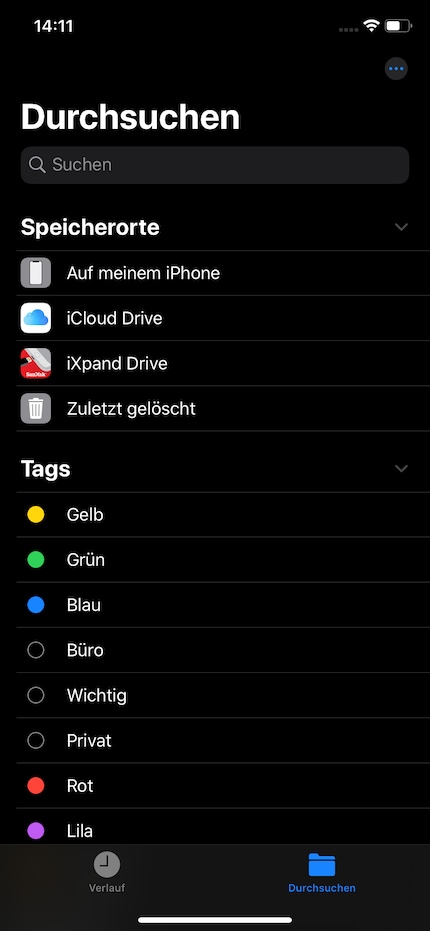
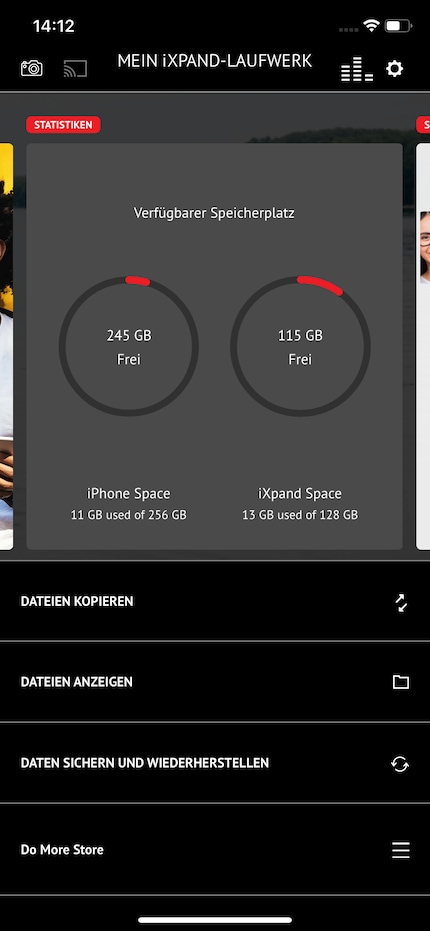
This bothers me. It may be a little more visually appealing, but it's worse to use than just having menu items one below the other. There are three of them at the bottom and I can access all the app's important functions via these.
Data backup and secret photos
Use the app to copy files from the stick to the iPhone and from the iPhone to the stick. Back up your contacts, calendars and photos manually to the iXpand Go. You can also set up an automatic backup for photos. All new photos will then always be saved directly to the stick as soon as you insert it. The Sandisk app also has its own camera app. Although it offers fewer options than the iPhone's camera app, it saves the photos directly to the stick - in case you ever want to take photos that shouldn't go into your iPhone's Camera Roll. You can also give iXpand Drive access to your Facebook Instagram or Google Photos accounts. The app then automatically backs up the images and videos from these accounts to the memory stick.

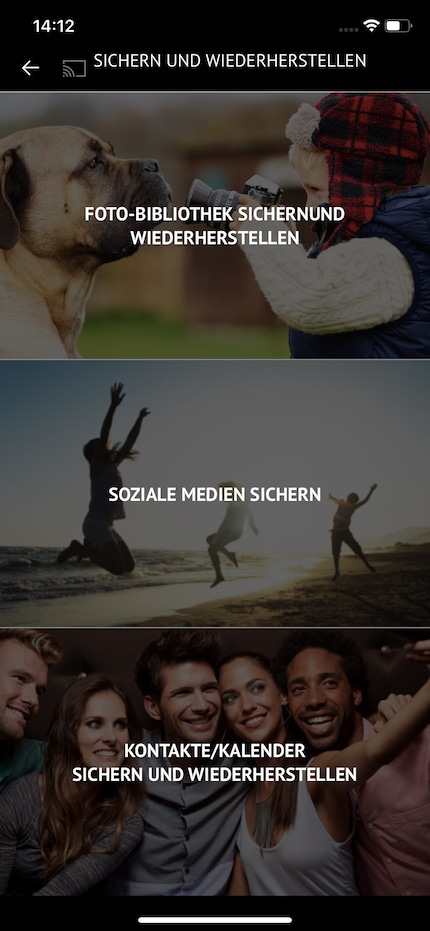
You can view and listen to music, photo and video files directly in the iXpand app - as long as they are available in conventional file types. This also works if you access the iXpand Go via Apple's Files app. To access the data with other apps, you must first copy it to your iPhone. iOS does not allow them to access the stick.
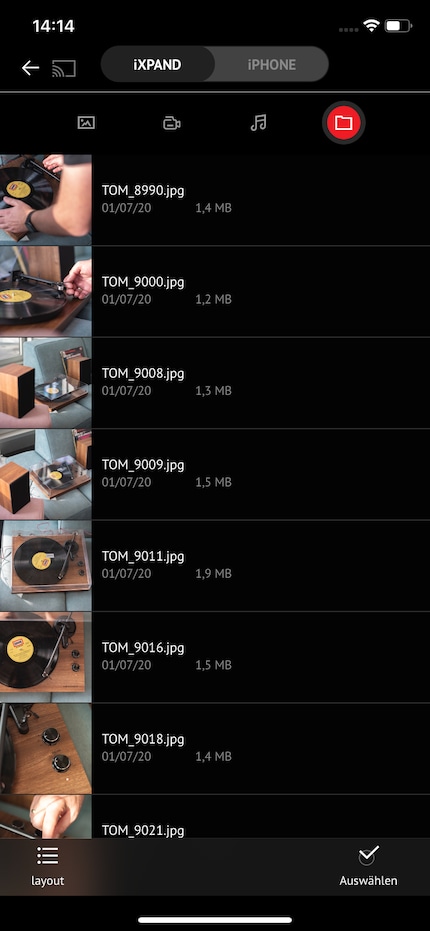
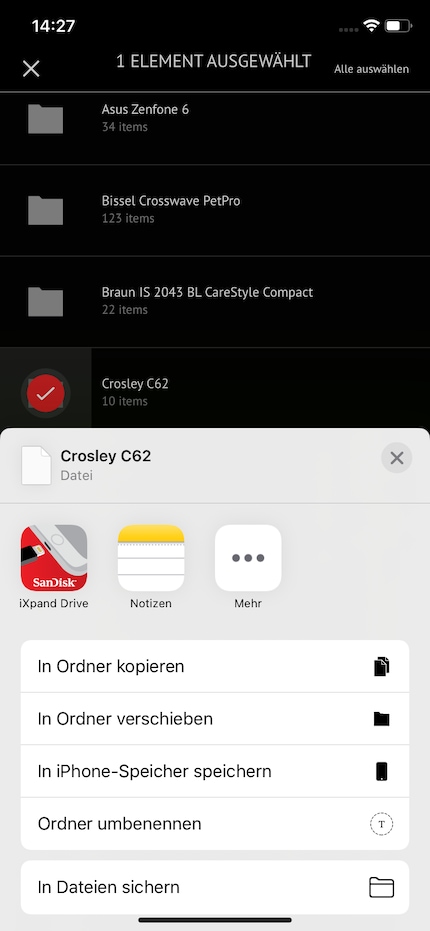
I was satisfied with the speed of the copying processes. 2532 photos in 80 folders with 10.7 gigabytes took a hand-stopped 6:24 minutes on the USB 3.0 port of my laptop. The film with 642 megabytes took 22 seconds. The Lightning connection was slightly faster. From the stick to the iPhone, the film only took 18 seconds and the 2532 photos 5:02 minutes. Conversely, this also means that you need to plan a few minutes for the initial backup of your photos if you have already collected thousands of images on your smartphone.

What's a bit annoying: I have to regularly allow the iXpand Drive app to communicate with the stick. This iOS security mechanism always seems to kick in when the iPhone is locked for at least a minute. Without this permission, you cannot access the stick from the iPhone. I have not found a way to grant this permission permanently.

With the protective cover, which only covers one side of the stick at a time, you can attach the iXpand Flash Drive Go to a key ring.

Conclusion: Local iCloud replacement
The iXpand Flash Drive Go is currently available with 128 and 256 gigabytes of storage capacity. As you can't make a full backup of iOS on it, it's completely sufficient if the stick has as much storage space as your iPhone.

I'm not completely satisfied with the design of the iXpand app, but it does its job perfectly and is a good local replacement for the iCloud. However, the stick is only a reasonably secure backup if you keep it physically separate from the iPhone, i.e. in a different building. The iCloud offers more security with its various server locations.
A NAS gives you a similar level of control over your data, including additional access options, but is more expensive and more complex to set up.
When I was but a young student, I'd sit in my friend's living room with all my classmates and play on his SuperNES. Since then I've had the opportunity to test out all the newest technology for you. I've done reviews at Curved, Computer Bild and Netzwelt, and have now arrived at Galaxus.de.



