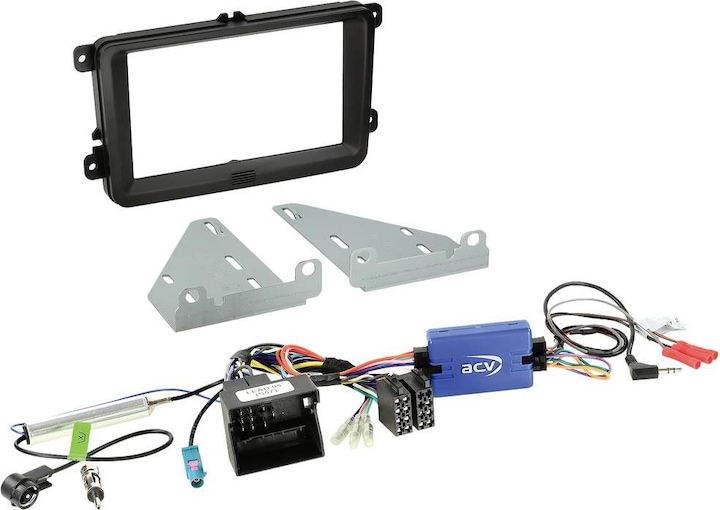Sat nav, apps and DAB: how to fit an old car with a smart control centre
My old Volkswagen Golf still runs like a dream. The only bugbear for me is its ancient radio. Fortunately, it’s easy enough to replace. But is my alternative – complete with touchscreen, DAB+ and smartphone apps – any good?
My Golf V is 18 years old. The Volkswagen bestseller’s ripe old age becomes especially apparent when you look at its electronics. No parking sensors. No digital cockpit. And, of course, no multimedia system. The previous owner decided not to get one of Volkswagen’s own radio systems when they bought the car. Hardly surprising when I look at price lists from that era, which I found on an obscure German website.
Back then, systems with navigation cost as much as 1,500 to over 3,000 francs extra. Something that’s still the case with German car manufacturers in particular. My Golf’s previous owner had a JVC radio-CD player installed instead – a model that probably wouldn’t have cost more than 300 francs, even back then. But hey, at least I can play songs in MP3 from a USB stick!

Source: Lorenz Keller
From MP3 to Apple Carplay and Android Auto
What I can’t do is connect my own multimedia centre, i.e. my smartphone, to the system. I decide it’s time for a retrofit. Luckily, most manufacturers back in the day installed car radios in standard sizes. 1-DIN is the narrow format, while 2-DIN is twice as high.
Suitable retrofit systems are available in both sizes. My Golf has space for a 2-DIN model. I opted for the Sony XAV-AX4050 after reading positive reviews in specialist magazines (article in German) and seeing its wide range of functions.

Complete with a seven-inch touchscreen, the device supports DAB+ radio as well as wireless Apple Carplay and Android Auto. I can also link up my phone and access many apps directly via the Sony radio. These include my two most frequently used apps on car journeys – Spotify for podcasts and Google Maps for navigation. I could even connect a reversing camera to the XAV-AX4050 if I wanted to.

Source: Lorenz Keller
Unfortunately not a complete package – I need accessories
One thing’s important to bear in mind. Although the basic installation size is standardised, many other things aren’t. For instance, I need a fascia to close the gap between the Sony radio and the Volkswagen cockpit. One that has to be precisely matched to my car, no less. A Ford Fiesta needs a different fascia than a Volkswagen Golf.

Source: Lorenz Keller
The same applies to the wiring harness. My radio needs to be hooked up to the power supply, speakers, ignition and possibly also to the steering wheel remote control. However, my Golf doesn’t have volume control on the steering wheel. In the end, I find a complete set in our range matching various Volkswagen models from the same period.
The radio doesn’t come with a DAB antenna either. Although some models include antennae, that’s unfortunately not the case for the XAV-AX4050. I opt for one that’s fixed to the inside of the windscreen and promises very good reception. It’s an Albrecht model – and it’s received excellent reviews from our Community.
I leave the installation to a pro
In theory, you can install the radio yourself with a little skill and knowledge. There are even online tutorials demonstrating how to do it. I, however, don’t feel comfortable doing that. Especially since the cables for the GPS and DAB antenna have to be laid behind the dashboard.

Source: Lorenz Keller
Instead, I leave that to a garage I trust, paying just short of 300 francs to do so. In total, my new multimedia system set me back around 900 francs. That’s scarcely more than it would have cost to buy from Volkswagen back in the day.
How the Sony system works
With my new control centre finally installed, I’m ready to try it out. First, I connect my phone to the XAV-AX4050 via Bluetooth. The system immediately recognises whether I’m using an Android or an iOS device. I now have the option of using Android Auto or Apple Carplay if I want to. This involves my smartphone taking over the display, allowing a number of typical apps to be used there. It all happens in a mode specially tailored to the car screen.
The controls include the touchscreen and five physical buttons assigned key functions such as volume control. I use the Sony system to listen to DAB+ radio and control the sound settings. The radio and my phone’s navigation system can be switched on at the same time.

Source: Lorenz Keller
Surprisingly stable connection
By and large, I’m pleasantly surprised. The Sony works better, faster and more reliably than some of the multimedia systems offered by car manufacturers. It starts up in about six seconds, with Android Auto kicking into life in ten.
The device automatically pairs with the last connected smartphone – as long as it’s within range. I can also quickly and easily connect another phone or switch to a device that’s already been paired. It even works when I switch from Android to iPhone and back again.
After pairing, the connection is extremely stable. In fact, I didn’t experience a single blip. Contrast this to when I rented a car in Spain last year and could only get a stable connection to the Seat system via cable. When I tried the wireless, the connection kept breaking up.
Best sat nav ever
I like using Google Maps for navigation when driving. In my opinion, the app is better than any other in-car system I’m aware of. The traffic routing is normally precise, and it measures delays caused by traffic jams on side roads really accurately.

Source: Lorenz Keller
On top of that, it has an extensive selection of search functions, including restaurants and places of interest. There are also plenty of handy integrated features. If I type in a destination that’ll be closed by the time I arrive, the system will give me a heads-up. Plus, I can save favourites and routes at home, then have them both on my smartphone and in the car.
I use a lot of features you’d otherwise only get with a luxury product – or with a car manufacturer’s navigation system for a surcharge. I get constant internet access via my phone, receive updates and can navigate in satellite view. This photorealistic map helps me find my way even better.
Of course, screens measuring ten inches or more are already standard in many new cars today – at least in the higher trim levels. Still, the XAV-AX4050’s seven-inch display is large enough for me to see and use everything easily.
Smartphone convenience for your car
Something I think is brilliant in day-to-day situations is that many functions can be used in the car in the same way as on a phone. For instance, I have all my podcasts there and can go on listening from where I left off.

Source: Lorenz Keller
Instead of simply copying the smartphone system, the Sony control centre provides its own user interface. It displays up to three apps simultaneously, for example, the map and navigation in the large window, and the music player to the right. If a message comes in, it’s displayed in the top right-hand corner. I can then have the system read it out to me and even reply using voice control.
In the case of my Pixel 8, this voice control happens to be Google Assistant, which understands me perfectly and is really good for dictation. If you’d rather not have any distractions, you can switch off notifications.
Though the menu navigation isn’t terribly exciting, the apps start ultra quickly and the controls are simple and well thought-out. Many third-party providers have also adapted their programs for a landscape screen and car use.

Source: Lorenz Keller
Here are the Sony XAV-AX4050’s weaknesses
That being said, the screen has two weaknesses. As is so often the case with touchscreens in cars, it’s less sensitive and less accurate than say, a recent smartphone display. In addition, despite the fact that Sony advertises the screen as «glare-free», it does sometimes cause reflections.
In my Golf, for example, the person in the driver’s seat can always see the right-hand rear window reflected in the screen. Theoretically, this could be remedied by turning the display slightly to the left towards the seat. Since the XAV-AX4050 has been permanently fixed to the dashboard, however, moving it is impossible.

Source: Lorenz Keller
Still, as we’ve covered already, other models have the same issue. All in all, the Sony car radio screen is easy to read – these reflections are just a cosmetic error.
Speaking of which, Sony’s user interface won’t be winning any beauty contests. Subtle and unassuming would be the flattering way of describing it. However, I’d personally call the graphics boring and uninspired. The only «design option» I have is to choose between four background colours: as well as black, there’s yellow, red and blue.
Fortunately, I spend most of my time using the Android Auto and Carplay menus anyway, both of which are designed in a much more stylish, dynamic way.

Source: Lorenz Keller
In a nutshell
Gives an old car a smartphone vibe
If your car doesn’t have a modern-day sat nav and multimedia system yet, you can retrofit one. The Sony XAV-AX4050 boasts a large touchscreen and can be built into a standard dashboard. It then serves as a link to your Android phone or iPhone.
Thanks to reliable connectivity, you can enjoy the convenience of Android Auto and Apple Carplay, including navigation, streaming services and voice assistant technology. Although the system runs quickly and smoothly, the touchscreen (as is typical of car products) isn’t quite as responsive as that of, say, a smartphone.
Pro
- decent value for money
- Android Auto and Apple Carplay run quickly and reliably
- full range of multimedia and navigation services, even for older cars
- easy to retrofit thanks to standardisation
- well-thought-out controls
Contra
- screen is reflective at times
- boring menu graphics
- doesn’t come with matching accessories
Gadgets are my passion - whether you need them for the home office, for the household, for sport and pleasure or for the smart home. Or, of course, for the big hobby next to the family, namely fishing.