

Testing three all-in-one water coolers from Corsair, Fractal and NZXT
An all-in-one water cooler keeps your processor cool with minimal effort. We found little difference in performance between the three models in our test, so design could be the decisive factor in your purchase decision.
At the start of the millennium, water coolers were a tricky undertaking that were too much for a lot of people. That’s not the case anymore. With conventional custom water coolers, you plan and set up the circuit yourself. All-in-one water coolers – AiO for short – are a complete, closed cooling circuit using water.
All-in-one water coolers at a glance
The main difference between AiO water coolers is their size. This is usually determined by the radiator, which has one, two or three fans depending on the model. There are also features such as RGB lighting and control software.
An AiO cooler has four components:
- The cooling unit itself, which is in contact with the processor.
- The pump that drives water circulation.
- The radiator that cools the water.
- The fans that dissipate heat.
I tested AiOs with 120 ml fans, which is the most popular size in our shop. I chose the following products with similar features and prices:
I’ll talk more about the individual products later. For now, though, let’s go over the test itself.
Testing methods and set-up
The test method was guided by my case reviews. I ran the AIDA64 stress test for 20 minutes, recording CPU temperatures with HWiNFO64. I decided against using NZXT and Corsair software and opted to control the fans via the BIOS settings.
In the first round, I left the BIOS fan control on «Standard». The second test run was based on standardised volume. I also added a manual fan curve, where the fans always span quickly regardless of the temperature. I used a sound level meter to measure the sound at a distance of 30 centimetres. Then I adjusted the speed until I measured 42 decibels. I left the pump controls as standard. Cooling performance is generally better if you regulate the speed of the fans rather than that of the pump.
I ran the trial on an open test bench. I know that such a result isn’t comparable to a set-up with a case, but direct comparisons aren’t possible between coolers in towers anyway, as every case is different.
The results
Once the volume had been standardised, the Kraken fans ran at 50%, the Lumen’s at 55% and the H100i’s at 48% of their maximum performance.
Here are the results of the initial test:
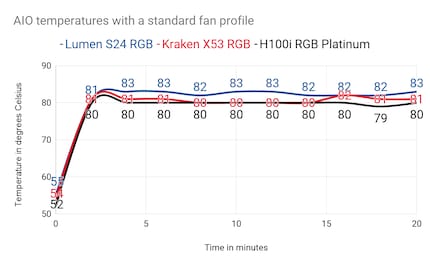
The loudest cooler was the Corsair AiO. I measured 58 dB under load. In comparison, the Fractal AiO reached a maximum of 51.5 dB and the NZXT hit 52 dB. The difference corresponds to soft radio music and normal household volume levels. Even when idle, the Corsair AiO was the loudest at 40 dB. But the differences here weren’t so stark. The Fractal AiO generated a maximum of 38.5 dB while the NZXT produced 39 dB. Most people wouldn’t notice the difference.
At a maximum of 80 degrees Celsius, the H100i stayed the coolest. The Kraken was second at 82 degrees, followed by the Lumen at 83. A win for Corsair on temperature then. However, if you take volume into account, the AiO needs much more fan capacity to secure victory. The results of the second test show that it’s not needed:
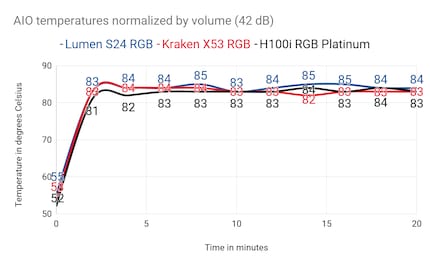
After 20 minutes, the H100i and the Kraken were both at 83 degrees Celsius, closely followed by the Lumen at 84. So the Corsair AiO achieves a good result with a much lower fan speed. This test shows the importance of creating your own fan profile. The fans in a water-cooling system generally run at a much higher rate than they need to.
A closer look at the competition
During the test, I focused more on cooling capabilities than aspects such as assembly. All of the models were easy to set up.
Corsair H100i RGB Platinum
I’ve been using the Corsair AiO on my test bench for a long time. It used to be the top seller, but it’s been overtaken by the Corsair iCUE H100i Elite Capellix, which offers similar features. You can find out more about the differences here. However, there’s no difference to speak of when it comes to cooling capacity, as they both have the same components.
The H100i RGB Platinum has an RGB LED pumphead and RGB LED fans. ML Pro RGB series fans rotate up to 2400 times per minute (RPM) and provide static water column pressure of 1.78 mm (mmH2O). High static pressure on radiators is more relevant for fans than the required airflow, but it’s really important when it comes to thicker radiators. 1.35 mmH2O is also enough for AiOs, which the Kraken AiO’s fans offer.
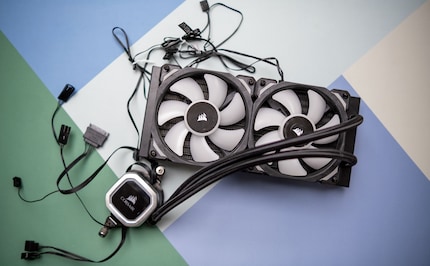
In the Corsair iCUE software, I could adjust the RGB lighting, monitor the temperatures and set fan and pump speeds. I was also able to adjust the speed in BIOS.
The cooler can be attached to any standard base – but you’ll need a special kit for Intel Alder Lake processors.
Fractal Lumen S24 RGB
The Lumen is the newest AiO in my test and case manufacturer Fractal’s first foray into this field. The AiO has an RGB LED pumphead and RGB fans. Its Aspect 12 fans have a speed of 2000 RPM and can produce up to 2.34 mmH2O of static pressure.
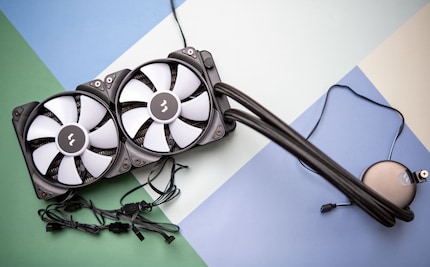
Fractal doesn’t have its own software to control speed or lighting. Fan and pump speeds can be controlled in the BIOS settings, while lighting is managed via the mainboard manufacturer’s software.
The Lumen is compatible with all standard bases. Fractal offers a free compatible holder for Alder Lake.
NZXT Kraken X53 RGB
Like Fractal, NZXT is primarily known for its PC cases. NZXT also has an illuminated pump and fans. The pump’s infinity mirror ring provides even more flashing lights. In contrast, only the edges of the fans are illuminated.
The Aer RGB fans have speeds of up to 1800 RPM and can produce static pressure of up to 1.35 mmH2O. I could adjust the lighting and the speed using the CAM software. The speed can also be controlled using the BIOS settings.
Like both other AiOs, the Kraken is compatible with all standard bases. Again, Alder Lake is the exception. You can get a free adapter from the manufacturer’s support service.

Verdict: a narrow victory for Corsair
We have a winner: Corsair’s H100i Platinum got the better of its competitors – albeit narrowly. However, if you use the AiO as it’s delivered, the fans will be much louder than the competition under load.
If the fans are standardised by volume, the differences between the AiOs are much smaller. This shows that fans don’t have to operate at maximum speed to achieve good cooling capacity.
These minimal differences in performance could mean that the design of each AiO is a more important aspect of purchasing decisions. It all comes down to your preference. Price-wise, there’s not much to separate the three.
From big data to big brother, Cyborgs to Sci-Fi. All aspects of technology and society fascinate me.




