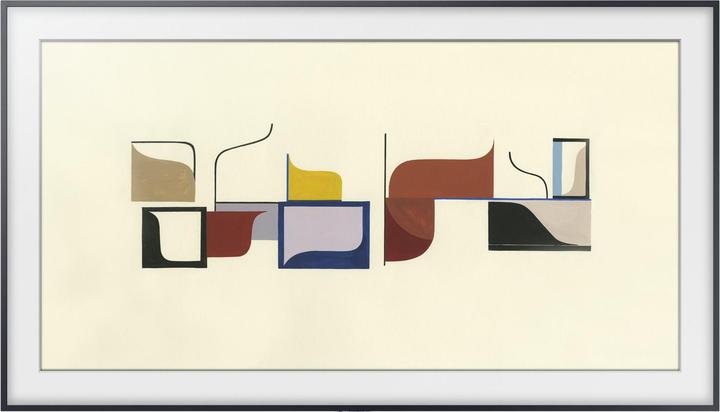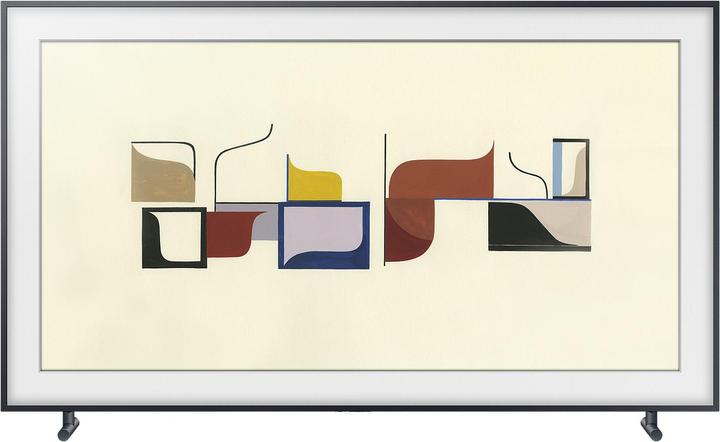

The exciting bit is when you turn it off: we put Samsung’s The Frame to the test
It’s a funny old world when your TV is more interesting when you switch it off. But Samsung has decided to embrace the times and serve up a TV set that proves just that. We unpacked The Frame – four times – and put it to the test.
This fairly recent Samsung TV is pretty unusual. The name in itself is rather odd: The Frame. When it’s switched on, you get the normal TV experience. It’s only when you press the off button that things start to turn up a notch. Welcome to the so-called Art Mode. Read on to find out what that even means, how the TV fared in our test and whether it’s worth the eye-watering price tag.
Samsung’s much talked about The Frame is supposed to turn into a work of art
What’s special about this TV is that rather than featuring the usual black mud-like screen, it transforms to hold a piece of art or your favourite photo. This is Art Mode. It was the result of Samsung wanting the TV to look like a real framed painting or photograph wherever you placed it in the room. And that’s obviously where the name, The Frame, comes from. Quick note: when I’m talking about The Frame, I mean the TV. If I want to mention a picture frame, the word won’t be capitalised. Phew, I’m glad that’s cleared up.
Incidentally, Swiss designer Yves Béhar was responsible for the shape and design. Without an ounce of patriotism, I can say I take my hat off to him. I was struck by the minimalist design even from the unboxing stage. In spite of its simplicity, the TV comes across as high-end and oozes premium quality. The picture frame is intentionally box-shaped and the image below extends right into the edges. It comes in black as standard. If you want to attach an additional frame over it in your preferred colour, the TV will almost look like a picture frame. Go one further by showcasing your artwork on a mount with animated shadows and you’d be fooled into thinking it was the real deal.

Sensors add a real feel
In Art Mode, sensors capture ambient light. The lighter the room, the more background light will be in the picture. This also works the other way round. In dimly lit rooms, the image brightness is reduced to a minimum until you can barely make out the artwork. After all, real pictures in frames don’t light up themselves. Once I’d finally managed to configure the TV properly (more on that later), the device came up trumps in testing. The only teething problem was when a few clumps of clouds drifted past and the image seemed to positively pulsate. Samsung, if you’re reading this, you could probably do with altering something in the software.
However, this kind of sensitivity does have plus points. Thanks to 4K resolution, image sharpness is so intense that the TV can even reflect the most delicate canvas effects and brush strokes without individual pixels being recognisable. This adds to the vividness of the overall picture.
The power behind the frame
How much electricity does this all use, I can hear you asking. I haven’t tested that out myself, but we do have a note from Samsung. They say The Frame needs almost the same amount of electricity in Art Mode as in TV mode. In hard figures, external reports talk of 100 watts in TV mode and 60 to 130 watts in Art Mode, depending how bright the room is. While Samsung themselves give 118 watts as the average value, they don’t specify if this is while watching TV of admiring art. But we can safely assume this isn’t a top-scoring environmentally friendly product yet.
To keep energy use under control, it’s a good idea to activate the motion sensor. If it stops registering movement for a set amount of time, it automatically switches off The Frame. As soon as someone walks back into the room, it will flick the image back on. Aside from being purely practical, this saves a lot of electricity being used unnecessarily.
The whole artistic package

The Frame comes preloaded with hundreds of images and pieces of artwork. You’ve got a real variety at your fingertips, from landscape shots to abstract art, paintings and photographs of animals and adventure. It’s organised into clear categories within the menu. All it takes is pressing a few buttons on the remote control to change the image.
And as if that wasn’t enough, for 4.99 euros per month, you access an even bigger selection of artwork and photos. This gallery was built by well-known agencies, such as Magnum and Saatchi and the LUMAS galleries in Zurich. Other agencies, museums and galleries are still joining up. And the first six months of your subscription are free. All in all, it sounds like a pretty good deal to me.
Last but not least, you can also transfer your own images over to the TV using a USB stick or the free Samsung Smart View app. Be aware that your pictures should be at least 8 megapixels otherwise they’ll be slightly blurry. But it’s nothing to tear your hair out over. The cameras on the latest smartphones snap shots at 12 megapixels as standard – the same goes for digital cameras.
Tip: if you want your photo to fill the screen without any mount visible, save it in 16:9 format before you transfer it to The Frame.
Oh yeah, you can watch TV on it too
Given how extensive Art Mode is, it’s easy to forget The Frame is actually a TV.
About the tech side of things
The Frame is a 4K edge LED panel. Some external test reports claim The Frame contains a 6000 series panel, but that’s a frequent misconception. Samsung confirmed to me that The Frame is based on a 10 bit, 100 Hz panel from the 7000 series. Samsung are quite rightly keen to clear up this misunderstanding. It’s all the more consequential when you consider that the 7000 series is Premium UHD certified, while the 6000 series isn’t.
That being said, The Frame still isn’t Premium UHD certified. And here’s why. The 7000 series uses dynamic crystal colour, which is the next step up from active crystal colour technology. But the latter is still used in The Frame. This means the purity of colour – and consequently, the number of colours that can be displayed – is slightly lower than on the conventional 7000 series. In turn, that has an impact on HDR compatibility. Hold that thought… we’ll come back to it.
One thing is clear: the picture quality is good. More than good. It’s downright impressive. Even with active crystal colour, the hues are suitably rich and motion sharpness is on point, assuming there is a 4K source. Overall, it has a high-end feel (even if the screen reflects the light a lot). In terms of audio, the sound from the 40 watt loudspeakers is surprisingly intense. The bass is also unusually powerfully. When the giant ape in «Kong: Skull Island» does target practice with pulled up trees, it bangs violently into our conference room in the Zürich office.
Thumbs up for motion sharpness. But the reflections on the screen leave a bit to be desired.
Moving on to the screen itself, upscaling from full HD to 4K dominates The Frame. One slight disadvantage is that the TV isn’t capable of real HDR. Although it features better contrast and a larger colour palette than standard TVs thanks to active crystal colour, it’s not quite enough to reach HDR10 standards. According to Samsung, the difference is only two to three per cent. Consequently, Samsung’s marketing department classifies The Frame as HDR Pro. This gives less informed buyers the impression it features high-end image quality. You can find out more about HDR (in German) here.
Without proper HDR, The Frame is excluded from the high-end category. And what’s more, you have to fork out about 1,000 Swiss francs more than you would for something like the MU7000, even though the panels are almost identical.

For the most part, Art Mode is what accounts for the difference in price, and I do think it’s a feat of technology. But even if I were to give the image quality a glowing review, I’d still expect a TV in this price range to meet the highest standards. Especially when it comes to image quality – whether Art Mode is in the equation or not.
Delivery, using the TV and testing out functionality

Let’s not forget the packaging, which is a highlight in itself. However, I suppose that’s to be expected from a company that prides itself on premium quality design. Alongside The Frame, this is what I found in the box:
- basic stands (standard stand feet)
- Samsung’s No Gap Wall Mount for attaching it to the wall
- One Connect Box including power supply and cable for connecting to the TV
- One Remote Remote Control

The One Connect Box is where you plug in all the cables such as those for HDMI and the LAN sockets for The Frame.
The TV runs on Tizen 3.0, the most up-to-date version of the Samsung operating system. I tried out the Netflix and YouTube apps to check their loading time. I can confirm they were quick. On the whole, the operating system is neat and tidy. It runs without issue or buffering. Thanks to the typical Samsung One Remote, you can control everything at the touch of a button. If you like tinkering around, you’ll appreciate that you can mess around with the settings and various options such as brightness and motion blur, just as you can on all Samsung TVs.

So far, so good.
Additional costs for frames
Extra frames are not included with the product. They add a finishing touch and give the impression you’re looking at a real picture frame. Unfortunately, to achieve that look, you’re sent in the direction of the checkout again – and the price stings a bit. That’s another reason I feel the TV screen should have delivered more. But anyway, cost aside, the frames snap easily over the standard black frame.

Why I unpacked The Frame four times
I was still thinking about how good the operating system was and how it let you fine-tune so many different aspects. But guess what? That only applies to the TV image.
As soon as you switch to Art Mode, the settings are back on automatic and all your changes are gone. In some circumstances, that might even have been an advantage. I mean, it’s often the case that slightly oversaturated colours go down well in TV images, whereas we prefer our snapped photographs unadulterated. I was going to recommend going to the settings in Art Mode to make adjustments to colour rendition and the sensors. But the latter don’t seem to work properly at all. When I dim the room light, the image still dazzles like a glowing sun in a blue sky on a 36° degree day in July.

But the only thing is, there aren’t any settings options. None, zero, zilch. Of course, you can change pictures, adjust the colour of the frame and other basics like that. But the nerd in me really wants to know why the motion sensor doesn’t care if there’s anyone is in the room or not.
It was a stroke of luck there was someone from the product management department nearby. Otherwise Art Mode wouldn’t have been getting a 5-star report. Our product management whizz explained the sensors weren’t working nearly as well as he’d seen them at various trade fairs. There was nothing for it but to get onto Samsung.

Finally, I had some success on the phone to Samsung. They explained you had to use the Samsung Smart View app on your phone (!) to make adjustments to the settings in Art Mode. It wouldn’t work with the TV remote control. That was good to know, as it wasn’t written anywhere in the handbook that came with the TV. I’m still struggling with the notion that such an expensive TV needs me to operate it with my phone. At least the app is free and is available for Android and iOS.
Meanwhile, I’m unpacking The Frame for the third time with the help of senior editor David Lee. With great difficulty, as the thing does weigh 25.8 kg, after all. Bear in mind, I usually only get to use a test room for one to two hours before I have to be out again. When everything goes swimmingly, that’s plenty of time. But when things are little more tricky, like here with The Frame, swearing and carting heavy boxes back and forth is just part and parcel of the day. And, of course, booking the room again. Because you only need to have put up a 65-inch monster at home once before to know how laborious the whole process is.

I let out of sigh when I see the app has a mind of its own. While the Smart View app does find The Frame, it can’t always connect with it. Time for me to get back on to Samsung. To cut a long story short, someone from Samsung had to come out to take a look. Yip, you guessed it. That meant a fourth round of the game pack-it-up-and-then-unpack-it-again. The Samsung representative’s phone managed to hook up to The Frame and the sensors performed exactly as they were meant to. Smiles all round.
As for my phone, the Samsung rep couldn’t work out why it wouldn’t connect. My smartphone runs on Android 8 and all the Samsung rep’s ran on Android 7. A third test phone, which couldn’t connect worked as well as my phone with Android 8. The rep and I wonder if that was the crux of the matter. To this day, I’ve still not had a conclusive answer from Samsung. Maybe someone in the Digitec Galaxus AG community can shed some light on the matter. As far as rating the TV is concerned, while it’s unclear whether the fault is at my end – the user – or down to the hardware of software, I don’t think it’s fair to factor this into the test as a negative point. My reason for telling you all of this here is more to share my experience.
There was one advantage to our unpacking-repacking adventures: no one will be able to set it up as quickly as us! Our record is one minute. You don’t believe me? Keep an eye on the time on the bottom right of the screen.
Verdict – who is The Frame for?
In the office, we had animated discussions about what the point of The Frame was. «I mean, it looks nice but why should I buy one when I can get a TV with better image quality for the same price?» asked junior editor Ramon Schneider. He’s referring to the price of the 65-inch TV, which at the time of testing was going for 2,999 Swiss francs. The Frame is anything but cheap, but the TV image is more in mid range territory. I explained that the price tag reflects the extensive Art Mode, which you have to admit is pretty cool. «It’s definitely girl-friendly, I’ll give you that,» he said, «but I don’t really need the prettified screen mode.» He wasn’t going to be sold.
Photographer Thomas Kunz put his oar in. He hadn’t expected the premium image quality in the Art Mode photos. In fact, he was particularly impressed with the photos in full-image mode. When it came down to price, he wasn’t surprised The Frame required you to dig a bit deeper into your pocket. «As a photographer, I like seeing my photos on Alu-Dibond behind acrylic glass. For the right quality, you’d easily pay 600 Swiss francs per photo and image.» In the long-term, The Frame would save him a lot of money. I must admit, I hadn’t thought about this TV in that way before. But at the end of our conversation, I was sure I saw a glimmer in Thomas’s eyes that said he’d found a potential Christmas present for himself.
The discussion we had in the office was typical and fairly symbolic of what most people would probably think. The Frame is a great product in itself. Anyone who was in the test room with me agreed on that. However, the sticking point is the price tag, which scared some away. At the end of the day, it comes down to what you intend to use the it for. Do you like art, quality photography and fancy using your TV to showcase art? If you said yes to any of those, you’re bound to enjoy The Frame. On the other hand, if a home cinema is higher up your priorities list – in other words, the best TV image quality possible – then you’d be better checking out other TVs that give you more for your money.
I write about technology as if it were cinema, and about films as if they were real life. Between bits and blockbusters, I’m after stories that move people, not just generate clicks. And yes – sometimes I listen to film scores louder than I probably should.