

The modern keyboard classic BlackWidow V3 gets an upgrade
The BlackWidow from Razer is ten years old this year. To mark the anniversary, the manufacturer is giving it a refresh that doesn't convince me across the board.
Ten years is a long time. Especially when it comes to computer technology. Yet the BlackWidow has been around for a decade. That's why it's now a modern classic for me. Razer has improved the very good keyboard in the key areas with the V3, but has unfortunately built in new weak points.
Good and bad
Instead of boring you with the design or features of the keyboard right at the start, I'll get straight to the strengths and weaknesses. Design is subjective and if you like the BlackWidow, you just want to know how it performs. In terms of features, most keyboards today deliver something similar, at most they have a standalone feature like the Qpad MK-95 with switchable switches or the SteelSeries Apex Pro with adjustable trigger point.

The strengths
The redesigned Razer Green Mechanical Switches are outstanding. They are more stable and wobble less than their predecessor. Otherwise, the switches remain the same. Around 50 grams of actuation force is required until the switch triggers after just 1.9 millimetres. Compared to the Cherry MX Blue, 10 grams less actuation force and 0.3 millimetres less distance to the trigger point is required. I find this particularly pleasant during longer typing and gaming sessions. Like its Cherry counterpart, the key travel is 4 millimetres. The feel when releasing the key and the audible click are satisfying. Thanks to the aluminium plate, it echoes a little more. That's how I like it. Incidentally, the V3 is still available with the linear, yellow switches from Razer, i.e. those without a perceptible or audible trigger. Razer does not have a tactile version on sale.
Ergonomically, the keyboard is also excellent. Thanks to the feet that can be folded out in two stages, everyone can find the perfect angle for typing. Standard for keyboards, but still an important feature. The cable guides under the housing ensure less cable clutter on the desk. Finally, the very comfortable palm rest provides the necessary typing comfort. It's great that it's no longer made of artificial leather with a foam lining. I hate that material. I stick to it after a while. That no longer happens to me with the new version. But the palm rest also has a flaw. More on this in the weak points.

The RGB lighting is better than its predecessor. As the switches are now in a transparent housing, they shine brighter and look more dynamic. The ABS keycaps also help here.

The BlackWidow also makes a decent trap during long periods of typing or gaming. The switches trigger extremely precisely and typing is also fast and comfortable. There are no dedicated macro keys on board, but you can assign each key twice with the FN key. Multiple key presses are also not a topic thanks to N-Key roll-over.
I enjoy writing and gaming with the BlackWidow V3. From this point of view, it is an excellent keyboard. When typing, I find the high design of the keyboard more comfortable than the flat one. It reminds me more of typing on a typewriter as I learnt - yes, I'm that old. Nevertheless, the keyboard has its pitfalls.
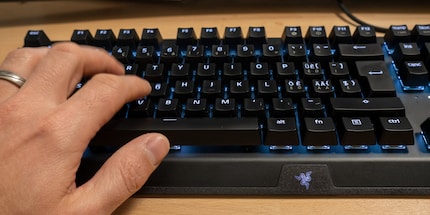
The weak points
The biggest weak point for me is also the biggest innovation: the media keys. It's great that the BlackWidow now has them. However, the media keys are positioned so close to the 16-millimetre-high keys on the numeric keypad that I have to bend my fingers uncomfortably. This may be due to my advanced age and the associated wear and tear on my joints - thousands of hours of gaming are slowly taking their toll. Nevertheless, the positioning is not ideal.
In addition, the click of the play/pause button is unsatisfactory. In contrast to the excellent clicky switches, it feels and sounds bad. The rotary control, which can be used to adjust the volume and mute by pressing it, is better. It feels particularly pleasant when pressed. However, adjusting the volume does not always work reliably. As the rotary control is made of plastic, it doesn't look as high-quality as the competition.

The palm rest is not magnetised. Which doesn't sound bad, but for someone like me who moves the keyboard regularly, it's a killer criterion. Every time I move it, I have to move the palm rest separately and adjust it again. It also slips very easily. But what I miss most is that satisfying feeling when the palm rest "docks" onto the keyboard.
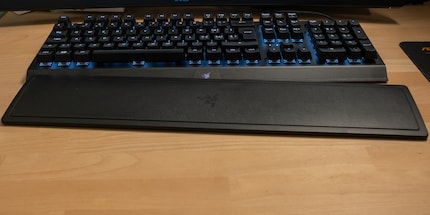
In the previous version, the logo was already illuminated in the centre front. It looked good there. Razer should have stuck with it. The RGB effect on the V3 looks pale and is unevenly illuminated. This is due to the plastic edging on the side and bottom. This brings me to the next point of criticism: the aluminium plate looks well made. However, the plastic around it looks cheap. It's a shame, more could have been achieved here. However, I don't see the logo or plastic when I use it, as I always use the palm rest.

Neither good nor bad
Razer relies on laser-cut ABS for the keycaps. Personally, ABS lacks a bit of grip and on hot days or heated battles with opponents in games or the German language, I tend to slip. I prefer PBT for this. However, I like the sound of ABS better when typing. ABS keycaps echo more in contrast to PBT, which tends to muffle a little. For RGB fans, however, the built-in keycaps are an advantage as they let the light through more clearly than PBT. The negative aspect of ABS, on the other hand, is that the keys quickly become stained, which looks unattractive. It is a pity that Razer does not offer the caps in the Swiss layout using the double-shot moulding process. With this, the font never wears off.

The features
Without further ado, here are the features in the list:
- Razer Green Mechanical Switches
- Lifetime: 80 million keystrokes
- Customisable Razer Chroma RGB backlighting with 16.8 million colour options
- ABS keycaps
- Ergonomic palm rest
- Multifunctional, digital rotary control
- Dedicated media keys
- Hybrid on-board memory and cloud storage - for up to 5 profiles
- Razer Synapse 3 compatible
- Cable management
- N-key roll-over
- Programmable buttons with on-the-fly macro recording
- Gaming mode
- 1000 Hz ultra-polling
- Aluminium housing
The keyboard is automatically recognised by Windows 10 the first time it is connected. It also works without the Razer Synapse 3 software. However, you will need to download and install it to utilise the full range of functions. The cloud-based software can be used with or without an account. Without an account, however, the profiles created are only available on the system. Unless you save them to the internal memory. Like the cloud, this allows five profiles. In addition to the key assignment, the lighting can also be customised. Eleven predefined profiles are available here. You can create your own lighting effects with the additional Chroma Studio software.
Design
The BlackWidow V3 has a simple look. The matt black aluminium plate and the slightly rounded corners underline this. The keyboard is bevelled towards the front. The Razer logo is located here and the aluminium plate merges into the plastic surround. The new media keys at the top right are discreetly integrated into the housing. The status LEDs are located above the arrow keys.

The Razer Green Switches are located outside the housing. This gives the keyboard its tall design and emphasises the RGB effect. In contrast to the flat design, this looks clunky. However, the narrow edges minimise the effect somewhat.

Two folding feet are available on the underside. These can be used to adjust the keyboard to two different heights. Thanks to the cable guide, the 1.5 metre long cable can be routed out of the keyboard housing either centrally, to the left or to the right.
Conclusion: New features that could be improved
The BlackWidow is a modern classic. The third upgrade in a decade speaks for itself. The keyboard with the green Razer switches feels excellent when typing and gaming.

The third version introduces several new features/changes. They make the keyboard better, but have flaws of their own. Media keys including rotary controls are a great gimmick, but unfortunately not so well implemented. Compared to the excellent switches, they feel bad and are placed too close to the number pad. Although I like the palm rest without artificial leather, I miss the magnetised attachment. The illuminated Razer logo on the front doesn't look good. It is unevenly illuminated.
These may be details. Nevertheless, they are crucial for me in a keyboard. I need it every day. Clumsily placed media keys can be annoying.
Nevertheless, the BlackWidow V3 is an excellent keyboard. At just under 120 euros (as of 19 November 2020) for the German keyboard layout, it is within the range of other keyboards in this performance category. A little tip: If you can live with the US layout, the keyboard is available with Doubleshot ABS keycaps instead of the lasered ones.



