
The PS5 on test: resolutely next-gen, despite a few shortcomings
The PlayStation 5 seems to embrace its next-gen credentials more readily than the Xbox. This is partly due to the games, but mainly to the controller. But this comes at a price, and not everything works as it should.
The PS4 has won the latest console race. More than twice as many gamers have preferred Sony's console to the Xbox One over the last seven years. Will the Japanese achieve this feat again? The early signs are positive, despite a few pitfalls.
The PS5 in brief
Like Microsoft, Sony is banking on two versions of its new console: one with a disc drive and one that's purely digital. The latter won't allow you to continue playing your PS4 games on disc. Apart from the shape and drive, the two devices are identical: 825GB SSD (of which 664GB is usable), 16GB of GDDR6 RAM and two AMD chips, the custom RDNA 2 GPU and the Zen 2-based CPU. The specifications are virtually identical to those of the Xbox Series X. The latter's CPU is slightly more powerful, but Sony is making up for it on the SSD's data transmission speed. With Tempest 3D Audio, Sony is banking on a new audio technology to emulate surround sound.

By the way, the optical output has disappeared. You're now forced to use the HDMI 2.1 port. You can also connect controllers or external hard drives via two USB-A ports on the back of the console and one USB-A and one USB-C on the front. You'll only be able to install PS4 games on the external drive.
The PS5 can display games in UHD, 120 frames per second, 120 Hz. Only a few TVs currently master such refresh rates. As for 8K, it's certainly listed on the box, but won't be supported from launch. The same goes for variable refresh rate (VRR) or automatic low latency mode (ALLM). Even more disappointing, it's impossible to use the free M2 SSD slot to expand memory. Sony has to free up access first. My test shows, though, that we could do with it.
Big, flashy, clunky

The PS5 is big, really big. It's the kind of thing you can only understand once you have it in front of you. At 38.8 x 8 x 26 cm, it's significantly bigger than the Xbox Series X. Design-wise, it's really a matter of taste, but I like it. It's a nice change. Even if the console is destined to disappear forever from my TV cabinet after this test.

Whether you choose to install the PS5 horizontally or vertically, you'll need the included stand. If you're installing it vertically, you'll first need to lock the magnetic locking system on the underside with your fingernail, then screw the stand in place with a coin. To place the console horizontally, simply plug in the bracket. This is clearly the least sophisticated method, because as soon as you move the console slightly, the bracket comes off. You can eventually do without the stand, but the PS5 won't be stable.
Installation and data transfer
Installation is quick and easy. Like Microsoft, Sony simplifies this process with the mobile app that comes with the new console. If you're already using the PlayStation app, simply scan the barcode and you can then apply all your settings, user accounts, etc.
You can copy your games, video recordings and more from PS4 to PS5 via the network (WiFi or Ethernet) or via USB hard drive. As a PS Plus member, it's also possible to sync backups via the cloud. With one exception, however, for games like Spider-Man: Miles Morales, Watch Dogs: Legion or No Man's Sky, which rely on their own cloud storage solutions. For these games, you'll need to manually download the savegame from your PS4. It's therefore best to wait with the reset of the old console.
The new user interface

Unlike Microsoft, Sony has given its new console a new interface. At first glance, it looks very similar to its predecessor. Games are still listed horizontally on the home screen. But if you scroll down the page, you'll come straight to your Activities. Here you can see how far you've progressed in the games or the latest trophies you've won, or even launch a quest directly in a game. With one click, you're immediately in the right place, if the game supports the feature.
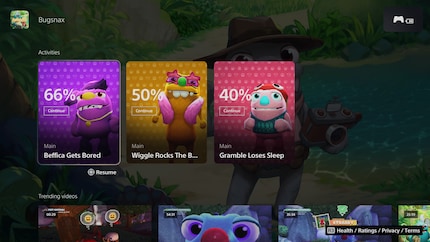
Even further down, you'll also find information about the game and streams on Twitch or YouTube. It's much more dynamic than on the PS4, where I rarely got lost in these meanders.
The good news is that you'll no longer need to open PlayStation Store separately. It's now always just above your library. It can now be accessed directly from the icon to browse the shop. This should be available on all models.
A second tab lets you switch between games and media via the R1 key. Here you'll find apps like Disney+ or Netflix. At the top right of the screen, you'll find the Search function, settings and your profile. The new PS5 interface looks more polished and sophisticated.
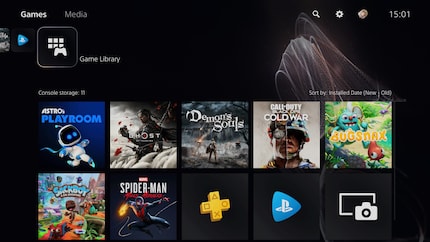
The library is now clearer and more readable. There are now just four options: all games, installed games, PS Plus and PS Now, with filters for each console version. Like the shop, the library can be accessed directly from the main menu and doesn't have to be opened separately.
Besides the new design, I appreciate even more the fluidity of the new interface. You'll feel the difference from the very first clicks on the new Dual Sense controller. Navigation is very fluid and easy. You're never interrupted by load times or bugs, as you'd expect on a new console. Returning to the PS4 is very difficult.
I immediately turned off the ambient sound, which made a constant noise in the background. Very annoying and penetrating.
The redesigned in-game navigation
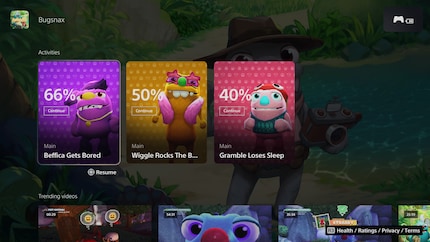
The in-game user interface has also been given a bit of a facelift. Clicking the PlayStation button no longer takes you straight to the home screen. Instead, the button now brings up the same progress chart as when you scroll down the home screen in a game. One line down, you'll find the Control Centre. This is where you'll find notifications, Game Base with your friends, volume settings and the start menu. The latter is a little too hidden in my opinion. I'd prefer it to be like on the Xbox, where you can go straight to the power menu and switch off the console by pressing a single button. Most menu items can be freely added or removed by pressing the start button. I would have appreciated a quick selection for system settings. It's also important to note that while you're on this page, the game is still running. Only a long press on the PlayStation button will take you to the main menu and pause the game.
In-game tips
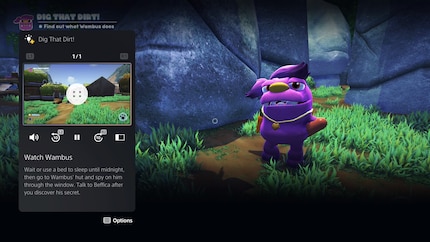
If you briefly press the PlayStation button twice, a small window will open with information about the game such as quest progress, estimated time remaining as well as the new help feature. In games such as Bugsnax or Demon's Souls, PS Plus users will find video instructions corresponding to the point in the game they've reached. You can even pin the video to the left or right of the screen to continue playing at the same time.
If you don't have a PS Plus subscription, too bad for you. The feature should be supported by the game. Ghost of Tsushima only shows voice chat options, for example.
Automatic presets for in-game settings
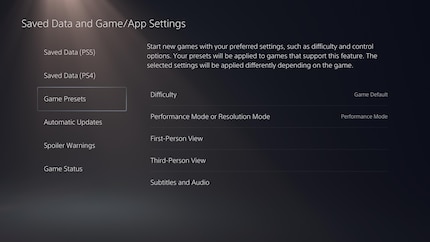
Another handy new feature: you can define default settings for all games. To do this go to the "Saved data and game/app settings" menu where you can set the difficulty level of games, the language of subtitles and games, the resolution as well as your camera preferences, for example to play in subjective or objective view.
The controller, a game changer

Wow... That pretty much sums up what I think of it. The PS5's strongest point is undoubtedly its new Dual Sense controller. It manages to stand out from the Dualshock 4 not only in terms of design, but also in terms of technology. Sony's haptic feedback is amazing. If you were already impressed by the Switch's Joycons, the Dual Sense controller will delight you. Microsoft showed us similar results on the Xbox One seven years ago. In certain racing games, you could feel the acceleration or buzz of the engine in the triggers. But compared to what Dual Sense is capable of, all that was peanuts.
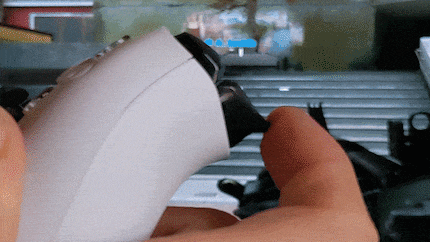
The Dual Sense controller's vibration motors enable a completely new gaming experience. Not only do they allow the controller to take advantage of a wide range of vibrations, more or less powerful, and to do so in different places on the controller. What's really special is that the adaptive triggers can now oppose different levels of force and tension in the middle of a race, as if the key were jammed. You then have to move your finger more firmly to activate the trigger all the way to the end of the stroke. This perfectly simulates the sensation of stringing a bow or even the recoil of a weapon. The controller can even simulate different ground conditions very convincingly. You can feel the grass or metal under your fingers, just like the railway tracks that run beneath the carriage when you're on the tube with Miles Morales.
As was the case with the Xbox One controller or the PS3's Sixaxis, I reckon there's very little chance of games exploiting the possibilities offered by Dual Sense. Especially when it comes to multi-platform games. I fear that very few developers will bother to develop a special control for a single platform. We can keep our hopes up when it comes to Sony exclusives.

I can't wait to see games launched alongside the console, such as Bugsnax, Devil May Cry Special Edition or Demon's Souls make use of this feature.
The Dual Sense controllers once again feature integrated lighting. But this time, discreetly around the touchpad. The speaker is also back, and doesn't seem to have come straight out of the rubbish bin this time.
A microphone is integrated directly into the controller.
A microphone is built directly into the Dual Sense controllers. You can mute it using the dedicated button. So can the headphones, which you can connect either to the 3.5mm port or via USB-C. All you have to do then is press the button for a long time.
The Dual Sense's battery, at 1560mAh, is around one and a half times bigger than the Dualshock 4's 1000mAh. But that also means it's no smaller. In my test, the controller clearly lasted longer. On the other hand, games like Astros Playroom, which make particularly intensive use of haptic feedback and adaptive triggers, are more power-hungry.

The only criticism I have of the Dual Sense is the PlayStation button. It's no longer a round button like on the PS4 controllers, but one shaped like the PlayStation logo. On the one hand, it's a bit wedged between joysticks, and on the other, it's hard to activate. It looks like a poorly thought-out Kickstarter campaign. Even the Ouya had a better button. It's a shame, Sony making a mistake so close to the mark.
The games

The PS5 has around 20 games at launch, which have been developed directly for the PS5 or at least optimised for it. This includes new titles, as well as older ones. And as a PS Plus subscriber, you'll get an extra 20 PS4 games. However, you won't be able to install them all at once, as the 625GB capacity fills up fast. At a time when games easily require 70GB or more, that's simply not enough.
According to Sony, 99% of PS4 games are compatible with the PS5. For PS3 and older versions, you'll need to upgrade to the PS Now paid subscription service. In this area, the Xbox Series X/S clearly offers the best deal in terms of backwards compatibility. Like Microsoft's console, three versions of games are available on the PS5.
With games like Spider-Man: Miles Morales or Sackboy: A Big Adventure available at launch, even if they're not exclusive to the PS5, the selection looks more interesting than that of the Xbox Series X/S.
Unoptimised PS4 games.

Almost all PS4 games run on the PS5. Charge times are shorter on the latter thanks to the passing band. What's more, games can use a feature called Game Boost to deliver improved or more stable frame rates or higher quality up to UHD. Compared to the Xbox One, many other games have already been optimised for the PS4 Pro to use unlocked frame rates or dynamic resolution, which the PS5 can benefit from.
On the PS5, PS4 games automatically use the Game Boost function. The feature doesn't need to be turned on or off like the Boost mode on the PS4 Pro. In addition, PS4 games will also take advantage of some of the PS5's new user interface features.
Here are just a few examples:
** God of War **
On the PS5, Kratos fights in performance mode at 60 fps instead of 30 fps as on the PS4. The game also makes use of the controller's haptic feedback and adaptive triggers. As a result, you really feel like you're playing as Kratos, especially when he throws his axe.
** Monster Hunter World **
Visually, I couldn't detect any difference. You have the same three graphics options, resolution, refresh rate or image quality, but the game is more stable. Unlike the PS4 Pro, I didn't notice any fluctuations in refresh rate during my short test on the PS5. The game runs consistently with more frames and feels much smoother.
** Days Gone **
Days Gone also benefits from Game Boost and delivers 60 frames per second on the PS5. This makes the zombie adventure much smoother and the motorbike rides are much easier to control. Visually, I couldn't detect any difference.
** Ghost of Tsushima **
Ghost of Tsushima runs at 60fps on the PS5, while on the PS4 Pro it's limited to 30fps. Samurai Jin Sakai slices through his opponents with even greater ease. Again, this is a significant improvement on the old console.
Games optimised for the PS5
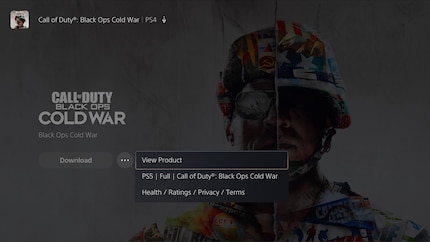
In addition to PlayStation-exclusive titles like Spider-Man or Sackboys Adventure, various multiplatform titles like Call of Duty: Cold War also offer optimised PS5 versions. The game then features ray tracing, a better frame rate or optimised control. The problem is that all these versions are confusing. Upgrades from the PS4 to the PS5 version are sometimes free, sometimes not, and sometimes you have to buy the PS5 version outright. Even then, you may be installing the wrong version. Unlike the Xbox Series X/S, where you can only install one version, on the PS5 you can also install the PS4 version. With Call of Duty: Cold War, when you click "Install", you install the PS4 version by default. It's only when you click on the three little dots next to it that you can select the PS5 version. So what was Sony thinking when they did this?
On a technical level, there's nothing to criticise about the console, as the following examples prove to us.
** Devil May Cry Special Edition ** [[image:39836331 "Left the 120 fps version, right the ray tracing."]]
Devil May Cry is one of the few games to support 120 frames per second. As is often the case, this comes at the expense of ray tracing, which is only available in graphics mode. But the game only runs at 1080p. At 120 fps, Dante's Inferno and co are far more versatile. It's a noticeable improvement, especially for action games that don't skimp on speed. But you'll miss the lighting effects, because they're not without their faults either. It's a shame you can't have everything.
** Call of Duty: Cold War **
Cold War is another 120fps game. However, at the moment you can only activate this mode via detours. It's only when you select performance mode in the PlayStation's system settings in the "Saves and Application Settings" menu that you can finally play Call of Duty in 120 fps. That's a plus, especially in multiplayer mode, but I don't notice the difference between 60 and 120 fps as clearly as I do between 30 and 60. Surprisingly, I hardly noticed any visual differences, with or without ray tracing, PS4 or PS5 version.
Warzone currently only runs at 120fps on the Xbox Series X/S.
** Bugsnax **
Although this is a launch title, we shouldn't expect any great spectacle on the graphics front from developers Octodad. The puzzle-adventure game, which involves capturing the Bugsnax and feeding it to the locals, who then get strawberries, chips or carrots, scores more points for its story and humour than for the graphics. On the other hand, the game uses the improved Dual Sense haptics and gives you significantly more feedback than when you play the PC version.
** Sackboy: a big Adventure **
Although the latest instalment in the Little Big Planet series has been developed by Sumo Digital instead of Media Molecule, the cloth doll charm remains intact. The Jump'n'Run adventure on the PS5 benefits from optimised 3D sound and shorter loading times. But the most perceptible difference here, too, is in the controller. Whether you're running through rocky meadows or popping balloons, the Dual Sense controller gives you a much more detailed feel than the PS4's Dualshock. Visually, the two versions don't look much alike.
** Spider-Man: Miles Morales ** [[image:39836345 "The PS5 version shines even brighter in graphics mode."]]
Loading times are so fast that you won't even be able to see the short underground sequences when using fast travel. Graphics-wise, you can choose between the 60 fps performance mode on the PS5 or the graphics mode, which only offers 30 fps like the PS4 version, but features UHD, ray tracing and other visual effects. Visually Spider-Man looks even more spectacular, especially at night. Facades are reflected in windows and neon signs are brighter than ever. However, you don't really enjoy the show when you're on the move. What you do experience is 60 frames per second. And let me tell you, it makes Spider-Man even more agile and superheroic. The mode should actually be called The Real Spider-Man, because that's how it works.
PS5 exclusives
The list isn't long. There are exactly two games that have been developed specifically for the PS5 and can only be played on the new console. That's two more than the Xbox Series X/S and both are very compelling.
**Exclusive game number 1: Demon's Souls ** [[image:39836351]]
I don't think I need to say much more about Demon's Souls. A big, mysterious fantasy world in which death can descend on you around every corner. The founder of the souls like genre gets a brand new remake for the PS5. The emphasis has been on new visuals. Demon's Souls remains true to itself, despite being developed by Bluepoint rather than From Software. The PS5 lets you choose between two modes: graphical and performance. The former relies on native UHD at 30 frames per second with more pleasing lighting. The difference isn't as noticeable as the 60fps you get with dynamic UHD in performance mode. Any PC gamer will tell you that Souls games are easier to play with smooth gameplay. This makes the remake a worthy new edition, both in terms of gameplay and visuals, and is undoubtedly a highlight among the launch titles.
**Exclusive game number 2: Astros Playroom ** [[image:39836353]]
Astro's Playroom is more than just a tech demo. The pre-installed game sends you inside a PS5 through worlds crammed with memories of previous PlayStations. You'll finish Jump-'n'-Run in an evening and have a great time to boot. No other game demonstrates the capabilities of the Dual Sense controller so impressively. Whether it's shooting an arrow, ripping out electric cables or simply walking on different surfaces. The controller shows what it's capable of. The haptic feedback and adaptive triggers make gaming an impressive experience.
Loading time
Thanks to bandwidth, games load faster on the PS5 than on the PS4. Unfortunately, I only had two games available to make a direct comparison with the Xbox Series X/S. Monster Hunter World loads in 21 seconds on the Series X, 38 for a save. Sometimes a little less, sometimes a little more. For Cold War the Series X takes 21 seconds to launch the game and 12 seconds to load a campaign.
Despite its advantageous performance on paper, Sony generally comes second to Microsoft's console, as various other tests have already shown.
Comparison of start-up and loading times [[table:2834]]
3D Audio
Sony has been making a lot of noise about the PS5's new 3D Tempest audio technology. Lead developer Marc Cerny would have liked to be able to take your ear print, in order to provide even more accurate audio signals. Currently, Tempest only works with headphones and not surround speakers. It needs to be enabled in the system settings and works in all games.
Cerny wasn't lying when he announced a revolution, I haven't ever paid attention to the sound yet, but an improvement is certainly noticeable. In Ghost of Tsushima, for example, transitions from the headset's left ear to the right as I turn are absolutely smooth and imperceptible. When 3D audio is not activated, these changes are clearly perceptible. In general, game audio fills the space better with Tempest.
Switcher or Quick Resume?

There's one area where the Xbox Series is clearly ahead of the game: the Quick Resume. The PS5 offers no equivalent. So you can't have several games in the cache and switch from one to another in a matter of seconds in the middle of a game. On the other hand, the PS5 does offer the Switcher function. You'll find the option in the Quick Selection menu by pressing the PlayStation button once. This menu allows you to select and launch your latest games. However, you'll quit the game you're playing while doing so.
PS VR
Sony doesn't seem to have anything planned as far as PS VR 2 is concerned. Unsurprisingly, even the new PlayStation Camera isn't compatible with PS VR. For that, you'll need to use your old camera and the Dualshock 4. The Dual Sense doesn't have front lighting. You'll also need an adapter to connect PS VR to the PS5. You can order this for free from Sony's website.
Some VR games work a little better on the PS5. Blood and Truth has even already received an update that offers better resolution, frame rate and detail. But for games like No Man's Sky, which actually have a VR mode, it's apparently only available in the PS5 version.
Silence is golden
The PS5 is very quiet. While the PS4 Pro starts its grunts as soon as you hit the Spider-Man start menu, as if I'm feeding it Xbox games, I couldn't get a single sound out of the PS5 throughout my testing phase. Only when you insert a disc is the typical hum of the playback process audible. Otherwise, you really have to put your ear to the PS5 to know if it's working. I hope it stays that way.
Youthful flaws
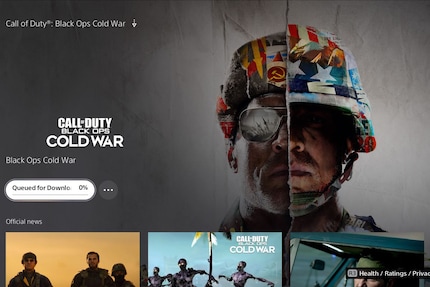
Unfortunately, not everything is working as it should on the PS5 just yet. For one thing, there's the game's version trap, which many players are guaranteed to fall into. And the 120fps mode that's only available in Call of Duty: Cold War if you change the system settings. Let's hope this bug gets fixed soon. Activision's FPS has caused me other problems. So there's currently a seemingly widespread phenomenon that causes the game to get stuck in the download loop. I received an unknown error message, which I initially attributed to the missing memory space. But even after making room for the 135GB of the film, I couldn't solve the problem. I had to reset the console before I could install Cold War. And that game wasn't my only reason for doing the reset...
This wasn't the first time downloads had been interrupted, and always without an explicit error message. Fortunately, it was enough to restart the download process.
Sony made other errors in addition to the VRR or ALLM already mentioned above, notably concerning Dolby Atmos, Dolby Vision and HDR10+. These three standards are not supported by the PS5. That's less of a problem for games, but it's quite a handicap when it comes to films and TV series. Sony misses another mark: the Disney Plus app only gives me HD content. The app has already been updated, but my search for UHD content still hasn't borne fruit. At least the Netflix app fares better.
Overview: great despite a few teething problems

The PS5 looks more like what we've come to expect from next-gen consoles than the Xbox Series S and X. Starting with the interface, which Sony let languish on the PS4 for seven years. The new design brings significant improvements. Not only is it much smoother, it's also cleaner and more sophisticated. Scrolling through the menus is a pleasure again. I also hope that many developers will make use of the Game Hub and offer me little discovery videos directly in the game or let me launch quests from the home screen.
If Demon's Souls and Astros Playroom are the only games exclusive to the PS5, along with Spider-Man: Miles Morales and Sackboy: A Big Adventure, there's no shortage of games that push the boundaries. I also heartily recommend Bugsnax.
But the highlight of this new console is undoubtedly the new Dual Sense controller. The vibrations Sony manages to generate are beyond the dreams, even; of sex toy manufacturers. The haptic feedback and adaptive triggers are not gimmicks, but tools at least as revolutionary as the Nintendo 64's Rumble pack.
Unfortunately, the PS5 is clouded by a few flaws that can be attributed to its young age and a few missing features. The too-small and currently non-expandable memory also worries me. Also, Call of Duty: Warzone only runs at 120fps on the Xbox Series X, a bad case of déjà vu. But the situation was reversed, with most games performing better on the PS4 than they did on the Xbox One.
As a child, I wasn't allowed to have any consoles. It was only with the arrival of the family's 486 PC that the magical world of gaming opened up to me. Today, I'm overcompensating accordingly. Only a lack of time and money prevents me from trying out every game there is and decorating my shelf with rare retro consoles.
These articles might also interest you

Product test
PlayStation Portal review: unnecessary gadget or essential PS5 accessory?
by Domagoj Belancic

Product test
Nintendo Switch 2 tested in detail: useful innovations and annoying weaknesses
by Domagoj Belancic

Product test
Xbox Series X/S review: no Nintendo 64 but still a must-buy
by Philipp Rüegg
