
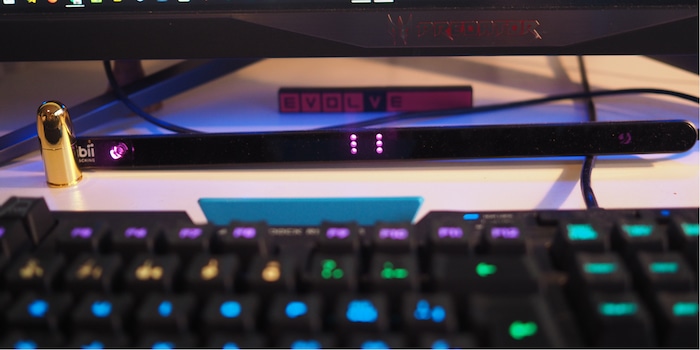
Tobii Eye Tracker: controlling games with your eyes? Is it for real?
The Tobii Eye Tracker 4C promises an intense gaming experience using eye movement. Windows should also be able to take advantage of Tobii. Is this the next generation of gaming controls or a complete waste of time?
For anyone who doesn't want to dive headlong into the new (and expensive) VR worlds, the Tobii Eye Tracker 4C adds a touch of immersion. The slim bar measures almost 40 centimetres and records your eye movements and, with the latest update, your head movements via infrared. Games are the first to benefit. Windows has not been neglected either: Tobii can be used with the Windows Hello biometric function. A rather creepy infrared image is made of you and allows you to log in or out automatically as soon as you sit down in front of the screen or stand up.
Installation and first demonstration
Tobii requires at least Windows 7 (64-bit mandatory). The manufacturer also recommends screens with a maximum diagonal of 27 inches for 16:9 or 30 inches for 21:9. Pfff, nonsense! I'm sure 34 inches will do just as well. If you're thinking of combining it all with your TV, I've got bad news for you. The 50 to 95 centimetre viewing distance must be respected for the sensor to reach you, and extension leads apparently don't work. At least that's what it says on the manufacturer's website. So you'll have to make do with a cable length of 80 centimetres.

Tobii didn't make it easy for me during its installation. Not because of the size of my screen - it works perfectly - but rather because of its curvature. Indeed, the tracking system sticks. I had to put it under my screen. Slightly tilted, it works perfectly. This also saves you the trouble of dismantling it. Because once it's stuck on, it doesn't come off easily.
So, eye-tracking is easily installed. Connect via USB 3.0, download the software and fix a few dots on the screen during set-up. That's it, you're all set!
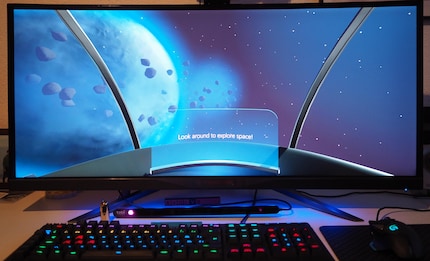
Nothing is more fascinating than the first little demo, where you have to shoot at asteroids from a spaceship. The next menu is also navigated with the eyes. It works incredibly well and puts a smile on my face.
Head Tracking
Aside from eye tracking, Tobii has also been recording head movements since the December update. To do this, you simply need to install the Infinite Screen Extension software. This adds another layer and gives you even better interaction with the games. With different rules, you can customise everything to your heart's content.
Games supported
Currently, Tobii supports almost 50 games. The number drops further for head tracking. So taking a look at what's on offer before you buy is well worth it, to avoid finding yourself without a game. In the list, you'll find various blockbusters from the house of Ubisoft. "Watch Dogs 2", "Steep" (gets free once Tobii registered), "The Division" or "Assassin's Creed Syndicate". A perfectly reasonable choice. As luck would have it, I own some of the supported games. Let's see if the gaming fun is there.
"Watch Dogs 2"
In the open-world adventure game, you can select the different elements of the user surface as well as which elements can be hacked. It's great fun and makes the game a little livelier. However, you're generally quicker when you aim the joystick at terminals or cameras to hack them. Killing enemies with your eyes is also possible, but doesn't always work perfectly.
"The Division"
The behaviour is similar in "The Division". Here too, you can see the user interface by staring at it. Otherwise, it disappears. This allows for unobstructed vision. However, a similar effect can be achieved without Tobii by enabling the option that makes the menu disappear when you don't need it.
On the preview map, you can aim at missions with your eyes. However, this doesn't always work, as Tobii apparently has trouble telling the difference between the many small icons. You can also aim for the covers you want to sprint next time. However, this takes longer and is less accurate than using the joystick. Only a nice to have.
Then there's also Free Look mode: the image seen follows your gaze. As I always look to the left in the top corner of the screen, where the FPS are displayed (at Uplay), I almost got seasick as the image moved so much. Otherwise, the function offers a much more intense gaming experience. However, movements could be smoother.
"Elite: Dangerous"

"Elite: Dangerous" is one of the few games that also supports head tracking. In other words, you can't just look into the cockpit by looking at the dashboard. As soon as you move your head slightly, the view changes in the game too. Not only fun, but also very practical when you want to look out of the window without having to turn the camera.
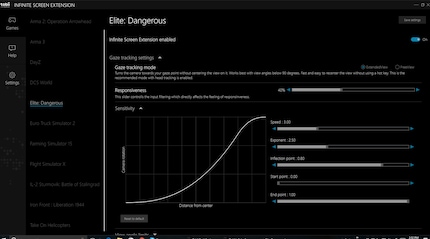
Is Tobii made for all eyes?
You should know that eye tracking doesn't work the same way in everyone. Glasses wearers are difficult to track. The blog PC World brought in its employees and looked at how accurately the Eye X predecessor worked in their homes. The results were pretty mixed.
Summary: more than just a gadget?

For what the Tobii Eye Tracker 4C has to offer, I find its price still OK. However, due to the fairly small number of games supported and its apps, it's still more of a gimmick. But there are also games that suck you into the action like 'Elite: Dangerous' or 'Deus Ex: Mankind Divided'. You interact more often and more directly with the game.
If the number of games increases further in the coming year, it's entirely possible that Tobii will be a fun investment. Admittedly, it won't revolutionise the way games are piloted, but it does add a plus.

You may also be interested in these articles:
As a child, I wasn't allowed to have any consoles. It was only with the arrival of the family's 486 PC that the magical world of gaming opened up to me. Today, I'm overcompensating accordingly. Only a lack of time and money prevents me from trying out every game there is and decorating my shelf with rare retro consoles.