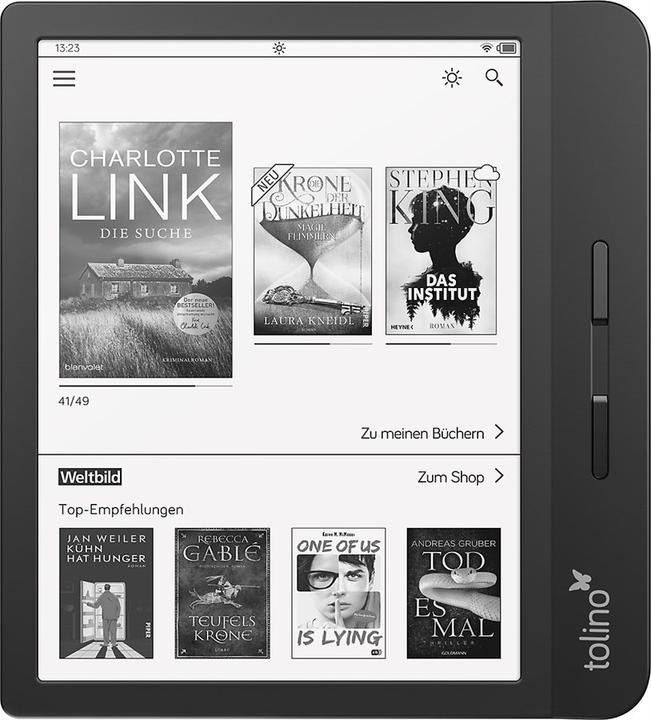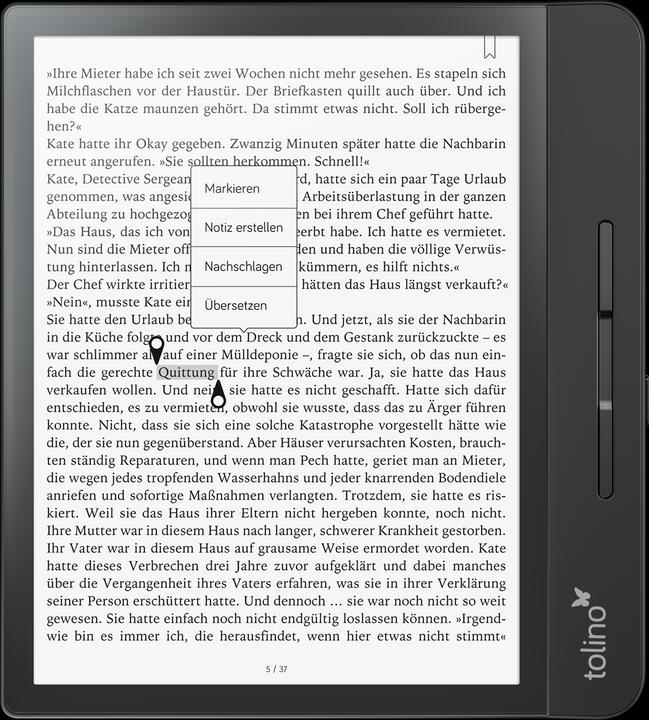Tolino Page 2, Shine 3, Vision 5 and Epos 2 tested: Literary quartet
There is space for up to 6000 books on the latest eReaders from Tolino. There's no more compact way to take a library with you on holiday. In the test, I take a closer look at the differences between the Page 2, Shine 3, Vision 5 and Epos 2.
At first glance, the Page and the Shine 3 and the Vision 5 and the Epos look exactly the same. On closer inspection, however, there are some subtle differences even between the visually identical eReaders.
Page 2 and Shine 3: less or more resolution
The Tolino Page 2 and Shine 3 both have a six-inch e-ink display. The different resolution of 212 dpi on the Page 2 and 300 dpi on the Shine 3 has no effect on readability. However, it ensures that the Shine 3 can fit slightly more text on a page with the same font size.
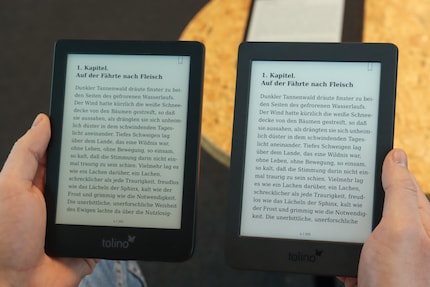
If you want to use the eReader not only at home, but also take it with you to different places, the Shine 3 has an advantage called "SmartLight". In addition to the cool white LEDs, its display also has warm white LEDs. The software adjusts the colour temperature to the course of the day and gets warmer towards the evening so that your eyes don't get too much bright light before you go to bed. Alternatively, you can adjust the colour temperature manually in the settings.
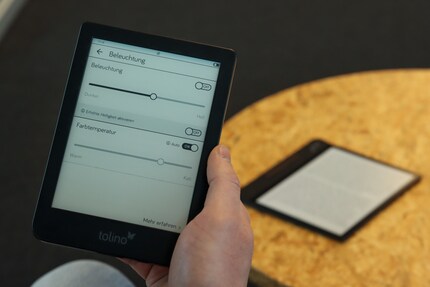
Differences between the two displays are noticeable when it comes to operation. The touchscreen of the Shine 3 reacts more quickly to inputs. This is not so important when turning pages. However, I was faster when typing and made fewer mistakes than on the Page 2. This is particularly noticeable when setting up and searching for new books. There is a web browser on the Tolinos, but believe me, you don't want to use it. It's slow, not interactive and many websites are not designed to be used on an e-ink display.

The more expensive Shine 3 is slightly smaller and lighter - 166 grams to 179 grams. At 1500 mAh, its battery has 50 per cent more capacity than that of the Page 2, but as the eReaders consume very little energy and you can charge the battery in around four to five hours, you can easily read several books on a single charge with the Page 2.
Vision 5 and Epos 2: Buttons for turning pages
The Tolino Vision 5 and Epos 2 are larger than the Page 2 and Shine 3. Their e-ink displays are seven and eight inches in size. Both also have buttons for turning pages - alternatively, this can also be done via the touchscreen. What is not obvious is that both eReaders are protected against water. The manufacturer promises 60 minutes in up to two metres of water. Finally reading books in the rain!
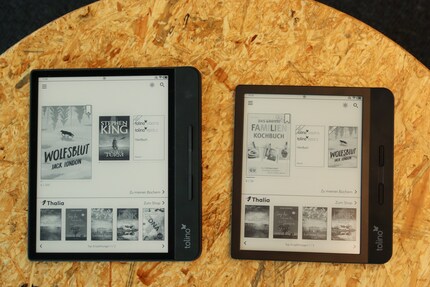
Despite their different sizes, the Vision 5 and the Epos 2 both weigh 195 grams. Their display has a resolution of 300 dpi and the colour temperature adjusts via "SmartLight", just like the Shine 3. You can use both in landscape format and rotate the view by 180 degrees so that you can reach the haptic buttons for turning pages with your left hand.
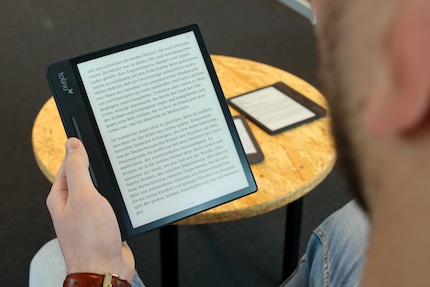
The Epos 2 is the only one of the four Tolinos with a flat surface. On the others, the display is slightly deeper than the frame. Looks smart, but doesn't add any value when reading books.
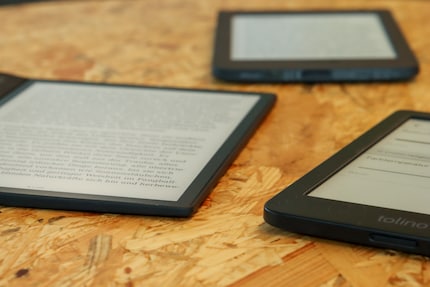
Reading books
If you really want to read a lot, I would leave the Page 2 out due to the lack of colour temperature. Otherwise, there are no differences in reading apart from the size. It works well on all displays and is more comfortable for the eyes than reading long texts on a tablet or smartphone.
The memory in all four Tolinos is eight gigabytes, six of which are available for your data. That should be enough for 6,000 books. And even if there were only half as many, that would still be enough for a long time.
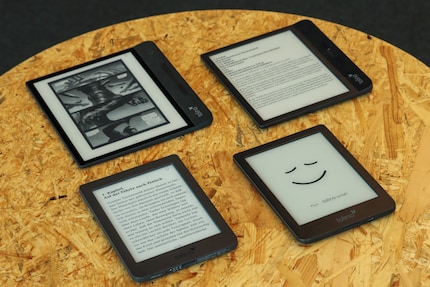
All Tolinos explain how to use the touchscreen during setup. It's not complicated. You can always swipe up from the bottom edge to get to the start page. In books, you tap on the right or left third of the page to turn the pages and at the top centre you can access the reading settings by pressing. Very close to the edge, you can also switch the SmartLight on and off here - except for Page 2, of course.
If you don't have an eReader yet or haven't used one for a long time, you will probably have to get used to the longer response and loading times. At least that's how it was for me. After my finger touches the touchscreen, the action is not as fast as I am used to from my smartphone.
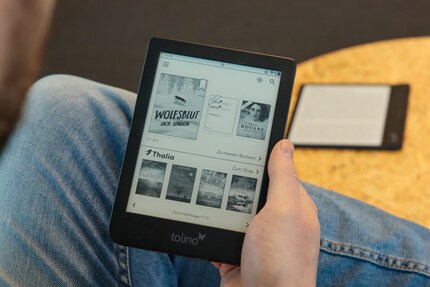
Once the books have been downloaded, you no longer need Wi-Fi to read them. However, it is necessary for your Tolino to synchronise with the cloud if you want to continue reading via the mobile app. As a rule, the Tolino automatically connects to your wireless network after waking up from sleep mode. However, depending on the type of Wi-Fi, it may also be necessary to reconnect manually. This was the case with our office WLAN. But at least one click in the selection was enough. I didn't have to enter the password again.
Buy and borrow books
The software is identical on all four Tolinos. This means that in addition to the operation, the sources of supply for books are also identical. In Germany, this is Thalia.de and in Switzerland the web shop of Orell Füssli or Weltbild. You will also need a user account from each of these to set up the Tolino. In the settings, you can currently link the libraries of ten other booksellers from different countries to your Tolino in order to load your purchases from there onto the eReader.

You can also use other sources for books. At least if you can download the eBooks to your computer from another shop or if your library offers a compatible online lending service. The files can be transferred either via the Tolino Cloud or via the USB cable from your computer. The Tolino is displayed there as a separate drive and you can also store other files on it. For example, photos to set up a customised cover image for sleep mode.
The Tolino app is also connected to the Tolino Cloud. This means you can also access and read your books from your smartphone or tablet. However, I still think it's better to read on an e-ink display in the long run.
Conclusion: it doesn't have to be the most expensive
The entire Tolino system is more open than Amazon's Kindle system, despite being linked to individual bookstore chains, and can also be used with public libraries. Technically, all four models are flawless and you can read books on them without hesitation.
My favourite is the Tolino Shine 3, which has the edge over the Page 2 because of its faster-responding display, including colour temperature adjustment. Spending more money on the Vision 5 or Epos 2 is only worthwhile if you want a larger display or a waterproof casing. The scroll buttons are a small plus point, but even without them, turning pages is no problem.

When I was but a young student, I'd sit in my friend's living room with all my classmates and play on his SuperNES. Since then I've had the opportunity to test out all the newest technology for you. I've done reviews at Curved, Computer Bild and Netzwelt, and have now arrived at Galaxus.de.