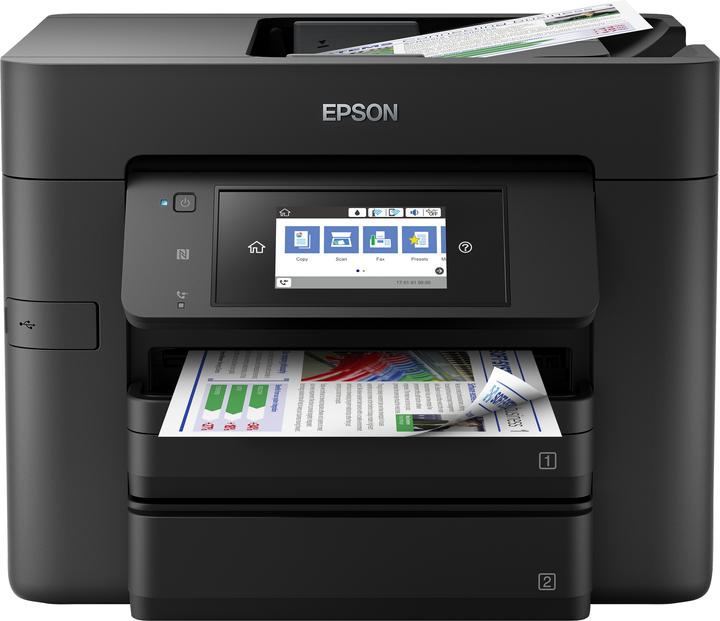Under the magnifying glass: inkjet multifunction printers for the office
Multifunctional devices can do a lot and cost very little. But how well do the inkjet models do their job? The "c't" magazine tested five devices between 140 and 470 francs.
Good features, low printing costs and, of course, print quality and print speed are the main requirements for a multifunctional device. Most of the points in the "c't" magazine test were awarded for these criteria.
The test result of the tested devices
HP PageWide MFP 377dw

The PageWide is similar to a laser device and therefore requires a corresponding amount of storage space. It has a 500-sheet tray and can be extended by an additional tray. It has a side multi-function feeder for special media and offers a large, tilting touchscreen with clear menus. The large ink cartridges can be easily replaced behind a front flap. In addition to the front USB port for memory sticks, there is a second USB host port for external storage devices at the rear. In addition to photos, PDF documents can also be printed from the USB stick.
The device prints and copies quickly and, according to the test, almost in laser quality. Under "Ink settings" you can limit the saturation and black application to save ink. It then prints slightly paler. The device prints text and graphics in good quality. Images are generally only printed with a margin and wide stripes and transport marks were visible on photo paper.
Under the magnifying glass, the testers noticed slight colour fringing and occasional droplets around the letters. Graphics, on the other hand, looked good. The device copied photos with a green cast, streaks and transport marks. When copying stacks of files, the fast ADF (automatic document feeder) did not slow the printer down and even processed creased pages without any problems.
In the highlighter test, the ink only smudged 30 seconds after printing after repeated rubbing. Even at maximum brightness, the black and white copies of text on colour pages were legible. However, the HP device did not quite cope with red backgrounds. The HP Scan Twain programme oversharpened photos, whose scans showed hardly any details and ugly edge artefacts. These were also visible on graphics, for example on the edges of letters. The included OCR software Readiris (text recognition) did not make any errors with normal text, but did not recognise large title fonts.
At 9.2 cents* for a colour page, however, the PageWide was the most expensive printer tested.
Advantages:
- Very fast
- Suitable for workgroups
- Good network and security functions
Disadvantages:
- High ink costs
Epson Ecotank ET-4750
This Ecotank printer is compact and ideal for smaller desks. It offers a 250-sheet tray. The tanks are fitted with windows to check ink levels on the right-hand side. Filling the ink tanks is easy thanks to the coded filler necks. The small tilting touchscreen is easier to use with a stylus. When printing from an Android smartphone via the Mopria plug-in, the paper format must be changed from letter to A4.
When printing in the pale but legible draft mode, the Ecotank was still able to print at a brisk pace when tested. If you need top-quality prints, it reaches laser level. It took over two minutes to print a page of text. The Tintentank device was not the best performer in duplex printing either. During the 100-page test, the tray had to be emptied in between.
Unlike the WorkForce, the Ecotank also printed borderless photos on normal paper. On photo paper, it delivered subtle, correct colours, but little detail in dark areas of the image. Black and white images, for example, showed a blue cast.
When copying and scanning, the scanner flap of the test device did not lock securely when opened and occasionally banged on the fingers of the experts when changing the original. Text copies looked good, but were somewhat blurred by the slow ADF. The ink could barely be smudged when editing with the highlighter 30 seconds after printing.
Copies and photos came out with quite acceptable quality, except for a lack of detail in dark areas of the image. Black and white copies of text on coloured paper were legible at maximum brightness, but only black on grey.
Scans and photos showed a lot of detail, but also a slight green cast, a graphic original was scanned with a blue colour that was too light. The OCR integrated in Epson Scan 2 only recognises continuous text at best, and not always without errors.
This Ecotank printer costs the most and has the weakest features. The ink price per ISO colour page for this printer is just 0.65 cents*. But first you have to use up the 11,000 pages supplied. So you don't need to worry about ink costs after your purchase.
Advantages:
- Very low ink costs
- Very compact
Disadvantages:
- Slow
- Moderate equipment
Epson WorkForce Pro WF-4740DTWF
The WorkForce is tall, but takes up little storage space. It has two 250-sheet trays. A USB host port is located behind a cap. It has a large tilting touch display, which otherwise only has a power button and an NFC tag. An ADF without a second scan line sits on the scanner flap, which can be raised by two centimetres on its hinges for book scanning; it turns the original for duplex scanning.
The device was very fast when printing and copying. It worked fastest in pale, but clearly legible draft printing. Even the standard quality came close to that of laser printing. Graphics were also pleasing with clean detail reproduction. The WorkForce stepped up a gear with automatic duplex printing. When the first sheet was output, it already fed the next sheet. The 100-page test document was output quickly and cleanly. It only printed photos without borders on photo paper, even on black and white images a visible red cast was distracting and details were missing in dark areas of the image.
The WorkForce produced copies of text and graphics easily and in top quality. Despite the reversing mechanism for duplex copying, the ADF did not slow down the printer here either. However, it only fed the first few sheets of a stack of documents cleanly. It regularly missed the top edge of the following sheets when scanning. The ADF also distorted lines of text on creased documents.
When wiping with a highlighter 30 seconds after printing, it did not smudge. Black and white copies of text on coloured paper were clearly legible at maximum brightness and "Remove background", only a grey background remained on red paper. The scan program Epson Scan 2 digitised photos in great detail with harmonious colours, grey areas on graphic originals showed a slight raster, a filter can be activated at the expense of sharpness. The unusable integrated OCR even made errors with normal continuous text.
Advantages:
- Fast printer
- Good mobile and cloud functions
Disadvantages:
- ADF swallows headers
- Photo printing with a red cast
Canon Maxify MB5450
The MB5450 contains two 250-sheet cassettes that protrude about seven centimetres to the front. The paper tray also serves as a cover for the upper cassette. The hinged ADF contains a second scan line for duplex scanning. The scanner flap can be lifted on its hinges by 2.5 cm to create space for books. The printer has a large touch display with bevelled front sides and several function buttons. The main menu is clearly laid out, but the highly abbreviated menu items in the settings cause confusion. You need the printer's serial number to make settings in the factory password-protected web front end.
This printer only recognises the Standard and High quality settings; there is no ink-saving mode. It works quickly in standard print quality. If you want to print in high quality or activate the low-noise mode, it takes patience. Graphics with grey areas turned out brownish. It generally didn't print photos without borders, but with consistent colours. For large print jobs, it pushed printed sheets in front of the tray. The device only prints photos from a USB stick. However, it takes a very long time for the thumbnails to appear on the touchscreen. According to the menu, it also prints PDF documents, but only those created by Scan-to-USB. You can also copy straight away.
It copied text and graphics quickly and, apart from the brown grey areas mentioned above, in good quality. Copies and photos lacked some red and dark details. There were problems with paper management. It only recognises "Professional Photo Paper", but the copy function only recognises "Glossy Paper Plus II", which led to error messages. However, copying still worked. When making ADF copies of creased documents, the printer jammed some lines of text. When tested with a highlighter, the Canon ink was clearly blurred. Black and white copies of text on coloured paper were legible, but only black on grey.
When scanning, the Twain ScanGear module allows manual white balancing. Photo scans showed good colours, but dark details were lost in black. Text and graphics scanned well, but the poor OCR, which did not recognise initials and made many errors with small fonts, was less pleasing.
Of the cartridge inkjet printers tested, the Maxify was the cheapest at 6.6 cents* per ISO colour page.
Advantages:
- Good photo printing
- ADF with second scan line
Disadvantages:
- Ink not very smudge-proof
- Confusing settings
Brother MFC-J5730DW
It takes up a lot of space. Both trays can be pulled out for A3 paper, and the rear feeder also accepts A3 media. However, the duplexer only turns sheets up to A4. The scanner can also only digitise documents up to A4. The scan flap can be raised on its hinges by 2.4 cm. Practical for scanning thick books.
The tilting control panel contains an easy-to-use touchscreen and a numeric keypad. The most convenient way to set up the device is via the comprehensive, clear web front end. WiFi Direct is deactivated by default, so you should assign a password to secure the front end.
It only prints JPEGs from a plugged-in USB stick and saves scans from the flatbed scanner as PDFs on the stick, but not from documents in the ADF. The Brother iPrint&Scan app prints photos and documents from the smartphone, saves scans and even sends faxes from the mobile device. The Brother Web Connect cloud service takes over the task of OCR when scanning to cloud destinations and saves scans as searchable PDFs.
In "Fast" mode, the device works very quickly and delivers good readable quality. The ink-saving mode can be activated separately, whereby nothing changes for text, but coloured areas are only outlined. The fast duplexer does not slow down the printer. The printer does become very slow in the best quality. During the 100-page test, it pushed a few sheets underneath those already printed. It also printed photos on normal paper without borders and with vibrant colours, but also with fine stripes. Dark details were missing on photo paper and transport marks were somewhat unsightly.
The device copied faster in black and white than in colour. The noisy ADF worked slowly and sometimes fed creased documents at an angle. When tested with a highlighter 30 seconds after printing, the prints proved to be very smudge-proof. Black and white copies of text on colour paper produced clean black-on-white text at low density and high "remove background". It did not copy photos without borders.
Photo scans showed little detail and a bold blue cast - graphics were just a little too dark. The good OCR makes few errors even with small fonts.
Advantages:
- A3 printing
- Many paper feeds
Disadvantages:
- Transport marks on photo paper
- Poor photoscan
Consumption costs
| cent/ISO page | Normal cartridge colour | Normal cartridge black content | XL cartridge colour | XL cartridge black content |
|---|---|---|---|---|
| Brother MFC-J5730DW | 12.72 | 4 | 7.23 | 1.43 |
| Canon Maxify MB5450 | - | - | 6.6 | 1.4 |
| Epson WF-4740DTWF | 13.65 | 3.5 | 7.7 | 2.2 |
| Epson ET-4750 | - | - | 0.65 | 0.2 |
| HP PageWide MFP 377dw | - | - | 9.21 | 2.74 |
Conclusion
If you need a fast multifunctional device, the HP PageWide is the right choice: it prints faster than many laser competitors, offers a large tray and an expandable paper supply. However, it requires a lot of floor space. This also applies to the Brother MFP-J5730dw, but it also prints on A3 paper at a favourable price.
If, on the other hand, the printer needs to be within reach on the desk, the compact models from Epson are recommended. Although the WorkForce is tall, it has a comparatively small footprint. It also prints quickly and, apart from photos, in good quality. The Ecotank takes up even less space and prints unbeatably cheaply thanks to its ink tanks. At 470 francs, it is expensive to buy, but you get ink for over 11,000 pages, which would cost over 1,000 francs for the WorkForce in cartridge form, for example.
*The costs were calculated in euros.
When it comes to office supplies, I believe in form and function. From pens, scissors, paper notes to glittery glue and funky folders. That’s what I’m about at work. When I’m not busy checking out the latest desk accessories, I enjoy jetting off to remote corners of the world, lifting weights or taking an evening walk.