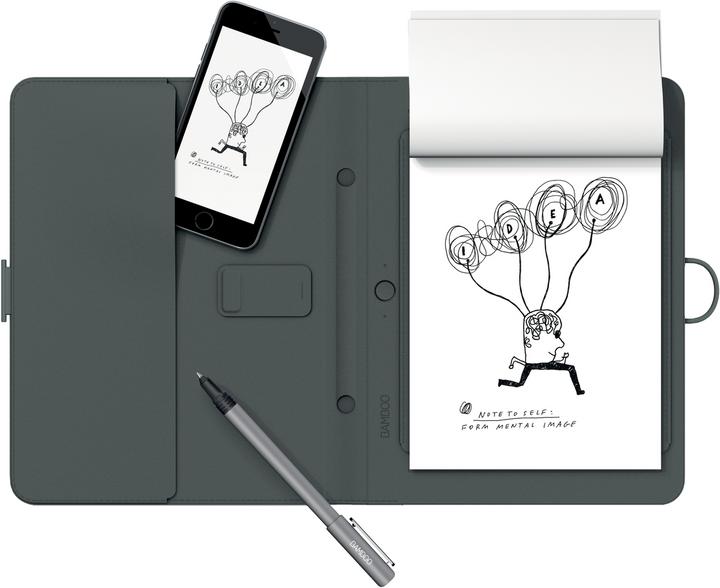Wacom Bamboo Spark - The alternative for paper lovers in a digital world
The smart pen for designers and digital artists makes it easier and faster to share and edit ideas and sketches.
If you're a creative person like me, you probably have a bunch of notebooks full of sketches and good ideas lying around somewhere. The Bamboo Spark in collaboration with the Inkspace service promises to make that a thing of the past. Going from paper to digital has never been so easy. At first I wasn't sure if I really needed it, but its ability to convert sketches to PDF convinced me immediately. Why? As a graphic designer, PDF means one thing above all: vector graphics! I'll explain what this is all about in a moment.

But what exactly is the Bamboo Spark? From the naked eye, you can tell that it is simply an elegant notepad cover with its own biros. Out of the box, the Bamboo Spark comes with a notebook, but it can also be used with any kind of paper.
From paper to the screen
It's pretty simple to use: you synchronise it with your mobile or tablet using the Inkspace app (only necessary once), place the paper of your choice on the Bamboo Spark, press the button and start writing/drawing. When you have finished, press the button again to save your work. If the synchronised device is close enough and Bluetooth is switched on, the file is transferred. This is how the Spark turns a sketch on paper into a ready-to-use digital graphic that can be edited on the computer in any standard graphics programme.

With the Inkspace app, you can then edit the drawings and reconstruct and save them stroke by stroke using the timeline. This means that a single drawing can be split into several pages. There is also the Bamboo Paper app for tablets with more options for editing and colouring.
The files are automatically uploaded to Inkspace - the Wacom Cloud offers 5 GB of free storage space. You can access your notes in the cloud via the Inkspace website, share them with Evernote and Dropbox or simply download them. Personally, I send them directly from the app to my email address. Otherwise, when I open them in Adobe Illustrator, the content of the PDF is just a PNG instead of editable vectors. Another feature of Inkspace is to convert the handwritten notes into plain text. However, I haven't tried this function yet as I only use the Spark for drawing.
A viable solution?
The pen is pretty standard, although it's not the most convenient device I've ever used and doesn't require a battery. The cover's battery lasts for up to eight hours of continuous drawing. If you only employ the Bamboo Spark sporadically, then the battery will last a few weeks. The cover is charged via mini-USB.
The accuracy of the drawings is impressive, but the pressure sensitivity could be improved a little. The lines of the digital version were a little thicker than the original. However, this can easily be improved in Illustrator. And this is where the Bamboo Spark's great strength lies: vectors. Put simply, a vector graphic does not consist of pixels but of dots that can be moved and enlarged as required without the images becoming blurred or pixelated. Errors can be easily corrected in any programme that handles vectors. The ability to work with vectors makes the workflow a satisfying experience that saves a lot of time.

In my opinion, the price is not worth it as a tool for taking notes or for digital art. However, for vector-based drawings and diagrams, the Bamboo Spark is the best thing that has ever happened to me.



I might be a graphic designer, a Pokémon trainer and tech-savvy but I'm no creative writer. I'm on a non-stop quest against bad design. Since 2014, I call Switzerland my home.