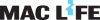Dell UltraSharp U2723QE
3840 x 2160 Pixels, 27"Price in EUR including VAT, free shipping
Delivered tomorrow
More than 10 items in stock
More than 10 items in stock
Product details
The stand of this monitor allows for very flexible adjustment options: You can adjust the monitor's height, tilt it up and down, swivel it left or right, or rotate it 90° into portrait mode (Pivot). The perfect monitor orientation for any seating position or task is just a hand's reach away.
With this monitor, you are doing your eyes a favor. The Flicker-Free technology prevents annoying screen flickering, which can be tiring for the eyes over time. Not only uncomfortable but also harmful is short-wavelength blue light, which has a similar effect on the retina as UV radiation. This Dell monitor features ComfortView technology, which filters out this light component.
Save yourself from uncomfortable contortions: This monitor comes with a built-in USB hub. This means that suitable connection options for your peripherals and storage devices are just a hand's reach away.
This monitor features an IPS panel (In-Plane Switching). The IPS technology combines two major advantages. Firstly, it provides a very wide viewing angle, allowing multiple viewers to easily see the content at the same time. Secondly, IPS technology ensures high color accuracy. This makes this monitor suitable for color-sensitive applications such as photo editing.
Monitor type | PC Monitor |
Display resolution | UHD |
Screen technology | LCD |
Refresh rate | 60 Hz |
Video connections | DisplayPort (2x), HDMI (1x) |
USB ports | USB-A, USB-C |
Monitor equipment | Daisy chain, HDR functionality, Integrated USB hub, KVM Function, On/Off switch |
Documents | |
Item number | 18708975 |
Manufacturer | Dell |
Category | Monitor |
Manufacturer no. | DELL-U2723QE |
Release date | 25.2.2022 |
Sales rank in Category Monitor | 3 of 1543 |
External links |
Colour | Silver |
Exact colour description | Silver |
Monitor type | PC Monitor |
Display size (inches) | 27" |
Screen size (cm) | 68.60 cm |
Image resolution | 3840 x 2160 Pixels |
Display resolution | UHD |
Pixel density | 163.18 ppi |
Pixel pitch | 0.02 mm |
Screen technology | LCD |
Panel technology | IPS |
Refresh rate | 60 Hz |
Aspect ratio | 16:9 |
Screen surface | Anti-glare |
Contrast ratio | 2000 :1 |
Response time (grey-to-grey) | 8 ms |
Reaction time MPRT | 5 ms |
Brightness | 400 cd/m² |
Colour depth | 1.07 bits |
Colour space coverage | DCI-P3: 98% |
Viewing angle (H) | 178° |
Viewing angle (V) | 178° |
Monitor equipment | Daisy chain, HDR functionality, Integrated USB hub, KVM Function, On/Off switch |
Connectivity | 3.5 mm jack, RJ45 |
Touch | Without touch function |
HDR Certification | Vesa DisplayHDR 400 |
Adjustability | Height-adjustable, Rotatable, Tiltable |
VESA wall mount | 100 x 100 mm |
Video connections | DisplayPort (2x), HDMI (1x) |
HDMI version | 2.0 |
DisplayPort version | 1.4 |
USB ports | USB-A, USB-C |
Exact USB ports | USB-A 3.1 Gen 2 (5x), USB-C 3.2 Gen 2 (3x) |
Audio Connections | Jack 3.5mm (1x) |
Network connections | RJ45 (1x) |
USB Type C Power supply | 90 W |
Power consumption | 25.90 W |
Power consumption (standby) | 0.30 W |
Power consumption (Off) | 0.30 W |
Energy consumption per year | 26 kWh |
Energy efficiency class | F |
Sustainability | Improved materials, Improved production |
Sustainability label | EPEAT Gold, TCO Certified |
Manufacturer commitment | RE100, SBTi |
Manufacturer compensation | According to RE100, the manufacturer Dell fully compensates for its energy consumption, leading to a reduction in emissions. |
CO₂-Emission | |
Climate contribution |
Scope of delivery | DisplayPort cable, Pedestal, Power cable, Quickstart overview, USB C to A cable, USB C to C cable |
Width | 611.44 mm |
Length | 54.33 mm |
Height | 385.18 mm |
Weight | 6.64 kg |
Length | 70 cm |
Width | 56 cm |
Height | 25 cm |
Weight | 8.20 kg |
Product Safety |
Specifications may include unverified machine translations.
14-day cancellation right
30-day right of returnReturn policy
30-day right of returnReturn policy
24 Months Statutory warrantyGuarantee provisions
3 additional offers
Compare products
Goes with
Reviews & Ratings
Statutory warranty score
How often does a product of this brand in the «Monitor» category have a defect within the first 24 months?
Source: Galaxus- 5.HP0,7 %
- 5.iiyama0,7 %
- 7.Dell0,8 %
- 8.AOC0,9 %
- 9.Apple1 %
Statutory warranty case duration
How many working days on average does it take to process a warranty claim from when it arrives at the service centre until it’s back with the customer?
Source: Galaxus- 1.Fujitsu1 day
- 2.Viewsonic2 days
- 3.Dell3 days
- 3.iiyama3 days
- 3.Verbatim3 days
Return rate
How often is a product of this brand in the «Monitor» category returned?
Source: Galaxus- 2.Philips1,9 %
- 3.Lenovo2,2 %
- 4.Dell2,3 %
- 5.BenQ2,5 %
- 6.AOC2,6 %
Source: Galaxus
Translation: machine translated
Overall ratingVery good85/100
- great screen
- Many connection options
- More expensive than other models
One price level higher, the 27-inch Dell U27230E offers robust processing, is height-adjustable and can be tilted and rotated into portrait format. It has a KVM switch, a picture-in-picture (PiP) function and allows a second monitor to be easily connected via USB-C or DisplayPort...
- 4K resolution
- Very good calibration ex works
- USB-C hub
- No built-in speakers
- Screen somewhat reflective
Thanks to the crisp 4K resolution and good factory calibration, the Dell U2723QE is suitable for photo editing and video editing right out of the box. With its extensive ergonomic options and numerous connections, the Dell is the best 27-inch monitor for the office in the test field. If you like, you can connect another 4K monitor to the Dell's DisplayPort.
Very good83/100

- 4K resolution
- Very high image quality ex works
- USB-C hub with DisplayPort
- Speakers missing
- Gloss level of the screen surface somewhat high
Thanks to the crisp 4K resolution and good factory calibration, the Dell U2723QE is suitable for photo editing and video editing right out of the box. With its extensive ergonomic options and numerous connections, the monitor is a serious alternative to Apple's Studio Display, which costs three times as much.
Without ratingNo rating

- Good equipment
- Many connections
- Daisy-chaining
- 90 Watt charging function
- Matt display
- IPS Black Panel
Without ratingNo rating

The similar product designation for monitors should not lead one to expect similar product features. Even the supposedly identical mechanics are of different quality, the more expensive model has a much better panel and uses the modern USB-C interface. On the other hand, Dell gives the cheaper C model a built-in webcam and microphone as a very practical extra...