Product details
Keep an eye on your home at all times while protecting the privacy of your space. With Eve Cam, you receive detailed notifications on your iPhone whenever something is happening at your place. Eve Cam relies exclusively on Apple HomeKit Secure Video and has been designed from the ground up to keep your data private. No matter where you are, you can always access Eve Cam completely encrypted through your control center at home. The live feed never touches a cloud, not even iCloud. Recordings are securely and fully encrypted in your iCloud.
Protect your home from intruders and keep an eye on pets or your vacation home. No matter how you use Eve Cam, you decide when and how the camera should be active. Automatically deactivate Eve Cam when everyone is home. And set when you want to receive a notification: for any movement, whether from people or animals.
Network camera type | Surveillance camera indoor |
Network interface | Wi-Fi |
Power supply | Electrical connection |
Lens type | Prime lens |
Type of memory | Cloud |
Advanced functions | Microphone, Night vision function, Speakers |
Smart home ecosystem | Apple Siri |
Documents | |
Item number | 13686128 |
Manufacturer | Eve |
Category | Network camera |
Manufacturer no. | 10EBK8701 |
Release date | 1.9.2020 |
External links |
Colour | Black |
Exact colour description | Black |
Material group | Plastic |
Material | Plastic |
Network camera type | Surveillance camera indoor |
Max. picture resolution | 1920 x 1080 Pixels |
Viewing angle (H) | 150° |
Lens type | Prime lens |
Advanced functions | Microphone, Night vision function, Speakers |
Remote access | App |
Type of memory | Cloud |
Network interface | Wi-Fi |
Wi-Fi standard | Wi-Fi 1 / 802.11b, Wi-Fi 2 / 802.11a, Wi-Fi 3 / 802.11g, Wi-Fi 4 / 802.11n |
Smart Home | Compatible |
Smart home ecosystem | Apple Siri |
Communication standard | Apple HomeKit |
Compatibility | Apple HomeKit |
Installation place | Table, Wall |
Application range | Universal |
Power supply | Electrical connection |
CO₂-Emission | |
Climate contribution |
Scope of delivery | Instruction manual |
Height | 650 mm |
Length | 65 mm |
Width | 60 mm |
Weight | 470 g |
Length | 17 cm |
Width | 15.50 cm |
Height | 7.50 cm |
Weight | 474 g |
Specifications may include unverified machine translations.
Reviews & Ratings
Statutory warranty score
How often does a product of this brand in the «Network camera» category have a defect within the first 24 months?
Source: Galaxus- 21.Laxihub2,3 %
- 24.Arlo2,4 %
- 24.Eve2,4 %
- 26.Logitech2,5 %
- 27.Foscam2,8 %
Return rate
How often is a product of this brand in the «Network camera» category returned?
Source: Galaxus- 21.Ring4,1 %
- 22.Abus4,4 %
- 22.Eve4,4 %
- 24.Javiscam4,5 %
- 25.Blink4,6 %
Source: Galaxus
Translation: machine translated
Overall ratingVery good97/100
The range of surveillance cameras that support HomeKit Secure Video is manageable. The Aqara G3 is particularly affordable with a street price of around 80 euros and also works with HomeKit Secure Video. However, it can only show its true strength outside the Apple smart home. The indoor camera from Netatmo may be stylish, but it is no longer state of the art...
Very good98/100
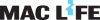
- HomeKit-compatible
- extensive accessories
- Installation process was awkward in the test
A security camera the way you want it - if the installation process goes smoothly.