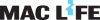Product details
The Samsung Portable SSD T5 offers high-level data transfer rates and enables easy and convenient external data management. Its compact and robust design, including hardware encryption and password protection, makes the Portable SSD T5 a reliable partner for carrying important data securely and on the go.
Here's how to format the Samsung Portable SSD for your gaming console: Go to Settings > Devices > USB Storage Devices. Select the USB storage device you want to format and choose Format as Extended Storage.
Interface | USB 3.1 |
Read transfer speed | 540 MB/s |
Write transfer speed | 540 MB/s |
Documents | |
Item number | 6435473 |
Manufacturer | Samsung |
Category | External SSD |
Manufacturer no. | MU-PA500B/EU |
Release date | 16.8.2017 |
Colour | Blue |
Exact colour description | Ocean blue |
Storage capacity | 500 GB |
Interface | USB 3.1 |
Read transfer speed | 540 MB/s |
Write transfer speed | 540 MB/s |
Manufacturer commitment | RE100 |
Manufacturer compensation | According to RE100, the manufacturer Samsung fully compensates for its energy consumption, leading to a reduction in emissions. |
CO₂-Emission | |
Climate contribution |
Software included | Samsung Portable SSD Software |
Scope of delivery | USB cable |
Length | 7.40 cm |
Width | 5.73 cm |
Height | 1.05 cm |
Weight | 51 g |
Length | 16.40 cm |
Width | 11.20 cm |
Height | 3.70 cm |
Weight | 184 g |
Product Safety |
Specifications may include unverified machine translations.