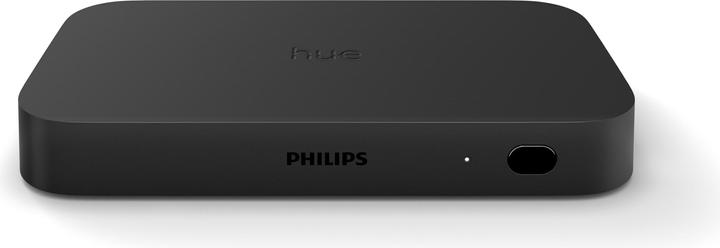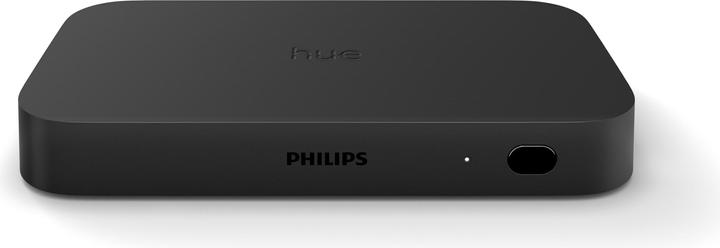For a PC there is no need for this box, what you are looking for is probably the Hue Sync Desktop App for Windows or MacOS:
https://www.philips-hue.com/fr-ch...
This software works via the Hue Bridge to synchronise with Hue Color, Play and Gradient devices.
The box you are asking about is intended to be inserted between the HDMI output of a game console (Xbox, Playstation), a multimedia player (nVidia Shield, Apple TV, ...) or a DVD / Bluray player and the HDMI input of the TV.
On a PC, especially for games, you should preferably use the Displayport output, which offers better bandwidth, rather than the HDMI output of the graphics card. It is indeed technically possible to put this box between the HDMI output of a video card for example of a media PC and a TV, but the interest remains limited.