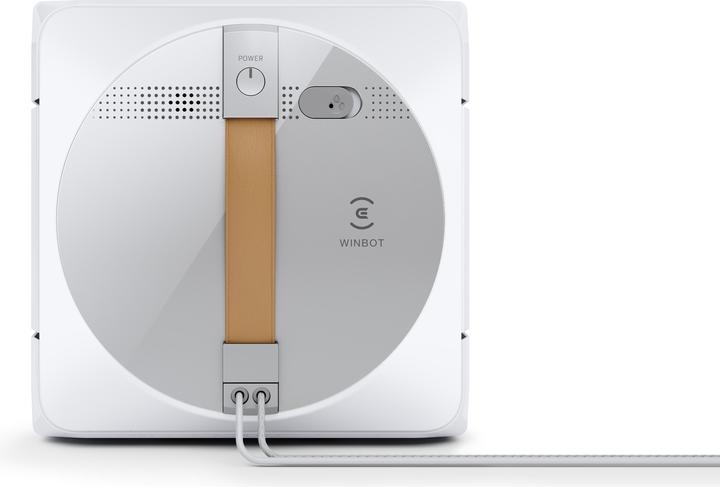
Ecovacs Winbot W1 Pro
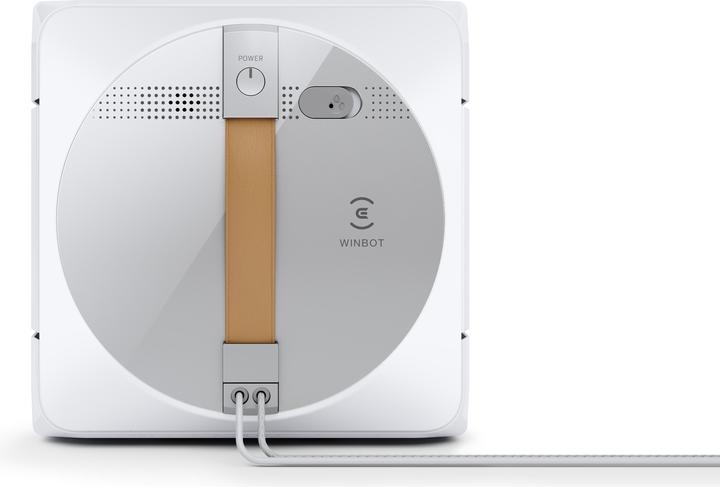
Ecovacs Winbot W1 Pro
The robot is not recognised in the app. This means that pairing via Bluetooth is not possible. Has anyone already had this problem or does anyone know how to reset the robot? Unfortunately, I haven't found anything about this in the operating instructions.
Same here, iPhone 15 and ipad Pro, no connection possible
Same here, iPhone 13 and iPhone SE2, no connection possible :(
Is there a solution for this? I can't manage it with any of our Apple devices.
My laptop recognises the Winbot via Bluetooth but there is no app for Windows...
The connection worked for us without any problems. In the app/operating instructions on page 37 (DE) under "App connection" there are some tips on how to solve the problem:
quote
App connection
Before connecting, make sure that WINBOT and the smartphone fulfil the following requirements:
1. the mobile phone's Bluetooth is turned on.
2. the WINBOT on/off switch has been switched on and the indicator light is on.
3. please pair WINBOT in the ECOVACS HOME app instead of the phone setting.
4. simultaneous frequency interference may occur between Bluetooth and Wi-Fi. It is recommended to place WINBOT near the smartphone during pairing and
close to the smartphone and further away from the Wi-Fi router during pairing.
5. if the connection has failed, please try to disconnect other Bluetooth devices, make sure WINBOT is not connected to other smartphones and try again.
connected to other smartphones and try again.
6. Bluetooth may be disconnected if WINBOT is too far away from the phone. Try to reconnect at a short distance.
Try to reconnect at a short distance.
7. to use WINBOT, you must allow the ECOVACS HOME app to access the location, Bluetooth and smartphone memory.
memory.
If the problems are still present after trying the above methods, please contact customer service.
unquote
Hope this helps.
Unfortunately I can't help, it recognised my iPhone immediately and everything works.