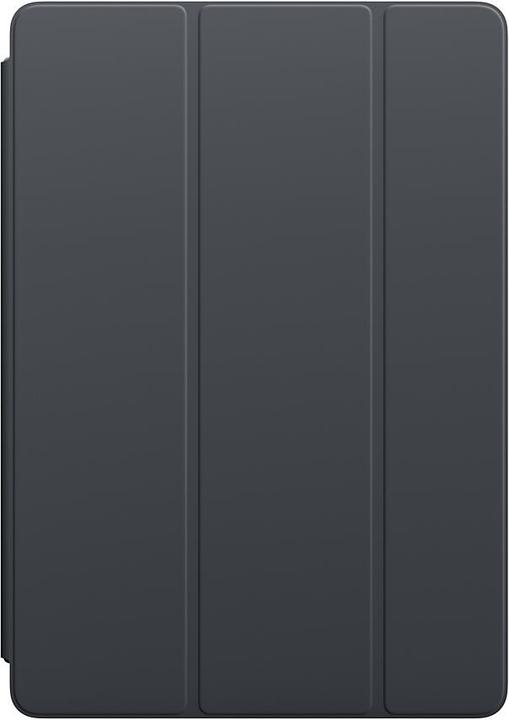An Android fan switches to iOS
Reading digitec recently, I was able to find out what an iOS user thinks when they switch to Android. Funny, because I did exactly the opposite. At digitec's request, I'd like to share with you my impressions of my new iPad.
I am currently an IT student at a specialist college. At the start of my studies (in autumn 2015), I bought myself a Nexus 9. Since I'd always been an avid fan of devices in the Nexus range, it was the most obvious choice at the time.
After two years, the device was getting a bit old. Even though at the end of the day I only used it for reading, I often found it too slow. It was time to replace it.
I like to take my notes by hand, as I retain lectures much better, and I feel I'm more focused during meetings. However, paper notes have many disadvantages. That's why, at one point, I almost stopped writing by hand. I decided to opt for a tablet with an active stylus (digitizer). I don't recommend using a passive pen for note-taking. The experience is anything but pleasant. It's better to invest in a tablet with an active pen.
The supply of Android tablets is limited
I wasn't considering buying an Apple device. Why? Because up until now I'd only owned Android devices - mainly from Google's Nexus range - and happily fiddled with the system. Apple devices have a reputation for being golden prisons, and are therefore of little interest to tinkerers.
.
In addition, the iPads Pro, which until recently were the only models to support the Apple Pencil, are being priced at a rather prohibitive level: not far from 830 francs for the smallest version, stylus and protective case included:
Unfortunately, the Android tablet market seems to be at a standstill. Sure, there are still a few devices out there, but only one of them is equipped with an active stylus: Samsung's Galaxy Tab S3. There were a number of reasons why I didn't opt for this model:
Upgrades
The Galaxy Tab is still running Android 7.0. while Google is already at version 8.1, which means Samsung's tablet is 3 versions behind (7.1, 8.0, 8.1). Admittedly, the roll-out of the update to Android 8.0 began in May. The fact remains that this device will always have a late version. In fact, Google has already unveiled Android 8.2 at its Google I/O conference.
Touchwiz
Samsung is making significant changes to the version of Android released by Google. This overlay is called Touchwiz. Samsung partially completes Android by adding clever features. Personally, I find the result far too busy. Android is a very high quality operating system, and it's been looking really good ever since Google switched to Material Design. Touchwiz still feels to me like a deleterious mutation of Android.
Price
Another reason is its price. Sure, the stylus is included, but with the protective case, the tablet costs over CHF600 in total (CHF550 without). As I'd used my Nexus 9 very little, I wasn't prepared to spend that much.
It's going to be an iPad!
For a while, I couldn't find a solution that really met my needs. Then, on 27 March, Apple unveiled its new 6th-generation iPad. What makes it special? It supports the Apple Pencil. The least expensive model costs CHF 369. With the protective case and stylus, it costs CHF 516.90, or CHF 100 less than the Samsung model. The iPad has suddenly become interesting for the Android fan in me. Still, I had a hard time making up my mind.


Apple smart cover
iPad Air, iPad Air 2014 (2. Gen), iPad 2017 (5th gene), iPad 2018 (6th gene)

In the end, what was decisive for me was the price and Samsung's upgrade policy. I'm particularly keen for my systems to be updated regularly. The icing on the cake is that Apple devices are reputed to sell at a good price. I could therefore minimise my loss somewhat, should the experiment not prove conclusive.
So I went to a shop in Bern, to have another look at the device before taking action. Luckily, the Galaxy Tab was also on display, so I was able to quickly compare the two models. The Galaxy Tab's screen is really beautiful. However, the iPad 2018 seemed superior overall. I therefore bought it in sidereal grey.
Help! Everything is going wrong!
I wanted to put my new acquisition into service immediately on the train home. Everything went smoothly, until I tried to download a first application. I couldn't complete my registration in the App Store. A message kept popping up asking me to contact customer support. After various attempts and Google searches, I really had no choice but to wait until the next day to contact support. It was off to a good start...
An advisor showed up after 90 minutes. He corrected a number of things, and asked me to try again. Unfortunately, it still wasn't working. When I reported this to Apple, my message went unheeded. In the evening - I had sent my first e-mail early in the morning - I tried again to complete my registration. And then it worked. Support had probably forgotten to inform me of a new change. My first few hours with the iPad were a bit messy.
The first steps
I could finally get started. To my delight, I quickly found the main apps I was using on Android. I was a little less enthusiastic when I realised how different the apps worked on iOS. In the case of Firefox, these differences are almost irritating. The iPad, or rather iOS, has nothing to do with it. However, if there's one point on which iOS can be criticised, it's that it doesn't allow you to change the default browser. And I have no desire for links to open in Safari when I've installed Firefox...
Another aspect I'm going to have trouble getting used to: iOS has a curious way of managing files. Android works more like a normal computer, with a classic file system. On iOS, I spend my time copying files from one app to another. I hope this doesn't consume all my memory.
On the other hand, I particularly like the bottom-up swipe gesture that displays the most recently used apps. I picked it up so easily that I found myself doing it one morning on my Android phone, only to find to my disappointment that it didn't have the desired effect. Unfortunately, this gesture only works on the iPad, as I later found out. I find the lack of a back button rather annoying. And I can't stop scanning the lock screen to access PIN entry. There are hundreds of little things like that. But on the whole, I manage very well.
I think the issue of application permissions has been well resolved. Location authorisation is very well done: when I started Google Maps, the system asked me if I allowed the app to access my location. So far, there's no difference with Android. What's new for me is the existence of a third option: "When using the application". In other words, the app is only allowed to locate me when I'm actively using it. I've been waiting several years for such an option in Android. Firstly, because it saves battery life when location services are deactivated. On the other hand, because I don't really want Google to have constant access to my location.
I find native support for "Carddav" and "Caldav" very useful. These are open protocols for synchronising contacts and the calendar. They're certainly not widely used, but I find them very practical. On Android, I have to make do with an app. Generally speaking, all you have to do is attach your Google account to have access to all the data you need. However, my data is not stored with Google.
The Apple Stylus (revisited)
The main reason I chose the iPad is that it comes with a stylus. So what about it? Can I use it to take notes in class?
I guess you could say yes. The stylus does exactly what it's supposed to do. It also comes with some really interesting applications. "Nebo" for example, which I find very useful for taking notes in meetings. This app converts handwritten notes directly into digital text.
However, the stylus is rather unergonomic in its basic version. The smooth plastic quickly becomes greasy and slippery. When I'm writing, I have to keep picking it up again and again. That's why I've adapted my stylus a little: I've wrapped a heat-shrink tube around the bottom to stop it slipping. On the back, I've fitted a spare pen clip that I bought in a stationery shop. It allows me to attach my stylus to the iPad case, so it doesn't roll around on the table.

I don't quite understand why Apple, with all the resources at its disposal, doesn't incorporate these features from the outset.
Assessment and outlook
It remains to be seen, after two weeks of use, whether I will continue to use my iPad, or whether I find all these little differences too distracting.
My answer isn't particularly surprising: of course I'm going to keep using it. Admittedly, I find some aspects really annoying (the file system), but the Apple tablet fulfils its role as notepad and PDF reader very well. I only used the iPad to write this article, and to do my little research. So far, the experiment has been conclusive as far as I'm concerned. It has taught me that the Android and iOS platforms are much closer today than they were a few years ago.
32 people like this article