

Asus ROG Strix RTX 2080 Ti: The long overdue review
The RTX 2080 Ti is the fastest consumer graphics card currently available. The ROG Strix from Asus comes with factory overclocking and a large heatsink. The card performs superbly, but costs a hell of a lot even a year and a half after its release.
The 2080 Ti was officially launched on 27 September 2018. The next generation is expected to be unveiled soon. So why am I still doing a review of the card? You should get information about graphics cards directly here at digitec. That's why I review at least one model of each of the current generation of graphics cards. That way you have a basis for comparison when the new cards come out and know exactly what the new generation has to offer.

The card is tested on our DimasTech Easy V3.0 benchtable with the following components:
The card is tested on our DimasTech Easy V3.0 benchtable with the following components:
Facts and features
The TU102 chip that powers the GeForce RTX 2080 Ti is the largest based on the Turing architecture. It has over 18.6 billion transistors on a 775 mm² chip. It is manufactured by TSMC using the 12-nanometre process.
| Asus Rog Strix 2080 TI | Nvidia RTX 2080 TI FE | KFA2 Nvidia RTX 2080 Super | |
|---|---|---|---|
| Chip | TU102 | TU102 | TU104 |
| CUDA Cores | 4352 | 4352 | 3072 |
| Texture units | 272 | 272 | 192 |
| ROP units | 64 | 64 | 64 |
| RT-Cores | 68 | 68 | 48 |
| Base clock | 1350 | 1350 | 1650 MHz |
| Boost clock | 1650 | 1635 | 1845 MHz |
| Memory | 11GB GDDR6 352 bit | 11GB GDDR6, 352 bit | 8GB GDDR6 256 bit |
| TDP | 250 W | 260 W | 250 W |
The GeForce RTX 2080 Ti has 4352 CUDA cores, 544 Tensor cores and 68 RT cores. The GPU is also equipped with 272 TMUs and 96 ROPs. The memory bus is 352 bits, the 11 GB GDDR6 memory is clocked at 14 Gbps, resulting in a memory bandwidth of 616 GB/s.

The Asus ROG Strix RTX 2080 Ti uses the DirectCU III cooling solution from the manufacturer. With the heat sink and the three 90-millimetre fans, it should dissipate heat better than the reference design from Nvidia. Due to the three fans, the card is a real piece of furniture at 30.4×5.41×13.04 centimetres. Three slots are required for installation.
In terms of connectivity, there are two Display Port 1.4a ports, two HDMI 2.0 ports and one Virtual Link port. This is essentially a USB-C connection that can be used to supply a VR headset with power and data using just one cable.

In addition, there are two PWM connections that can be used to synchronise the lighting of the card and the fans. It is connected to the power supply with two 8-pin PCIe cables. The power consumption is 250 watts.
Of course, RGB should not be missing. The card has plenty to offer. The ROG logo is illuminated on the backplate of the card. The "Republic of Gamers" lettering can be seen on the front and there are also RGB accents around the fans. Otherwise, the card is kept plain black.
Synthetic gaming benchmarks, volume and temperatures
Here are the results of the Time Spy and Fire Strike benchmarks:

As expected, the 2080 Ti tops the rankings. Here are the results in tabular form:
| Benchmark | Overall Score | Graphics score and average FPS in Graphics Test 1 and 2 | **Combined Score
average FPS** |
|---|---|---|---|
| Fire Strike
(1080p, DirectX 11) | 26 771 | 33 150
161.67 / 130.03 | 10 682 |
| Fire Strike Ultra
(2160p, DirectX 11) | 8421 | 8149
47.29 / 28.33 | 4652 |
| Time Spy
(1440p, DirectX 12) | 13 819 | 14 291
90.32 / 84.25 | n/a |
| Time Spy Extreme
(2160p, DirectX 12) | 6772 | 6811
42.62 / 40.54 | n/a |
In the open test bench, the card reaches a maximum temperature of 59° Celsius. The temperature is between 53° and 58°. With the fans set to automatic, I measured an average of 42 dB during the benchmarks with the Testo sound level meter 815 31.5 from a distance of 30 centimetres.
When I turn the fans up to 100 per cent via MSI Afterburner, they roar at a decent 62 dB. They never reach maximum speed in everyday use. If I run Time Spy with the fans fully turned up, I achieve a score of 13,745, which is half a per cent less than with automatic fan control. The maximum temperature is 46° Celsius. This is astonishing, as lower temperatures should actually lead to better results. I can't explain that. Do you have any idea? Then write it in the comments column.

In order to be able to make a better statement about the cooling performance of the cards, I test them normalised by volume. In MSI Afterburner, I lower the percentage power of the fans step by step until I measure 40 dB from 30 centimetres. The fans of the 2080 Ti run at 42 per cent of their maximum power. We humans consider 40 dB to be quiet. If I run Time Spy like this, I achieve a score of 13,689 points. This corresponds to a performance loss of around one per cent. Since the card also reaches a maximum temperature of 58° Celsius, the temperature cannot have played a role in this case. At 2 dB, the difference in volume is also not that great. The difference in the benchmark result must therefore be attributed to the usual margin of error.
Application: Puget Systems Photoshop benchmark
The Photoshop benchmark uses the following reference workstation as the basis for calculating the scores:
- Intel Core i9 9900K 8 Core
- NVIDIA GeForce RTX 2080 8 GB
- 64 GB RAM
- Samsung 960 Pro 1 TB
The results of the reference workstation can be used to estimate how well other systems perform. Our test benchmark with the Asus ROG Strix 2080 Ti achieves the following results:

Here are the results in detail:
| Scores | Asus GeForce ROG Strix RTX 2070S | Asus Turbo GeForce RTX 2070 Super Evo | Asus Rog Strix RTX 2080 TI | PNY GTX 2060 Super | PNY GTX 1660 Super | Sapphire Radeon RX 5700 XT Nitro+ | KFA2 RTX 2080 Super EX | Reference workstation |
|---|---|---|---|---|---|---|---|---|
| Overall Score | 889.4 | 866.6 | 951.4 | 966.2 | 950 | 925 | 966 | 1000 |
| General Score | 95.8 | 93.8 | 92.1 | 94.4 | 92.9 | 92.5 | 94.4 | 100 |
| Filter Score | 75.3 | 72 | 96.3 | 97.3 | 94.5 | 94.5 | 97.3 | 100 |
| Photomerge Score | 102.5 | 101.7 | 98.9 | 99.7 | 100.2 | 100.2 | 99.6 | 100 |
| GPU Score | 91.7 | 90.3 | 99.7 | 97.9 | 93.9 | 93.9 | 100.5 | 100 |
The 2080 Ti doesn't perform as well as I would have expected in the Photoshop benchmark. The 2080 Super achieves a higher score. Perhaps the 2080 Ti doesn't scale as well in our test benchmark. The GPU score puts it in second place behind the 2080 Super. At one and a half per cent, the difference is not huge.
Application: Puget Systems Premiere benchmark
In contrast to the Photoshop benchmark, our test benchmark does not compete against a reference workstation. With the Premiere benchmark from Puget Systems, the score is calculated relative to the frame rate of the test videos. If the test video has an FPS of 29.97 and the system renders it at 29.97 FPS, this means 100 points. If it is only 14.98 FPS, 50 points are awarded.
The benchmark runs media in the formats 4K H.264 with 150 Mbps in 8 bit (59.94 FPS), 4K ProRes 422 16 bit (59.94 FPS) and 4K RED (59.94 FPS). He tested live playback in Adobe Premiere Pro and the export. A value of 100 is the maximum for live playback, as Premiere cannot play back the media faster than specified. For export, on the other hand, over 100 points are feasible, as rendering is not limited to the FPS of the media.
In addition, ten ProRes 422 clips are provided with effects that place a heavy load on the graphics card. Puget Systems calls this 4K Heavy GPU Effects. These clips are then played back and exported in Premiere. The same exists for Heavy CPU Effects, with effects that place a heavy load on the CPU. The GPU value is particularly relevant for the graphics card reviews. The CPU values are still listed for the sake of completeness.

Here are the results in detail:
| Test | Asus GeForce ROG Strix RTX 2070S | Asus Rog Strix RTX 2080 TI | PNY RTX 2060 Super | PNY GTX 1660 Super | Sapphire Radeon RX 5700 XT Nitro+ | KFA2 RTX 2080 Super EX |
|---|---|---|---|---|---|---|
| Overall Score | 684.5 | 693.5 | 652.5 | 625.5 | 558 | 679.5 |
| Standard Live Playback Score | 68.4 | 70 | 66.6 | 63.2 | 52.6 | 69 |
| Export Score | 68.5 | 68.7 | 63.9 | 61.9 | 59 | 66.9 |
| 4K H.264 with 150 Mbps in 8 bit (59.94 FPS) | 52.8 Live Playback Score
96.9 Export Score | 57 Live Playback Score
95 Export Score | 56 Live Playback Score
95 Export Score | 56 Live Playback Score
94 Export Score | 57 Live Playback Score
87 Export Score | 57 Live Playback Score
93 Export Score |
| 4K ProRes 422 16 bit (59.94 FPS) | 98.5 Live Playback Score
96.9 Export Score | 98 Live Playback Score
94 Export Score | 98 Live Playback Score
96 Export Score | 97 Live Playback Score
96 Export Score | 72 Live Playback Score
93 Export Score | 98 Live Playback Score
96 Export Score |
| 4K RED (59.94 FPS) | 60.5 Live Playback Score
72.2 Export Score | 60 Live Playback Score
73 Export Score | 60 Live Playback Score
73 Export Score | 57 Live Playback Score
74 Export Score | 60 Live Playback Score
74 Export Score | 58 Live Playback Score
71 Export Score |
| 4K Heavy GPU Effects | 77 Live Playback Score
54.5 Export Score | 83 Live Playback Score
60 Export Score | 68 Live Playback Score
35 Export Score | 55 Live Playback Score
25 Export Score | 34 Live Playback Score
26 Export Score | 78 Live Playback Score
51 Export Score |
| 4K Heavy CPU Effects | 53 Live Playback Score
20 Export Score | 51 Live Playback Score
21 Export Score | 51 Live Playback Score
21 Export Score | 51 Live Playback Score
21 Export Score | 46 Live Playback Score
20 Export Score | 51 Live Playback Score
21 Export Score |
In the Premiere benchmark, the 2080 Ti takes its rightful place at the top. The card scores 14 points more than the 2080 Super.
Application: Puget Systems after-effects benchmark
In the Puget Systems After Effects benchmark, the benchmark scores are structured similarly to Photoshop. The following reference workstation serves as the basis for calculating the scores:
- Intel Core i9 9900K
- 128 GB RAM
- NVIDIA GeForce RTX 2080 8GB
The results of the reference workstation can be used to estimate how well other systems perform. Our test benchmark with the 2080 Ti achieves the following results:

Here are the results in detail:
| Scores | Asus GeForce ROG Strix RTX 2070S | Asus Turbo GeForce RTX 2070 Super Evo | Asus Rog Strix 2080 TI | PNY RTX 2060 Super | PNY GTX 1660 Super | Sapphire Radeon RX 5700 XT Nitro+ | KFA2 RTX 2080 Super EX | Reference workstation |
|---|---|---|---|---|---|---|---|---|
| Overall Score | 1010 | 1025 | 977 | 996 | 935 | 886 | 1023 | 1000 |
| Render Score | 90.8 | 94.3 | 102.1 | 100.5 | 98.6 | 94.1 | 103 | 100 |
| Preview Score | 96.9 | 99.6 | 93.4 | 94.1 | 86.7 | 79.5 | 94.5 | 100 |
| Tracking score | 115.2 | 113.5 | 97.7 | 104.1 | 95.2 | 92.2 | 109.4 | 100 |
Amazing: The 2080 Ti is behind the 2080 Super and even the 2060 Super. It may indeed be that the card is not as fast as it should be in the Adobe applications in our test setting. However, it is also possible that the Adobe applications are less responsive to a performance difference once the graphics cards reach a certain performance level.
Application: Puget Systems Benchmark Resolve
The scores of the Resolve benchmark from Puget Systems are also based on a reference workstation. To determine the scores, videos are rendered in 4K using the H.264 codec. The reference workstation is based on the following components:
- Intel Core i9 9900K
- A minimum of 32 GB RAM (not mentioned by Puget Systems)
- NVIDIA Titan RTX 24GB
In the 4K benchmark, I achieve the following results with our test benchmark and the RTX 2080 Ti:

In Resolve, the 2080 Ti is clearly ahead: it outperforms the 2080 Super by ten percentage points.
The results in detail:
| Test | Asus Rog Strix RTX 2080 TI | PNY RTX 2060 Super | PNY GTX 1660 Super | Sapphire Radeon RX 5700 XT Nitro+ | KFA2 RTX 2080 Super EX |
|---|---|---|---|---|---|
| 4K Average Results Overall Score | 1046 | 859 | 730 | 714 | 953 |
| 4K H264 150 Mbps 8 bit Codec Average Score | 104.5 | 87.2 | 74.5 | 71.1 | 93.6 |
| 4K Cinema Raw Light | 109.1 | 82.2 | 66.1 | 51.9 | 95.9 |
| 4K ProRes 422 | 105.2 | 88.2 | 79 | 71.1 | 96.1 |
| 4K ProRes 4444 | 101.3 | 85.9 | 77.8 | 74.4 | 94.1 |
| 4K RED | 102.9 | 86.1 | 67.4 | 88.4 | .94.1 |
Blender
Good news from the Blender front: The benchmark finally runs with Nvidia cards again. Since I still tested the 5700 XT with the old version, the comparison with the 2080 Ti should be taken with a grain of salt. I am now retesting the other cards and will provide the comparison in another graphics card review.

Virtual reality
When it comes to VR, I'm still looking for a programme to test games myself. Unfortunately, Nvidia's FCAT VR doesn't work for us. So here are the results from VRMark and Superposition from Unigine. Please let me know in the comments column if you know of another good tool for benching VR games.
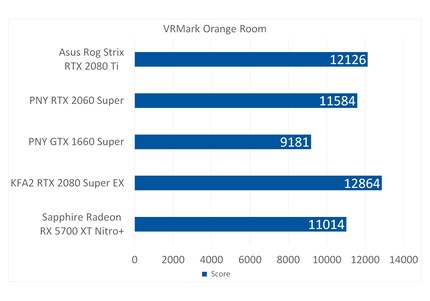
The games
In response to reader feedback, I have revised the Games section. Instead of four games, there are nine games in the test pool. I have completely removed "Crysis 3" and "Control". I have already carried out night tests with the RTX 2080 Super. I will provide results for the 5700X Nitro+ from Sapphire in a later graphics card review.
You can find the graphics of the frametime measurement under this link as a download.

Conclusion: Top for gaming, for applications it can be a little smaller
The Asus ROG Strix RTX 2080 Ti outperforms all others in the synthetic benchmarks. The card also remains pleasantly quiet and delivers excellent temperature values. Asus has done a great job here.

The software benchmarks show once again that it doesn't have to be the best and most expensive card for the Adobe suite. Da Vinci Resolve is more receptive to more graphics performance. Now that the Blender benchmark is running again, I'm looking forward to the night tests. Depending on the results, I may even provide them in a separate article.
ROG stands for "Republic of Gamers". That's exactly what the card is made for: gaming. The 2080 Ti clearly takes the lead here. However, it is not enough for a smooth 2160p experience in all games. However, with a few compromises in the settings, even a "Red Dead Redemption" should be playable at 60 fps.
The Asus ROG Strix RTX 2080 Ti is a real beast. Even today, a year and a half after its release, the price still makes me shudder. It still costs over 1300 francs (as of 12/03/2020). That's almost 200 francs less than when it went on sale. Still too expensive for my taste. Compared to the Asus ROG Strix RTX 2080 Super, the 2080 Ti costs almost 400 francs, or around 30 per cent, more. But it definitely doesn't offer 30 per cent more performance. It is therefore still only something for real enthusiasts.
From big data to big brother, Cyborgs to Sci-Fi. All aspects of technology and society fascinate me.






