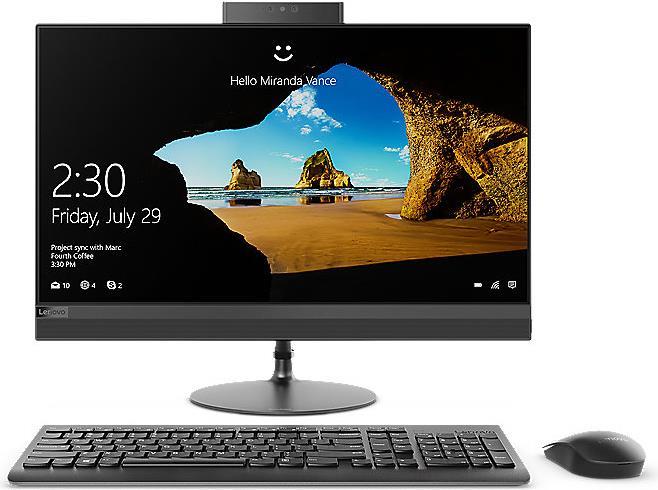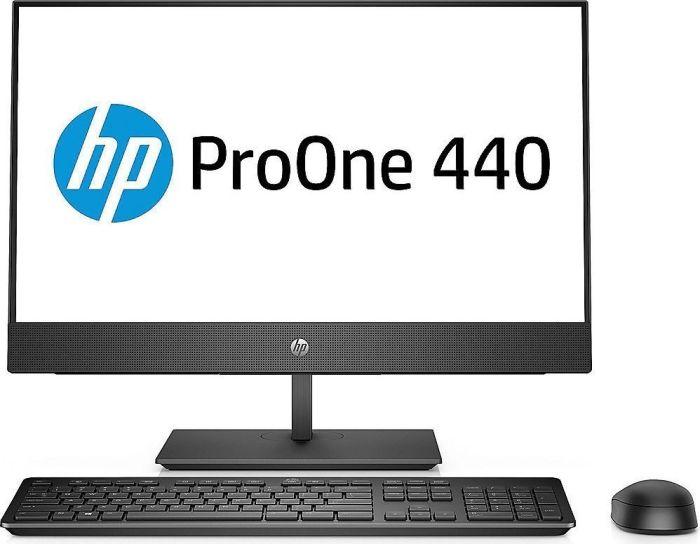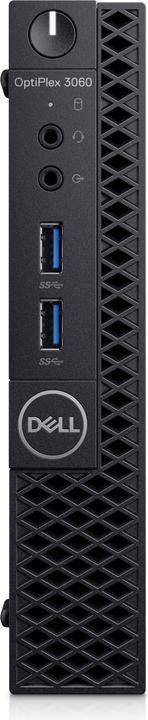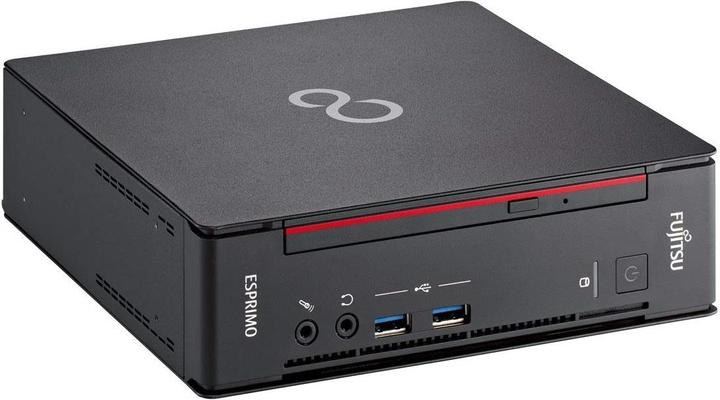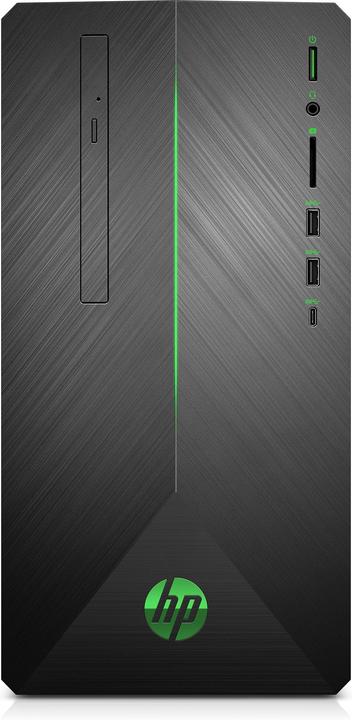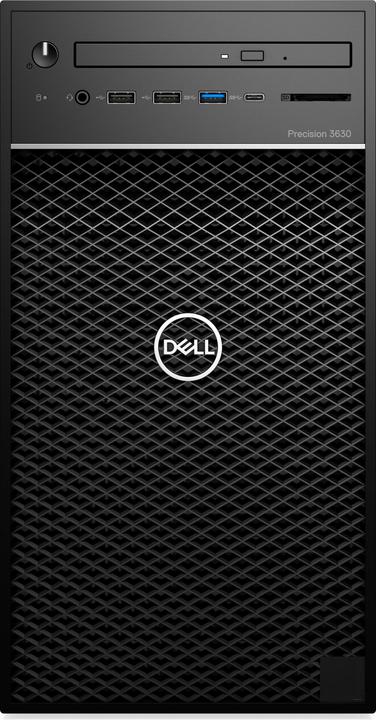Buying guide: How to find the right PC for you
You're bucking the trend and don't want a notebook to take with you, but need a PC that sits on or next to your desk. When looking for the right computer, it's not just the features that play an important role, but also the form factor.
In the following, I will present different types of PCs and discuss their respective advantages and disadvantages. Although the size of the PC case sometimes limits the possible equipment, almost every model is available in different versions: From an inexpensive everyday device for surfing and writing to a performance powerhouse for gaming or photo and video editing. However, performance is only superficially important here, but primarily the form factor.
Basic information on the equipment
Without going into detail about the possible features: For everyday tasks such as surfing the internet, office applications and simple games, the integrated graphics chips of the processors are sufficient these days. You don't even need a dedicated graphics card for simple image processing. This is only necessary if you want to quickly edit lots of photos, create graphics, edit videos, play graphically demanding games or perform other extensive calculations. A powerful chipset in the range of an Intel Core i7 or AMD Ryzen 7 will then also be necessary and you should treat yourself to more RAM.
All-in-one: More than just a screen
The advantage of all-in-one PCs is also their disadvantage: all the hardware is built into the screen. This means they require less space and fewer cables on the desk and in other places. On the other hand, it is usually not possible to replace individual components or repair them if necessary. The best-known model is certainly the iMac from Apple. But with an AIO PC, you are not limited to macOS, you can also use Windows.
Most all-in-one computers now have 24 or 27-inch displays. Despite their flat design, many models have enough space for a graphics card. The screens are usually not designed for gaming, but if you want to invest in the features, you can find all-in-one models with hardware that is suitable for photo and video editing.

Ultra-Slim, Thin Client or Small Form: The main thing is compact
If you want to be flexible in your choice of monitor and computer, but also don't have space for a conventional case, there are small PC models. They go by the names of ultra-slim, thin client or small form and offer more flexibility than all-in-one devices. You can basically combine them with any monitor - provided you have the right connections on both sides.
Tower PCs for gaming, photo and video editing
Tower cases are the largest PCs that you can currently place on, under or on top of your desk. They are probably best known today as gaming PCs. They are visually eye-catching and almost always feature bright LED elements. What they have in common with the visually discreet tower PCs is that they offer space for many components - for example two instead of one graphics card - and the components can be replaced comparatively easily. Water cooling is not uncommon so that you can get the last bit of performance out of them.
Acer, HP and Lenovo are well-known PC manufacturers that also offer gaming computers in their range and have their own brand names such as Predator or Legion. Mifcom and Captiva are smaller companies from Germany that use the same hardware from Intel, AMD, Nvidia and others in their computers as the big players in the industry. While Captiva also offers conventional computers, Mifcom has explicitly specialised in gaming machines

Mifcom SPECTRUM RTX2080Ti Core i9 Ultimate
Intel Core i9-9900K, 32 GB, 1000 GB, GeForce RTX 2080 Ti
The so-called workstations have a completely different look. They look simpler, but don't have to hide behind gaming PCs in terms of performance and are similarly priced. One special feature is that some of the chipsets installed here are actually intended for servers and the graphics cards are optimised for other calculations rather than gaming.
When I was but a young student, I'd sit in my friend's living room with all my classmates and play on his SuperNES. Since then I've had the opportunity to test out all the newest technology for you. I've done reviews at Curved, Computer Bild and Netzwelt, and have now arrived at Galaxus.de.