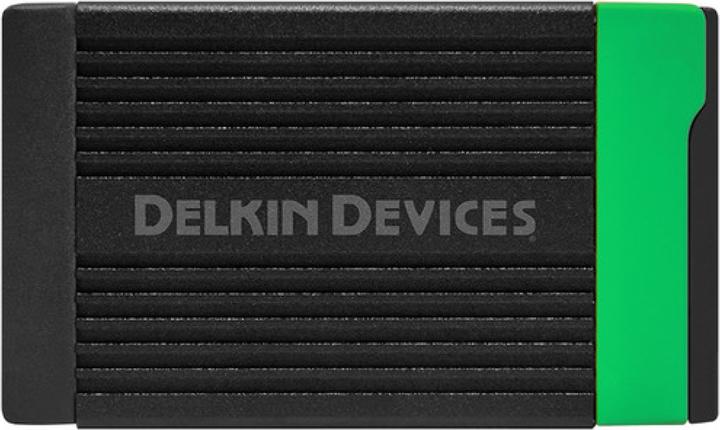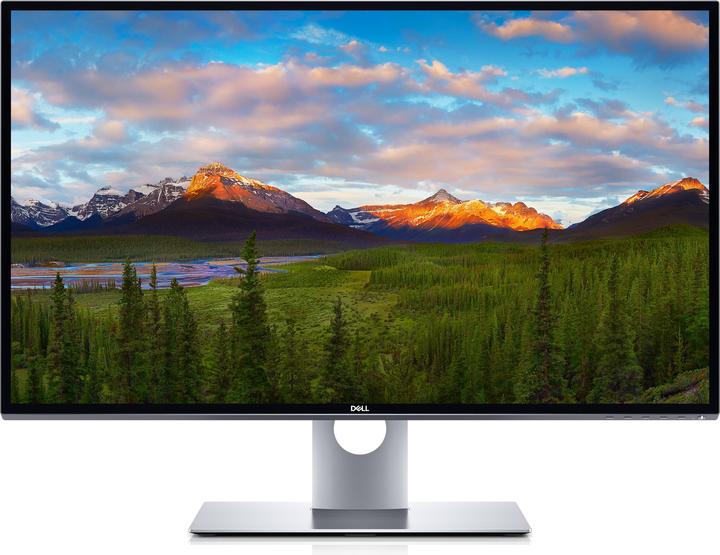Canon EOS R5 can record in 8K, but I can't
Canon's new mirrorless camera can capture videos in 8K. Does anyone need that? Nope. But would it come in handy if I wanted to use it? The answer here is also no.
I'm in the middle of testing out the Canon EOS R5. Its most notable feature is the ability to record videos in 8K. But it soon becomes clear I just can't test out this exciting feature properly.

The first problem: recording
Issues started from as early as hitting the record button. Even the fastest SD card isn't fast enough to keep recording the huge amount of data. What I mean is, it can only capture videos in the lowest quality. This is called IPB, which means interframe compression format. You can't get ALL-I and RAW-quality levels with your SD card. In fact, it's only possible when you use a CFexpress memory card.
So off I go and get myself a CFexpress card. Or more specifically, a CFexpress type B, because there’s also a type A, which has a different design. At the time of writing, the cheapest CFexpress comes in at 275 francs or 279 euros. Plus an extra hundred for the card reader.
The 256 GB on the card is enough for 13 minutes in RAW format. In any case, the time limit would have been 20 minutes as the camera would have switched off by that point from overheating.
IPB, ALL-I and RAW
Let me start with some information on the quality levels.
In RAW, your raw data is read by the sensor and saved, much like in RAW photo format. This is the highest quality recording option you have. It's only available in 8K because that's the sensor's original resolution. The other quality levels are also available in 4K and Full HD.
In ALL-I, individual still images that make up the video get compressed. But each image captured is saved as a complete image. That means each image is a keyframe or an I-frame.
That's not the case with IPB. In IPB, only every third still image is saved as a complete keyframe. The two images in between (P-frame and B-frame) are calculated based on the difference between the complete saved images. While this saves memory space, it does make video editing less flexible.
With P-frame, the difference is calculated based on the previous image, and with B-frame, it's based on the previous and the next image.

The second problem: the screen
I thought once I had my CFexpress card I'd be able to start recording higher quality videos in 8K. That's when I stumbled upon the next problem... you need a screen with 8K resolution.
My screen can't even show 4K. How on earth do I get my hands on an 8K screen? Well, it turns out you can't. Sure, 8K screens do exist but none of them can achieve 8K with the Canon R5. Because 8K isn't the same across the board.
In theory, 8K behaves like 4K. The term 4K alone isn't clear – it can mean different things for different devices and different situations. But it usually refers to one of these resolutions:
- 3840×2160 pixels: this is also known as UHD, and in simple terms it's double the pixel length and width of Full HD (1920×1080).
- 4096×2160 pixels: this is the format you usually see in the cinema, with a 19:10 aspect ratio rather than 16:9. It's also known as DCI 4K.
In 8K, we now have two different resolutions, where the pixel length and width are doubled.
- 7680×4320 pixels: this is an extension of UHD and is called UHD-II, but in Canon EOS R5, it's known as 8K-U.
- 8192×4320 pixels: this is where the DCI 4K pixels are doubled in length and width. But in Canon, it's known as 8K-D.
Canon EOS R5 can record in both 8K resolutions. However, you can only use the RAW format when filming in the highest resolution of 8192×4320 pixels. This is because it's the sensor's native resolution. At the moment, this resolution can't be shown on 8K TVs or 8K PCs.
It goes without saying there's a big difference between 7680 and 8192 pixels. Nonetheless, the problem comes down to the fact the 8192 pixels have to be [interpolated] (/en/page/was-passiert-beim-verkleinern-eines-bildes-10862) on a UHD-II screen. The image becomes less sharp in the process.
The third problem: the PC
For argument's sake, let's assume there was a screen that could display 8192×4320 pixels. And now let's assume that screen is sitting on my desk. Going one step further, let's assume the distance between me and the screen is OK. In other words, it's not so far away that I can't make out the difference between 4K but not so close that I can't see the image anymore.
In that case, I'd need a new graphics card. I might not be a gamer but a GeForce 3090 would do the job and wouldn't be over the top. And then, of course, I'd need a new PC. Mine dates back to 2014. I'd also have to add new video editing software to my growing shopping list, as the highest mine can export is 4K.
And I'd need a bit of storage. You can now get 30 TB solid-state drives (SSDs). I wonder if there's any chance my boss will let me add it to my expenses? If so, I'll take three. One isn't enough to film 30 hours of 8K RAW.
The fourth problem: the internet connection
I've always just gone for the cheapest internet package. For your ordinary day-to-day tasks, that should be enough. But this is out of the ordinary. Each time I have to upload half a terabyte to YouTube, it tests my time and patience.
The fifth problem: YouTube
Speaking of YouTube, it's nice that they even let me upload in 8K. But to be honest, that's not even my goal. When I try to upload an 8K video in Firefox, it stalls after two seconds if I want to watch it in the highest resolution. While it does play in Chrome, it buffers and the image doesn't look sharp even on my Full-HD screen.
When I'm putting a camera to the test, I have a different set of requirements. For instance, I want to be able to show you the difference between RAW, ALL-I and IPB. But I'm sure YouTube would just compress the clips. I'm actually not even sure what the 4320p setting means. Do YouTube leave the 8192 pixels alone or will they reduce the resolution to UHD-II?
The sixth problem: the screen
Even if you're doing everything right on your end, it won't make any difference unless you have an 8K screen.
There is a workaround
8K recordings can also be helpful for creating 4K videos. In theory, an 8K video downgraded to 4K should be sharper than a video captured in 4K directly. The good news is, it's not essential to have an 8K screen for this kind of downsampling. You have to be able to edit 8K videos in your software but you don't need software than can export 8K.
If I manage to do a more meaningful test, I'll be back in touch to let you know. Otherwise, I'd say let's chat about 8K again in another five years when the infrastructure around it has had time to catch up.
My interest in IT and writing landed me in tech journalism early on (2000). I want to know how we can use technology without being used. Outside of the office, I’m a keen musician who makes up for lacking talent with excessive enthusiasm.