

Colop e-mark: Nice idea, but the execution is lacking
With the e-mark, an electronic stamp, Colop wants to digitise the stamp. Have ink pads and graphic stamps finally had their day?
Beep, beep, beep - the sound is bone-shaking. The Colop e-mark makes more annoying beeping noises than all the astromech droids in the entire Star Wars universe put together - even though it looks more like Darth Vader's helmet.
First contact with the Colop e-mark is anything but pleasant due to the annoying noises - unless you're a droidophile. Fortunately, the beeping can be switched off. But more on that later.

Small box with little content, but still a lot inside
For just under 400 francs, or just over 300 euros, you get the e-mark with battery, a colour cartridge, a USB cable, a charging station with adapter and the quick start guide.
Colop was probably inspired by Star Wars for the e-mark itself. The lid can be removed - just like Darth Vader's helmet. However, the e-mark is a little more pleasant to look at than Vader's in the beauty salon, sorry: the meditation room. Instead of scars, you can see the battery and ventilation slits - okay, somehow these cracks in the casing also remind me of scars, so Vader after all. That's why I call the e-mark "Vaderchen" (or in Bernese German: Vaderli). Incidentally, the ink cartridge is located under the battery. You have to insert this first when using it for the first time.
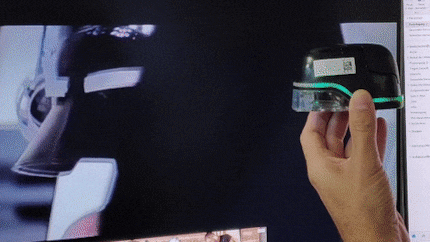
The mini USB port is on the back. An LED ring surrounds Vaderchen. It looks very simple on the outside until I lift it up and take a look at the underside. There are rollers on the side, the on/off switch, position sensor, print head and a magnet to hold the e-mark on the charging station.
The device weighs around 225 grams, is eleven centimetres long, seven and a half centimetres wide and just over seven centimetres high. The e-mark is powered by a three-cell Li-Ion battery with 600 mAh. According to the data sheet, the device prints at 600 dpi on paper, cardboard, fabric, wood, cork, plasterboard, glossy paper and photo paper.

According to the manufacturer, the ink cartridges last for around 5,000 14 × 100 millimetre prints. The battery is said to last up to five hours.
Assemble, install the app and off you go
The first thing I do is install the ink cartridge. The manufacturer points out that Vaderchen should always be placed in the charging station for storage, otherwise the ink will dry out. Once I have fitted the cartridge and reassembled the part, I switch it on and download the e-mark app. I use the Android app for the test. The e-mark is also compatible with iPhone and PC.
I follow the instructions in the app and connect to the e-mark via Wi-Fi. Incidentally, the app tells me to deactivate mobile data, otherwise there may be complications with the connection. So I don't have an internet connection while I'm working with the e-mark. I can also register my name, address and so on right away so that I can automatically add the data to stamp templates later on.

Once the app is configured, I really want to switch off this unspeakable beeping. After all, I don't want Vaderchen to sound like R2D2, I want it to give paper or other documents a fright. I don't find the option in the settings as I expected, but in the e-mark information by clicking on the corresponding symbol in the top right-hand corner. Without beeping, Vaderchen finally becomes Vader and I'm ready to subjugate all the paper in our galaxy.
I'll try a template right away. "Great Job!" is written on this one. To the right of it is a clownfish. Let's see if Vaderchen - sorry: Vader - actually does a good job. I load the template under Vader's helmet, by which I mean his brain aka processor with internal memory, and move it from left to right. Cool, the clownfish grins at me and the text is there too.

Of course, I don't leave it at that and try a few more times. I quickly realise that the quality is not always the same. Why? A look at the manual, which is incidentally available online, shows: The optimum print speed is 10 centimetres per second. Okay, now I need to practise my printing speed. But just the same: No Sith Lord has fallen from the sky yet and so I have to practise diligently with Vader too.
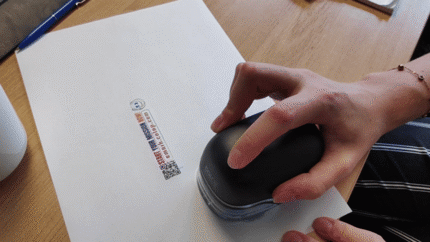
More and more annoyances
Vader would actually be a great idea. If it weren't for the app's constant connection errors and crashes. Almost every time I try to send a new subject to Vader, either the connection or the app crashes. That's why I'm not going to go into these Vader errors in the rest of the text, but rather the functions and what works. Otherwise you would only read about how annoyed I am about the connection problems and crashes. By the way: I didn't just try it with my Pocophone, but also with my colleague Phil's Pixel 3. The connection didn't always work there either.
The constant disconnections are extremely annoying. Even Yoda would have built up so much aggression after five minutes with the Colop e-mark that he would switch to the dark side of the Force.
First own imprint and cleaning
Vader should be put back on the charging station after each stamping. I follow this instruction from the manufacturer and my prints are getting better and better. Now I want to find out and create a stamp template myself. I do this by clicking on Options at the top left and selecting "New imprint". In the following window I have a large selection of templates for address, date, labels and so on. I click on "New imprint" again and select the imprint size.
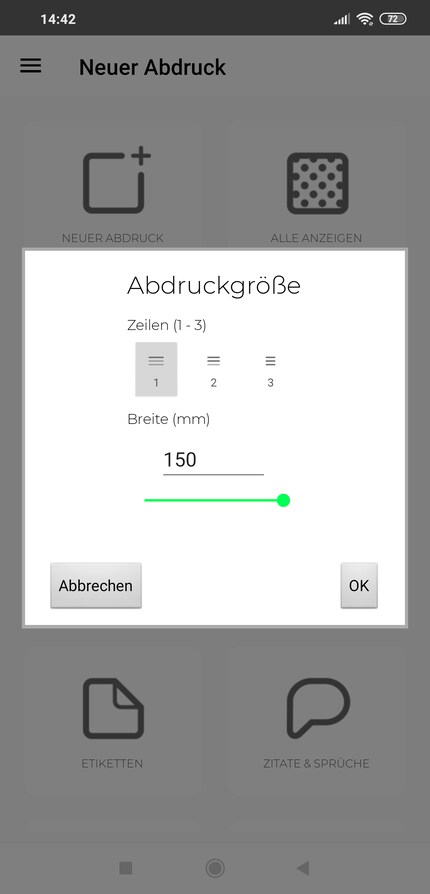
Once in the editor, the first thing I do is insert an image. I choose the image of a snail. I choose this on purpose, as the contrast is not easy for a printer. Let's see how Vader handles it. I'll add some text to the right of the image.
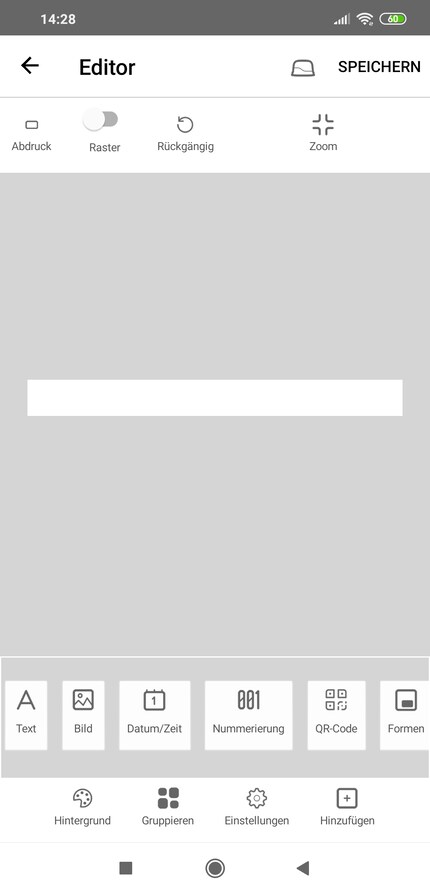
I need a few more attempts to get the print right. But even so, I'm not completely convinced by the quality. Sure, the contrast of the image is not easy to reproduce, but still. I wonder what the problem could be.
I decide to clean the print head manually. I start the process in the app and follow the instructions. After a few seconds, the part is cleaned and I try again. The screw is now a little more recognisable, but still not perfect. In any case, my colleague Livia doesn't recognise Vader's work. The image is probably a bit too complex and dark.
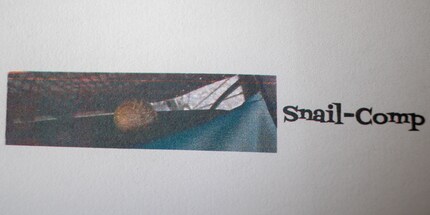
By the way: The last print I send to Vader remains saved. You also have the option of saving up to three more prints. You can change the desired impression in the app or by pressing four times on Vader's helmet. However, he must be on the charging station to do this. The LED ring in the corresponding colour tells you which imprint is selected. Which brings us to the LED ring, probably the most confusing system since LEDs have been around.
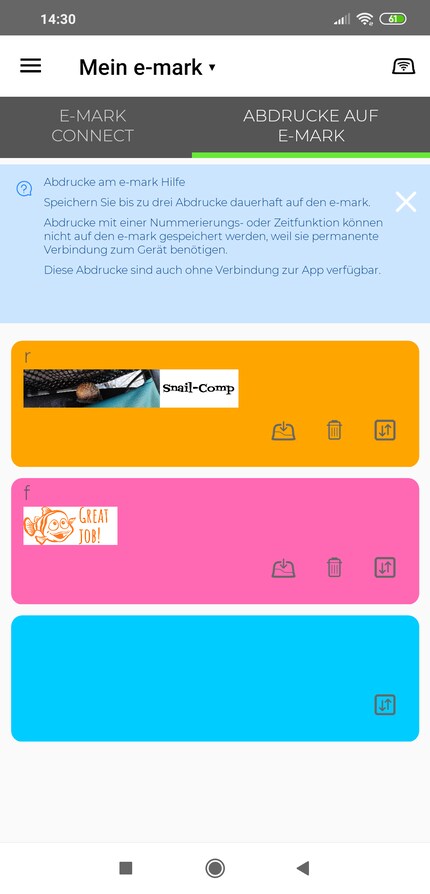
19 different LED indications
Vader gives you information about the battery level, ink cartridge level, which saved imprint is selected, whether there is a Wi-Fi connection, in which direction you are marking and much more with 19 different LED light options. Someone should understand that. Even after using Vader for a long time, I still don't understand everything. I also don't know why Colop has come up with such a complicated system. It's neither user-friendly nor innovative. Sometimes less is more. What's more, Vader doesn't have to glow, at least not all round. A Vader helmet simply has to be black.

The idea with the LEDs is nice, but too confusing. I don't want to pull out the manual every time Vader flashes differently.
Multiple imprints
Vader wouldn't be Vader if he didn't have special Jedi powers. In the case of my Vader, these are multiple imprints, up to a maximum of three. For example, I can print a company logo at the top, personal details on the second line and further information at the bottom.
For this to work, I first have to activate the beeps on Vader again. They tell me when the print is ready and I have to switch to the next line. Before I can print, I have to send three impressions to Vader and select the "Continuous marking" option.
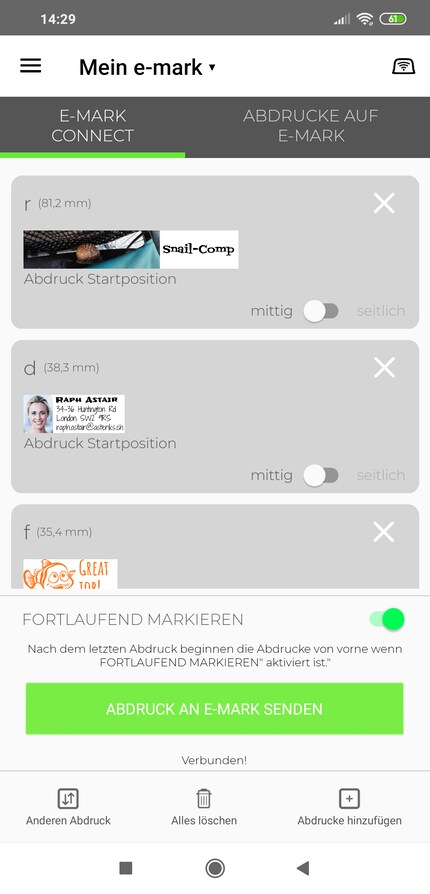
Then I start as usual and drive from left to right. As soon as the beep sounds, I drive vertically downwards until I hear another beep. Then I drive from right to left until I hear a beep. Now go vertically down again until the beep and then from left to right. And the three impressions are made. My first result leaves more than a little to be desired. But that's probably more down to me than Vader, because I'm not guiding him properly.

I would love to try a second time. Unfortunately, all my attempts fail. It no longer works to make several different impressions at once. I try to send the imprints again. But either the connection to Vader is lost or the app crashes. What's more, the print quality has deteriorated after all the prints and I have to clean the print head again. Vader is really no fun like this. That's why I'm still trying the Windows software.
The Windows version also needs an overhaul
The interface of the Windows programme is modelled on the mobile version. It is currently (end of August) only available in the beta version. Colop seems to be focussing on mobile devices. I am therefore all the more surprised that the Android app is so unstable.
I also have connection problems with the Windows version. I can send new imprints at the beginning, but if I leave the software alone for five minutes, I have to restart Vader and the app and re-establish the Wi-Fi connection. Only then can I send new data to Vader again. Also annoying: because Vader is connected via WLAN, I have no Internet connection on my test notebook. I would therefore prefer Bluetooth as a connection type.
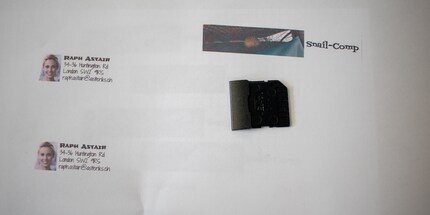
Unfortunately, it's only enough to be a Sith acolyte
The Colop e-mark is actually a great idea. There's not much to criticise in terms of hardware. However, such a small print head does not deliver the same results as an office printer. The quality of the prints is therefore perfectly fine.
What is not okay, however, is the software. Colop clearly needs to make improvements here. With the current software, Vader is at most a [Sith Acolyte](https://jedipedia.fandom.com/wiki/Sith-Akolyth_(term%C3%A4rung) In order to become a fully-fledged Sith Disciple or even Lord, he should always maintain a connection to the dark side of the Force - or in this case; the Colop e-mark app. Besides, the dark side... er, sorry, the Colop e-mark app, is more than just buggy.
I really hope that Colop will iron out the bugs with updates. So that my Vader becomes a fully-fledged Sith, which is relatively expensive at just under 400 francs, or just over 300 euros, but would also be a lot of fun. I'll be happy to try again after an app update.
From big data to big brother, Cyborgs to Sci-Fi. All aspects of technology and society fascinate me.


