
News + Trends
Apple WWDC: goodbye iTunes, hello absurdly expensive Mac Pro!
by Aurel Stevens

Apple unveiled iOS 13 at the start of its WWDC developer conference. I took a look at the beta version and show you what changes you can expect on your iPhone this autumn - if they have already found their way into the developer version of the software.
Dark Mode is probably the new feature of iOS 13 that you will see most often. Other changes are visually less noticeable, but are no less exciting and could be very helpful.
One year after the Macs, the iPhone is getting a dark mode. This switches the settings and all Apple apps to a black background. This is intended to relax the eyes in the dark and can save some power on OLED displays. Black pixels are switched off on these. However, with LCD screens such as the iPhone XR and the models without an X in the name, all colours must light up to display black. Power consumption could increase slightly here.

You can switch dark mode on and off in the settings, link it to sunset and sunrise or set your own schedule.
In the camera app under iOS 13, you will be able to change the position of the virtual lamps and adjust the brightness of the lighting in the portrait lights from autumn 2019. "High-Key Mono" is a new effect for portrait photos. It converts the photo into a black and white image and replaces the blurred background with a white area.

A new tab appears in the Photos app that allows you to switch between all images and the best images of a day, month or year in the app's opinion.
In iOS 13, Apple is adding new tools for image editing and wants to make editing easier with a new design. Very practical: you can immediately see which parameters the automatic enhancement changes.

Do you record videos but don't want to spend time editing them on your computer? Then you'll be pleased to know that with iOS 13 you can apply almost all image editing tools directly to videos on your iPhone.
Apple is also making some changes to its map service with iOS 13 so that you don't even have to think about installing Google Maps. In future, "Look Around" will offer you images from the street perspective - but so far you can only explore significantly fewer places than with Google's Streetview. More details should spice up the classic map view and make it more informative.

Favourites are a completely new feature in the Maps app. These are places that you use frequently and that appear directly when you open the search for a place or address.

For travel planning - or other occasions - you can create collections of places in iOS 13. This way, you won't forget any sights on a city trip or can give friends who are coming to visit the most important locations on the way.

New technology should make Siri's voice sound more natural. I couldn't hear any differences in the first beta of iOS 13. But Apple will probably improve the English version of the voice assistant first. The Shortcuts app comes automatically to your iPhone with iOS 13 and should be even more natural to use, including the integration of Siri.
The other new features of iOS 13 relating to the voice assistant affect devices other than the iPhone. In future, Siri will be able to recognise individual users by their voice on the HomePod - the smart speaker also uses iOS. In addition, Siri will be able to read messages to you via the AirPods and if you want to listen to music with a friend, you will be able to pair two pairs of AirPods with one iPhone from the autumn.
You can add more details to Memojis with iOS 13. Apple is expanding the range of haircuts and headgear as well as make-up and piercings. In addition, each Memoji you create is also available as a sticker set that you can send. In the Messages app in iOS 13, you can also decide which profile data is shared with new contacts.

"QuickPath Typing" could be helpful not only when writing messages. In future, you will no longer need to tap every single letter on Apple's standard keyboard, but will be able to swipe words. This is old hat for Android and keyboard apps from other suppliers, but a new feature for Apple in iOS 13.

Apple has long been committed to protecting privacy and user data. With iOS 13, "Sign in with Apple" has been added as a new service. This allows you to sign in to other services with your Apple ID without having to create a new account and disclose data. Similar to what Facebook or Google already offer. You can also use the service to create email addresses for one-off use.
"HomeKit Secure Video" is also designed to provide more data protection. This involves storing the recordings from the surveillance cameras in your smart home in the iCloud. In the past, several manufacturers of such cameras have had security vulnerabilities with comparable suppliers. Apple is trying to score points here with its previous reliability.
Apple has completely redesigned the iOS Reminders app. In addition to the new design, Apple promises even easier creation of reminders, including smart lists that sort your tasks by "today" and "tomorrow". Siri keeps an eye on your communication and suggests reminders that you could create on request. You can also easily add times, locations, photos, scanned documents and more to a reminder via a toolbar above the keyboard.

If you use your iPhone in the car with CarPlay, you can prepare yourself for a new dashboard. The new design is intended to provide a better overview when the iPhone is used as a centre console in the car. In addition to the dashboard, Apple has also redesigned the Calendar and Music apps.
Independent of the hardware, iOS 13 should ensure that unlocking the iPhone via Face ID is up to 30 per cent faster, meaning your face is recognised better. Apple is also promising that apps will start up to twice as fast and promises smaller data volumes when downloading apps. They are said to be up to 50 per cent smaller thanks to new compression.
One part of iOS 13 will be Apple Arcade. This will also make it clear which iPhones (see below) you will be able to use the game streaming service, which Apple introduced in March 2019, from the autumn.
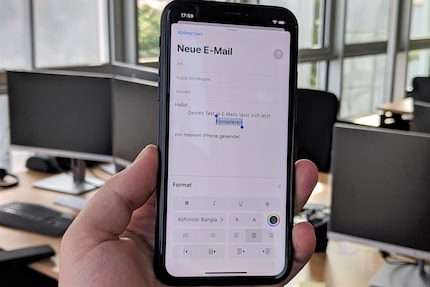
Furthermore:

Not enough details about iOS 13 for you? Then Apple has a long list of all the little things on sale.
No iPad will receive an update to iOS 13. Instead, a separate operating system, iPadOS, will be released in autumn. This should make using the tablet even better with a new home screen, new gestures for control, more multitasking, support for mice and other functions.
The new operating system will be released in autumn.
When I was but a young student, I'd sit in my friend's living room with all my classmates and play on his SuperNES. Since then I've had the opportunity to test out all the newest technology for you. I've done reviews at Curved, Computer Bild and Netzwelt, and have now arrived at Galaxus.de.
From the latest iPhone to the return of 80s fashion. The editorial team will help you make sense of it all.
Show all