

Daydream VR: Google's VR glasses for mobile tested
Virtual reality is all the rage. With Daydream VR, Google has now launched a much more powerful alternative to the previous cardboard solution - made of fabric. I took a closer look at the device.
VR glasses don't have to cost the earth. With the right smartphone, you can immerse yourself in the virtual world for little money. Samsung has shown the way with the Gear VR. Google Cardboard is even cheaper, but also somewhat more rudimentary. Daydream VR has recently become available. These are completely new VR goggles that have been developed in Mountain View and are also powered by a smartphone. The special thing about it: it has a touch controller.
Easy to set up

In contrast to the variants from HTC, Sony and Oculus, the Daydream VR does not need to be connected to a PC or console and is cable-free. You simply place a compatible smartphone in front of the lenses, close the lid and off you go. Thanks to NFC, the corresponding Daydream app (if previously installed) is launched directly. The display orientation is also adjusted automatically. Various applications and games can be accessed from the Daydream start menu. As expected, the selection is currently limited, but there are already some interesting apps.

The Playstation VR is significantly larger than the Daydream VR.
As the Daydream VR is powered entirely by a smartphone, its performance naturally cannot keep up with an HTC Vive or comparable products. So you have to make do with mobile apps and no PC or console games. On the other hand, the display is better depending on the smartphone in the Daydream. I used my Google Pixel XL, which at 2560x1440 pixels has a better resolution than the Vive (2160x1200) or Playstation VR (1920x1080). The higher pixel density is clearly visible and I immediately noticed the sharper image, especially in comparison to PS VR. So it pays off to use a high-resolution smartphone.
The controller makes all the difference

A special feature that sets the Daydream apart from similar devices such as the Samsung Gear VR is the included touch controller. It looks like a small remote control, is paired via Bluetooth and acts as a kind of laser pointer. When not in use, it can be stowed away in the Daydream with a tab. It also has a touch-sensitive surface that can be clicked. Thanks to the integrated sensors, movements are transferred 1:1 from the controller to the apps. By holding down the bottom button for a long time, you can realign the controller in an instant if the image or pointer shifts.
The glasses are quite comfortable to wear, even if they don't really sit comfortably on my nose. You obviously need a huge prong. They can be strapped on like ski goggles. They are mostly made of fabric and the inner part can be easily removed and washed if necessary. However, once you have inserted your mobile, it is a bit front-heavy. Glasses wearers can leave their nose bikes on. There is enough space for them.
But what can you do with the Daydream VR? A few examples:
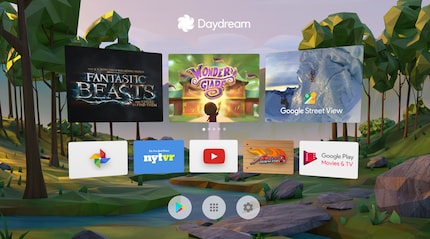
This menu greets you when you start the Daydream app.
Games
Games are the funniest activity for me so far. There are only a handful and they usually cost quite a lot for mobile games, but many of them have been developed especially for Daydream. The results are impressive. The intensity of the VR experience is indicated with Low, Moderate or High Motion on the download or purchase button.
"Hunters Gate"
It's a pretty funny "Diablo"-like action role-playing game. You follow the action from a bird's eye view and the levels consist of small floating sections. Visually, it is quite impressive. You use the controller to aim at the monsters in the air or on the ground and the character (shooter or mage) shoots automatically. You move the character with the touch surface of the controller. This takes some getting used to and I also found aiming a little awkward at times, so I would have liked a gamepad pretty quickly.
"ArcSlinger"
A typical Wild West shooting gallery game. Enemies come from all directions and you shoot them with the controller. You don't move yourself. It looks stylish and the game principle somehow never gets old. There's a little story to boot.
"Drift"
High Motion is written in the description of this title. This means that there is an increased risk of dizziness. The aim is to complete the levels as quickly as possible. You control the game with head movements. There are all kinds of obstacles between you and the goal that you have to avoid. You can slow down the game at the touch of a button, but only for a limited time. Reminds me a bit of the brilliant "Super Hot". I also really liked the graphic style. Minimalist, but extremely stylish. Only the initial loading times are annoying.
"PolyRunner"
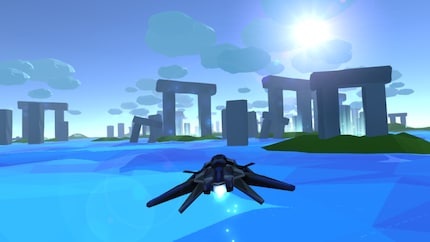
Here you use the controller with both hands by holding it horizontally - just like a Wiimote. You control a spaceship and try to fly through rings while avoiding obstacles such as mountains. Quite fun and the controls work perfectly.
Video apps
There are several different video apps that all work in a similar way and rely on 360° videos.
YouTube VR
This allows you to watch all videos on YouTube that were recorded in 360°. You can already do this with your mobile, but with Daydream you can simply move your head and look around freely
Within
Within is a collection of short films made especially for VR. From music videos by Muse to a walk through New York, there is a wide variety of experiences to watch. They often have small interaction options. By looking at something for longer, an action is triggered or the scene continues.
Guardian VR
The British news portal also has a VR app. It works in the same way as the Within short films, except that you can also use the controller. There are currently only two things to choose from. A trip through the London underworld in which the controller acts as a torch and a tour of a US prison cell for solitary confinement.
There are various other apps that are worth trying out, such as Star Chart, a virtual map of the solar system or Google Photos, with which you can marvel at your panoramic or 360° photos. Even better: you can take your own VR photos with Google's Cardboard camera app. These are the most effective, the rest is more of a gimmick.
Which devices are compatible
Currently, only the two Google Pixel phones as well as the Moto Z, Moto Z Droid and Moto Z Force Droid can be used with Daydream.
Conclusion

Practical VR headset for an acceptable price that you can easily take anywhere. The Daydream VR is a great device if you have a compatible smartphone to experience a bit of virtual reality. Even if it doesn't quite come up to HTC Vive and the like in terms of software and technical possibilities, you can still have a lot of fun with it. The controller is a clever addition to make the VR experience more intense and entertaining. The selection of applications is still limited and games are rather expensive, but Google has delivered a really solid product with Daydream VR. If Google Earth VR is made compatible with it, I'll be more than happy.

You might also be interested in this
As a child, I wasn't allowed to have any consoles. It was only with the arrival of the family's 486 PC that the magical world of gaming opened up to me. Today, I'm overcompensating accordingly. Only a lack of time and money prevents me from trying out every game there is and decorating my shelf with rare retro consoles.
