

Review: Is the Google Pixel the best (Android) smartphone?
Google's first own smartphones are here. In terms of price and quality, the company is targeting the same high-end segment as Apple and Samsung. The test shows whether the first attempt is a success.
Google is no longer leaving the fortunes of Android solely in the hands of third-party manufacturers such as Samsung and Huawei. With the Pixel and Pixel XL, the company is now offering two of its own smartphones. Although they are manufactured by HTC, there is no trace of this without taking the devices apart. It is therefore right to call them genuine Google phones. While the Nexus series used to be the flagship for new Android versions, it is now being replaced by the Pixel devices. Hardware and software from the same manufacturer, perfectly harmonised and packaged in a high-end package. Google's first own smartphones have potential.
The Pixel is available in two versions, which only differ in terms of display size, resolution and battery. I bought the XL because I've already got used to bulging trouser pockets with the Nexus 6P. Let's start with the exterior.
Appearance: Simple but elegant

After unboxing the Pixel XL (Quite Black) for the first time, I suddenly understood why many reviewers described the design as unimpressive. I thought it actually looked pretty smart in photos. Don't get me wrong, I like the design of the Pixel. But the rounded edges and the front with the wide edges remind me a bit of a mid-range HTC mobile. It's also a little bit thicker (8.5 mm) than my Nexus 6P, which also detracts from the initial impression. On the other hand, I really like the back, even if I seem to be the only one. Ever since my black and white Nexus 5, I've been a fan of two-tone designs. Although fingerprints quickly collect on the glass surface surrounding the fingerprint scanner, that doesn't bother me much. The back looks even more stylish on the silver and white model.
Is the design a cheap iPhone copy? I don't think so. A quick survey of my colleagues (Android and iPhone users) revealed the same opinion. However, it seems obvious to me that Google has taken a lot of inspiration from the iPhone, not least because of the prominent antenna strips. However, almost all smartphones now look the same - a rectangular block simply doesn't allow for too much artistic freedom.
Handling and workmanship
If you're coming from a slightly larger device like me (the Nexus 6P measures 5.7 inches), you'll love the handling. I have never craved oversized smartphones and primarily opted for the 6P because it was technically better than the Nexus 5X. The Pixel XL fits really well in my normal-sized hands and I can handle it a bit better one-handed.
The casing consists of an aluminium frame with glass (Gorilla Glass 4) in the upper part of the back. The material gives the Pixel a very high-quality feel, but also makes it relatively slippery.
The power button and volume buttons are solidly made and well positioned. The same applies to the fingerprint scanner, which is located on the back like last year's Nexus phones and is therefore easily accessible.

Compared to the Nexus 6P, the Pixel XL is significantly more compact
Technology: Top equipment with some absences
The Pixel is packed with the latest technology such as the Snapdragon 821, 4GB RAM and fast UFS 2.0 memory. This is offset by the lack of water resistance (only IP53 against dust and splash water), only one front speaker, no option to expand the memory and no wireless charging.
Since I rarely park my mobile in the toilet bowl and a bit of rain has never harmed any of my devices, the lack of IP67 or IP68 standards doesn't bother me. The speaker is surprisingly loud, even compared to the Nexus 6P, which booms out of two holes. And the sound quality is also flawless. I've never missed my Qi charging stations since selling the Nexus 5 and I don't regret fiddling with microSD cards either.
I find it annoying that there is no 64GB version. WTF Google? There are still a few gigabytes free on my 32, but I'm already annoyed when this little icon pops up again, forcing me to delete things. 128GB, on the other hand, is absolute overkill for me and never worth the price premium.
On the positive side, the battery lasts an astonishingly long time at 3450 mAh. Even after intensive days of surfing, gaming and chatting, I still regularly have around 40 per cent battery in the evening.
The 5.5-inch display (AMOLED 2560x1440p) is razor-sharp, has rich colours and is even brighter than my Nexus 6P. Although a few work colleagues told me that the Nexus 6P doesn't actually have a good display at all - especially not a bright one. I was actually always happy with it, but the Pixel XL is definitely brighter in direct comparison.

Nothing to complain about on the display.
Where the interaction between software and hardware manufacturer is particularly noticeable is in the performance. The Pixel really runs smoothly. No matter how many processes are open: Apps start at lightning speed, games run smoothly and there are no stutters anywhere - let's hope it stays that way in a few months' time.
What are the Pixel-exclusive features?
The Pixel continues the Nexus tradition of being the first to receive new Android versions. Although it has to be said that I already have version 7.1.1 on the Nexus 6P and only 7.1 on the Pixel XL, but let's leave that alone.
In addition to the latest Android version, the Pixel has some (initially) exclusive features compared to the Nexus devices. A small hint: some of these are also possible on other devices via detours or with third-party apps.
Easier set-up
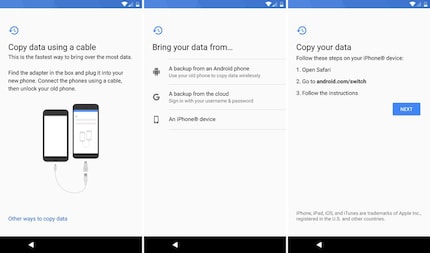
When setting up the pixel, you have three options to choose from. From another Android device, from the cloud or from an iPhone. With the supplied cable, you get the most complete and fastest recovery, including all accounts and data. Also works via Bluetooth or Wifi. However, it did not transfer the music (Google Play Music) or all accounts. I had to log in to Twitter again, but Swiss apps such as SBB and Bring worked without any problems. Typical Google inconsistency. Overall, however, the process was very straightforward. However, I had to manually rearrange the apps correctly. The second option via cloud backup has always worked perfectly so far. The third and last option for setting up is from an iPhone. Here too, you can transfer messages, photos, music and contacts by connecting the devices via cable and following the instructions.
Google Assistant

The intelligent assistant is probably the most interesting feature. It can be activated from any screen by holding down the home button and bombarded with questions and commands. The English version is much more extensive than the German version in terms of functions. The language is the same as the system language and, unlike the voice search in Google Now (which exists in parallel), you cannot use two different languages at the same time. Apart from that, the Google Assistant is much cleverer and knows the answer to most questions. It also allows follow-up questions. For example, if you ask: "When is the new Star Wars film coming to the cinema?" you can add: "Who's playing the lead role?" and the Google Assistant knows that you're still talking about the same film.
If you press and hold the Home button and say nothing, the Assistant will act like the now superseded Now on Tab feature, analysing the content on the screen and providing relevant information.
Smart Storage
Smart Storage automatically deletes images and videos and saves them in the cloud when space is running out. Or you can do it yourself and delete unused apps. The Pixel conveniently lists all apps that have not been used for 90 days or more.
Unlimited photo and video storage
All buyers of a Pixel phone receive unlimited storage in Google Photos for photos and videos in their original size.
Gestures
Press the power button twice to start the camera and switch to selfie mode with a quick twist of the wrist. My Nexus 6P was also able to do this. The Pixel can also raise and lower the notification window by swiping your finger over the fingerprint scanner. I haven't really been able to get used to this yet, but it works relatively reliably.
Pixel Launcher

The Pixel Launcher is not radically different from the previous Google Launcher. It has round app icons and clearer folder views. The app drawer, which no longer has its own icon, can be opened from the home screen with a swipe gesture and if you hold down certain apps for a long time, shortcuts appear. YouTube allows you to watch subscribed channels directly, Chrome opens a new tab and Google Maps navigates you home. The prominent Google search bar at the top of the screen has been replaced by a narrow G icon and a weather and date widget, which cannot be moved or deleted. It bothers me that I lose a whole row of apps. Incomprehensible.
Night Light
Can be switched on manually, at a desired time or automatically at sunset and gives the display a red tint, which is supposed to be easy on the eyes in the evening. It's a shame the transition is so abrupt and not gradual
Wallpapers
The app is now also available in the Google Play Store and is packed with beautiful wallpapers. The Live Earth wallpapers, which show images from different perspectives when you swipe across the home screens, are exclusive to Pixel.
24/7 support
In the settings, you will find a second tab where you can get round-the-clock support directly from Google. If necessary, you can also share the screen with the support team.
Daydream support
The Pixel is the only smartphone compatible with the Daydream glasses for the time being. Google's answer to the Gear VR.
Is the camera really that good?
Although I prefer to rely on real cameras when taking photos, I have to say that the Google Pixel is a really good shooter. Various comparisons by bloggers and the top score on the camera comparison site DxOMark praise Google's smartphone camera to the skies. Smartphone cameras are smartphone cameras, but I really have nothing to complain about with the Google Pixel. I never missed the lack of optical image stabilisation. The camera is incredibly fast and photos are taken so quickly, even with HDR+, that you can always leave the function activated. This is particularly useful in low light conditions. Fast, beautiful and sharp. What more could you want from a smartphone camera?
Conclusion: Is it worth buying?

Google is going the way of Apple and saying goodbye to the Nexus price-performance killers with the Pixel series, which were primarily aimed at developers and technology enthusiasts. The Pixel and Pixel XL are aimed at the masses, but whether they are prepared to pay iPhone prices for a Google phone remains to be seen. In my opinion, no mobile is worth 1000 francs. Regardless of whether it has an apple or a G on it. Nevertheless, I bought the Pixel because I am a victim of consumerism and like to own the latest and greatest. The Pixel XL fulfils both of these requirements 100 per cent. I like the design, it feels high-quality, fits well in the hand, the battery is long-lasting, the performance is beyond reproach and the camera is reliable. I always get the latest Android version and security updates. The Google Assistant is a practical bonus. None of this changes the fact that you have to give an arm and a leg for it, even though there are cheaper devices that are almost as good. I'm still almost perfectly happy (only the lack of a 64GB version is annoying).
The Pixel
The Pixel XL
You might also be interested in this
As a child, I wasn't allowed to have any consoles. It was only with the arrival of the family's 486 PC that the magical world of gaming opened up to me. Today, I'm overcompensating accordingly. Only a lack of time and money prevents me from trying out every game there is and decorating my shelf with rare retro consoles.


