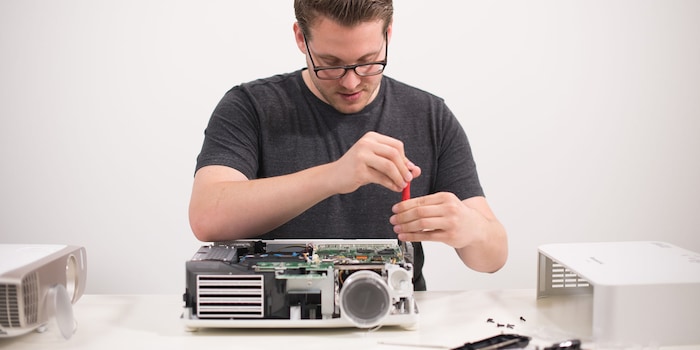
DLP meets LCD: How do projectors work?
DLP and LCD. projector technologies. They are easy to understand, but difficult to explain. For some people anyway. You're guaranteed to get smarter here, because I've unscrewed two projectors to show you the connections better.
Sometimes it seems as if tech journalists deliberately throw words like "Light Amplification by Stimulated Emission of Radiation" in our path so that they can explain them with as little verbiage as possible.
This is not about "lasers", but about the projection technologies commonly used in projectors - DLP and LCD - and how they work. What makes them different. All in the simplest possible terms.
The DLP projector

The projector industry is dominated by two technologies: DLP and LCD. DLP technology revolves around a colour wheel and DMD chip. This means that a beam of light passes through a colour wheel where it is dyed. The light beam then hits a chip that creates the image. From the chip, the light continues through the projection lens to the screen.

Source: Sven Mathis
The abbreviation DLP stands for "Digital Light Processing", while DMD stands for "Digital Mirror Device". The word "mirror" plays a key role. But first, I'll explain how colour is created in a DLP projector.
The colour wheel
The colour wheel is basically a coloured disc that rotates around its own axis in the projector and provides the coloured images.
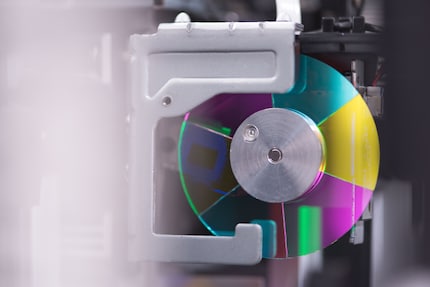
The colour wheel is transparent. Colours are arranged on it like in a pie chart. A simple colour wheel would have the three primary colours red, green and blue. In more modern projectors, cyan, magenta and yellow are often added. Simply put, the more colours on the colour wheel, the larger the colour space that the DLP projector can display. The projector uses these basic colours to mix the colours that you see on the screen.
Mixing? Now you need a bit of spatial imagination.
A beam of light comes out of the lamp. The colour wheel is placed in the light beam so that the light is coloured before it hits the chip. However, the beam of light that passes through the colour wheel is so narrow that it only shines through one colour at a time. In order for the light to shine through all colours, the colour wheel must therefore rotate.
You can see this clearly in the picture below. Through the small, round hole you can see the same colour wheel as above - except that it is now in its housing. As light enters through the hole, the colour wheel rotates on its own axis. As a result, the primary colours are only displayed on the screen one after the other: First the image in red, then in green, then blue, cyan... and so on.

The colour wheel rotates so fast that you can no longer separate the colour images from each other. When you look at the canvas, the individual colour images blend into a single, colourful image.
And this is roughly how you can imagine it:




The chip provides the image
You now know how the colours get onto the canvas. What you don't know yet is how the image itself is created. This is where the DMD chip comes into play. The thing with the mirrors.
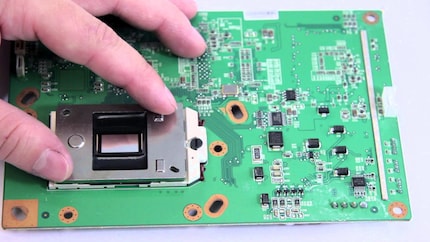
Source: ShopJimmy.com
The DMD chip is about 1 × 1.5 cm in size and consists of up to 2.2 million tiny mirrors. Simply put, each mirror is a pixel on the screen. Digital pulses ensure that each individual mirror is aligned in such a way that the coloured light is reflected towards the projection lens.
For example: If the pixel on the screen is to shine brightly, then the light is simply directed to the screen via the lens. If, on the other hand, it is to remain dark, the mirror would direct the light away from the projection lens in such a way that the light beam never leaves the projector.
Of course, the mirrors can do more than just light or dark. To create brightness levels, they change their orientation so that only part of the light hits the projection lens. What's more, each of the 2.2 million mirrors on the DMD chip can change its orientation up to five thousand times per second.
In summary, each perfectly coloured frame on the screen consists of monochrome images that are played back within a fraction of a second. So fast that your eye blends the monochrome images into a single coloured image. As if that wasn't impressive enough, this image changes twenty-four times per second. This is the only way to turn the coloured images into a moving film.
Advantages and disadvantages of the DLP projector
With DLP projectors, it all depends on the interaction between the colour wheel and the DMD chip. As a rule, they shine brightly and are also characterised by good black levels. This is because pixels that should remain dark are not illuminated at all. This means good contrasts, and good contrasts ensure a wider colour spectrum.
An often cited disadvantage of DLP projectors is the rainbow effect. This means that your eye manages to keep the individual colour images apart instead of merging them into one image. To you, this looks as if a rainbow is constantly flickering across the image from top to bottom. This can happen with very fast scenes. To counteract this, manufacturers use colour wheels on which every colour appears twice.

The projector manufacturers do this to increase the frequency at which the colours on the screen alternate. To your eye, it's as if the frame rate has doubled. The higher the frame rate, the smoother the movements and the lower the risk of rainbow effects.
The LCD projector

The second projection technology is found in LCD projectors. Basically, they work in a similar way to LCD televisions. In other words: In both cases, light hits LCD panels from behind to create the image.
The light path in the LCD projector
In a conventional LCD projector, there are three LCD panels. They generate the image that is later projected onto the screen. Each LCD panel generates the image for one of the three primary colours: red, green and blue. Therefore, blue light must be directed to the blue LCD, green light to the green LCD and red light to the red LCD.
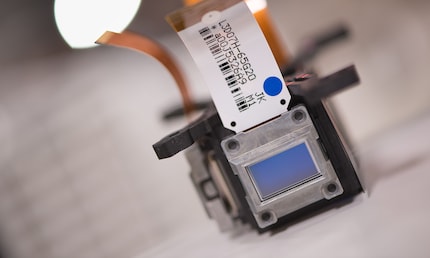
All three light beams, i.e. red, green and blue, hit a prism in the centre. The prism recombines the three light beams with the images to form a coloured image and directs the finished image to the projection lens. And from there it goes onto the screen.

The problem: The light from the lamp is initially still white. In order for the correct colour to reach the corresponding LCD, light must be split into its spectral components. To do this, it has to pass through dichroic mirrors; some of the light is reflected, while the colour that is to be split off from the light beam shines through the mirror.
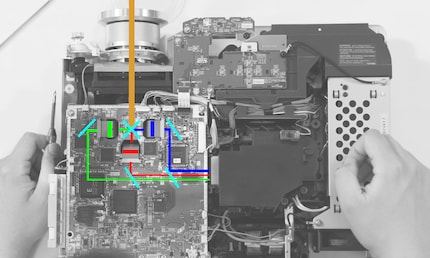
LCD panels like a constantly changing slideshow
The LCD panels themselves consist of up to two million pixels. The light shines through each individual pixel and an image is created on the other side. In principle, like a slide.

A film second usually consists of 24 frames. The panels have to generate and change each individual frame themselves. That's what the tracks are for.
The conductive tracks are located between the pixels. Their task is to conduct energy to each pixel. Put simply, they tell the pixel whether it is allowed to let light through or not. If light is allowed to pass through, they also say how much. The more light that gets through, the brighter the pixel. No light means black.
This is what the green LCD panel looks like after Photographer Thomas Kunz and I shone a mobile torch through the panel.

The spaces between the pixels become visible by changing the focus and the shooting angle. This is where the traces are located:
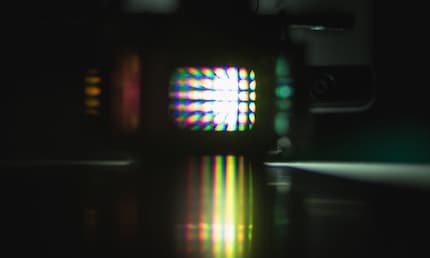
To summarise, this means that the LCD panels generate the image. Then the light in the corresponding colour is added per LCD. The prism in the centre then puts everything together.
In comparison to the DLP projector, which projects each colour image onto the screen one after the other, with the LCD projector - and this is the biggest difference in the way it works - the image is already fully assembled in the prism before it hits the screen.
Advantages and disadvantages of the LCD projector
Because the image is already fully assembled in the projector and not completed in your eye (as with the DLP projector), you don't have to worry about the rainbow effect with the LCD projector.
In addition, the LCD projector differentiates more finely between the brightness levels; the panels work much more precisely than redirected light beams in the DLP projector. Fonts and numbers are therefore particularly legible, which is why LCD projectors are often used in meeting rooms.
However, the response time of LCD projectors is usually considered a weakness compared to DLP projectors. This manifests itself in the fact that a slight lag occurs during fast movements. Perhaps not so good for you as a gamer or enthusiastic sports gamer.
Another disadvantage is that black is not completely black. As a reminder, DLP projectors do not direct any light to the lens if a pixel is to remain black. No light corresponds to what is known in the industry as "true black" or "real black". LCD panels, on the other hand, are not capable of completely blocking light from pixels that should remain black. A small residual amount of light always penetrates through blocked pixels. This creates a grey haze.

On the other hand, LCD projectors deliver a good white value and brighter colours than their DLP competitors. As there are no mechanical components such as the colour wheel, motor and fan, you don't need to worry about additional noise or wear and tear.
DLP or LCD - which is better?
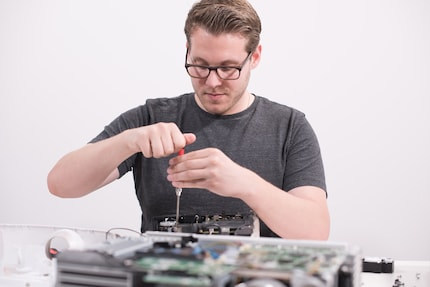
Which is better: DLP or LCD? I don't really want to commit myself. But I have my rule of thumb, which incidentally is not a law set in stone:
- DLP projectors have better colour reproduction and better response times without trailing effects than LCD projectors due to the dark blacks.
- This usually makes them particularly suitable for your home cinema with fast action movies, games or sports programmes.
- LCD projectors, on the other hand, have more differentiated grey tones, which makes numbers, letters and digits easier to read.
- This makes them ideal for offices or meeting rooms, where there is often no real darkening and projectors need to be particularly bright.
Of course, there are also LCD home cinema projectors and vice versa. If you ask manufacturers such as BenQ, LG or Optoma, then DLP is the only true projector technology. Manufacturers such as Epson, Sony or Panasonic would strongly disagree and swear by LCD.
I write about technology as if it were cinema, and about films as if they were real life. Between bits and blockbusters, I’m after stories that move people, not just generate clicks. And yes – sometimes I listen to film scores louder than I probably should.
Interesting facts about products, behind-the-scenes looks at manufacturers and deep-dives on interesting people.
Show all