
Guide
My favourite mobile case: not beautiful, but practical
by Lorenz Keller
You can make a macro lens for your smartphone from the focussing lens of an old optical drive. The only thing you can do wrong is what I did wrong.
An optical drive contains a focussing lens for the laser beam. It's a small round thing, transparent, slightly larger than a smartphone lens. You've probably seen it too.
This lens can be used on a smartphone as a macro lens. This is what it says on the internet . It sounds quite simple: Unscrew all the screws until you can get to the lens and then attach it to the smartphone somehow. That's it.
I'm trying it out myself. On the one hand because I find the idea fascinating, and on the other to see if it's really that simple.
First of all, I need a drive that I can destroy. This part is easy: my colleague Martin Jud gives me an old CD drive that he no longer needs. He originally bought it for one of his retro PCs, but the fossil was far too loud for him.

Now it's time to disassemble. The metal cover of the drive is removed with the first four screws. But the rest of the housing is not so easy to remove.

Because I can't get any further, I remove the two circuit boards. After that, I'm back on the mountain.

In the end, I simply bend out the jammed parts of the metal housing with a screwdriver. Brute force. That helps, the metal panelling is gone and I can finally get to the underside. The lens is now exposed. Now I just have to separate it from the rest.
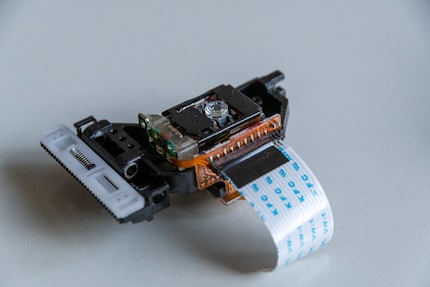
This is going smoothly. Now I have a macro lens for the smartphone. Hopefully.
The guy in the linked interview clamped the lens in a hair clip and attached it to the smartphone with an adhesive strip. As I can't find a hair clip or any other suitable object, I stick the lens directly in front of the lens. Before I make any complicated constructions here, I first want to know whether the principle works at all.
In the beginning, nothing works. I don't think it works like this. After a while I realise: macro shots are possible, but only from very close up. I have to hold the lens so close to the subject that it almost touches it. That's difficult. Just a little off and the picture is out of focus.
This is the tip of a screwdriver. In the video you can see how much the focus changes with the smallest movements.
Even if it works, the depth of field is so shallow that hardly anything can be recognised. Flat objects shot vertically from above work best.
For example, when I almost touch my PC screen with the lens. You can see the individual RGB subpixels. [[image:39264221]]
A coin, vintage 2008. [[image:39264357]]
The edge of my thumbnail. [[image:39264305]]
I'm a little disappointed. My pictures aren't nearly as good as the examples I've seen from others. A better attachment for the lens than the adhesive strip doesn't seem worth the effort to me.
Comparing my own experiences with those of others, I notice several inconsistencies. Yes, the distance is usually short, but it shouldn't be as short as mine. It would be much easier to take a good picture with just a few millimetres more between the lens and the subject. In addition, there should apparently be several lenses in such a drive. There was only one lens in the drive that I took apart. Something can't be right here.
The free Spiegel report on a paid heise report confirms my suspicions: In all cases tested, "macro-compatible collimator lenses" are only found in DVD drives, not in CD-only drives. Bollocks.
Although I now have a suitable hair clip, the small transparent lens has disappeared without a trace. All the more reason to do it right again. I need a new old drive. This time DVD instead of CD. Do you have one for me?
My interest in IT and writing landed me in tech journalism early on (2000). I want to know how we can use technology without being used. Outside of the office, I’m a keen musician who makes up for lacking talent with excessive enthusiasm.
Practical solutions for everyday problems with technology, household hacks and much more.
Show all