
How do you childproof the Internet?
I’m a dad. My daughter is four years old and does not surf the Internet quite yet. But forward-thinking as I am, I do occasionally ponder how I will protect my daughter from being exposed to violent images, extremism and other touchy content.
It was product manager Sebastian Karlen who inspired me to write this article. Originally, Sebastian asked me to explain how the safety settings of routers, so-called «parental controls», worked. He wanted to understand more about these controls because a customer had asked about them. The deeper I looked into the matter, the more it got me thinking.
By the way, I wrote this article during a night in which my alarm clock went off every hour so I could check my feverish little girl’s temperature. In other words, this article is full of fatherly worry on the one hand but may contain the odd typo on the other.
So there I was, lying on the lower bunk of our little monster’s bed, occasionally surfing the Internet. When I came across a fairly crude thread about fetishes on Reddit, I remembered the router article. This made me think about how my wife and I would deal with the whole issue. How will my future self handle our not-so-small monster diving into the murky shallows of the Internet? After all, there are things out there I definitely don’t want my daughter to see. At least not without parental guidance.
Some clues about how parents in Germany deal with the issue are given in the extensive Kim study. And then there’s the JIM study for 12 to 19-year olds JIM study. As both are in German, it would be great to hear about any studies or articles you may have come across in English. Thanks for posting them in the comments field below.
I’ve classified the problem into the various developmental stages of my daughter:
- The first phase will comprise supervised use of the Internet only
- In a second phase, she will be allowed to use the devices unsupervised
- In a third phase, my daughter will get her own smartphone or laptop
I believe that each phase poses its very own challenges. Depending on my daughter’s stage of development, my wife and I will have to deal with the issues differently. And most importantly, we should roughly have the same view on the matter and be pulling in the same direction. We have already spoken about many things regarding the subject but still have some things to address.
Phase 1: Supervised media consumption
For now and in the near future, the primary child lock will be – us parents. My daughter will simply not be allowed to play with our computer, tablet or my smartphone alone. End of story. Oh, and I should mention that we don’t have a TV.
In view of the fact that we are present, the only danger lies in advertising on websites. And some of the pages I’m quite likely to use really get down to business. Take the following example: For *ahem* research purposes *ahem* I opened the page with the latest uploads on The Pirate Bay:
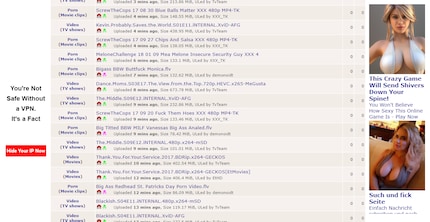
Admittedly, this is a pretty harmless and kind of stupid example. After all, it’s not like I find this kind of thing totally immoral. To be honest, I’m more concerned about violence and extremism than nudity or sexuality. However, I do care about my daughter’s self-image. But I am aware that, sooner or later, she’s going to find out that some men are just into humongous boobs. And she will learn to deal with the fact that her own body is not built that way. That’s all totally OK. But not when you’re a four-year old.
Every day problems are more likely to arise when I’m cooking and the radio news come on. Those are the moments when I need to explain to my daughter why people go to war with each other because they pray to different entities. Or why people deliberately hurt others. Or why people are dying of starvation while we are living in abundance. There isn’t a software out there that can deal with his kind of stuff. And if there was, what would be the point? These are not issues you would want to outsource anyway.
In short, a simple ad blocker will suffice for phase one. My favourite is uBlock Origin.
Phase 2: First steps towards unsupervised media consumption
At some stage, phase two will set in. But for now, there’s no knowing how old my daughter will be when it does. But there will come a time when we will allow her to use a computer or the tablet without our supervision. It is a fact that we will not be able to and do not wish to permanently supervise her. And I don’t want to use any kind of filters either. The plan is to agree on what she wants to do or watch within a certain timeframe. To give me some ideas, I’ve bookmarked the page surfen-ohne-risiko.net – a page dedicated to net rules. Thanks again for any links to English sites!
Some tools are already provided by the operating systems Windows («Windows Family Safety») and MacOS («Parental Control»). Both Windows and Mac allow you to define a maximum amount of usage time like «one hour a day» or lockout periods such as «no Internet between 10 p.m. and 6 a.m.».
However, if you do wish to have an activated content filter, these tools will not suffice. After all, I don’t plan on checking each and every website for potentially unwanted content. This is where software including «Net Nanny» or «Kasperski Safe Kids» comes into effect and offer filters that are regularly updated (provided that you have a subscription). These programmes also allow you to control usage time. That’s if all deals and rules fail.
Stepping it up a notch, you can block stuff on a router level. However, these blocks are also surprisingly easy to forego. According to certain YouTube videos, all it takes in some cases is a simple change of IP address. And after changing the network card’s MAC address, most routers will lay down their arms. Except, of course, if you only allow authorised devices to use the net and block guest.
There are plenty of YouTube tutorials on bypassing parental controls. And judging by the tens of thousands of views, there is an undisputed demand for these video clips. (Fun fact: The “restricted mode” on YouTube does not filter these videos.)
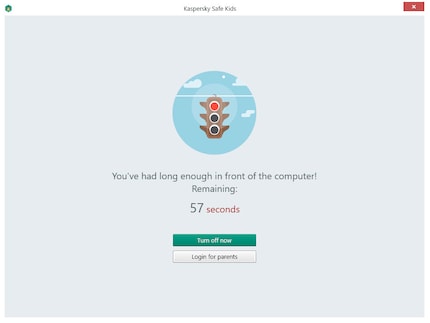
Authoritarian message «Turn off now»? Challenge accepted!
The catch is: Obstacles can have an encouraging effect. This was already the case when yours truly was young. Remember, these were the olden days, when computer screens had a 640X480 resolution and games with 256 (!!!) colours made our jaws drop. At the time, I was keeping myself busy with batch scripts for MS-DOS. My computer buddy Thomas lived in the same house. Thomas’ dad asked me to come up with a script that would record a time stamp every time the computer was booted. He really thought that this would tell him when the computer was switched on. Mwahaha! Naturally, the next script I wrote was solely dedicated to the task of deleting the last line in the time stamp file. Please note: prohibitions have a magical appeal.
Bypassing these kinds of filters is pretty much an intelligence test. Therefore, I expect nothing less from my daughter than to overcome these obstacles. She wasn’t born yesterday and will no doubt suss out the number code that locks my smartphone. As a first attempt, however, I will try to build on deals; i.e. agreeing on certain boundaries before she uses the Internet without supervision. Of course, this requires a healthy amount of trust on both sides.
A counter model would end in an arms race and surveillance system that costs time, money and energy. No thank you.
Note to future self – practical tips for phase 2:
- Address media consumption
- Address advertising (who is trying to sell me stuff?)
- Define rules together
- Activate safe search for Google or Bing
- Activate parental controls for media portals such as YouTube
- Activate proper Netflix profile
Phase 3: The first smartphone or computer
At some stage, my daughter will have her very own smartphone or laptop. That’s when I can definitely wave goodbye to any control I had. There will always be some kid in the playground who will remove any kind of Internet block for a chewing gum or a collectible card. The playground will also be a hotspot for dares involving looking at violent or repulsive content.
The only feasible measure will be to set up a few comprehensible rules:
- Never send photos, contact details or addresses to strangers (btw, that’s not my daughter on the photo above)
- Particularly no nude photos, not even to your bestie
- Never meet up with strangers unaccompanied
- Talk to mum and dad if something’s on your mind or worrying you
- Set your status to private for all messengers and social media (whatever is used in 2028) and know what others can see
- Know about copyright and download portals
Ultimately, the only hardware and software she will be needing is her head. Until then, it is our duty as parents to do our job and provide her with common sense, confidence and a good dose of scepticism.
What’s your approach? I would love to hear all about your solutions and tricks. Thank you!
I'm the master tamer at the flea circus that is the editorial team, a nine-to-five writer and 24/7 dad. Technology, computers and hi-fi make me tick. On top of that, I’m a rain-or-shine cyclist and generally in a good mood.
Practical solutions for everyday problems with technology, household hacks and much more.
Show all