
News + Trends
Huawei vs United States: Donald Trump extends the embargo against Huawei
by Dominik Bärlocher
«Visionary Photography» is the slogan of Huawei’s P40 Pro device. It’s true: there’s no camera that takes better pictures. But it has a weakness when it comes to recording videos. And then there's the Google issue. Phone of the year? Technically, yes. But unfortunately, no.
The Huawei P40 Pro is currently my favourite phone. It's fast, sits comfortably in my hand and has a top-quality screen. And then there's the camera. Wow.
It’s a shame that Huawei is struggling to keep up when it comes to their software. The Chinese company is competing with an opponent that has ten years more experience on software development and is well established. Even if the P40 Pro runs on Google's Android, it doesn’t work with Google: no Google’s Play Store, no Play Services and limited usability for everyday things.
Nevertheless, Huawei isn’t giving up. In fact, quite the opposite is the case, as things are moving forward and Huawei look like they could be the ones to break Google's lock-in. Possibly. To help you understand the market situation the Huawei P40 Pro is facing, here’s a summary. If you're not interested in this, jump to the paragraph «Let’s get to the P40 Pro».

So, in theory, I absolutely recommend the P40 Pro to everyone. But in practice, it’s only for those who’re willing to and enjoy spending time working on it. It’s a phone for enthusiasts and those who want to become one. It’s also a phone that’s worth becoming an enthusiast for. The P40 Pro would be the phone of the year if it wasn't for the Google issue and the fact that Huawei still have an ace up their sleeve. Or two.
Google hasn’t been allowed to work with Huawei since May 2019. This was decided by US President Donald Trump because he suspected espionage. He still owes the public proof, but he’s certain that Huawei is up to no good. He recently extended the trade ban for another year.
Huawei may continue to use Android, but behind the scenes it’s clear that Huawei is working on its own operating system called Hong Meng OS, internationally known as Harmony OS. The reason for this is that Google invented Android as an open operating system for free use. In theory, you can download Android as a free version yourself and create your own distribution. Reader Miklagard, for instance, could theoretically create a Miklagard OS from it.
Clearly, Huawei is inventing something completely new, as the company is no longer willing to be a political pawn. After all, Huawei has one intention and that’s to make money by selling phones and other electronics.
Since Google, despite its open operating system, has created a situation that’s just like a monopoly with Google Services, the prohibition of cooperation with Google is a real threat for Huawei’s business. Every Android user is used to the Play Store. Every app programmer uses the programme interfaces (API) that Google provides as Google Services. Huawei can’t use them.
The company has to create its own APIs and then get the app developers to supporting them. Google's ten-year lead is almost impossible to catch up with.
But that’s enough politics for now. Let’s talk about the phone.
The Huawei P40 Pro is the logical follow-up model to the P30 Pro, the phone I used most over the past year. Therefore, it benefits from quite some advance praise, as the P30 Pro was the first smartphone which I didn't see any acute need to replace with a newer or better device.
That's why I'm going to be pretty strict when it comes to reviewing the P40 Pro. I received the edition in Silver Frost. Black may be a bestseller, but with Huawei, the unusual colours are usually the highlights. Or let’s say, the more unusual colours are usually the highlights. Green iPhone? Amazing. Grey, rough backplate on the Oppo Find X2 Pro? Amazing. The P40 Pro in Silver Frost looks a bit daft in the pictures. The surface only works in light, as it boasts almost every shade of grey and blue that’s found between white and light blue. Take a look at the official product image and you’ll know what I mean.
Compare this with a photo of the actual device:

Before you go «Ew, I'd rather buy the black one», look at the Silver Frost phone in real life.
What’s interesting is Huawei’s marketing gibberish relating to the screen. The commercials mention «Quad Flow Edge To Edge» or something like that, which basically means that the screen reaches over the edges on all four sides.
This doesn’t make a major difference when you’re using the device, but it’s created interesting looking corners. According to Huawei, they’re designed shock resistance. I believe Huawei. Kind of. When I compare this device to the Cat S61, which really is shock resistant, I see that what’s most likely to result in shock resistance is a screen that’s no curved. But these corners on the new Huawei device create an interesting look.

The front of the phone is one large screen, as there are hardly any bezels. In the upper left corner, there’s a rather wide hole in the screen, which makes the notification area a bit narrow. Too narrow, in my opinion. If this annoys you in daily use, you can use a hack to hide status icons. My article below is about notches, but the hack works just as well and in the same way with the wide hole in the upper left corner. And why is there a hole? Because it looks fancy? What are those few pixels around the camera supposed to be used for?

On the software side of things, this phone runs on Android and doesn’t feature Google. Google can be retrofitted, but judging by your e-mails, it seems to work for some of you without problems, for some not at all and for others only after several attempts. From my point of view, I can't quite see what the reason for this is. Or what exactly makes it work or stops it from working. To all e-mail writers: I’m working on it, but don’t have an answer I’m afraid. None yet. Sorry.
This is exactly the point where the P40 Pro loses all its suitability for everyday use. If you’re looking for a phone you can rely on at all times, the P40 Pro isn’t for you. The Google hacking works (sometimes), but it’s laborious and unreliable.

Although Huawei is working on its own App Gallery, it’s still far from being able to replace the Google Play Store. And yes, the system is making progress, but Google is way ahead. Let’ see if the App Gallery can catch up with the Play Store within the next one or two years. At the moment, the App Gallery is meagre. I'm looking forward to the P60.
There’s a good reason why you should consider getting this device, going from user to tinkerer and putting up with the App Gallery and the Google hack: the camera. It’s outstanding. It’s not just good, it’s better than the competition – for photos and videos. The photos this phone takes are truly amazing.

Depth of field, details, reflections... it’s all there. Has a smartphone camera ever impressed me this much? No, never. Even if I’m not using the P40 Pro as my everyday phone right now, I carry it in my backpack or the pocket of my motorbike jacket. If you want to take nice snapshots, the P40 Pro is the one and only smartphone camera.
What's exciting is that you sometimes see how the camera works and where it artificially adds the depth of field to the picture.

If you look closely, you'll see that the Huawei P40 Pro didn't show exactly on what the shot included, but worked out how to achieve depth of field. See the line where the picture goes from sharp to blurred, right at the foot rest that’s folded in? The line is unnaturally bent. The computer searched for a logical line, the foot rest, and placed a blur filter over it. The camera understood that this is the point where a certain distance is exceeded where a camera would normally place depth of field. The camera assumes that the element is important to the viewer and adjust sharpness. The camera didn't see the screws at the bottom of the foot rest because of the light conditions, so it did its best to show them.
Here’s a zoomed-in version of the area I’m referring to. And yes, I took this picture on purpose to provoke an unnatural line. It’s usually not as clearly visible as here. But if you know it's there, you can see it every now and then.

What about the night mode? Well, the thing is, I don't like it. Night shots look too artificial, but I’m impressed by the technology behind it. The camera sees a lot and optimises the image very well. No night in our latitudes has a blue sky if we look at it with our human eyes.

When it comes to camera lenses, Huawei’s P40 Pro is unbeatable. Many smartphone cameras take good pictures. Huawei’s P30 Pro featured good lenses and the P40 Pro is equipped with even better ones. The Leica lenses are simply better than the competition right now, in May 2020, the software that comes with them also does a spectacular job of optimising the image material. It even removes your reflection if you can take a picture of something in a shop window.
The software, or better the user interface, deserves my criticism. The hitbox for setting the zoom or aperture is still too small. Adjusting the zoom on the fly isn’t easy. Sometimes, it doesn’t work at all and completely ruins a video recording.

Huawei would be better off taking Apple as an example. With Apple, the hitbox has a decent size and the zoom slider gets even bigger when you use it, so it’s easy to make small adjustments while you’re recording.

I’d like to see the two manufacturers learning from each other. It would be great if the P40 Pro had the crosshairs that appears on Apple’s devices when you want to take a shot from above. Then again, the iPhone 11 Pro Max could do with the spirit level the P40 Pro features. Huawei, Apple, hint, hint.

The other important, currently even more important, feature is recording videos. This year, smartphone manufacturers are putting a lot of effort into producing phones that take great videos. The last major hurdle seems to have been overcome: the current flagships record at a resolution of 3840×2160 pixels with a frame rate of 60 frames per second – that’s 4K/60 fps – without time limit. At least until the memory is full.
But there is an additional time limit. Depending on the ambient temperature, the P40 Pro may overheat after a while and stop recording. At room temperature, this happens after about 30 minutes. If you’re recording for more than half an hour at a time and the camera overheats, put the phone in a freezer bag and place it in the freezer for a few minutes. It'll cool your phone down fast. When you take it out, a warning will appear that says, «Your device temperature is too low. Flash is not available.» Just ignore this warning. The device will warm itself up again.
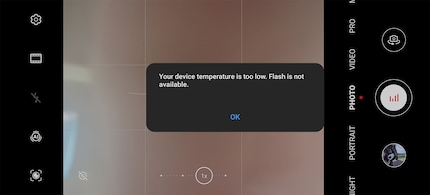
Huawei boasts about the P40 Pro’s image stabilisation. It’s even supposed to balance out the step when you’re running. Works wonderfully. To a certain extent, you don’t need a gimbal at all. The stabilisation won’t work properly anymore if you’re performing defined and unusual movements.
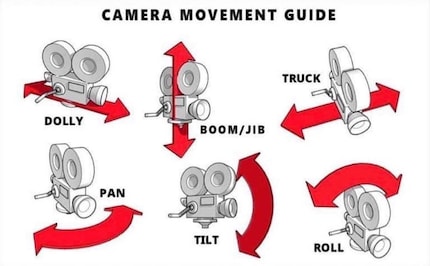
When you’re running, there are two movements: dolly and boom/jib. There might be a tiny bit of tilting, depending on the movement and mounting of the camera. The camera stabilises your boom/jib movement reliably, creating a clean dolly shot. The tilting movement is a bit more difficult, but the camera software can handle that as well.
As a stress test, I decide to increase the speed drastically. I take some tape and stick the phone to my chest and ride up the hill towards Zurich on my motorbike. Technologically, this is the same shot, featuring dolly with boom/jib and some tilt.
The phone has far more to do and is forced to put far more processing power into the camera than when I’m running. This is why the P40 Pro heats up, despite the airflow. The stabilisation works. If you look at the footage above, you’ll notice that the road doesn’t move, but the handlebars of the bike does. This is the function Huawei is so proud of. As far as I can tell, it works like this: the camera records a wide range, much wider than 1920×1080. Or certainly with quite a large edge. Then the software looks for points of reference. A horizon, for instance. Or a centre line in the street. Or a roadside. It has to be something that acts as a stable point or line for the eye of the viewer. Then the footage is scanned and the software determines where these points of reference are. Then the image is then cropped – in line with the points of reference.
The technology behind this system is pretty cool. How fast does a computer have to work for this to look good at 4K60fps?
If you watched the clips above with sound, you’ll have noticed that the engine sound – just like the wind – aren’t constantly the same. This is due to the great weakness of a smartphone camera: sound.
Yes, however much marketing gibberish there is and as outstanding as the pictures from this smartphone camera are, the sound isn’t great. Many phones have excellent cameras but poor microphones. A smartphone might have one, maybe two microphones, if there’s enough space. The microphone is tiny and terrible for video recordings. It picks up too much ambient noise, has no pop filter to protect against wind and the phone rattle.
Third-party manufacturers have recognised this and launched microphones that work on iPhones as well as on some Android devices. Not all microphones with USB-C perform well: a first short test at CES in Las Vegas showed that Shure is probably ahead of the rest. The Shure MV88+ performs well with the Huawei P30 Pro.
When the opportunity arises, I will test this on the P40 Pro. Until a reasonable solution is available from within the smartphone, Huawei is trying to solve the problem with artificial intelligence. The camera’s AI calculates and tries to filter out background noise as good as possible.
This doesn’t work.
Sometimes the AI records the engine noise of my motorbike and sometimes it doesn’t. Every time I step on the gas or slow down, the engine noise changes and AI needs to reconsider if the sound of my V-Twins is essential or background noise. In the second half of the video, after the bus is gone, I don't change the throttle and I don't shift gears. The engine noise remains constant. You can hear that quite well in the following clip, as I’m following a bus that forces me to make erratic speed changes.
As fascinating as this may be on a technological level, it’s useless in practice. I suspect that the AI is still at the beginning of its development and that it will get better. In any case, the replacement of prosumer cameras for video recording is almost within reach. The visual part is there, but the sound isn’t.
I like the Huawei P40 Pro. Very much so. The camera is outstanding and deserves the title of best smartphone camera currently available. It produces excellent photos and videos. The camera is the reason why you might make the effort to either upgrade to Google or live without it.
If you just want a phone that you can take out of the box and start working with it, one that’s reliable and doesn’t require any effort on your side, I’m afraid the P40 Pro isn’t the one for you. In this case, I’d recommend either the Oppo Find X2 Pro or the iPhone 11.
The best thing about this device is its camera, even if the user interface is in need of improvement and the AI does some strange calculations when it comes to audio in videos. Huawei keeps its promises that it makes regarding image quality.
And that’s it for today. Huawei’s P40 Pro isn’t the be-all and end-all of Huawei flagships this year. The P40 Pro+ is in the making. And it’s supposed to have an even better camera. Let’s wait and see.
Journalist. Author. Hacker. A storyteller searching for boundaries, secrets and taboos – putting the world to paper. Not because I can but because I can’t not.