
Background information
Huawei P40 Pro: can you do without Google? Yes, but with difficulty.
by Jan Johannsen
The problem is not WhatsApp or Google Photos. The problem that Huawei needs to solve as quickly as possible with the Mate 30 Pro lies one level deeper. Mobile services are the largely unnoticed players that will decide the game.
There is uncertainty about what will happen with Huawei and software on smartphones now that the USA has blacklisted Huawei, meaning that US companies are no longer allowed to do business with the Chinese company.
The most important points in brief:
So, now it's getting technical. Halfway, anyway. The following sketches are not necessarily based on technological accuracy, but on understanding. The same applies to technological terms. Because, I'm sure, if you understand the Android stack, you won't need the explanation in this article.
The complete Android architecture looks like this:

Simplified, however, I work with the following abstractions in this article. The main problem, which I deal with superficially, takes place in the middle level, the mobile services. The other two levels are only of limited relevance to the big problem.

Not all components of the complete diagram are represented in the simplified diagram. But those that fall outside of Mobile Services are not relevant to the USA/Huawei problem.
The problem is not whether WhatsApp will continue to run or whether the Google Play Store will work. The problem is the middle level in the simplified diagram.
In a smartphone equipped with Google mobile services, it looks like this.
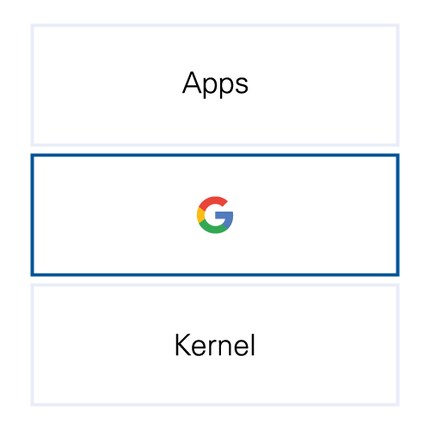
Mobile Services are a series of programme interfaces, called APIs, that enable functions on your smartphone. Do you use Google Drive? Then the mobile services are responsible for the synchronisation function. These APIs are made available to app developers so that they don't have to build them into each app individually. They can tell their app "Use the following system API" and the system responds with "Voilà, let's work together".
Huawei is not allowed to use Google mobile services.
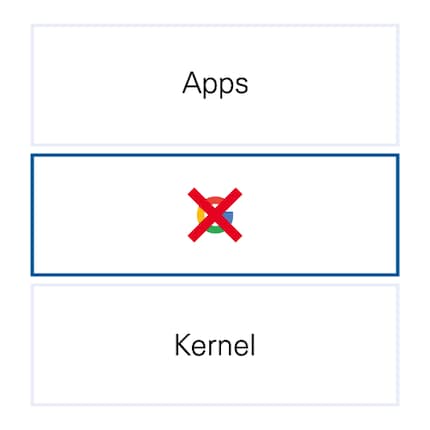
Without mobile services, Huawei lacks critical system infrastructure that enables communication between apps and the wider world. The effect then looks something like this:
It is clear that this situation is not acceptable. Google did not foresee this exact case, but it did think ahead. Because Android is an open operating system. This means that you can download the source code, commonly known as AOSP, and create your own version of Android. Theoretically at least. You need to be able to programme.
AOSP is not dependent on Google Mobile Services. Google Mobile Services are not authorised in China anyway, which is why smartphones imported from China often have to be retrofitted with GMS. Incidentally, imported phones are not "phones from a Chinese manufacturer that are released in Europe", but smartphones that you order directly from China as an end customer.
Huawei is currently in the process of rolling out Huawei Mobile Services. The Mate 30 Pro is the first smartphone to have Huawei Mobile Services on board instead of Google Mobile Services. The functions of the mobile services are identical.
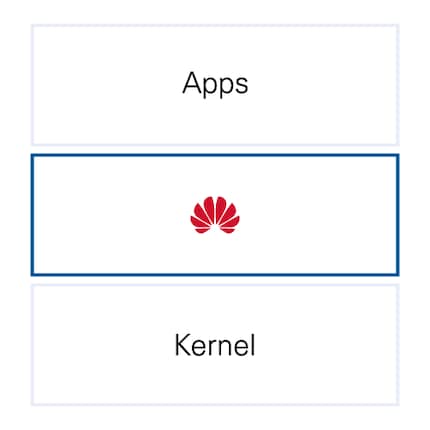
However, this does not solve the problem with the apps. Because it looks like this:
from the system, for example3. Phone without GMS says "I don't have"
App programmers must therefore recompile their app. This means that instead of asking about Google Mobile Services, they should ask about Huawei Mobile Services. Or both, because an app can, with some clever code, say "Give me GMS or HMS".
Huawei launched its own app store called "Huawei App Gallery" several years ago due to censorship by the Chinese government. This is pre-installed on every Huawei smartphone, but has a shadowy existence in the international arena. This is because Google's Play Store is the top dog here and generally outside of China.


This is why Huawei is currently spending a lot of money and advertising to get developers around the world interested in porting their apps to HMS.
The developers, on the other hand, don't really have a reason to use HMS yet, unless they want to penetrate the Chinese market. Although the Chinese market is large, it is not attractive enough in the case of apps such as Google Drive or Google Photos, to stick with Google, as the company has to contend with censorship problems in China. Huawei now wants to change that.
After a few days of testing with the Mate 30 Pro, it is clear that it is absolutely possible to operate a smartphone without Google Mobile Services without being digitally sidelined. Nevertheless, at least until the Huawei App Store has reached an acceptable size and further compatibility, Google Mobile Services will be an important upgrade in the landscape. But before the Huawei App Gallery, Huawei's alternative to the Play Store, can establish itself, two things have to happen.

In general, the App Gallery still feels rather Chinese. Lots of apps that seem like semi-attractive copies of larger, more familiar apps and little integration with the systems that have been integrated into our lives for years.
Even without a major upgrade, many apps already run on a system that does not require Google Mobile Services. Web-based apps in particular require few or no APIs that need to be provided by the phone software. They obtain the resources from the network and the APIs provided there. This completely avoids the Google/Huawei problem. In addition to recompiling the apps from Google to Huawei, app programmers have the option of making their apps web-based.
The easiest way to use such apps is to install an independent app store. I recommend the app site APKpure. This app store mirrors many - if not all - of the apps on sale in the Google Play Store and works in a similar way. If you are familiar with the Play Store, then you will have little trouble using the APKPure Store.

The legal situation as to whether the APKPure Store is ultimately legal or illegal has not yet been clarified. According to the current state of knowledge, APKPure may be operated as a software distribution site, but must be meticulous in ensuring that it does not infringe any copyrights. I have been told verbally that there was a corresponding court case that APKPure won, but I can't find any sources for this online.
Even if APKPure runs properly on a system without Google Mobile Services, this does not guarantee that the apps you install with it will run on the Mate 30 Pro without GMS. This is because each app asks separately for the mobile services it requires each time it is launched. If it requires Google Mobile Services, it closes again and does not work.
I tried out a few apps out of personal curiosity:
SwiftKey is an interesting option. The keyboard is installed in a basic version and works properly. But if you want to change the themes, you have to download the app from the APKPure Store. It also starts up cleanly, but warns that it needs Google Mobile Services and closes. From this I can conclude that this specific function is associated with GMS. Everything else works perfectly.
Other apps warn that they need Google Mobile Services, but then seem to work fine.
It is doubtful that Huawei has a long and successful future ahead of it with Android and the current interim solutions. From the delays in the market launch of the Mate 30 Pro and the relatively little hype that the manufacturer has made, Huawei itself does not seem to be convinced of this either.
Huawei has repeatedly stated that it wants to continue working with Google on Android development. At the same time, however, the Chinese company is developing its own operating system, HarmonyOS, which according to current reports should be fully compatible with Android. It is still unclear exactly what this will look like, especially in view of the GMS ban. However, HarmonyOS is not yet ready to run on smartphones. Google itself wants to work with the major player on the market, Huawei.

The future of Android is exciting, however, with regard to the Harmony concept. Harmony is fully compatible with the Internet of Things. This means that one day, not only smartphones will run on HarmonyOS, but also smartwatches, headphones, fridges, vibrators and whatever else developers come up with. Android cannot and will not be able to do this unless significant changes are made to the core of the operating system. That's why Google is working with selected partners to develop Fuchsia, an operating system that is rumoured to be the successor to Android.
It seems as if Android is becoming obsolete. It is not yet foreseeable that Huawei will switch to HarmonyOS or Google to Fuchsia. This also explains Huawei's willingness to invest massive amounts of money and energy in expanding the App Gallery
Google Mobile Services can be retrofitted. The system architecture then looks like this: Google Mobile Services and Huawei Mobile Services run in parallel on your system:
.
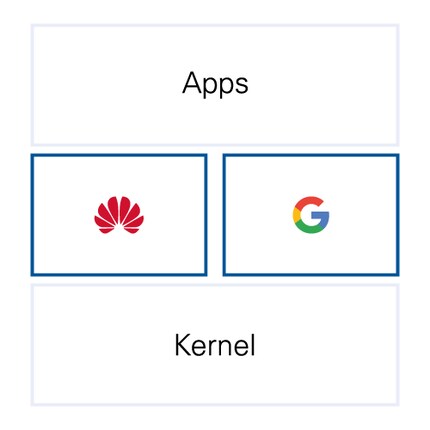
If Google Mobile Services is running on your smartphone, you can add your Google user account to Android, download the Play Store and use your system as usual.
This requires a bit more explanation and some tinkering. I'm working on it.
Journalist. Author. Hacker. A storyteller searching for boundaries, secrets and taboos – putting the world to paper. Not because I can but because I can’t not.