
Background information
I can only dream of 25 per cent more performance: memory timings tried out
by Kevin Hofer

My first attempts at memory timings were not crowned with success: I couldn't really set tighter timings for my RAM. As a result, the performance gain was devastatingly small. With new RAM, I set to work again.
Unfortunately, the tips from user Anonymous didn't help either: I can't get past the safe settings of the Ryzen DRAM Calculator. I blame my RAM or mainboard for this. I'll try again with a bit more "overclocking-friendly" RAM.
I opt for Trident Z RAM, which user Anonymous recommends. Unfortunately, they no longer have B-Dies from Samsung on it, as they are no longer produced. According to user Anonymous, the B-Dies are particularly suitable for overclocking. Let's see how the installed D-Dies from Hynix perform.
RAM timings determine how quickly the memory responds to requests and executes tasks. Alongside the megatransfers per second, they are the most important indicator of RAM speed.
JEDEC is the standardisation association that defines timings for RAM. If you do not change the RAM settings in the BIOS, your system will most likely boot with these settings. There is also XMP (Extreme Memory Profiles) - also called DOCP (Direct Over Clock Profile) or EOCP (Extended Over Clock Profiles) by some mainboard manufacturers. This is information on memory timings and megatransfers with higher performance than that of JEDEC. This information comes directly from the RAM manufacturers.
I use the Ryzen DRAM Calculator to manually calculate the appropriate timings for my RAM and transfer them to the BIOS. The calculator calculates timings in three different performance levels: Safe, Fast and Extreme. My HyperX Fury RGB RAM doesn't make it past the Safe settings. With these settings, they have no significant performance boost compared to XMP.
As it always depends on the use case whether the timings actually make a difference, I run nine benchmarks: the AIDA Cache and Memory Benchmark, Cinebench R20 (Multi Core), the Blender BMW benchmark, the Riverside Benchmark from "Wolfenstein: Youngblood", the Gathering Storm graphics and AI benchmarks of "Civilisation VI", the CPU and GPU benchmarks of "Ashes of the Singularity", Fire Strike and Time Spy. Last but not least, I convert a video file with Handbrake. What's more, in addition to the FPS, I now also specify the frame time in percentiles, namely 99 and 99.9, for the games.

The measured values of the percentiles are frame times classically measured in milliseconds. In other words, the time intervals from image to image or frame to frame. The percentile values have the task of ignoring isolated outliers.99 percentile means that 99 per cent of all measured values are faster than the specified measured value. If a value in the graphic is 95 FPS, 99 per cent are running at a higher frame rate than 95 FPS. Exactly one per cent, on the other hand, runs slower than 95 FPS. The same applies to the 99.9 percentile. For better comparability, the result is converted from frametimes in milliseconds to the traditional FPS value
I run all benchmarks three times to eliminate errors and then calculate an average value, rounded to whole numbers. I tested the games in 1080p and 1440p. In "Wolfenstein: Youngblood", I use the "My life!" presets. I deactivate DLSS and RTX on the advice of user jandi, unlike the first time. This should give the CPU a little more to do. In "Civilization VI" and "Ashes of the Singularity", I set all graphics settings to maximum.
I leave the JEDEC standard alone this time and only test with XMP and the DRAM-Calculator defaults Fast. Yes, you read that right: It works right off the bat with the Fast settings, which is why I'm not even testing the Safe settings.
In XMP, the RAM runs with the following primary timings: 16-19-19-39. The Fast settings from the DRAM Calculator are these:
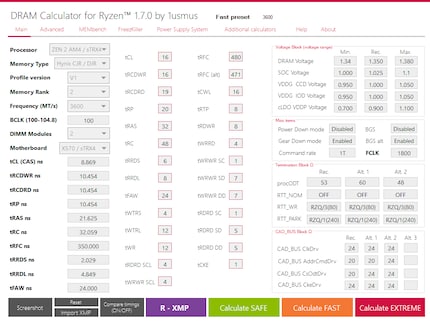
The differences in the AIDA64 Cache & Memory Benchmark are striking. The Fast profile delivers up to five per cent more performance compared to XMP. The latency is 20 per cent lower with the Fast profile.
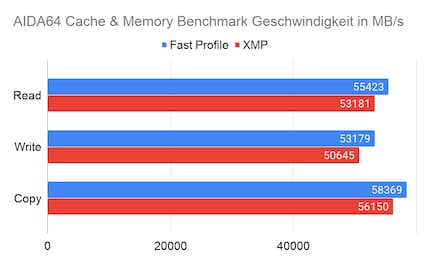
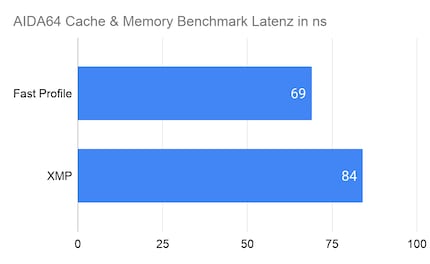
The two game benchmarks speak an even clearer language: in the Tîme Spy Physics Score, i.e. the CPU-heavy test, the score in the Fast profile is 13 per cent higher than in XMP. In Fire Strike, the difference is less noticeable: the Fast Profile only increases the Physics Score by three per cent. Nevertheless, compared to my first attempts with the memory timings, there are still major differences.
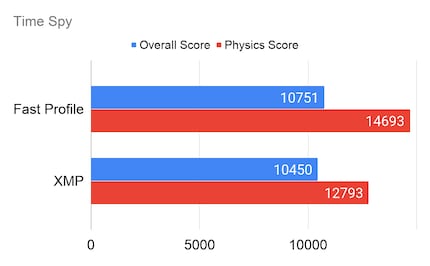
In contrast, there is hardly any difference in Cinebench R20. XMP even delivers better results. However, the difference is only around half a per cent.
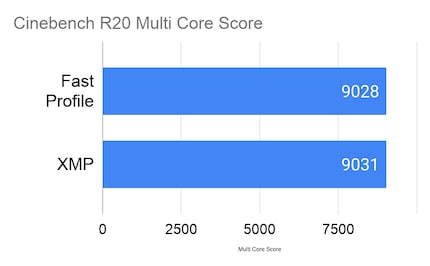
In the Blender BMW benchmark, XMP is also faster. The profile beats the Fast settings by one second.
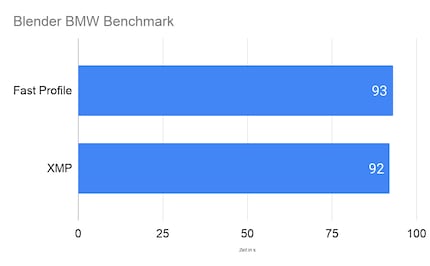
In Handbrake, the Fast settings are once again in the lead. The 1:28 long, 645 MB 4K trailer from "The Dark Knight Rises" is encoded a whole two seconds faster. I use the "Fast 1080p30" preset in Handbrake.
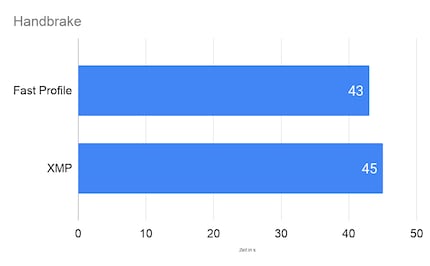
What about the games?
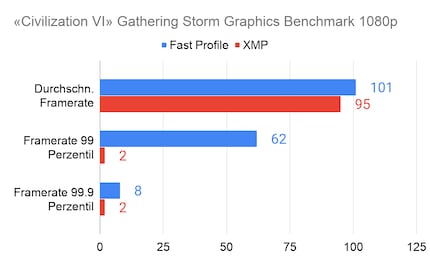
With the three games, the test covers the three APIs DirectX 11, DirectX12 and Vulkan. The difference in 1080p is most noticeable in "Civilisation VI". On average, the game runs six FPS faster with fast settings. That's six per cent. At the 99th percentile, the difference is considerable: 62 FPS with the Fast profile versus two FPS with XMP. At 1440p, the timings no longer play a role. In the AI benchmark, the performance is only two and a half per cent higher with the Fast profile.
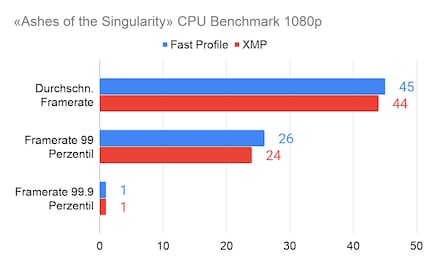
The differences in "Ashes of the Singularity" are less marked. The fast settings are only one FPS ahead on average in the CPU benchmark. At the 99th percentile it is only two FPS and at the 99.9th percentile both settings are on a par. The timings make no difference in 1440p. The GPU benchmark delivers the same results as the CPU benchmark in 1080p except for the 99.9 percentile. The Fast profile is three FPS ahead at the 99.9th percentile. In the 1440p GPU benchmark, XMP delivers the better average frame rate, but the Fast profile is ahead at the 99th and 99.9th percentile.
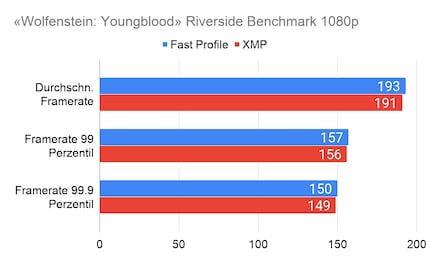
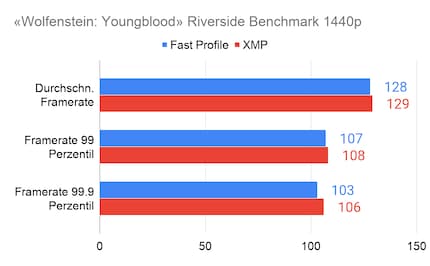
The picture is similar in "Wolfenstein: Youngblood": In 1080p, the Fast profile is slightly ahead. At 1440p, XMP is in the lead. But who cares about one or two FPS from 100?
The results are much better this time. Although I measured significant differences in performance in the synthetic game benchmarks, there isn't much noticeable in the games. Six frames in "Civilisation VI" sounds good, but who needs that in a strategy game?
At least this time it was easy to get the system running with the fast settings. Quality RAM is definitely worth it. But is it worth the time for gamers in this case? No, not even with high-quality RAM.
A ray of hope on the horizon for me is the test in Handbrake. Although the Fast profile is only two seconds faster when tested, the encoded clip is also only 1 minute 28 seconds long. If you extrapolate this to a 90-minute film, encoding such a film can ultimately be two minutes faster. If you do this frequently, tuning RAM really does make a difference.
I'm always on the lookout for better benchmarks or other tests for my articles. Anything else you'd like me to try? Write it in the comment column.
From big data to big brother, Cyborgs to Sci-Fi. All aspects of technology and society fascinate me.
Interesting facts about products, behind-the-scenes looks at manufacturers and deep-dives on interesting people.
Show all