
Background information
I can only dream of 25 per cent more performance: memory timings tried out
by Kevin Hofer

When buying RAM, the first thing that catches the eye is the clock frequency. However, the performance of RAM is just as dependent on memory timings.
Lewis Hamilton leads the way at the Abu Dhabi Grand Prix. After going round in circles 55 times, he wins the race in the United Arab Emirates. His team-mate Valtteri Bottas, who is in the identical race car, crosses the finish line just under 45 seconds behind him.
What does this have to do with memory timings, you ask? You can imagine the difference between clock frequency and memory timings in exactly the same way: The clock frequency is the performance of the car and the timings are the drivers. Although Hamilton and Bottas have the same car in terms of performance, Hamilton drives faster. Just like the drivers, the timings have a big impact on the overall performance of RAM modules. In short, the timings determine how quickly the memory can respond to requests and perform tasks.
The RAM frequency is measured in megatransfers per second (MT/s). Memory timings, on the other hand, are pure transfers. To convert these transfers into time, you need to know the MT/s of the RAM. For RAM with 3200 MT/s, this is 3,200,000,000 transfers per second. The time required to complete a transfer should therefore be 1/3 200 000 000 seconds. However, modern RAM is DDR (double data rate). This means that data is transferred at the rising and falling ends of each transfer. The specified MT/s are twice as high as the actual I/O clock frequency. The transfer time (clock cycle time) - i.e. the time required to complete a transfer - of the RAM with 3200 MT/s is 1/(3 200 000 000/2) seconds or 0.625 nanoseconds.
Now the timings are added. If the RAM has a CAS latency (CL for short) of 16 transfers, this means that the latency in seconds corresponds to 16*1/(3 200 000 000/2), i.e. 10 nanoseconds. There are many different timings. I am focussing on the primary CL (CAS Latency), tRCD (Row Column Delay), tRP (Row Precharge Time) and tRAS (Row Active Time). The primary timings are the broadest and can (usually) be set in the BIOS. The timings are usually displayed in a numerical format à la 16 - 18 -18 - 18.
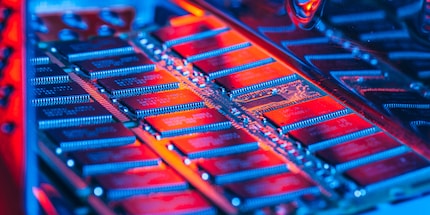
The time it takes a memory module to provide data on request from the RAM controller. CAS Latency is the best known memory timing. CL Timing is an exact number. In the case of the other primary timings, the number indicates the minimum time required. However, a transfer can also be longer. CAS Latency is associated with performance. However, a lower CAS latency does not necessarily mean less latency. Newer memory types have a higher CAS latency.
The fact that newer RAM nevertheless has a lower actual latency is due to the fact that the transfer time is lower. In combination with the formula CL*(1/(Specified clock/2)), DDR4 RAM with 2666 MT/s and a CAS latency of 18 therefore still has a shorter actual latency (13.5 nanoseconds) than DDR4 RAM with 1866 MT/s and a CAS latency of 13 (13.93 nanoseconds).
tRCD is the minimum number of clock cycles required to open a row of memory and access the columns in the row. The time to read the first bit of memory of a DRAM without the memory row being active is tRCD+CL.
tRP is the minimum number of clock cycles that memory requires to make a new memory row available for data utilisation. The time to read the first bit of memory from RAM with the wrong row open is tRP+tRCD+CL. If the wrong row is open, it must first be closed (precharged)
tRAS is the minimum number of clock cycles required to activate a row and ensure that the data is accessible
You won't really notice the difference between lower latency and higher latency RAM in your day-to-day computer employees or when gaming. The RAM kit Corsair Vengeance LPX (2x, 16GB, DDR4-3200, DIMM 288) with 3200 MT/s and a CAS latency of 16 has an actual latency of 10 nanoseconds. Das RAM-Kit G.Skill Trident Z RGB (2x, 16GB, DDR4-3600, DIMM 288) with 3600 MT/s and a CAS latency of 17 has an actual latency of 9.44 nanoseconds. You won't notice this 0.56 nanosecond difference in everyday tasks. For many operations, such as large rendering tasks, the differences in latency add up and can actually make a difference.
So why should you care about RAM timings? Every RAM has timing and frequency information stored in EEPROM (Electrically Erasable Programmable Read Only Memory). Using SPD (Serial Presence Detect), the computer can retrieve this information during the POST process (Power On Self Test), i.e. booting, and set it automatically. The information is provided by the standardisation association JEDEC (Joint Electron Device Engineering Council). The system therefore knows the memory timings with which the respective RAM is sure to run stably.
In addition to SPD, there is also XMP (Extreme Memory Profiles) - some mainboard manufacturers also use DOCP (Direct Over Clock Profile) or EOCP (Extended Over Clock Profiles). This is information on memory timings and frequency with higher performance than the SPD from JEDEC. This information comes directly from the RAM manufacturers. The XMP are usually faster than the SPD. With a 3600 MT/s RAM, the system automatically selected 2666 MT/s with a CL of 18. However, the correct value would be 3600 MT/s and a CL of 17. In nanoseconds, this is 13.5 for SPD and 9.4 nanoseconds for XMP. Correct XMP can actually lead to more performance. However, the profiles must be selected in the BIOS.
Hamilton and Bottas are professionals. The differences in their driving skills - despite Hamilton's six world championship titles and Bottas' one runner-up title - are small, but they still make a difference. For extreme overclockers, it also makes a difference whether they have selected stable memory timings. For average users or gamers, it is perfectly sufficient to set the correct XMP in the bios.
From big data to big brother, Cyborgs to Sci-Fi. All aspects of technology and society fascinate me.
Interesting facts about products, behind-the-scenes looks at manufacturers and deep-dives on interesting people.
Show all