
Guide
Open source tip: Rufus doesn’t just create bootable USB drives…
by Martin Jud
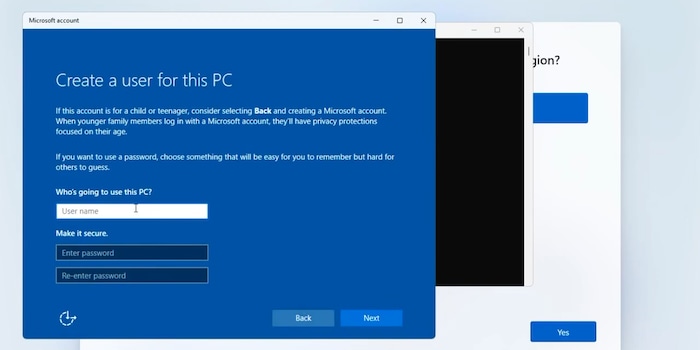
Microsoft has removed a script from a pre-release version of Windows 11 that previously helped to create a local account. There is now a new way to bypass the online account requirement.
In the latest beta version of Windows 11 (build 26120.3653), Microsoft has removed a script that previously served as a workaround against the Microsoft account requirement. The corresponding blog post on the preview build states: "We are removing the bypassnro.cmd script from the build to improve the security and user experience of Windows 11. This change ensures that all users finish the setup with an internet connection and a Microsoft account."
The popular Microsoft BYPASSNRO login bypass for Windows 11 Home and Pro was thus laid to rest last Friday.
Despite this, the initial setup with a local account lives on. Because just one day after Microsoft's announcement, X user "Wither OrNot" presented a new workaround https://x.com/witherornot1337/status/1906050664741937328. This is very simple: Open the console during the initial setup with Shift-F10 and enter "start ms-cxh:localonly". A window for creating the local user will then appear.
It will be interesting to see whether Microsoft will take steps to prevent this option in the future.
Do you not only want a local account, but also a Windows 11 without BitLocker drive encryption? Or one that also runs on hardware that is not officially supported? Then Rufus could be for you.
I find my muse in everything. When I don’t, I draw inspiration from daydreaming. After all, if you dream, you don’t sleep through life.
From the latest iPhone to the return of 80s fashion. The editorial team will help you make sense of it all.
Show all