
Background information
My own NAS system – Part 1: a hard farewell to Synology
by Richard Müller

I’m buying a new Synology and building my own experimental NAS in parallel. In part 3 of my series, I set out in search of the right operating system.
The decision has been made. I’m buying a new Synology. At the same time, I give in to my tinkering urge and build my own NAS system. Because I feel like it. I look forward to choosing the hardware, installing and configuring it. You’ll find the detailed requirements for my NAS operating system in the first article in this series:
In summary, my homemade NAS should offer the following features:
I start researching with this in mind. It soon becomes clear that a number of NAS operating systems fit the bill.
All NAS operating systems I come across are based on Linux or FreeBSD at their core. I also quickly realise there’s no such thing as the best operating system. Each has its strengths and weaknesses.
Since I’m «bound» to Synology – in a good way – I’m looking for something similar to Diskstation Manager. At least in feel. I consider the following options:
All these operating systems have two things in common. First, I have a lot of freedom when setting up the server thanks to open-source software. However, UnraidNAS is a special case. It’s open source with a closed source management interface. The Unraid software itself is available free of charge and can be run on any computer. However, I have to pay to use this management interface.
Second, all the operating systems listed should run reliably and remain stable on top of offering corresponding security thanks to many years of development. Should I switch completely to my home-built NAS in the future, the security issue is definitely relevant. The following is an overview of the systems mentioned above.
This operating system has been available for free since 2009. OMV is based on Debian Linux and requires little maintenance. A big plus point: the system also runs on weaker hardware and requires little RAM. Here are the minimum specs:
With OMV, you get a fully fledged NAS system that leaves nothing to be desired. It’s aimed at both private users and companies. I can use it to work with virtual machines and Docker containers, and it’s powerful enough for my applications. The system can be scaled up or down in terms of storage space.

Nevertheless, OpenMediaVault isn’t an option for me. The menu layout is too confusing. If I change something in the system settings or set something up again, I have to confirm twice. That already annoys me during set-up. I also need some knowledge of SSH. The number of plug-ins is modest, even if I take community plug-ins into account.
If you want to find out more about OMV, check out the documentation. Here you’ll also find a test report from tech blog elefacts (report in German).
Like OpenMediaVault, TrueNAS (formerly FreeNAS) has been on the market since 2009. It’s probably the most widely used NAS operating system. TrueNAS is designed for use in data centres. The software is available in three versions: Scale, Core and Enterprise. TrueNAS Scale is based on Debian Linux, the other two versions on FreeBSD.
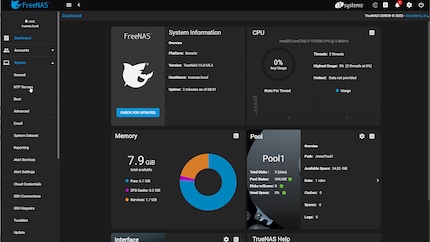
I took a look at the Scale and Core versions. Generally speaking, TrueNAS runs reliably and is extremely stable. If you want a powerful file system on your NAS, TrueNAS is the right choice. The software is considered one of the most robust NAS operating systems, not least because of the ZFS file format it uses. Among other things, it’s characterised by a low susceptibility to faults and a self-repair function. If you want to learn more about the ZFS file system, I recommend this text. Here are the minimum specs:
TrueNAS can be managed via a web interface. I read that it’s user-friendly and well structured, but I disagree. I felt lost in the numerous submenus. A closer look at the documentation seems like the only way forward here. Something I’d like to avoid.
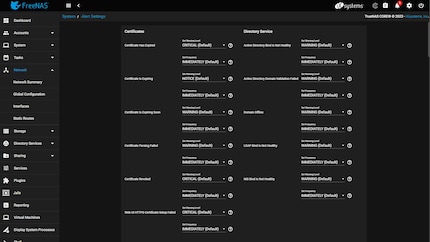
A pity, as working with virtual machines and containers is possible. The number of available plug-ins is also impressive.
Despite its many positives, this NAS operating system is one size too big for me. Here’s more information about TrueNAS Scale and TrueNAS Core.
Rockstor is another free and open source NAS operating system. It’s based on the Linux distribution CentOS, management software that supports the BTRFS file system. Here are the minimum specs:
Rockstor has one major advantage: the software runs smoothly on older hardware.
Visually, the browser-based web interface immediately appealed to me. All services, such as Samba or NFS, can be activated or deactivated with simple button presses. Same goes for plug-ins.
Although the extensions are Docker-based, they can still be installed at the touch of a button. As a result, even newcomers to Docker containers can extend the system.
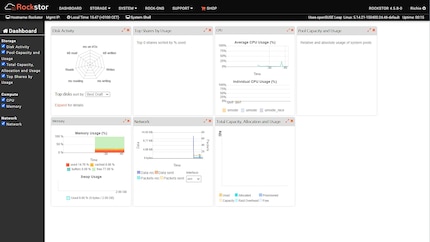
Compared to my Synology DS916+, this is a clear advantage. Synology hasn’t yet managed to offer uncomplicated one-click installation. In most cases, you’ll still need to configure the Docker application afterwards. One small drawback: the plug-ins are shown as a simple list in the program overview with a short description each. Logos or icons for the individual applications such as Plex, Emby, etc. are nowhere to be seen.
This operating system offers virtual machines and containers. The network storage is also scalable. This also fulfils the requirements I have for my second system.
The menus and submenus are clearly laid out. In addition, a short mouseover explanation is provided for each input field. This way I don’t have to switch to the documentation every time. I get the most important information directly in the web interface.
If you get stuck during set-up, you can count on a responsive community or refer to the detailed documentation. If you want to take a closer look, here’s deep dive one and deep dive two. I’m seriously considering Rockstor as the operating system for my home-built NAS.
Is Rockstor just Unraid, or vice versa? This is my first thought after turning to the Unraid operating system following Rockstor. The two feel very similar. Unraid relies more heavily on visual elements and makes a more modern impression overall. Take the numerous extensions, called apps in Unraid, each marked with a small icon.
The plug-ins for this NAS management software are also Docker-based. Apps can be installed directly and easily. I immediately feel familiar with Unraid. Why is that? I can’t say. In the end, Digital Spaceport’s comparison wins me over:
Here are the minimum specs:
The system is flexible and scalable, but only boots from a USB stick. This isn’t necessarily a drawback, the system loads into the RAM at startup and runs quickly as a result. Only changes to the configuration are written to the USB stick. This makes creating or expanding arrays (storage pools) with hard disks of different sizes and types a breeze. If I get stuck, short mouseover information is displayed next to the input fields. If this doesn’t help, there’s well-maintained documentation, which is currently being revised.
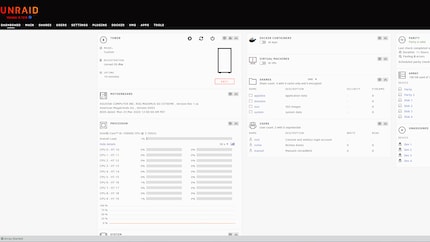
Last but not least, the Unraid community is very helpful. They answer my questions quickly and competently. The software isn’t free. The pricing model is based on the number of hard disks you have installed. In my opinion, however, the prices are fair, especially as it’s a one-off payment:
I’ll happily pay for this user-friendliness and the expansion options. Ultimately, my money will benefit the further development of Unraid.
Another plus point, you can test and view everything at your leisure in a 30-day trial. If you want to learn more about Unraid, I recommend this article by elefacts (article in German).
My research bears fruit. Unraid will be the operating system for my playground NAS. I’ll choose the most expensive price model, that way I’ll never have to worry about the number of hard disks installed. After deciding on the operating system, I’ll deal with choosing the right hardware in my next article.
Many of you are wondering the same things as me. Which deep dives can you recommend? Which NAS operating system impresses you the most and why? Let me know in the comments.
Header image: Richie Müller
I'm a journalist with over 20 years of experience in various positions, mostly in online journalism. The tool I rely on for my work? A laptop – preferably connected to the Internet. In fact, I also enjoy taking apart laptops and PCs, repairing and refitting them. Why? Because it's fun!
Interesting facts about products, behind-the-scenes looks at manufacturers and deep-dives on interesting people.
Show all
Background information
by Richard Müller

Background information
by Richard Müller

Background information
by Richard Müller