
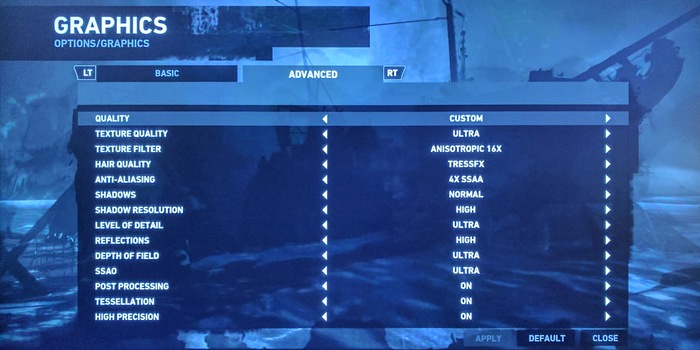
Nvidia Shield, streaming wonder box
I received the brand new Nvidia Shield TV to test. It is advertised with the title "The world's most advanced streaming device". Can the Android device really stream games like a world champion?
Unboxing
The Shield comes in compact, tidy packaging and has everything you need to get started in the box. In addition to the device and the corresponding power supply unit, it also contains a SHIELD gamepad, a USB cable and a remote control. The first thing I notice is that the device is much smaller than I imagined. Incidentally, there is no HDMI cable.

Easy installation
The Shield can be connected to the outside world either via Wi-Fi or with a network cable. I definitely recommend cable, as streaming via Wi-Fi can lead to unsightly delays, especially with games, which can spoil the fun of playing.
The device first requires a Google account, which is mandatory as this is an Android device. You can then either set up a new Nvidia account or log in with your existing account (also mandatory). Once the account setup is complete, the device is ready for use after a short update - it couldn't be easier.
Android interface: fast and intuitive
At first glance, the Android interface looks extremely tidy and all apps and menus are organised in modern tiles. In general, I think the interface design fits perfectly into the living room. What strikes me as extremely positive is that everything runs extremely smoothly and is intuitive to use. I only had to rummage around a bit for the PC streaming function, as this is (illogically for me) located in the games library.
The gamepad from the Matrix
The included Shield gamepad looks pretty funny for my taste. Somehow the angular surface reminds me of the film "Matrix", or for the gamer nerds among us, a polygon model. However, design is a matter of taste and I have to admit that I was extremely surprised by the ergonomics. There's no comparison with the somewhat clunky predecessor. I made friends with it straight away. The buttons all feel very high quality and respond exactly as I imagine they should.

Remote control with addictive factor
The supplied media remote is handy and limited to just a few necessary buttons. It also has a large button that activates Google voice control. It is so easy to use that I found myself constantly leaving the gamepad behind and effectively only using it for games.
Three ways to game
The Shield offers various options for indulging in one of the most beautiful sins in the living room (= gaming). On the one hand, you can stream games from a cloud via the GeForce Now service. On the other hand, you can also play games from your local PC, provided you have a compatible GeForce graphics card. You also have access to a selection of games from the Google Play Store, but these are better suited to smartphones or tablets. For short sessions or the "Candy Crush" fans out there, this is still a big plus point.
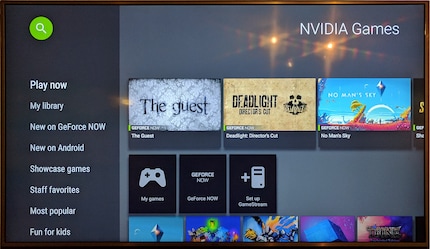
Gaming in the highest detail via the cloud
Nvidia's in-house GeForce Now streaming service allows you to play the latest games in the highest level of detail without your own PC. Nvidia provides its own servers for this purpose, which should enable smooth gaming with modern infrastructure. Surprisingly, this actually works perfectly. The selection of games is currently limited to 120 games, of which it feels like around 20 are LEGO titles. But there are also current titles, such as "The Witcher 3", "No Man's Sky" or "Tomb Raider". In general, I have the impression that there is already a very good selection that promises many hours of gaming fun. According to Nvidia, the range is constantly being expanded, so you're sure to enjoy it for a long time to come.
The resolution of GeForce Now is set to 1080p by default. Higher resolutions are theoretically also possible via the graphics settings. Although these look better, they have at least brought my 100Mbit internet connection to its knees and no longer allow smooth gaming.
Streaming from the PC to the Shield
What the Shield can actually do like a world champion is stream from a PC to the living room/bathroom/bedroom. Provided you have a powerful PC, it is even possible to play games in 4K in front of the TV. This requires the Geforce Experience software from Nvidia on the PC. After a brief setup, games supported by Nvidia can then be started. Alternatively, the entire Steam library can also be accessed. It goes without saying that strategy games with the gamepad are rather tedious or not enjoyable at all. However, more gamepad-orientated games such as adventure games, platformers, racing and sports games are a lot of fun. I also had a quick go at "Deus Ex: Mankind Divided", which is very easy to play with the gamepad and runs without any noticeable lag.
I am also a media player
The Shield comes pre-installed with a selection of media apps. These include Google Play, Plex and Netflix. The latter runs extremely smoothly and even delivers streams in 4K if possible. Kodi can also be installed via the Google Play Store. Kodi is an extremely powerful app that manages media content from various storage sources, such as NAS, network PCs or even external USB storage devices, and can play practically all formats. This means that people with many backup copies of their films (cough) are well served.

4K image of the series Black Mirror from the Netflix app. Razor sharp
The predecessor still does it too
If you already own the first generation of the Nvidia Shield TV, you can safely stick with it. Apart from the improved gamepad and the more compact size, practically nothing has changed. And fortunately, Nvidia has also provided the predecessor with the latest software such as Google Assistant and HDR.
Conclusion
The Nvidia Shield TV is a true wonder box for a modern living room. With its various gaming options and extensive media features, the SHIELD is an ideal addition to the TV and can easily replace an HTPC or a media player.
Full-time gamers will hardly be able to do without their beloved PC due to the still relatively limited selection of GeForce Now games, but they may be lured out of their gaming caves with smoothly functioning PC streaming.
What else might interest you
I came into contact with the gaming world early on. Growing up with Gameboy, SNES and Star Wars tapes, Luke, Link and Ark (I still lose my senses from them... #insiderjoke) were my heroes. Later I was influenced by more "western" titles like Baldur's Gate or Gothic, until I finally discovered Halo and Call of Duty. The Duron 700 MHz CPU was given to me as a birthday present, until I wasted it due to lack of knowledge and overclock craze. Meanwhile I have also played on some small to very big stages in Switzerland, because I discovered a second big passion with music.


