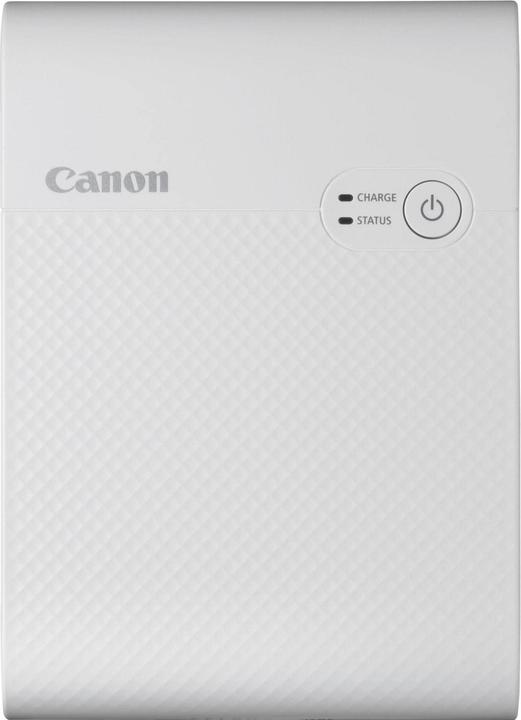

Photo printers from Canon and HP: Finally usable?
Print mobile phone photos quickly and wirelessly with devices that take up only a fraction of the usual space: That's the promise of mobile photo printers. I tested two new models from Canon and HP.
Mobile photo printers have a reputation for being useless. The quality is often poor, the photo paper overpriced and the handling annoying. As a result, the devices soon end up in the nearest corner, rotting away as a waste of money and electronic waste. I'll see if the Canon Selphy Square QX10 and HP Sprocket Select Photo are better.
The test devices: Canon Selphy Square QX10 and HP Sprocket Select
The two test devices are similar in price. In terms of technical features, however, they are far apart: the Canon printer connects to your mobile's Wi-Fi, while the HP printer connects via Bluetooth. The Canon printer is around twice as thick and heavy as the HP printer.
The printing technologies of the two devices are also different. Canon uses dye-sublimation printing to transfer the image onto the paper. This means that the dry ink - usually three colours - is printed onto the carrier film using the thermal print head. The technology requires printer cartridges, unlike other forms of thermal printing.
The heat of the printer converts the colour into a gaseous state and transfers it to the paper. In contrast to other printing technologies, the three colours are not printed simultaneously, but one after the other: first yellow, then magenta, then cyan and finally a coating. At each of these steps, the paper moves out of the printer and back again until your print is finally finished after four passes. A printout therefore takes much longer than with other processes.

The HP photo printer uses a slightly different technology to Canon, namely a thermal print head. The technology is called direct thermal and works without ink cartridges. With HP, the colour is already in the printer paper and is brought out by the heat of the printer.
Big differences in print quality
Although the HP printer has a higher resolution (313×600 dpi) than the Canon printer (287×287 dpi), I like the Canon prints better. The colours are closer to the original and the contours are much sharper.
The HP prints have a red tint throughout and are more retro in style. In addition, the HP images appear rather oversaturated to me, while the Canon images look natural. With HP, the images also usually appear somewhat darker than in the original. However, the subjects remain reasonably sharp.
Canon delivers a slightly larger print format compared to HP. The dimensions are 7.2×8.5 cm, compared to 5.8×8.6 cm for HP. With Canon, the images are usually reproduced true to the original, while HP scales them. This means that part of the photo is always cut off in HP images due to the special format and the motif is slightly enlarged.

There are some quality differences between the Canon prints. For example, the selfie of colleague Kevin Hofer suddenly has a white line that was not there on previous prints and in the original image.

Canon completely ruined one of my photo papers by printing a pink and green pixel stripe on the two lower thirds of the image. I don't know why this happened.
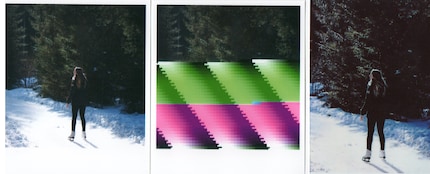
Handling and connection: Just a tantrum
Both printers are still charged using the outdated micro USB. The battery lasts for 20 prints on the Canon, and around 30 on the HP, according to the manufacturer. The connection is established with the respective app on both printers. For Canon it is the
SELPHY Photo Layout App, for HP the app is called HP Sprocket. The app from Canon is called exactly the same on iOS, you can find it with this link and this link for HP. There are many different photo printer apps in both app stores. So make sure you choose the right one from the start and don't end up like me with the wrong app and wondering why nothing works.
Because Canon is connected to your mobile via Wi-Fi, you must first give the app permission to access the Wi-Fi. This only worked for me after the app crashed a few times. After that, it took about twelve attempts and a tantrum from me before the printer and mobile could find each other. Once paired, however, the connection was quickly established after opening the app.
Pairing with HP is easier and faster thanks to Bluetooth and worked without a tantrum. Once established, the connection is also continuous and stable.
App options: much better with HP
I find the Canon app a little cumbersome. In addition, the app only allows printouts with images that are stored locally on the mobile. With HP, on the other hand, images can be printed directly from Instagram, Facebook and Google Photos in addition to the local storage.
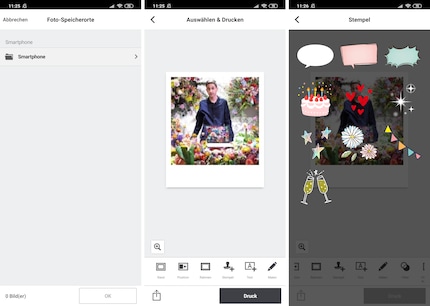
I also like the additional design options on HP much better. The stickers are pretty, a font is simply added. With Canon, these options are rather old-fashioned and impractical.
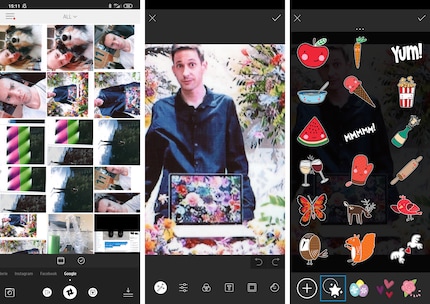
Paper costs: Canon is more expensive
Both manufacturers offer photo paper in packs of 20. With Canon, one pack is slightly more expensive. The ink cartridges are also included. The HP printer does not need ink cartridges. The backs of the two photo papers are the same: one paper can be peeled off both papers and the images are then self-adhesive.
Conclusion: Canon is better, but not easier
Because Canon's printer prints much better quality images, it wins the race for me. However, HP is ahead in almost all other aspects: the connection is much easier, the app is better, the printer is much easier to use and the paper is cheaper.
But if I'm going to go to the trouble of printing images, I want them to look like the original image - that's the case with Canon. With HP, they are scaled in, oversaturated and the images are darker than the original, which is annoying.
Testing devices and gadgets is my thing. Some experiments lead to interesting insights, others to demolished phones. I’m hooked on series and can’t imagine life without Netflix. In summer, you’ll find me soaking up the sun by the lake or at a music festival.





